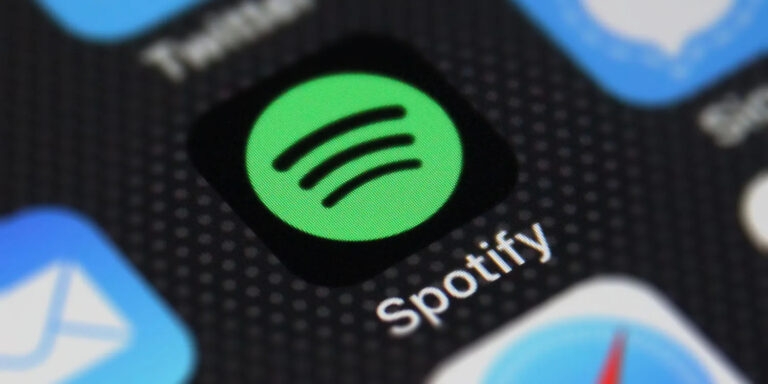
Spotify is one of the largest premium audio streaming sites in the world. Many people are fine with having a free subscription to Spotify. However, some users prefer to upgrade to the premium version because of the perks offered by Spotify.
Spotify already has your payment details stored if you are a premium subscriber. If your card expires, you can still change the payment details on Spotify to PayPal or any other. This article will walk you through how to change the payment settings on Spotify.
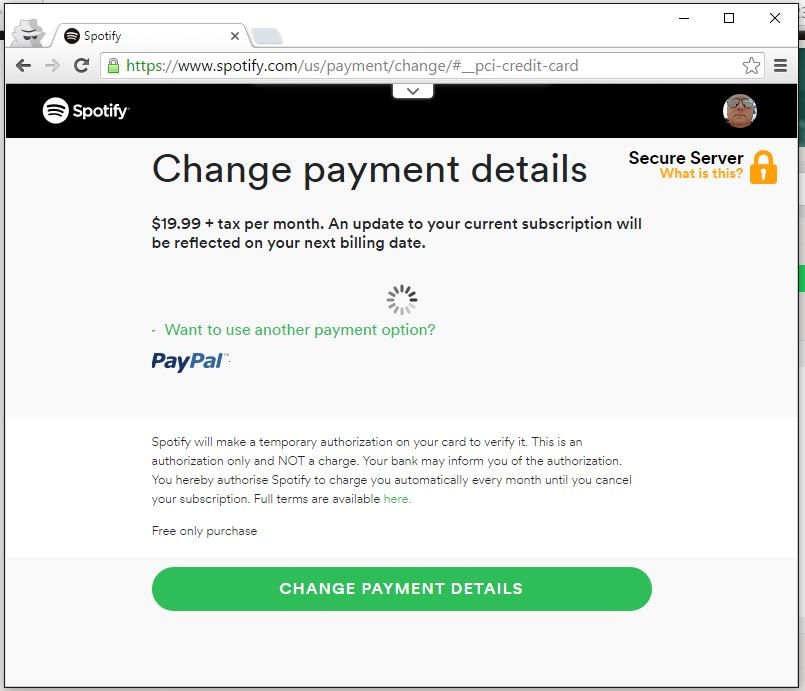
How to Change Spotify Payment on PC?
To change the Spotify payment settings on a PC, follow the steps given below:
- Firstly, log in to the Spotify account on your PC and navigate to your profile, located at the top-right corner of the dashboard. Now, click on the ‘Account’ option.
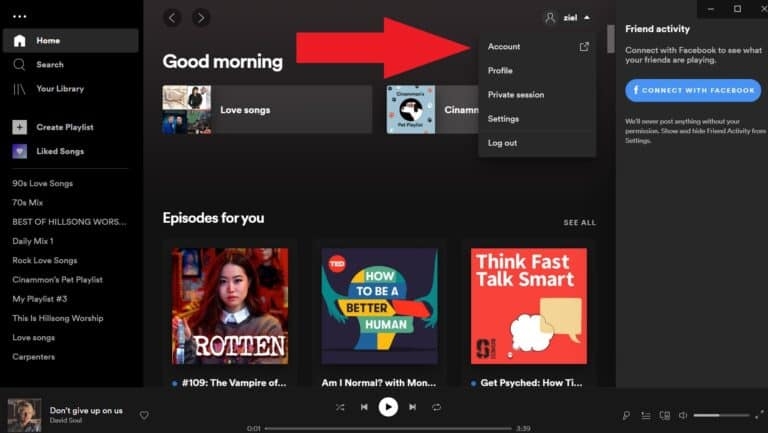
- Now, scroll down to the payment method and click on the option ‘Update.’ This option appears exactly below the billing details.
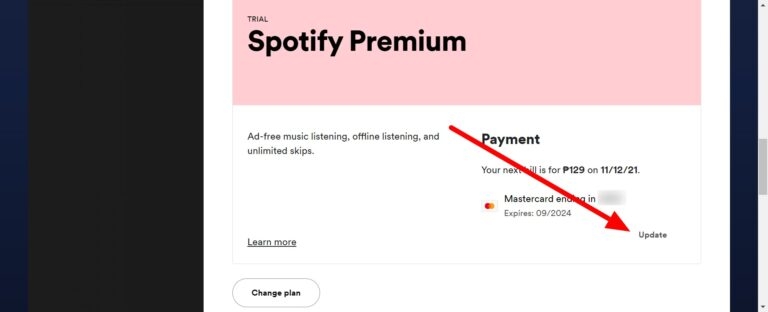
- Now, provide the details of the latest card number, security code, expiry date, and PIN. Now, click on the change payment details option for the payment details to update.
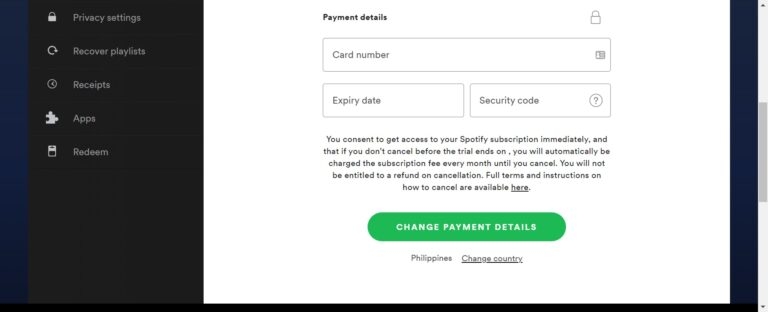
- You can use these details on your next billing cycle.
Change Spotify Payment Method on Android and iPhone
To change the Spotify payment method on Android, first, you need to download the latest version from the Google Play Store. Also, updating the payment method on the Spotify app is not possible. Hence you need to use a browser to do the same.
Follow the steps given below to update the payment method for Spotify on Android:
- Firstly, open Chrome or any browser of your choice.
- Now, open Spotify in the browser and navigate to the log-in page.
- Enter your user credentials of Spotify and log in.
- Once you log in, click on the profile picture in the top-right corner. Now, click on the ‘View Account’ option.
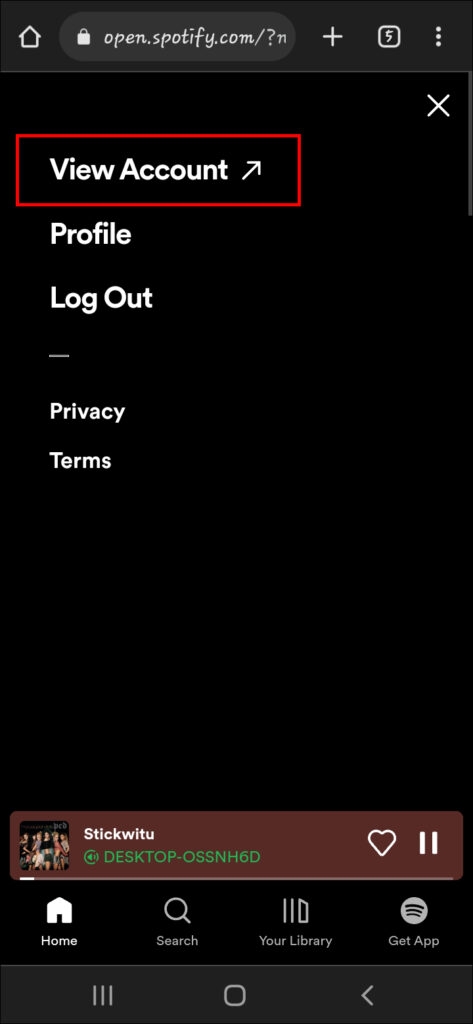
- Now, scroll down and select the ‘Your Plan’ sub-menu. Here you can find the option ‘Update.’ Click on it and enter the new card details.
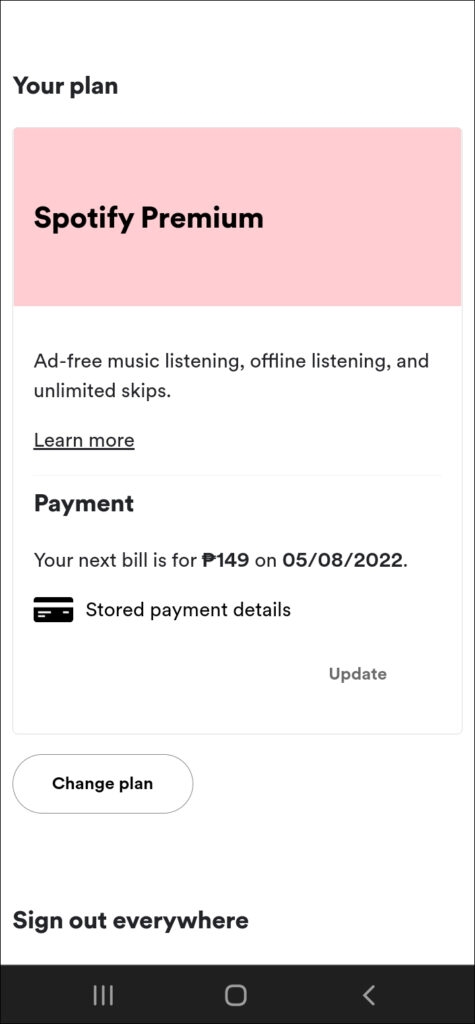
- Once the card details are entered, click on the ‘Update’ option.
Note: Same is the process for changing the payment details on iPhone.
FAQs:
What Payment Methods are Available on Spotify?
Depending on your country, the payment methods vary on Spotify. However, the most common payment methods on Spotify are debit cards, credit cards, gift cards, PayPal, and prepaid cards. Depending on your location, you can visit the payment page of Spotify here.
Why Does the Payment Method Fail on Spotify?
There are many reasons why the payment method on Spotify fails. However, some common reasons are no balance in the payment account, wrong card details entered, and sometimes the payment method is not registered in the same country. Sometimes, poor internet connection can also be a primary reason for the payment method failure on Spotify.
Can You View the Payment Receipts of Spotify?
Yes, you can find the payment receipts of Spotify under the Spotify subscription. However, if you are opting for the paid plans, Spotify sends the receipt directly to your inbox.
Directly in Your Inbox









