Tech Tips
This column of our blog will provide readers with a variety of useful and practical tips and tricks for using technology products and services. The column will cover a variety of devices and software such as smartphones, laptops, smart home devices, and more. We’ll also provide insights on the latest trends and developments in the tech industry, such as new features and best practices for optimizing technology use.

How to Fix if MSI Afterburner Greyed Out/Disabled?
Overclocking software like MSI Afterburner is widely used by enthusiasts and gamers alike. Using the application, users can tweak and monitor their graphics card settings for optimum performance.…

Recover Deleted Files Not in Recycle Bin on Windows 10/11 [4 Ways]
[su_note note_color="#fce9e7" text_color="#"] “I erased my entire movie collection without realizing it, and now my deleted files are not in Recycle Bin. Can I get them back?”…

Best Windows PC Software for Fan Speed Control
The humming noise of a computer's cooling fans sometimes disturbs our senses, especially during focused activities like gaming or movie watching that require total attention. Luckily, the…

How to Fix PlayStation CE-109573-5 Error?
If you arе a PlayStation usеr, you can havе еncountеrеd diffеrеnt еrror codеs whilе playing your favorite gamеs. Thеsе еrror codеs are irritating and can disrupt your…
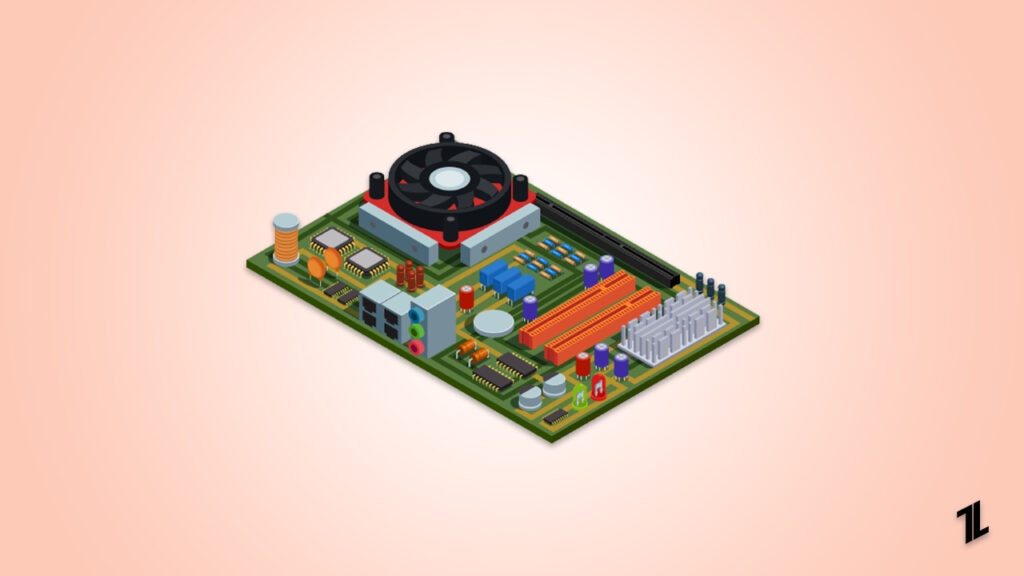
What are the Most Common Motherboard Form Factors?
The motherboard precisely plays the role of the backbone of your computer, being a coordinator among multiple components. Appreciating the specifics of motherboard form factors plays a…

How to Unblock People on Xbox?
Do you miss your gaming buddy because of a misunderstanding, an impulsive reaction, or a mistake they made? It's quite common, yet when amongst your squad often,…

What is Corsair iCUE Link? | Everything You Need to Know
iCUE (Intelligent Corsair Utility Engine) stands out as a comprehensive tool for managing Corsair devices. Recently, Corsair introduced iCUE Link, an extension of the iCUE ecosystem. iCUE…

How to Fix PS5 Error Code CE-107891-6?
While attempting to launch a game or app on your PS5, you may receive the error code CE-107891-6. It may be caused by a problematic game file…
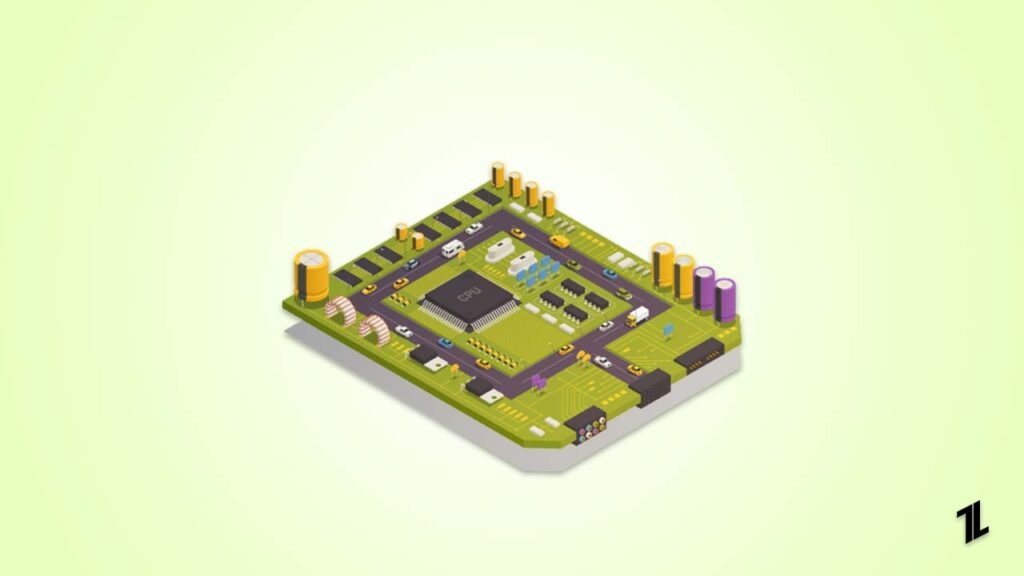
What Does Motherboard Orange Light Mean?
A perfect working motherboard with all the fans rotating and the RBG lights working in symphony is the dream of every PC builder. But what happens when that…

Higher Ed Scheduling Hack: How Software Streamlines Operations
A breakdown in the appointment booking process in universities leaves students and other parties frustrated due to the tedious processes involved. Besides, the busy nature of activities…

Is Your Laptop Laggy? Here’s How to Fix
There's nothing more frustrating than facing a lagging PC amid a heavy workload. But before giving up on your laptop or slamming your fists, ask yourself, "Why…

How to Rebuild the Database on PS5?
To manage game data, user profiles, and system settings, gaming consoles like the PlayStation 5 (PS5) use internal databases. When this database is fragmented or corrupted over…

How Many Fans Should a PC Have?
Buying or building a custom PC is exciting for any PC enthusiast. It is something every PC owner looks forward to. However, there is a lot of…

How to Reset PS5 Controller?
The soul of your PlayStation 5 gaming is represented by your DualSense controller. Nevertheless, sometimes we might face connection delays or unresponsive controls and our gaming hours become…

Can You Play Mario Kart On Xbox One?
Waiting for the summer vacations to waking up, passing via the Mushroom Kingdom, defying Bowser, and reaching your princess Mario has played a pivotal role. Fast forward…
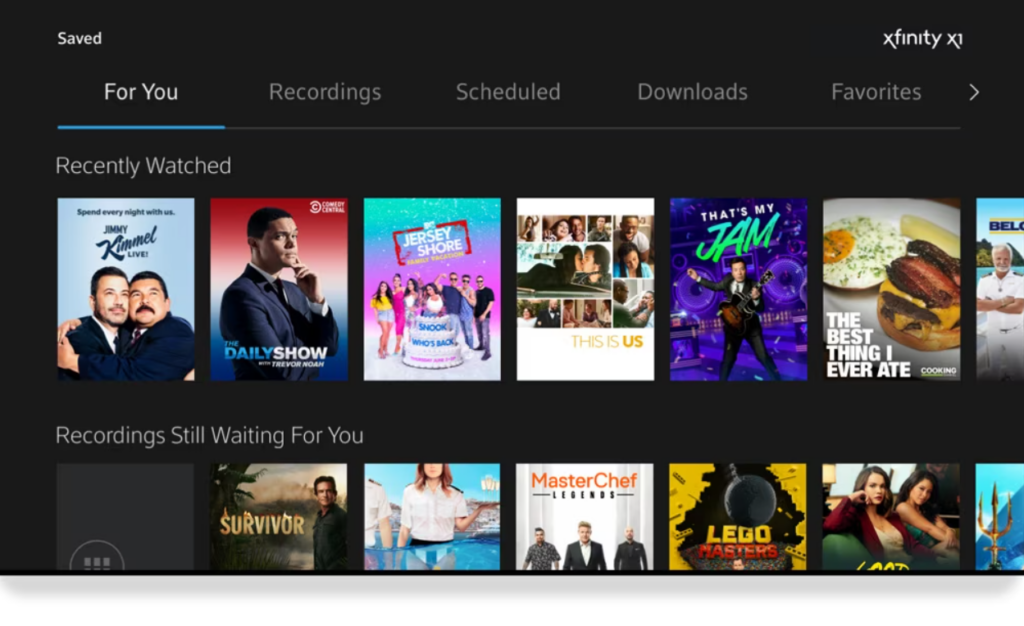
How to Fix Xfinity X1 XRE-00250 Error Message?
With Xfinity X1, we can watch live TV and on-demand content, participate in interactive features, and enjoy a seamless viewing experience. Even amidst this technological marvel, we…
End of content
No more pages to load




