Highlights
- It typically displays a message along with the error message, “Sorry, we’re having some trouble. This program is currently unavailable. XRE-00250.”
- The error indicates that your Xfinity X1 box has a communication issue with the provider’s servers.
- However, if you are also facing this problem, then the good news is that we have some fixes that will help you resolve this.
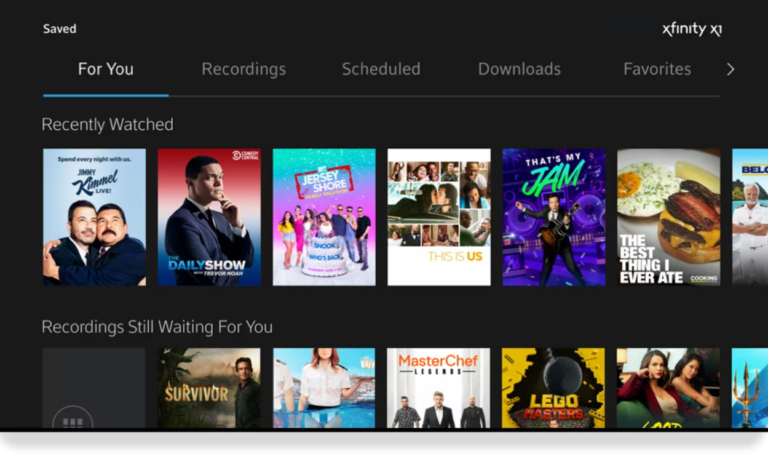
With Xfinity X1, we can watch live TV and on-demand content, participate in interactive features, and enjoy a seamless viewing experience. Even amidst this technological marvel, we may occasionally encounter hiccups that interfere with our entertainment enjoyment.
There are, however, some error messages such as Xfinity X1 XRE-00250 that are associated with this product. Many users have begun complaining that they have been unable to use Xfinity X1 because of the error XRE-00250. That’s the reason why we are here. In this article, we have explained the same.
What is Xfinity X1 XRE-00250 Error Message?
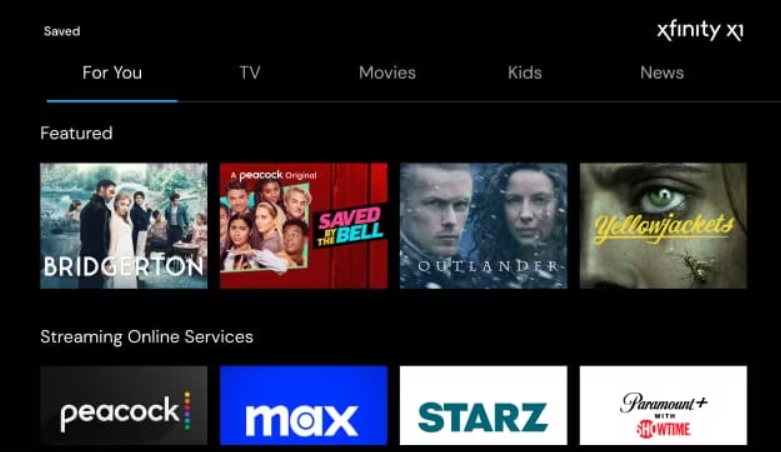
Xfinity X1 XRE-00250 is an error message related to a connection issue between the set-top box and the Xfinity servers.
On their TV screen, users typically see the message, “XRE-00250 – We are having some trouble connecting to Xfinity. Please try again later.” Whenever this error occurs, users usually see the message, “XRE-00250 – We are having some trouble connecting to Xfinity.
In this case, users of the Xfinity X1 service will not be able to access live TV, on-demand content, or other features offered by Xfinity.
Even though there are several potential causes of the XRE-00250 error, it usually arises from a network connectivity issue, hardware problem, software glitch, or account-related issue. Xfinity servers and the X1 device can be impacted by these factors, causing error messages to appear.
What are the Causes of the XRE-00250 Error?
There are several factors that can cause the XRE-00250 error to occur. Some of these include:
- Network Connectivity Issues: Well, a slow or unstable internet connection may cause your X1 device to be unable to communicate with Xfinity servers.
- Hardware Problems: Damaged cables, outdated hardware, or faulty equipment may cause the error XRE-00250.
- Software Glitches: This error can also occur as a result of temporary software glitches or system conflicts.
- Account Issues: Your device may not be able to connect properly to the servers if your Xfinity account has discrepancies or issues.
How to Fix Xfinity X1 XRE-00250 Error Message?
Here are some troubleshooting steps that have the potential to resolve the Xfinity X1 XRE-00250 error message:
Fix 1: Check Your Internet Connection
It is very important to ensure that your network connection is stable and working properly before proceeding. Here are the steps to follow:
- If your modem or router is not responding, you can restart it by unplugging it for 30 seconds before plugging it back in again.
- Inspect other devices connected to the same network for issues.
- Finally, to ensure a more stable connection, use a wired Ethernet connection instead of Wi-Fi.
Fix 2: Restart Your Xfinity X1 Device
It is often possible to resolve temporary software glitches that lead to the error by rebooting. To get started, follow these steps:
- Power off your Xfinity X1 using the Power button.
- Once the device has been turned off, wait a few minutes before pressing the “Power” button again.
- Check if the error persists after the box has been rebooted fully.
Fix 3: Verify Cable Connections

You need to make sure that all the cables connecting your X1 device, modem, and TV are securely connected.
Moreover, ensure the cables are in good working condition by inspecting both ends for signs of wear or damage. To rule out hardware problems, replace damaged cables with new ones if necessary.
Fix 4: Perform a System Refresh
Your Xfinity X1 device can be reset by performing a system refresh to resolve any software conflicts and network configuration errors that may have caused the XRE-00250 error. You can do this by following these steps:
- Press the “Xfinity” button on your Xfinity X1 remote to access the main menu.
- Select “Settings” from the menu options.
- Click on “Device Settings” under the Settings menu.
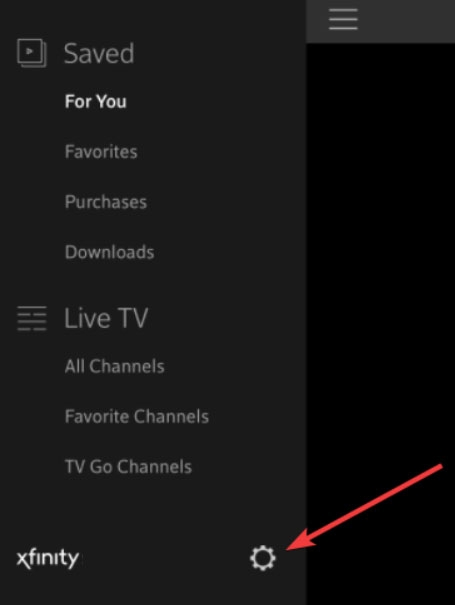
- Look in the Device Settings menu for an option called “System Refresh” or “System Restart.”
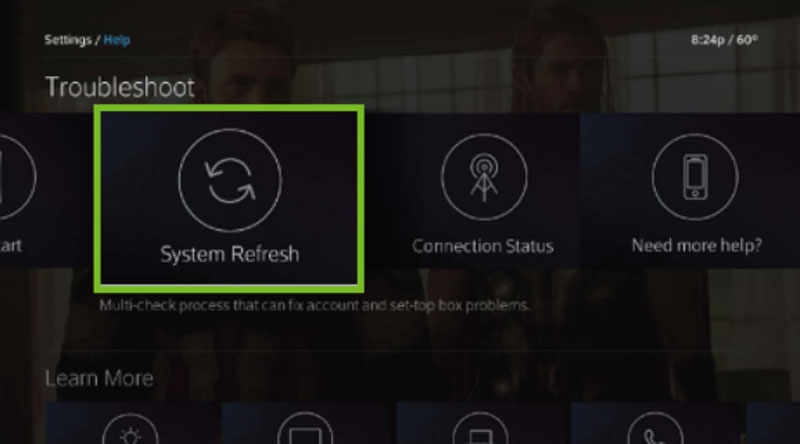
- To refresh the system, select this option.
- In the process of refreshing your system, your X1 device will display onscreen prompts.
- To confirm system refresh, follow the prompts.
- It may take a few minutes for the system to refresh. Therefore, it is important to be patient and allow the process to finish without interruption.
- After the system refresh is completed, check for XRE-00250 errors.
- Make sure your X1 device is connected by watching live TV, downloading content, or using other features.
If the error persists after performing the system refresh, you may need to verify your cable connections or contact Xfinity customer support.
Fix 5: Update X1 System Software
You should make sure you have the latest software updates installed on your Xfinity X1 set-top box. To check for updates, follow these steps:
- Initially, to access the main menu, press the “Xfinity” button on your remote control.
- To refresh the system, go to “Settings” > “Device Settings” > “System Refresh.”
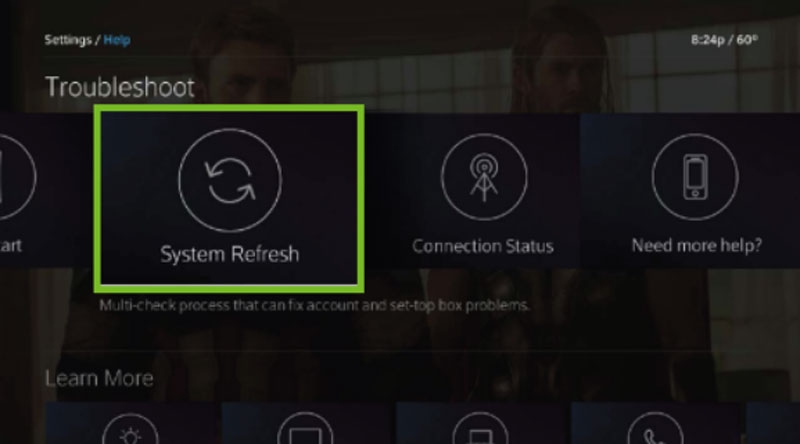
- If there are updates available, select “Check for Update.”
Fix 6: Reset Router Settings
To restore your router to its default settings, perform a factory reset. XRE-00250 errors may be caused by configuration errors or conflicts. By resolving them, the error may become less likely to occur again. If you have made any custom settings, make sure to note them before you perform the reset.
Fix 7: Use a Different Ethernet Port
If you experience connectivity issues, such as the Xfinity X1 XRE-00250 error, you can try using a different Ethernet port on your router or modem. You can use this step to determine if the original port is defective or if the cable connection is faulty.
In addition, it minimizes interference from nearby electronic devices and can be used to isolate problems to find out if they are related to the port or an overall network issue.
If your Xfinity X1 device is experiencing network connectivity problems, switching ports can help you identify the root cause and take appropriate action.
Fix 8: Reset Your X1 Box
It’s possible you will need to perform a factory reset on your X1 device if the error persists. It is important to keep in mind that all personalized settings and recordings will be erased. To reset your X1 box, follow these steps:
- For about 10 seconds, press the “A” and “D” buttons simultaneously to bring up the “Factory Reset” screen.
- Once you’ve confirmed the reset, follow the onscreen instructions.
- Reconfigure your X1 settings after the reset is complete, and test if the issue has been resolved.
Fix 9: Contact Xfinity Support
Xfinity customer support can provide further assistance if none of these methods work for you. Remote diagnosis is available, and customized troubleshooting steps can be provided, or a technician visit can be scheduled if needed.
Can you tell me if XRE-00250 is a common error message?
There is no widespread problem associated with XRE-00250, but it may occur occasionally. In some situations, such as network outages, hardware failures, or software glitches, Xfinity X1 users may be affected by it.
What is the estimated time for the XRE-00250 error to be resolved?
XRE-00250 errors can be resolved in varying amounts of time depending on the underlying cause and the effectiveness of the troubleshooting steps used.
Sometimes, simple fixes can resolve errors quickly, while more complex ones may require additional time and assistance from Xfinity.
Do I have a chance of preventing the XRE-00250 error from reoccurring in the future?
XRE-00250 errors are not always preventable, but by maintaining a stable Internet connection, updating your router firmware, and ensuring proper cable connections, you can minimize the likelihood that they will occur.
So, that’s all we have for you on how to fix the Xfinity X1 XRE-00250 error message. It’s my hope that the troubleshooting steps we have mentioned above have helped you. If you have any doubts or queries, comment below and let us know.
Directly in Your Inbox









