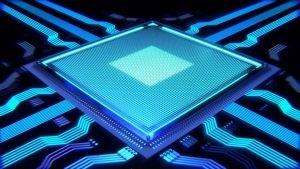Highlights
- Lack of compatible hardware – Many Windows 10 users are unable to upgrade to Windows 11 due to the stringent hardware requirements.
- Skepticism about new features – Some users are hesitant to upgrade to Windows 11 because they are not convinced that the new features are worth the switch.
- Stability concerns – Users are concerned about potential bugs and stability issues with Windows 11, which may be hindering their decision to upgrade.

With considerable hype, Windows 11 was released in October 2021, promising better performance, a more streamlined look, and a slew of new capabilities. However, many Windows 10 users have yet to switch to the more recent version, even years after its release.
Many tech enthusiasts and business insiders are now wondering: why aren’t Windows 10 users upgrading to Windows 11?
It has been a bit of a contentious process to upgrade from Windows 10 to Windows 11, with tales of compatibility problems and hardware requirements confusing and frustrating many people.
Additionally, given that Windows 10 is still widely used and regarded as a solid and dependable platform, some users have questioned the necessity of a new operating system.
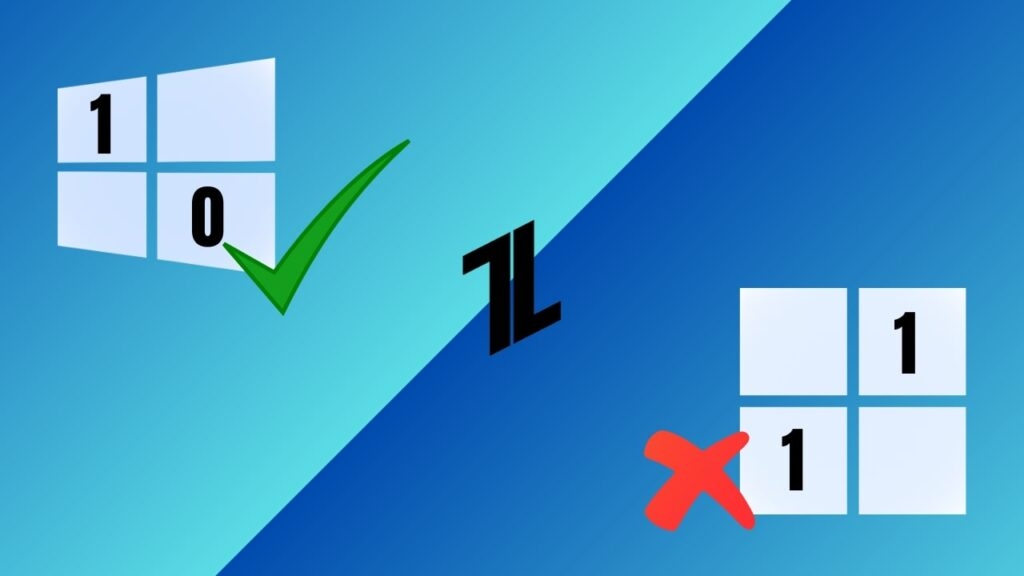
This article will examine the factors that have prevented many Windows 10 users from upgrading to Windows 11, taking into account everything from technical difficulties to consumer preferences and worries about the platform’s future.
We want to use the analysis of these elements to offer light on the goals and attitudes of Windows 10 users as well as the continued development of the Windows operating system.
Windows 10 over Windows 11
Here is a graph provided by Computerworld that denotes how many percentages of people adopted Windows 11 worldwide.
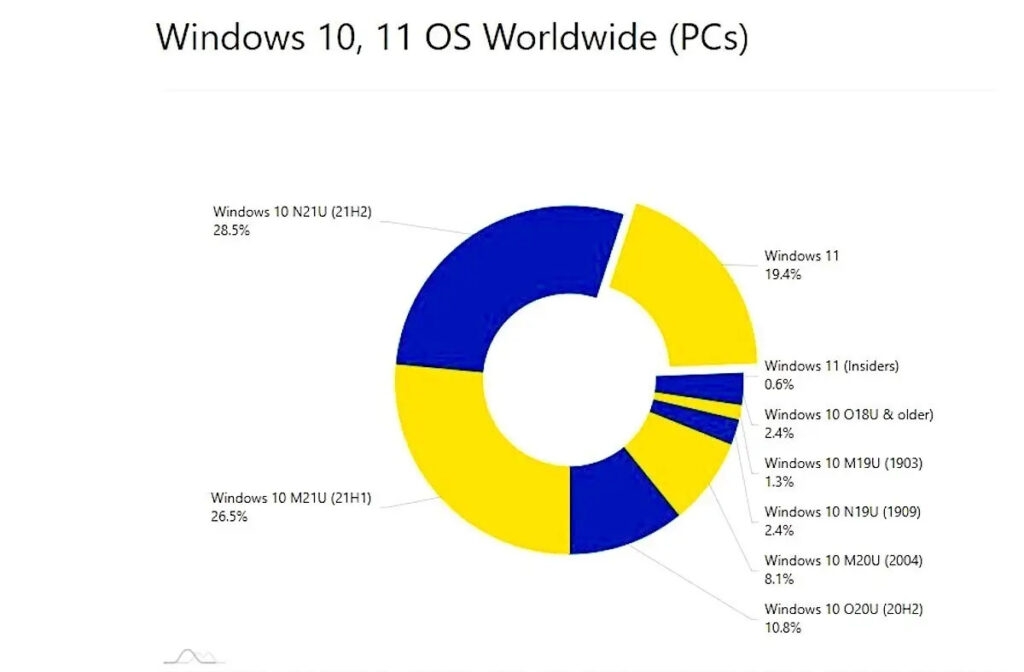
Though Windows 11 has brought major upgrades with the UI and added features, Windows 10 users complain a lot about Windows 11 across the web; I have handpicked a few of the highly stated reasons for not upgrading to Windows 11. Here are those.
1. Compatibility Issues
When switching to a new version of an operating system, compatibility worries are common, just as with any significant software upgrade. With Windows 11, the most recent version of Microsoft’s flagship operating system, nothing has changed in this regard.
The possibility of device compatibility problems while upgrading to Windows 11 is one of the main worries. Windows 11 includes more demanding hardware specifications than earlier iterations of the operating system, including support for certain CPU, memory, and storage combinations.
As a result, some older PCs might not be able to run Windows 11 without pricey hardware changes.
Software compatibility issues with Windows 11 upgrades are another issue that resists users to upgrade to Windows 11. Some applications, especially more dated or obscure ones, might not work with the new operating system.
For companies that rely on outdated software that may not have been upgraded to function with Windows 11, this can be a serious issue.
Additionally, some hardware components, like printers and scanners, might not yet have drivers for Windows 11, which could cause compatibility problems. This can prevent users from using specific hardware devices until new drivers are released.
2. Windows 10 Taskbar is Better
Since Windows 10’s launch in 2015, the taskbar has been a mainstay of the OS, and many users have become used to its features and design.
There are several reasons why customers may decide to continue using the taskbar in Windows 10, even if Windows 11 has been introduced with several new features and a revamped taskbar.
Customization: The Windows 10 taskbar’s adaptability and customization possibilities are among its main benefits. The taskbar’s icons may be easily rearranged, commonly used programs can be pinned, and even more, toolbars can be added.
Microsoft’s reduction in the amount of taskbar customization options in Windows 11 makes it less convenient for those who wish to have total control over their desktop.
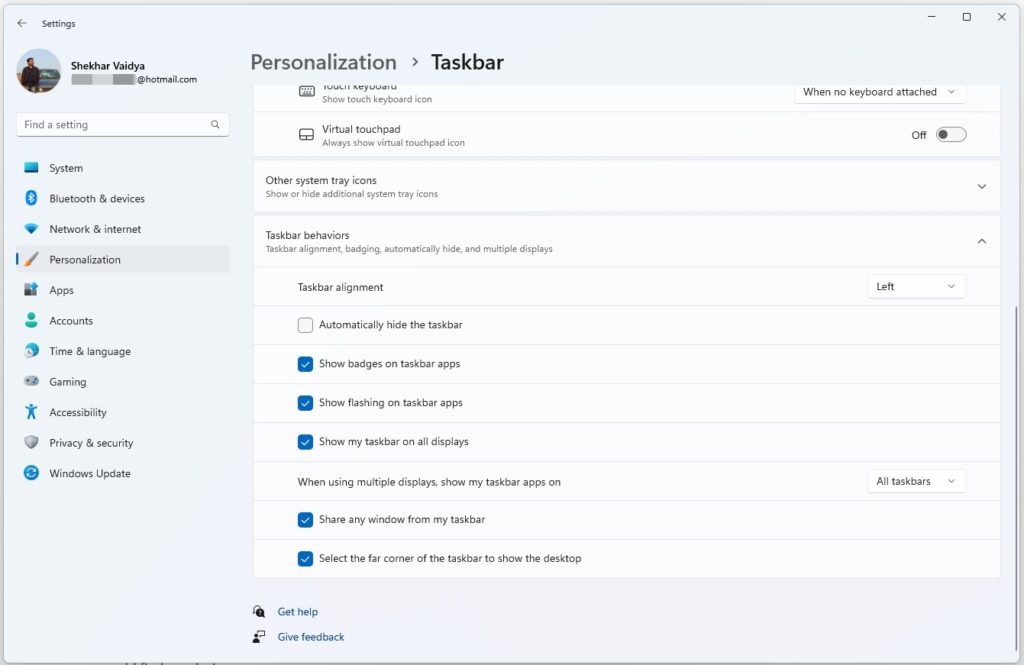
Consistency: Because the Windows 10 taskbar has been around for a while, people are accustomed to its design and features. It could take some getting used to the new centered arrangement that has been added to the taskbar in Windows 11.
In addition, the start button is now on the taskbar rather than in the bottom left corner, which some users could find perplexing.
Utilization of resources: One of the new features in Windows 11’s taskbar is the ability to snap windows to the left or right side of the screen.
These features may be helpful, but they also suck up extra system resources. These capabilities may create system lag or performance difficulties for those with older or less powerful machines.
3. Lack of Major Features
The absence of significant features in Windows 11 discourages many people from upgrading, even though it has numerous enhancements and new capabilities.
The inability of Windows 11 to run Android apps natively is one of the most important things missing from the OS.
The Amazon Appstore would offer native support for Android apps in Windows 11 as promised by Microsoft at the time. Since then, there have been a lot of issues with running applications. That made users annoyed and pull back to Windows 10.
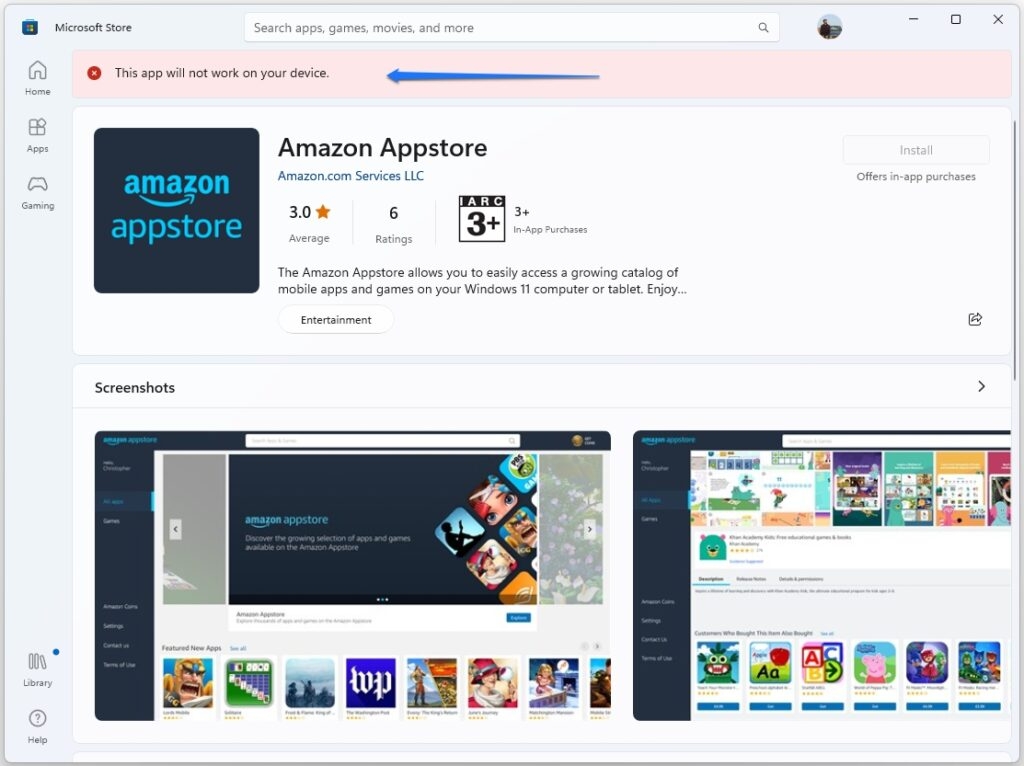
Windows 11 also lacks the option to modify the taskbar completely. The taskbar could be resized, moved across the screen, and had its icons added or removed in earlier iterations of Windows.
The taskbar, however, is fixed in place with Windows 11 and cannot be adjusted. Users also have little control over how they may customize the operating system because they are unable to resize it or add unique icons to the taskbar.
Additionally, Windows 11 doesn’t support some outdated hardware and software, which could be a big problem for users who depend on legacy programs.
Because Windows 11 does not support 32-bit programs, for instance, users who still use outdated software may experience issues. Additionally, compared to earlier versions of Windows, Windows 11 requires newer hardware, so some older devices might not work with the new operating system.
The absence of support for Live Tiles, which debuted in Windows 8, is another problem with Windows 11. Users could watch real-time updates from apps on the Start menu thanks to Live Tiles, which gave them a quick method to get information without launching the program.
Windows 11 no longer features Live Tiles, which have been replaced by a fixed grid of icons by Microsoft. This modification may enhance the operating system’s aesthetics, but it also restricts the Start menu’s usefulness.
4. Privacy Concerns
As with any new operating system, Windows 11 security is also a source of concern. Although Microsoft has added numerous new security measures to increase the system’s overall security, it is still possible that there are flaws that have not yet been identified or fixed. Users may be in danger of cyberattacks or other security lapses as a result of this.
Data Collection: The amount of user data that Microsoft gathers is one of the key issues with Windows 11. Microsoft gathers information on the use of devices, browsing patterns, search terms, and other things.
Some individuals are concerned that this data may be utilized for more sinister even though the fact that it is intended to enhance user experience and deliver tailored advertising.
Data sharing: The fact that Microsoft distributes some of this data with outside businesses raises further questions. Although Microsoft has stated that it only shares information with reliable partners for specific purposes, some people are concerned that this information could be used without their consent for advertising or other purposes.
Cortana: Included with Windows 11 is the virtual assistant Cortana, which makes using voice commands to connect with your computer simpler.
However, some individuals are concerned that Cortana may be secretly recording their chats or compiling sensitive data about them.
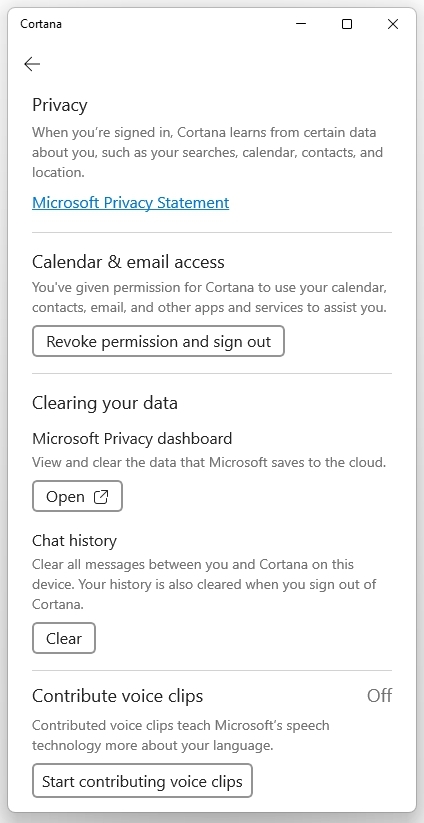
Telemetry: Windows 11 has telemetry capabilities that let Microsoft gather information about how the operating system is utilized.
Some users worry that this data may be used to monitor their actions or compile personal information, even though it is only used to enhance the functionality and dependability of Windows 11.
Security: Lastly, some consumers worry that upgrading to Windows 11 would compromise the security of their data. Even though Microsoft made improvements to security in Windows 11, some users are concerned that the new operating system may still be open to hacking or other types of assaults.
5. Concerns Over Stability
There are worries that Windows 11 won’t be as dependable as earlier iterations of the operating system.
This can result in more frequent freezes, crashes, or other problems that could impede productivity and irritate users. Additionally, Windows 11 performance problems have been reported, especially on hardware-poor systems.
Although Windows 11 comes with a lot of new features and enhancements, there are legitimate worries about the stability and compatibility of the new OS. Therefore, people think carefully about these elements before deciding whether to update.
6. The Action Center
Since Windows 8, the Action Center has been a fundamental part of Windows operating systems, offering users a central spot to monitor and respond to notifications, access fast settings, and access other system functions.
When Windows 11 was released, however, Microsoft completely deleted the Action Center and replaced it with a brand-new function called the Notification Center.
Similar to the Action Center, the Notification Center in Windows 11 gives users a location to see and control their alerts.
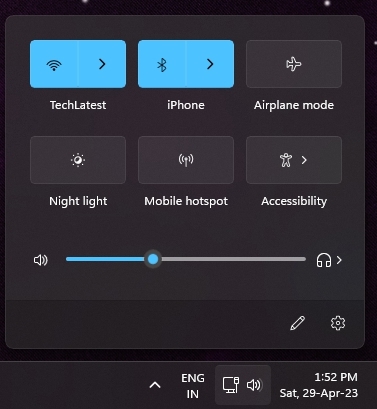
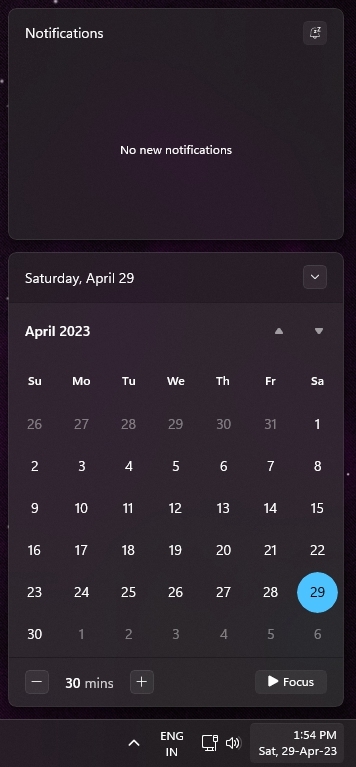
But compared to its predecessor, it is more streamlined and uses less screen real estate. Some users have expressed anxiety and reluctance to upgrade to Windows 11 as a result of this change.
Users’ familiarity with the Action Center and its functions, such as the ability to rapidly turn Wi-Fi, Bluetooth, and other settings on and off, is one of the primary causes of this worry.
Although the Notification Center does provide a similar level of functionality, some users might find it less user-friendly and convenient.
Another issue is that disabling the Action Center might interfere with users’ workflows, who strongly rely on it for handling notifications and gaining access to fast settings. For power users who have tailored the Action Center to their own demands and work processes, this might be very difficult.
7. Why Rush?
Many customers are racing to update their operating system without thinking about the possible downsides when Windows 11 was just announced. It’s crucial to remember that not everyone will need or even want to upgrade to Windows 11.
First of all, upgrading to Windows 11 calls for a specified set of hardware requirements, including a motherboard, CPU, and GPU that are compatible.
The installation of Windows 11 on a machine that doesn’t meet these specifications may result in performance problems or perhaps make the computer unusable.
Second, some users may find Windows 11’s new features and modifications to the user interface unpleasant or challenging to get used to.
It may take some getting used to the new Start menu’s center alignment rather than its previous left alignment, for instance.
Thirdly, while switching to a new operating system, there is always a chance of running across bugs or compatibility problems. These problems may require more time and effort to fix and may result in issues with hardware or software.
Finally, there might not be a compelling reason to upgrade to Windows 11 if you are content with your current version of the operating system.
Even if there are some new features and enhancements, they might not be worth the bother and potential risks of upgrading.
Wrapping it All
There is a lot of excitement and buzz about Windows 11 among computer users all over the world. Despite this, there has been a slow acceptance rate of Windows 11 among Windows 10 users, with many opting to continue using their existing operating systems.
Windows 10 users may be reluctant to update to Windows 11 for several reasons. Compatibility problems with current technology and software are a significant factor.
Windows 11 is incompatible with older computers and requires contemporary hardware specs, which might be a major barrier for users who cannot afford to purchase new technology.
The availability of alternatives like Linux and MacOS, which provide various features and a distinctive user experience, may further deter Windows 10 users from switching to Windows 11.
The controversial requirement that consumers have a suitable TPM 2.0 chip in their computers to install Windows 11 has also slowed uptake, according to Microsoft.
Users have been confused and frustrated by this requirement, particularly those who are not conversant with technical requirements.
Further Reading:
Directly in Your Inbox