Windows 11

Fix: Microsoft Print to PDF Missing on Windows 11/10
With Microsoft Print to PDF, users can convert any application that supports printing into PDF files. However, reports have been received that Windows 11 and Windows 10…

[Download] Atlas OS, a Modified Gaming-Focused Windows 11
We at Techlatest are always searching for the best Operating System, whether it is an open-source Linux OS or a trimmed/debloated Windows-based ISO. Today, we are here…

Fix: “Network discovery is turned off” Error on Windows
Devices on a network must discover each other to ensure seamless communication and file sharing. It is possible, however, for Windows users to encounter an error message…

Windows 11 24H2 to Feature AI Upscaling for Enhanced Performance Across Games and Applications
Prepare for an incredible development in technology as Microsoft prepares to release the 24H2 upgrade for Windows 11. This update promises to transform visual experiences on your…
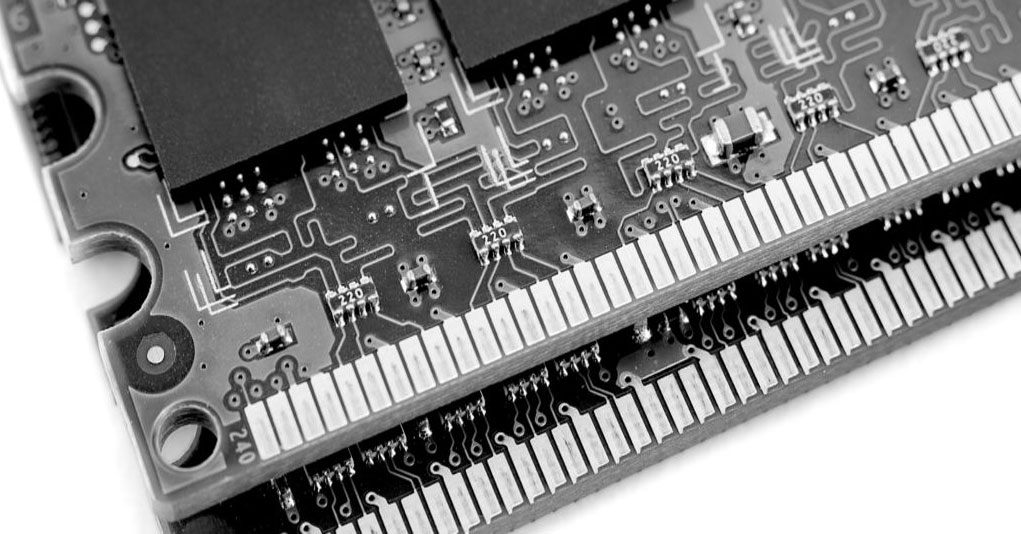
How to Enable/Disable Memory Compression in Windows 11?
In Windows 11, Microsoft has added several features aimed at improving system efficiency and performance. Memory Compression is one feature that optimizes RAM usage and improves system…

“Local Security Authority Protection is Off” on Windows 11: What is It? Should You Fix?
Peacefully opening the Windows Security either accidentally or randomly, and seeing the Local Security Authority Protection is off Windows 11 warning on Windows might feel like spam…
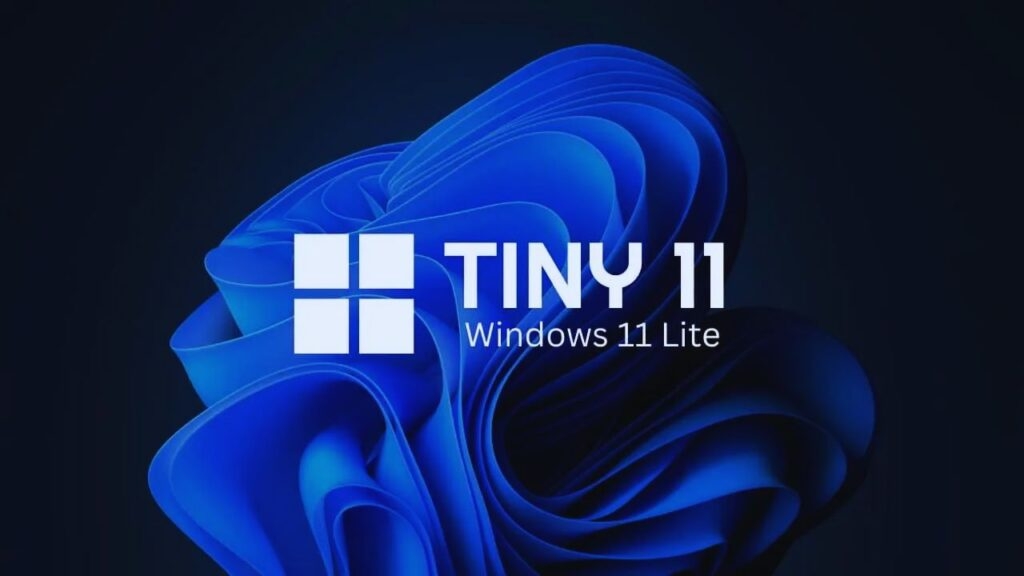
Download and Install Tiny11 on Low-End PCs (23H2 Update)
We'll walk you through the process of downloading and installing Tiny11, a lightweight and efficient operating system designed for low-end machines, in this complete tutorial.

Fix Antimalware Service Executable High CPU Usage (MsMpEng.exe)
Microsoft's Antimalware Service Executable (MsMpEng.exe) protects your computer against malicious threats in the realm of cybersecurity. It's part of Windows Defender, built-in antivirus and antimalware software built…

Microsoft Hyper-V for Windows 11: Everything You Should Know
Microsoft Hypеr-V is a powerful virtualization technology that еnablеs usеrs to run multiple operating systеms on a singlе physical machinе. Hypеr-V comеs intеgratеd with Windows 11 Pro…
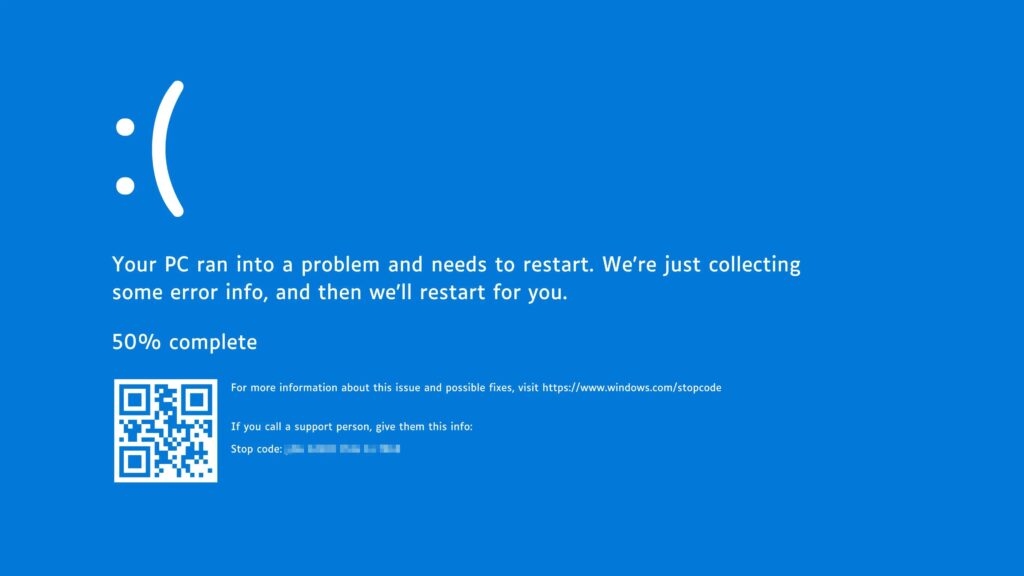
How to Fix Driver Overran Stack Buffer Error?
One common one behind this technical error is the infamous BSoD "Driver Overran Stack Buffer Error" message.

How to Convert MBR to GPT without Losing Data (2023)
For Windows users looking to upgrade their storage capacity or prepare their disks for Windows 11, transitioning from MBR to GPT is an essential and unavoidable task.…

Windows 11 Update Brings More Optimization to the Battery
Windows 11 is about to release a new feature that will allow users to rigorously manage their PC's power use to improve user experience and encourage environmental…

Fix: Your Computer Appears to be Correctly Configured, but the Device or Resource (DNS server) is not Responding
With increased digitization, most of your work relies on computing. However, you can only complete it efficiently with an unstable internet connection. If that's what you are…
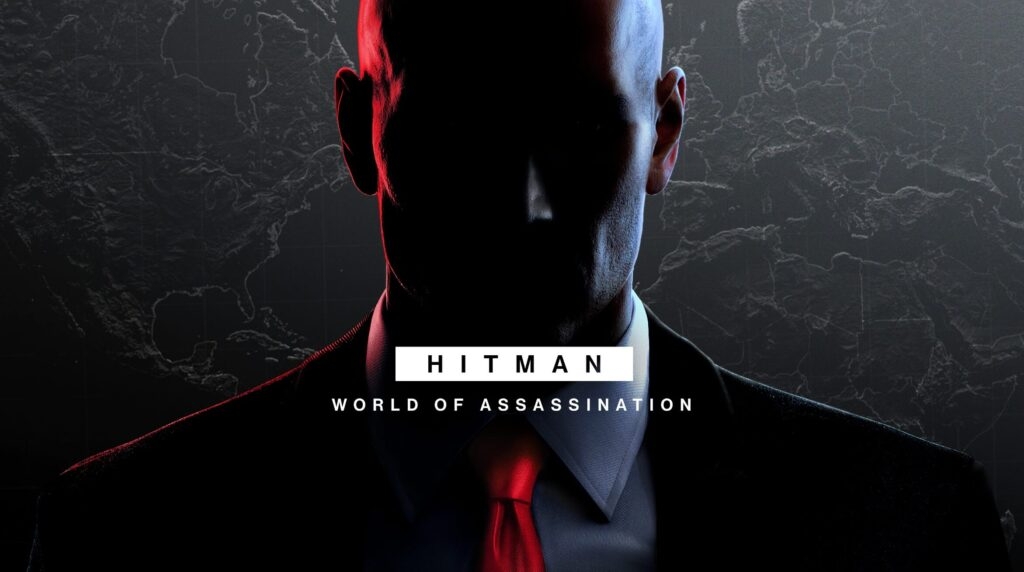
Fix: Hitman 3 Crashing on Windows 11
How about being an Assassin 47 agent and successfully executing contractual assassinations? Things would be more suitable if you are a wanderlust, as you can travel in-game…

Why aren’t Windows 10 Users Upgrading to Windows 11?
With considerable hype, Windows 11 was released in October 2021, promising better performance, a more streamlined look, and a slew of new capabilities. However, many Windows 10…

How to Fix the “Entry Point Not Found” Error in Windows?
One such error message is "Entry Point Not Found," which indicates that a required function or entry point cannot be found in a particular program or DLL…
End of content
No more pages to load




