Highlights
- The number of fans in your PC depends on several factors, including case size, workload, heat output, and noise preference.
- A typical airflow configuration utilizes positive pressure, with slightly more intake fans drawing in cool air than exhaust fans expelling hot air.
- Choosing the right fans involves considering size, aesthetics, fan speed vs. noise, bearing type (fluid dynamic, ball, or maglev), and airflow rating (CFM).

Buying or building a custom PC is exciting for any PC enthusiast. It is something every PC owner looks forward to.
However, there is a lot of confusion regarding building a custom PC. Then, add other factors like budget, specific brands, etc., and the confusion increases.
One common area of difficulty is determining how many fans a PC should have. To put it straight, there is no correct or exact answer.
The number of fans in a PC is determined by various factors, including the PC’s heat generation, case size, and performance output.
If you are building a custom PC and can’t decide how many fans your PC should have, this guide is for you.
Today, we will discuss how many fans a PC should have and what other factors you must consider.

Why Fans are Essential for Your PC?
When building a new PC, people often overlook the fans they put on their PC cases. This is where things can go downhill. The PC fans are vital for keeping your system running smoothly. Like a miniature power plant, your PC’s processor and graphics card generate significant heat.
If you ignore this issue, your PC can have many issues, like sluggish performance, crashes, and even permanent damage.
This is where PC fans play a vital role. They create an airflow system, drawing in cool air and pumping out the heat. This ensures that your PC maintains optimal temperatures for peak performance and longevity.
Factors to Consider While Deciding the Number of Fans
Case Size
The number of fans is determined primarily by the size of the PC’s casing. You’ll need mounting points in your PC case to install the fans.
A bigger PC chassis allows you to install more fans than a smaller one. Then, there are more components. It all comes down to the available space you have for the fans.
Type of Computing Work
The number of fans required for your PC is determined by the amount of computing work you typically perform. If you merely do basic things, you will only need two fans.
However, if you spend a lot of time gaming, coding, scripting, or editing, these fans may be insufficient to keep your PC cool. In this instance, you will require additional fans.
Most gaming PCs use larger cases such as mini-towers, mid-towers, and super cases. In this instance, you may require four or eleven fans.
Heat Output
You must understand that the more high-performance CPUs and GPUs you add to your PC, the more heat they generate. This means building a high-end gaming or video editing rig will need more fans to keep the system at optimal temperature.
Personal Preferences
Let us not forget the noise. While more fans result in improved cooling, they also increase noise levels. If silence is important, you might use fewer, higher-quality fans that can circulate more air at lower RPMs (rotations per minute).
Understanding How Fans Work
In most configurations, the scientific principle guiding the working of fans is positive pressure. This configuration is designed to provide a tiny overpressure inside the casing. You do this by having more intake fans (drawing in cool air) than exhaust fans (expelling hot air).
The additional pressure prevents dust from entering via unfiltered openings in the casing, allowing your internals to remain pristine for longer.
A typical positive pressure layout may include two intake fans in the front of the case and one exhaust fan in the back. Then, you can add another exhaust fan to improve the cooling. This creates a chimney effect in which the fans suck out the hot air directly.
Selecting the Right Fans
Once again, choosing the right fan isn’t just picking the best-rated or most expensive fan available in the market. You have to consider a few factors:
Size
The first thing to consider is the size of the fan. You can typically find 120mm and 140mm fans. The larger fans have two advantages: they have better airflow potential and operate more quietly. But you have to see your PC case size and then select the fans that can be mounted easily.
However, size limitations exist. Compact cases might not have enough mounting points for larger fans. Double-check your case specifications before making a purchase.
Related Resources:
Aesthetics
Aesthetics are a big part when we talk about custom builds. You spend a lot of time and money selecting the perfect-looking parts; the same should apply to the fans. You can find PC case fans in many colors and designs. So select the ones that complement your build and look cool.
Fan Speed vs Noise Levels
Next is the fan speed. It is measured in RPM and indicates how quickly the fans’ blades spin. The conflict here is that higher RPMs mean more airflow but also more noise. So, it all comes down to finding the right balance. If you want a quiet operation, choose fans with low RPMs and high airflow ratings.
Remember that most motherboards allow you to change fan curves. This allows you to gradually increase fan speed as temperatures rise, ensuring adequate cooling while remaining silent during low-intensity tasks.
Bearings
The bearings of the fan will determine how long your fans will last. Typically, there are three bearing options for PC fans available in the market:
- Fluid Bearings: These are the most affordable as they come with a lubricant film to reduce friction between the shaft and bearing housing. This results in quieter operation and a longer lifespan compared to sleeve bearings.
- Ball Bearings: Ball bearings are the most reliable and quietest option, with tiny balls sandwiched between the shaft and the bearing shell. This design decreases friction, resulting in more efficient operation and a longer lifespan. However, they could also be the most expensive.
- Maglev Bearings: Maglev bearing fans use magnets or magnetic levitation to keep the rotating shaft from contacting the fan hub while spinning. They also have a longer life. However, because the technology is relatively new, the costs are high and people don’t generally use these in PC builds as of now.
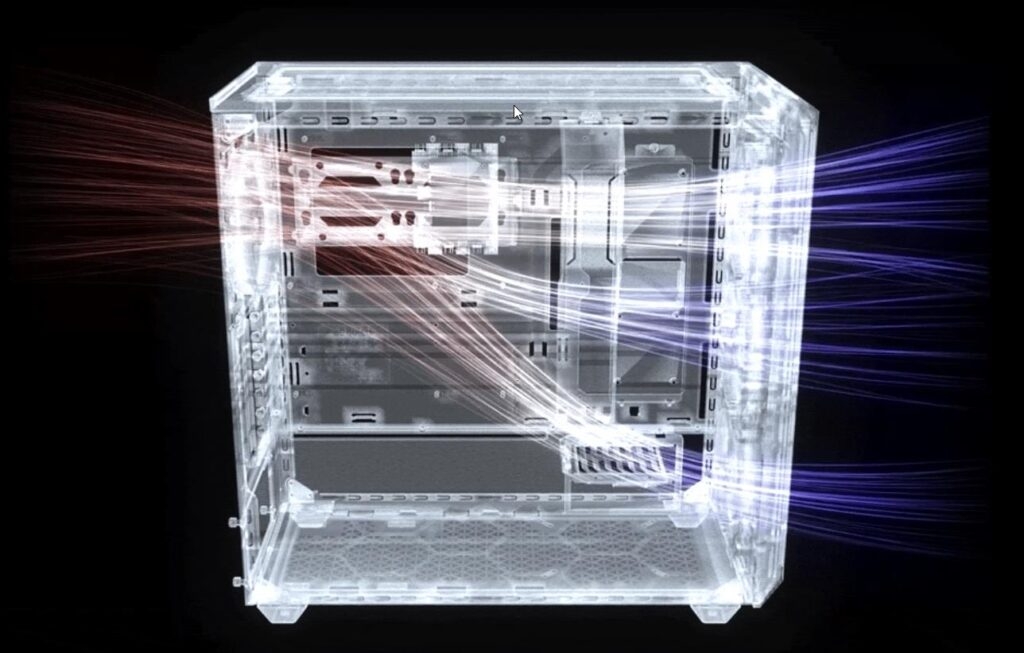
Airflow Rating
The CFM (cubic feet per minute) value specifies how much air a fan can move. In general, higher CFM indicates better cooling potential. However, this should be considered alongside noise levels. A high CFM fan may be ideal for demanding activities, but it might sound like a jet engine while idle.
Placing the Fans Optimally
You can have the best fans and the best case but still have heating issues if you don’t place the fans correctly. Again, we will take the scientific approach that will help create positive pressure inside the case. Here is how you should place your PC fans:
- Intake fans: Mount them in the front of the case, drawing cool air from outside. Dust filters should be used for these fans to prevent dust buildup within the case.
- Exhaust fans: Place them at the rear and top of the case to expel hot air generated by the CPU, GPU, and other components.
- Airflow Direction: Ensure a clear path for airflow. Intake fans shouldn’t be blowing directly onto exhaust fans, as this can create turbulence and hinder cooling efficiency.
- Cable Management: Don’t let cables obstruct airflow. Use zip ties or cable management solutions to keep them organized and out of the way.
How Many Fans Should a PC Have?
Now that you have all the knowledge about how fans work and how to select the best ones let’s understand how many fans you need for a PC. As mentioned earlier, there are many factors to consider when choosing the number of fans. So, we are going to consider different use cases:
- If you have an average-use PC, you should have at least 2-3 fans, which means one/two for intake and one for exhaust.
- If you have a medium-use PC with decent performance demands, you can follow the same configuration above and add one more exhaust fan.
- For heavy users, the fans can be from anywhere between the range of 4-11, depending on the case size and needs.
If we were to establish a golden rule for determining the number of fans, it would be to have at least two fans: intake and exhaust. Then, you can place the third and fourth fans for incremental gains in thermal management.
Past that, extra fans only matter so much as they give you added control over airflow (extra intakes for positive pressure) and noise (more fans running slower can push the same air as fewer fans running faster = quieter).
Final Thoughts
So that was all about how many fans a PC should have. It all comes down to the size of the PC case and your demands.
Make sure to follow the golden rule mentioned above and ensure that you have a well-cooled PC. We hope this guide helps you. If you have any queries, feel free to reach out to us.
Further Reading:
Directly in Your Inbox









