Highlights
- When you shoot or use any of your other in-game controls just to see that it didn’t work or was executed quite late, then it’s frustrating.
- You can lose your whole battle, and your mind will wonder whether to trust VPN game boosters like Exitlag.
- Here’s where my gaming homies have tested it under different locations and conditions to help you out!

ExitLag Review
Summary
Exitlag is an excellent VPN cum game booster if you have a horrible ISP or live in areas of low connectivity. However, you might not see a drastic change in the ping and packet loss (like a drop from 300ms to 50ms).
It picks the closest server nearer to your location, finds the best route, and optimizes the network. Thus, it ends up using fewer 3-4 nodes instead of 8-10 to establish a connection with the gaming server.
In terms of performance, interface, and affordability, it’s par my expectations, especially the annual plan. So, it’s legit to steal the deal offer as it supports most hardcore games and is even lightweight.
Improves ping & prevents packet loss
The free trial doesn’t require credit card details
Doesn’t gain unauthorized access to data
Pricing could be much better for long plans
It doesn’t support cross-platform compatibility
Lately, there has been a lot of buzz and controversy since gamers on YouTube introduced the audience to Exitlag.
While some did love it, most internet and forum spaces like Trusptpilot, Reddit, and Quora are now divided into two. Some label it a scam due to its pricing, while others think it isn’t a game booster VPN.
Hence, you would be curious about the honest Exitlag, unbiased, and non-promotional review. Here’s where I’ve covered you all with it!

Exitlag Features: What Difference Does It Make?
Exitlag is a VPN cum game booster that claims to reduce latency, ping, and lagging on the network. While some Reddit and Trustpilot claim it is the best, others say it is a scam; you would be curious to know if it is legit!
Well, I’ve used Exitlag; fortunately, it’s not a scam. Besides, it made a significant gaming experience as I faced issues due to my location and average internet connectivity. Losing up on your enemies due to delays is quite humiliating. Here’s where Exitlag was a blessing in disguise.
By the way, below-mentioned are the features of Exitlag:
Traverses a Multipath Route
Exitlag traverses through 5 different routes simultaneously and thus routes your traffic at the fastest one. It has multiple routes than that of a game’s server to ensure that you experience no lag in gaming.
Smart Network Optimization
With smart rerouting and choosing the best server, Exitlag optimizes the network to reduce ping and latency.
Comprehensive Servers
Exitlag has servers spread throughout the globe across 200+ locations. Its server works more efficiently and uses fewer nodes to connect you with the game than an ISP, proving to be a suitable alternative.
FPS Booster
Having a dedicated GPU, sufficient RAM, and robot SSD yet experiencing gaming lag seems quite annoying. Exitlag, when installed, boosts the FPS rate of gaming as well.
Prevents Jitter And Related Issues
I am quite hooked on gaming and cannot leave a week without it. Yet, I’m a wanderlust as well. So, my performance worsens when I go on vacation in the western remote areas.
But after hearing about it from YouTube, I checked the platform, and it reduced the Jitter, which was due to network congestion.
Reduces Ping And Latency
Could you imagine losing up on your freaking enemies just because you had shot them, but the bullet never launched? Surely, that seems an unfortunate yet unlucky story.
But yes, it occurs apparently due to random packet loss. If all the actions are delayed, the ping and latency are high. I’ve been through such worse situations.
Exitlag, upon trying, is making a minute difference, but it adds considerable value. It’s not that you get the suitably reduced ping and latency of nearly 40 ms to 60 ms, but most of the time, it’s much greater. So, I don’t find any reason to ditch it.
Exitlag Device Compatibility and Game Support
Unlike other VPNs, Exitlag doesn’t reroute the traffic of other services in the background. It’s only compatible with WindowsOS, but more support for Linux and Mac can be added in the future.
Though it has supported only 1000+ games till now and not all, it does support most of them, which we hard-core lovers are addicted to!
Below-mentioned is a list of the same:
- Valorant
- League of Legends
- Call of Duty MW
- Roblox
- Dota 2
- Diablo IV
- Albion Online
- Apex Legends
- Black Desert Remastered
- Counter Strike Global Offensive
- Escape from Torkov
- Final Fantasy XIV
- Fortnite
- Free Fire
- Lost ARK
- Overwatch 2
- PUBG
- GTA V
- Maple Story 2
- Black Desert Online
It is shorter but more such games. So, it supports all the other games that are similar to these. Hence, you don’t have to worry much about whether it will suffice your game!
How Exitlag Improves Gaming: Performance Review
Exitlag works well in Western and European countries. Moreover, Poland, Ukraine, and France aren’t an exception. The most important factor that makes a huge difference is that it creates an average difference of 25-40 ms ping due to its multiple nodes.
Ordinarily, ISPs have a lot of tricks, and the towers, in comparison, are fewer. So, every packet of data has to travel through 8-10 points to reach its destination, and even you must wait to see it in effect.
Instead, Exitlag’s servers don’t have network congestion nor visit 10 points. They find the shortest path and sometimes pass through 5 nodes and even through 2.
Moreover, Being a travel vlogger, I do travel and have assessed my performance in various regions, and all of it took a 5-month time.
Below-mentioned is my review
| Location | Ping (Before Exitlag) (in ms) | Ping (Before Exitlag) (in ms) |
|---|---|---|
| Germany | 99 | 86 |
| Sweden | 97 | 75 |
| Netherlands | 103 | 84 |
| Paris | 45 | 20 |
| Frankfurt | 35 | 23 |
| France | 93 | 76 |
| London | 34 | 27 |
| Poland | 40 | 35 |
| UK | 77 | 71 |
| Ukraine | 144 | 112 |
| UAE | 340 | 150 |
I’ve ever tested for more locations with the help of the Discord group of gamers worldwide. It reduces Ping at least by 20 to 46ms for most of the locations, and for the rest of the locations, the difference is more profound. It did improve my gameplay, yet it currently doesn’t support platforms like Discord, due to which communication is affected during gaming.
Upon further analysis of the results, it is clear that the improvement could be more consistent and depends largely upon the location, yet the 20-46 ms median ping was consistent.
Is Exitlag Safe?
I got your catch while rousing through Reddit. Many users have reported it as a scam, but it is not. Exitlag is safe and doesn’t steal any data. Our close sources have revealed that it works on a no-lag policy.
Another apparent thing we have noticed is that even after downloading Exitlag, the platform doesn’t affect other apps as it doesn’t access them unethically.
Even in a few of our security tests, Exitlag proved to be safe. So, you can be assured of no data or security breaches on the platform.
Is Exitlag Easy To Use?
Yes, Exitlag is easy to use. Honestly, its interface is as easy as that of Windows OS. I’m myself a hard-core gamer and the games that the platform supports stand on the same feat. So, this VPN cum game booster would be a cakewalk for you.
Even if you are an amateur gamer or have recently transitioned from mobile gaming, there’s nothing to bother about.
How To Use Exitlag?
Exitlag isn’t that huge but is lightweight software at 36 MB. Apart from usage, its configuration is also easy.
I’ve done it for my device, and follow the steps below to implement it by yourself:
- Download Exitlag VPN from the link given here (https://www.exitlag.com/download).
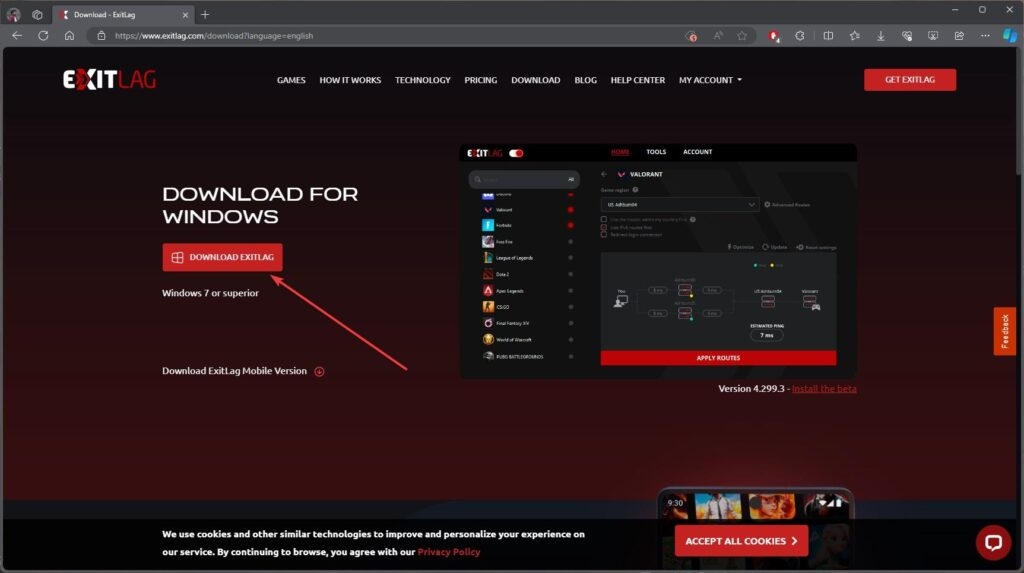
- Check your browser downloads, and click Exitlag.exe to proceed.
- Select a location, preferably C drive or Desktop, and install Exitlag.
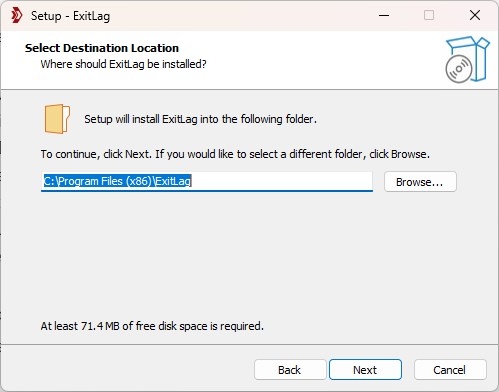
- Reboot Your PC for the changes to reflect.
- Open the Exitlag home tab and select the game you want to optimize.
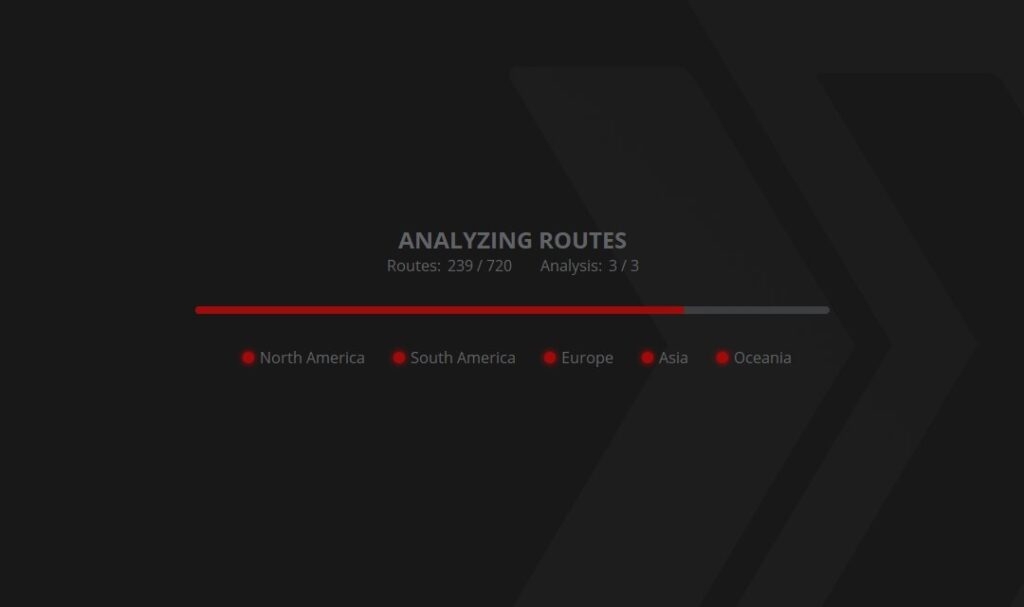
- Choose the server that is nearest to your location.
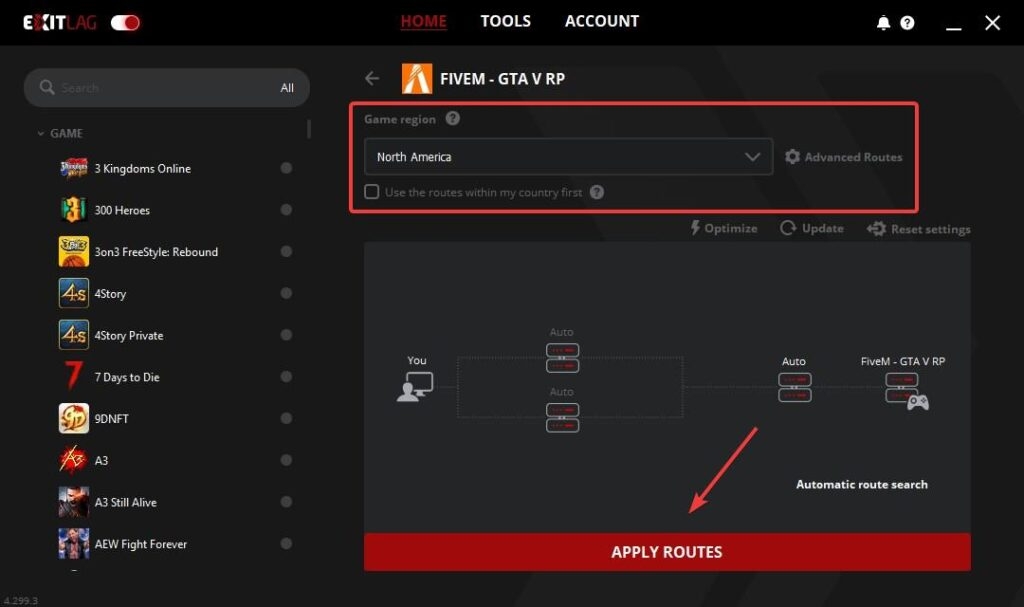
- Click Apply Routes and play your game from the same tab.
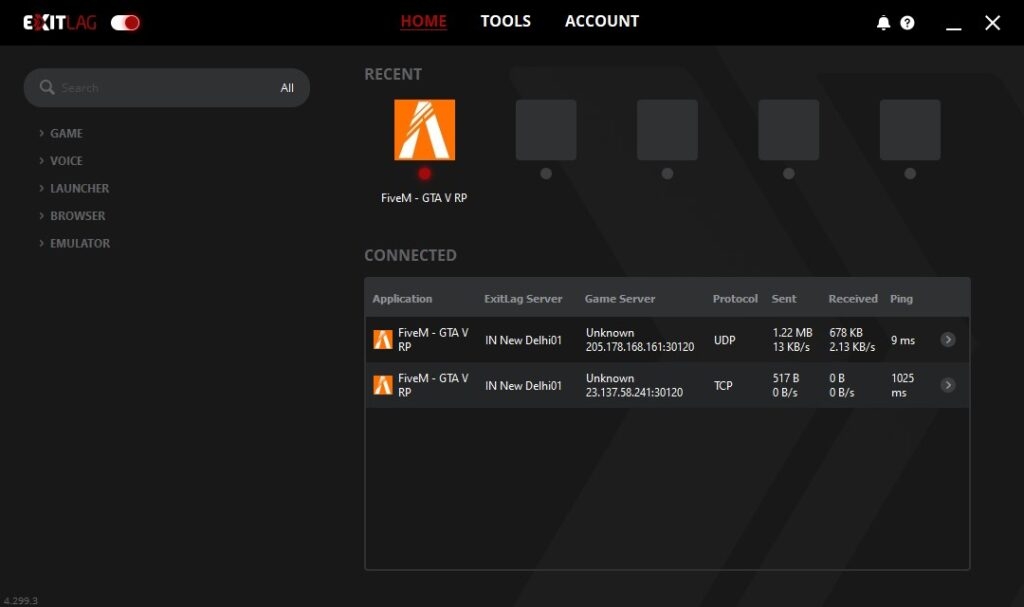
You do not need high-end technical knowledge to play the game. However, while changing servers, those who haven’t used any VPN before might need help as it’s impossible to know the vitality of “Apply Routes.”
Is Exitlag Worth It: Pricing and Honest Review
We gamers always live in a parallel universe. We don’t bother much while lying and don’t usually think of anything to be scammed or fraudulent if there’s complete transparency and nothing skeptical about it. However, as a user on Trustpilot mentioned it as a scam, it put various others in doubt.
Yet, Exitlag’s bold response clearly states that they are confident enough. Exitlag dies work, and I’ve experienced it. There’s nothing unusual about using it with subscriptions, so its effectiveness is evident.
Another user pointed out that it scans because of its Automatic subscription feature, yet it’s evident with the pricing plans.
Since the platform provides a 3-day free trial without any credit card details, you can test and decide whether to proceed.
Moreover, it’s noteworthy that its pricing plans come with an automatic subscription feature like Netflix. While discontinuing, you have to cancel it manually. Apart from that, there’s nothing unusual about its pricing.
Below-mentioned is its pricing structure:
| Plan Type | Pricing | Total Amount Upon Renewal |
|---|---|---|
| Monthly | USD6.50/mo | USD6.50/mo every month |
| Quarterly | USD5.50/mo | USD16 50 every three months |
| Annual | USD5.00/mo | USD59.99 every year |
Depending upon its servers and the purpose it serves, only some of its alternatives have more affordable pricing, yet some even have fewer servers.
Even its competitors have yet to add special discounts for those availing quarterly or annual subscriptions.
Therefore if your ISP services are not good, you can opt for Exitlag; it’s pretty worth the deal.
3 Best Alternatives to Exitlag
Many of you would find Exitlag problematic due to its automatic renewal option. It is why most users label it as a scam despite the term visible on its website.
Besides, Exitlag is only for Windows and doesn’t have cross-platform support. Some gamers even look for a free VPN cum game booster and hence don’t find it suitable.
Some users have asked me to find the best alternatives to it, so below is a list of the same:
1. Battleping
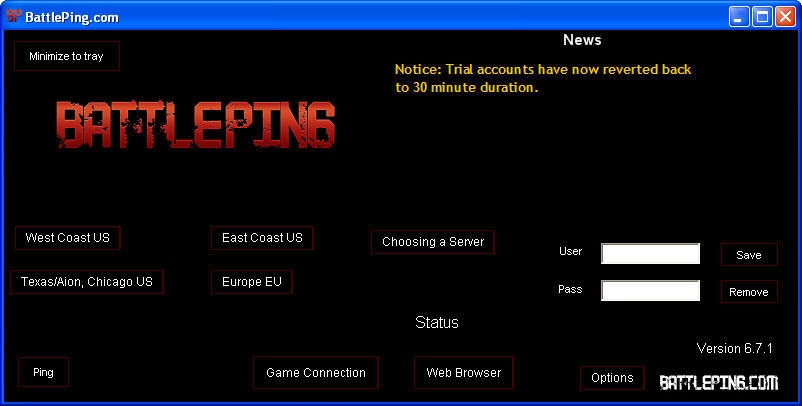
How about an alternative to Exitlag, which is free?
If yes, then Battleping is a must-check on your list!
Despite being free, it processes your request faster and thus ensures a faster response time. Consequently, you get reduced latency and improved ping. It doesn’t affect any other background processes but only the games it supports. You can stay assured as it doesn’t pose any data or security breach risk.
With its multiple servers, Battleping connects you to the one nearest to your location for lag-free gaming. However, it supports only 60 games like Final Fantasy XIV and more. So, before considering it, check whether it supports the game you need!
2. MudFish
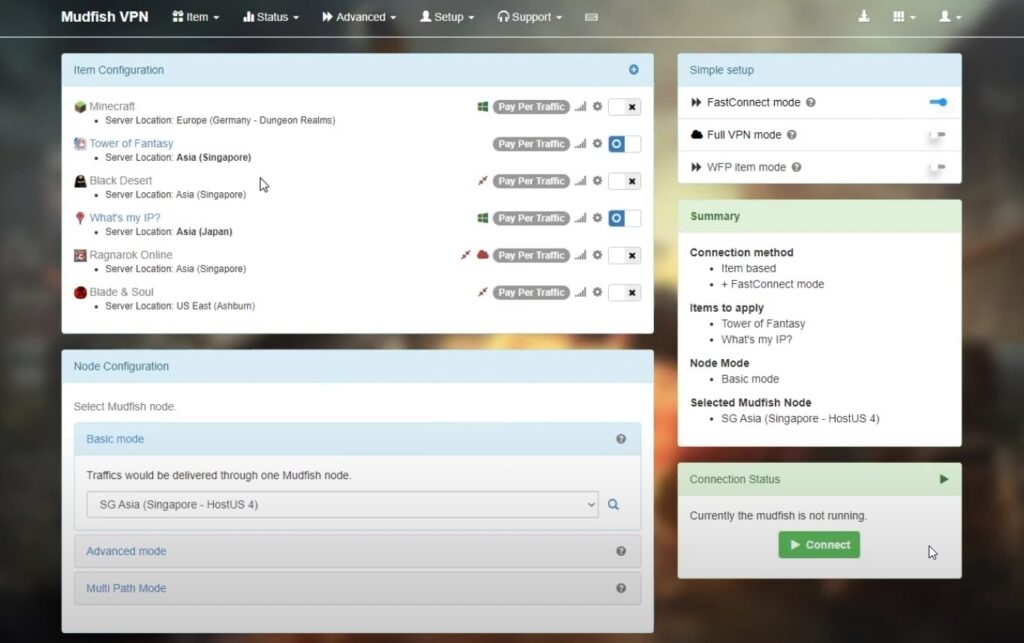
Do you find Exitlag confined as it doesn’t support Linux and Android?
Well, if you are a developer cum gamer, then Linux would be your caffeine. Moreover, who can beat the nostalgia of mobile gaming and catch up with it on the go? Here’s where Mudfish has covered you all!
With cross-platform support, you can use it for Mac, Android, iOS, Windows, Linux and Steam Deck. It delivers reduced ping and excellent latency, thus optimizing your gameplay. Being a VPN, it does let you access geo-restricted games as well.
However, it has 410 servers worldwide but supports fewer games than Exitlag. It does log data and doesn’t mask your traffic. So, it’s a VPN focused more on game boost than secure browsing. However, its UX is complex.
3. PingEnhancer
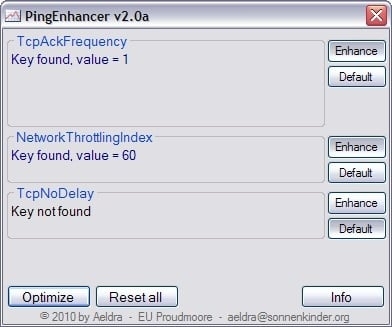
Are you looking for an Exitlag alternative that you can customize for your needs?
If yes, then PingEnhancer is something you cannot afford to miss!
Just like its competitor, the VPN is for Windows users, yet it is open-source. Hence, you can modify it and tailor it as per your preferences. Apart from directly tweaking source code, there are various inbuilt options in its app as well. Like Exitlag, this app is again lightweight and consumes fewer resources when not gaming.
As its name suggests, it considerably improves ping and latency, thus providing you with a no-lag professional gaming experience.
Directly in Your Inbox









