
Are you having doubts regarding your system to be compatible with the latest Windows 11? Are you wondering whether you will get the update or not? Looking for a new PC and thinking whether you should wait for Windows 11 or not?
If you are having these types of questions then you are in the right place, we will try to clear all your doubts regarding the Windows 11 update.
This article is dedicated to all those Windows 11 FAQs, if you have any doubts then go through this article, you might find answers to all your Windows 11 queries and doubts.
Before jumping into the Windows 11 FAQs sections, lets talk a little bit about one of the biggest update from Microsoft for PC platform.
Windows 11
Windows 11 is one of the biggest and improvised updates Microsoft ever rolled out. Microsoft announced Windows 10 as a preview build on October 1, 2014, and then final release on July 29, 2015, to the general public. And after that, Windows 11 is the major update from Microsoft.
Although Windows 11X could be the next major update after Windows 10, unfortunately for some undisclosed reasons, Microsoft canceled the update and pushed the features to Windows 11, and announced it on June 24, 2021.
Windows 11 comes with a great number of improvements in the design department and in the performance section as well.
We already had our hands on with the Windows 11 before the official launch with the help of leaked ISO file, check the below linked article to check the new Windows 11.
Leaked Windows 11: Setup, Design, UI, Experience, and much more
Windows 11 FAQs
When will I get the Windows 11 Update?
Right now, no one knows the answer except Microsoft, but according the schedule, the update will start rolling out by the end of this year and the rollout will continue by the end of next year, i.e., 2022.
And speaking of the developers’ version, if you are enrolled in the Windows Insider Preview Dev Channel, then most likely you will get the update by next week. According to WindowsCentral Editor Zac Bowden, the insider build may rollout on 28th of June.
Will the update be free of cost?
The answer to this question is very easy and sorted, and looking at the previous update/upgrade scenarios of Microsoft,
It is clear that if you are running the latest Windows 10 build with genuine license, then as soon as Microsoft pushes the update, you will be able to upgrade from Windows 10 to Windows 11 via Windows Update panel free of cost.
The only restriction is that the PC should meet the minimum hardware specifications. You can check the minimium hardware requirements in the next section.
What are the minimum requirements to install/update Windows 11?
These are Microsoft recommended minimum hardware requirements to upgrade to Windows 11,
| Parameters | Minimum Requirements |
|---|---|
| Processor | 1 gigahertz (GHz) or faster with 2 or more cores (64-bit processor or System on a Chip (SoC)) |
| Memory (RAM) | 4 GB RAM |
| Storage | 64 GB or larger |
| Display | > 9″ with HD Resolution (720p) |
| System Firmware | UEFI, Secure Boot capable |
| Trusted Platform Module (TPM) | TPM version 2.0 |
| Graphics Card | DirectX 12 compatible graphics / WDDM 2.x |
Alternatively, you can donwload the PC Health Check app and check whether your PC will be able to run Windows 11 or not.

How to migrate from Linux to Windows 11?
That would be similar to the installation steps of any OS to any machine.
After the official launch of the Windows 11, you will be able to buy it from Microsoft site and other authoried resellers.
You will get the license key by post/mail, then you will be able to download the ISO file from Windows site.
After that, simple create a bootable media and clean install Windows 11 on your PC.
I am using Windows 7, will I get the Update?
Microsoft don’t provide any direct method/process to upgrade from Windows 7 to Windows 11, but there is a trick that can be used to upgrade from Windows 7 to Windows 11.
First, check whether your system meets the minimum hardware requirements or not.
Second, if you are using a genuine Windows 7 then upgarde it to Windows 10.
Finally, you will be able to upgrade to Windows 11 from Windows 10.
Will Insider Program will continue for Windows 11?

Yes, no doubts, Microsoft will continue the Windows Insider Preview program for Windows 11 as well, and the good thing is that, users in Insider Preview Dev Channel will be the first one to test Windows 11.
Most, probably by next week, Microsoft will push the first preview build of Windows 11 to Dev Channel.
Can I continue using Windows 10?
Yes, you will be able to use Windows 10 even after the public rollout of the Windows 11. You are not bound to upgrade to Windows 11.
According to Microsoft, you will be able to use Windows 10 with proper security updates till 14 October 2025.
Will Windows 11 take more resources than Windows 10, like RAM and Storage?
No, that is not the case, Windows 11 will take almost similar resources as Windows 10, but there is a catch.
While upgrade you need to provide more storage than the requirements, but after the successful upgrading, Windows will automatically clear those extra storage used after 10 days.
Will my files be deleted while upgrading from Windows 10 to Windows 11?
No and Yes!
If you are using the Settings/Windows Update options to upgrade than your data will not be deleted.
But if you are clean installing the Windows 11, then your data in the OS drive (usually Local Disk C) will be wiped off.
Will I be able to downgrade to Windows 10 if I don’t like Windows 11?
Yes.
After you have installed the Windows 11 upgrade, you will have 10 days to test the new Windows upgrade and in case you don’t like the upgrade then you can move back to Windows 10 while keeping files and data that you brought along with you.
After 10 days, you will need to back up your data and do a “clean install” using installation media to move back to Windows 10.
Can a five years old PC run Windows 11?
It doesn’t matter whether it is a one-year-old or 5 years old, if your system meets the minimum hardware requirements then you will be able to upgrade to Windows 11.
Will I be able to use Android apps on Windows 11?
Fortunately Yes, we didn’t see that coming before the announcement. Microsoft happily annouced that we will be able to use Android apps on Windows 11.
This will be possible through the Amazon App Store via Intel Bridge Technology. And we will be able to use Android apps on Windows 11 natively.
Closing Phrase – Windows 11 FAQs
These were the Windows 11 FAQs (Frequently Answered Questions), we hope we were able to clear all your doubts regarding Windows 11.
In case we missed any other questions which were in your mind, then feel free to comment down below, we will be happy to answer your questions.
Also, Read: Download Windows 11 Official Wallpapers – 4K Files Included
Directly in Your Inbox

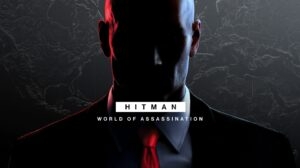
![[Solved] Windows Update Error Code 0xc1900223 Windows 10 Update Featured](https://tech-latest.com/wp-content/uploads/2021/12/Windows-10-Update-Featured-300x225.jpeg)






