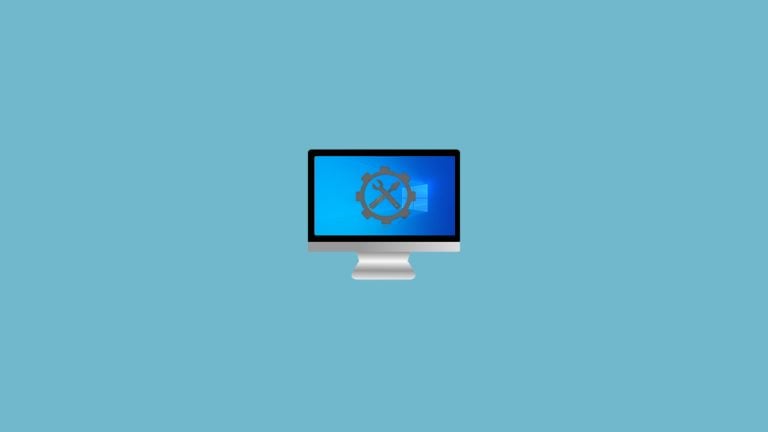
Windows 10 is the most popular OS for any computer unless you’re rich and can afford a MacBook. Well, Windows 10 is a very good OS no doubt but it has some problems and you need a Windows 10 Troubleshooting Guide for that.
The whole thing with Windows 10 is, the updates are too frequent and you do not have much choice. You must download them and with too frequent updates, you have a lot of bugs and errors and that is why Windows 10 Troubleshooting Guide is essential.
Read: Get Genuine Windows 10 as Cheap as 250 INR (3 USD)
Well, for this we got you covered. We have covered all the major errors that occur on Windows 10 and how to fix them and we have compiled them all here for your convenience. So here is your Windows 10 Troubleshooting Guide.

Windows 10 Troubleshooting Guide
This Copy of Windows Is Not Genuine Error
This is one of the most irritating issues on Windows 10 if you are using a pirated Windows, you see a black screen with “This copy of Windows is not Genuine”. Here is how to fix it for good.
The File or Directory is Corrupted and Unreadable Error
Windows is a good OS and has some really cool features and all good, but it has a long history with bugs. These bugs cause a different error and performance-related issues so that is a problem. One of the common errors that you will see is ‘The File or Directory is Corrupted and Unreadable’ and it becomes important to fix The File or Directory is Corrupted and Unreadable error in Windows 10. The issue is common and its solution is fairly easy too. You can fix The File or Directory is Corrupted and Unreadable error in Windows 10.
Transfer Windows 10 License To New PC, Hard Drive, or SSD
The Windows 10 license isn’t free whether you are a home client or an enterprise client, there is a cost to pay. This is the reason many people need to transfer Windows 10 license to a new PC or hard drive. There can be numerous explanations for this. Your old hard drive got corrupted. You purchased another PC. To muddle things, Microsoft sells its permit by means of various channels like OEM permit utilized by producers who sell a pre-installed licensed copy of Windows with their workstations, retailers like Amazon, academic foundations with student licensing, and volume licensing.
Fix 0xC004F213 Error
Windows Activation 0xc004f213 error code – Windows activation allows you to verify that your copy of windows is genuine. Windows is the part of Microsoft that always comes up with the latest versions. To get the amazing features of the new window version a user needs to upgrade it. While upgrading many users deal with common Windows errors. Here is how to fix it
Fix 0x80070422 Error Code
It is common for people to get this error code while updating windows. In many instances, the 0x80070422 error will occur due to a malfunctioning network driver. That means if your network device’s driver is missing, outdated, or out of order, 0x80070422 can emerge. In this case, the best approach would be to update the respective network card driver. For many users, this method works fine as we know.
Fix 0x80070020 Error
Windows 10 is a weird OS when it comes to updates, the updates are too frequent, and you do not have a choice of stopping them by yourself. Well, the 0x80070020 error is an update error that you might face, and it becomes important to fix 0x80070020 error in Windows 10 for a seamless experience. Well, you will likely see this error whenever Microsoft rolls out a new Windows 10 update. And you can easily fix 0x80070020 error in Windows 10 by following these methods.
Fix Your PC Ran Into a Problem and Needs to Restart
‘Your PC Ran Into a Problem and Needs to Restart’ this can be an abominable error seen in the Windows operating system. If you also face such an issue and want to get rid of “Your PC Ran Into a Problem and Needs to Restart”, read this article. Usually, the error will disappear after a restart, but the root cause persists which tends to occur the message “Your PC Ran Into a Problem and Needs to Restart ” frequently. So we need to have a permanent fix that solves the root problem.
Fix 0xC004C4AE Error
The most fundamental reason for 0xC004C4AE error is that an unsupported language pack has been loaded in the PC. This regularly happens when third-part applications have been utilized to introduce additional display languages to your system. While third-party applications that give language packs are satisfactory in certain renditions of the Windows working system, the Windows 10 Activation procedure won’t have the option to finish if the system identifies that one of these unofficial language packs exists on your machine.
Fix 0x800705b4 Error
Updates are crucial for any operating system. With every update, there are new advancements and features introduced, and most of the potential bugs are fixed. Also, every OS update strengthens the overall security of the environment. Microsoft Windows offers frequent updates to assure a better user experience. In general, most of the Windows updates go smoothly. But some users say that they experience Windows update 0x800705b4 error when they opt to get this update.
Fix 0x80070032 Error
This error code is triggered when you try to set an external hard disk as your backup location. The issue can also occur when you’re trying to install a major update to your Windows 10. The update relies on files that can be accessed from a direct download from Microsoft or an automatic update through the Windows Update. The error code 0x80070032 arises when you are trying to activate the Automatic File Backups setting. This option is in the settings menu under the backup option. When you restart your PC to accept the changes made, the update fails to activate, thus the error code 0x80070032 appears.
Fix Slow Windows 10 Performance Issues
The majority of us now use a PC that has Windows 10 OS installed in it. Now the Windows 10 in itself is a very good operating system but chances are that you never had that seamless experience on Windows 10 and it was just slow Windows 10 performance that you are getting. And you want to fix slow Windows 10 performance. Follow the below linked Windows 10 Troubleshooting Guide to resolve the issue.
It is just very irritating, to be honest. You get black screen sometimes, the blue screen that says that the system will restart and you lose your data(the most irritating thing ever), the PC takes forever to start sometimes, the whole UI behaves very slow, Chrome doesn’t start fast, the list goes on. Slow Windows 10 performance is a real issue and there are some reasons for that.
Fix ‘File Too Large for Destination File System’ Error
The primary reason behind the error ‘File Too Large for Destination File System’ is the file you want to transfer have size more than 4GB. You may be wondering so what’s the issue your Flash Drive have enough space at least more than 4GB, so why the error. The error is because your flash drive uses the FAT32 file system by default and FAT32 has a maximum 4GB of file size. However, the total file size supported by FAT32 is 2TB but it has a limitation which is that an individual file should not be greater than 4GB.
Fix 0x0000007f Blue Screen Error
Generally, the error code 0x0000007f means that the specific program or progress cannot be found and the following error code 0x00000008 often indicates computer has no enough space. Follow the below linked Windows 10 Troubleshooting Guide to resolve the issue. So, the entire blue screen of error code problems could be caused by many reasons, like:
- Computer incompatible hardware/software problem
- Computer low memory problems
- Computer operating system problems
Fix 0xC004f074 Error
Fix 0xC004f074 error in Windows 10. Usually, when you upgrade your system to Windows 10 from Windows 7 or 8, the 0xC004f074 error code might be prompted up. This error code hampers you to from activating your Windows. If you are getting this error there might be some reasons behind this, the primary reason could be KMS (Key Management Service) couldn’t be contacted during activation.
Another reason that can lead to generating this error might be you have downloaded or trying to install a pirated/illegal version of windows. Upgrading Windows from compromised and unauthorized sites can be so dangerous and can damage your system permanently, we recommend you download the software from the authorized sites.
The 0xC004f074 error code is a well-known issue that is triggered while you are failed to upgrade your system to Windows 10. This error code emerged right-after the launch of Windows 10 in 2015, and Microsoft immediately releases the patch to fix the 0xC004f074 error in Windows 10. Follow the below linked Windows 10 Troubleshooting Guide to resolve the issue.
Fix 0xC1900101 Error
When you update or install your OS, you might receive prompts with a 0xc1900101 error with BSOD. There are many reasons for this error code and here are a few reasons why. After that follow the below linked Windows 10 Troubleshooting Guide to resolve the issue.
- Corrupted system files in Windows.
- False system files in Windows caused by an incomplete uninstallation, an incomplete installation, improper deletion of hardware, or applications.
- Out-date drivers or operating system is not compatible with the drivers.
- Antivirus software or virus attack.
- Incompatible external hardware.
Fix All Sound Issues
Whenever you update your Windows to the latest version you may see so many new and amazing features but many issues and you need to fix them all, like with Windows 10 you can face sound issues, Bluetooth issue, know How to Fix Bluetooth Problems in Windows 10? and some other issues with each update. Follow the below linked Windows 10 Troubleshooting Guide to resolve the issue.
If you have also updated your Windows to the latest update and facing sound issues like you tried to play a song or video on your system and you aren’t able to hear any voice, isn’t it scary? How your speakers suddenly stopped working, all these issues come up with the latest update, and even if you haven’t updated your system you might face such an issue.
Fix 0x8007025D Error
If you have tried to install Windows 10 from a USB drive, chances are, you must have seen “Windows cannot install required files – Error 0x8007025D”. This is a common error that occurs when someone installs Windows from a USB drive. You can easily fix 0x8007025D error in Windows 10 using simple methods.
Fix Bluetooth Problems
Most of the Windows users search to fix Bluetooth problems in Windows 10, fix connections to Bluetooth audio devices, or fix connections to Bluetooth wireless displays and some more. Many times I also faced such Bluetooth connectivity issues but I was unable to find an appropriate solution that can help me, however, I tried to fix them on my own, and interestingly I fixed all of them (after 3-4 days of deep research and hard work).
Fix 0x8000FFFF Error
The 0x8000ffff error code signifies that your Windows 10 is having update issues. This error usually appears after Windows updates and locks the Windows Store. Besides, it can come up after performing the system restore or when you try to install a newly downloaded app. Follow the below linked Windows 10 Troubleshooting Guide to resolve the issue.
These are some common reasons why the 0x8000ffff error code appears:
- Malware Infection
- Faulty or Out-Of-Date Drivers
- Incorrect Date and Time Settings
- Unnecessary Drivers or Processes
- Corrupted Windows Store Cache
- Problematic Windows Store App
- Missing or Corrupted System Files
- Limited Access
- Corrupted Registry Entries
Fix 0x8024001E Error
It is common for users to experience 0x8024001E error on Windows Store while downloading apps or games. Also, they say that the same error appears when they try to update the already installed ones. When they experience such an issue, they cannot download or update the apps and games stored there.
As a matter of fact, 0x8024001E error doesn’t explain anything related to the technical error. In other words, the error code is not self-explanatory. To overcome this issue, however, you will have to try the solutions mentioned below. You can try the solutions mentioned below and see if 0x8024001E error goes away, allowing you to download stuff.
Fix the Windows 10 Update Error that Makes the Desktop Automatically Switch to Tablet Mode
With the new Windows 10 update, many users are facing issues and one of them is that the OS is automatically switching to tablet mode on a normal desktop. This is happening with users who are running Windows 10 May update with installed cumulative update KB4557957) and November 2019 update (with KB4561600).
Fix Microphone Problems
We all know, Windows 10 comes up with numerous functionalities but with great bugs too if you are also facing Microphone related issues in Windows 10. So read the complete article till the end, for sure you will found an efficient and convenient solution.
Fix “USB Device Not Recognized” Error
USB device not recognized, facing such error again and again in Windows 10 while inserting any USB device. So you are not alone, many Windows 10 users face this issue, and fix it with some quick fixes. So here in this article we are going to discuss all the possible fixes for the error “USB Device Not Recognized” in Windows 10.
Fix ‘No Audio Output Device is Installed’ Error
It is so annoying when you are completely ready for watching your favorite movie, web series, or any remix music, but suddenly your Windows shows a pernicious error saying ‘No Audio Output Device is Installed’. You tried a lot but nothing is working, don’t worry you can fix it in a few minutes, just to follow some simple methods.
Fix Microsoft Compatibility Telemetry High Disk Usage
Microsoft Compatibility Telemetry is a service in Windows 10 that monitors how technical data of the device and the software present on it. It sends the data to Microsoft periodically to enhance user experience.
Fix ‘Kmode_Exception_Not_Handled’
KMode exception is a BSOD (Blue Screen of Death) error. This can irritate the user in two scenarios, in the first case you weren’t able to boot into the Windows. And in another scenario, you would able to boot into Windows but after few minutes same Kmode_Exception_Not_Handled error prompted up.
Fix Video_Dxgkrnl_Fatal_Error
Video_Dxgkrnl_Fatal_Error is a BSOD (Blue screen of Death) error and it is inconsistent. We can’t predict anything in a computer, for a moment everything will seem fine and working smoothly and on another second a blue screen appears with a glaring face. When Video_Dxgkrnl_Fatal_Error error encounter in your system you will meet the blue screen of death, which is so annoying. BSOD can appear with various error codes like 0x680B871E, x05F6C614D, etc.
Fix .NET Runtime Optimization Service Consuming High CPU
If you are a frequent visitor of the Windows Task Manager, chances are that you might have seen .NET Runtime Optimization Service Consuming High CPU and you might also notice it consuming high CPU usage. So, what does that mean?
.NET Runtime Optimization Service, also called Mscorsvw.exe optimizes the computer to launch apps and programs faster. Generally, it does not consume high CPU but if the service is corrupted or there is some malware on your PC, it might end up consuming more CPU.
Fix 0x8024a105 Error
Windows 10 updates are weird and annoying, one of the main reasons why they are so annoying is that they are just too regular, just too much to be normal. And that is also the reason you get too many update errors. One of the update errors is code- 0x8024a105. It is important to fix 0x8024a105 error in Windows 10.
Fix SD Card Won’t Format Error
Generally, we need to format the SD card, maybe you want to create a fresh and clean memory for your smartphone, or Camera. While doing the same thing, I connected my SD with my computer to transfer all the old pictures from SD Card to PC and to format the SD Card. But suddenly my Windows 10 shows an error saying, ‘SD Card Won’t Format’. I was shocked for a moment that what? I have lost all of my photos and data? but I haven’t formatted the card yet! then I realize this may be an error, and I need to fix it.
Fix Your Windows License Will Expire Soon Error
If you have upgraded your OS from Windows 8 to Windows 10, chances are that you will see an error message reading “Your Windows License Will Expire Soon Error; you need to activate Windows in PC settings”.
This is an error message you get in Windows 10 OS when you upgrade your Windows from Windows 8 to Windows 10. This error is due to some technical glitches and does not mean that your Windows license is expired.
Fix DNS Server Not Responding Error
Your Internet access has stopped suddenly? You are no more connected to the Internet? Millions of people use the Internet, but a few of them knew the intricate structure behind the scenes. When you are unable to access the Internet, so the first most thing you have done is checking the router or Wi-Fi, is it connected correctly, or not? Then for sure, you have run Windows Network diagnostic tool to troubleshoot the problem. And Boom, what you got after troubleshooting is DNS Server Not responding or The DNS server isn’t responding.
Fix “The Driver Being Installed Is Not Validated For This Computer” Error
When you are attempting to install the Intel graphics driver update for Windows 10, chances are that you have seen an error that reads, “The driver being installed is not validated for this computer.” This error generally occurs when you try to install an update for system display adapter graphics driver generally on devices with an integrated Intel graphics card.
So, these were some of the errors and fixes for those in this Windows 10 Troubleshooting Guide. Do use these methods to fix your problems and let us know. I hope you would like the Windows 10 Troubleshooting Guide and the problem for which you are searching her is might be solved if still not so you write at Windows Feedback Hub to file a bug.
Directly in Your Inbox








