Highlights
- Find the perfect fit for your PC needs, from ATX to Mini-ITX.
- Understand how size impacts cooling, portability, and functionality.
- Explore how motherboard design evolves to meet the demands of emerging technologies like IoT and embedded systems.
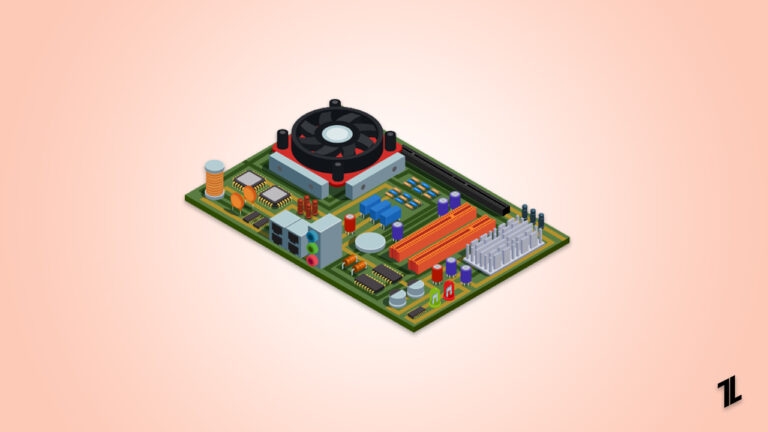
The motherboard precisely plays the role of the backbone of your computer, being a coordinator among multiple components.
Appreciating the specifics of motherboard form factors plays a key role in selecting an appropriate option depending on your needs.
This article explores the range of form factors on offer, enlightens on their advantages, and defines how PC applications utilize them.
Deciphering Motherboard Form Factors: The Core of PC Building
The motherboard works as a central hub, which runs the essential components such as CPU, RAM, storage drives, and expansion slots for external peripherals i.e. graphics card.
Furthermore, it incorporates very important elements that are power delivery systems and ports for easy communication with other devices outside.
It describes the physical dimensions, layout, and slotting of the motherboard. What type of factor one should select is a matter of size, functionality, and budget of the computer.
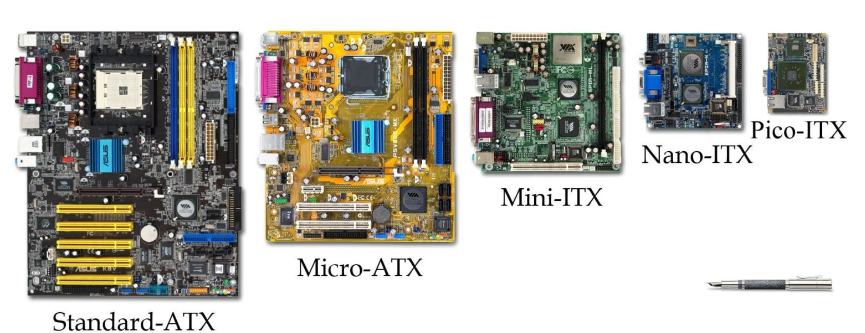
ATX: The Time-Tested Standard
The ATX (Advanced Technology Extended) form factor, which appeared on the market by Intel in 1995, remains the preferred choice for desktop users.
- Spacious Configuration: ATX boards come with sufficient expansion slots that can allow the placement of high-end graphics cards and other add-in cards.
- Enhanced Cooling: A larger display size facilitates the flow of air and heat dissipation which makes them suitable for custom configurations with high performance.
- Broad Compatibility: ATX motherboards are so well designed that they seamlessly integrate with diverse ranges of cases and power supplies. Nonetheless, the size of ATX motherboards may pose some difficulty for low-profile configurations.
Micro-ATX: Reducing the Size of Dimensions
Offered as a compact version of ATX in 1997, the Micro-ATX standard is a more compact one, with its dimensions approximated to 9.6″ x 9.6″.
- Small Form Factor (SFF) PCs: Space saving is a priority and portability is also a bit of an issue in these desktops.
- Budget-Friendly Builds: Micro-ATX boards tend to be cheaper than the ATX models.
Often Fewer Expansion Slots, Micro-ATX motherboards give a lot of room for everyday computing and multimedia requirements.
Mini-ITX: Minus 100% of the weight
For those who want to go even smaller, the Mini-ITX form factor is the ultimate ultra-compact solution. 6.7″ x 6.7″ is its measured size, which appeared in 2001 by VIA Technologies.
- Mini PCs: Ideally these small form factor computers are sufficient for typical computing tasks and home theaters. They are designed to save space.
- Embedded Systems: Mini-ITX boards are used in several embedded applications like industrial computers, and digital signage players, among others because of their compact size along with low power consumption.
Alongside some Mini-ITX motherboards can host high-end processors, yet their storage space is still quite restricted.
Beyond ATX and ITX: Specialized Services
- Nano-ITX (4.7″ x 4.7″) and Pico-ITX (3.9″ x 2.8″): Designed and optimized to run on tiny embedded systems with no or very little power consumption.
- Mobile-ITX (2.4″ x 2.4″): The target platforms are mobile devices and single-board computers

Choosing the Perfect Fit: Corresponding with Your Needs
- Performance-Oriented Desktops: Take ATX to maximize fan cooling choices for better efficiency.
- Compact and Portable PCs: Micro-ATX as well as Mini-ITX are a great fit.
- Tiny, Low-Power Systems: If you aim for efficiency featuring a small setup, Nano-ITX or Pico-ITX motherboards are good choices.
The Correlation between Form Factor and PC Functions
- In-Vehicle Computers: Mini-ITX boards as power mini-computing systems for real-time tracking and monitoring in the field of in-vehicle computing systems due to their compact size and robust performance.
- IoT Devices: The streetlight controllers and other smart assets are powered by Mini-ITX and Nano-ITX form factors, which compact the data processing and connectivity without sacrificing their efficiency.
Paving the Path Forward: Motherboard Development
With the IoT and Embedded systems, demand continues to increase, the motherboard design is evolving all the time. Form factors will likely be improved to have better adaptability, meeting diverse application needs and space limitations.
Now armed with the knowledge of form factor, you can take advantage of this to make judicious choices when getting started with PC building, ensuring that you have a system that works to your needs and not against them.
Further Reading:
Directly in Your Inbox









