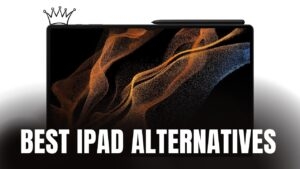Are you a veteran gamer wanting the best gaming experience on your Mac? If yes, then Triggers, controls, and vibrations are what you want for the most realistic virtual gaming experience ever! Gaming controllers give you the ideal gaming experience with added functionalities and greater access to rich gaming in such a scenario.
I’m a longtime gamer, and I love to play video games. I have a few gaming controllers for my Mac because I often use them. I am also an avid listener of podcasts, looking for advice, and an iPad fan. So I decided to go for a gaming controller for my Mac.

Best Gaming Controllers for Mac
Here we have handpicked and selected some of the best gaming controllers for Mac OS! The following is the list of the same:
| Controller | Buy Link |
|---|---|
| 8Bitdo Sn30 Pro+ Bluetooth Controller Wireless Gamepad | Amazon |
| DualShock 4 Wireless Controller | Amazon |
| Razer Wolverine Ultimate Officially Licensed Xbox One Controller | Amazon |
| THRUSTMASTER T-Flight Hotas X Flight Stick (PS3 & Windows) | Amazon |
| SteelSeries Nimbus Bluetooth Mobile Gaming Controller | Amazon |
| 2 Pack SNES Retro USB Super Controller Gamepad Joystick | Amazon |
| 2 Pack Classic USB Controller | Amazon |
| 8Bitdo N30 2.4G Wireless Gamepad | Amazon |
| Gam3Gear Palm Pocket Size 8Bitdo Zero Wireless Gamepad | Amazon |
Do you need to read what makes them the best under this category? Scroll down to read more!
1. 8Bitdo Sn30 Pro+ Bluetooth Controller Wireless Gamepad

How about a game controller with a rock-solid D-pad?
If yes, then the 8Bitdo Sn30 Pro+ controller is the ideal choice for you. It has several exquisite features like a wireless Bluetooth connector and a rock-solid D-pad to smoothen your gaming experience.
You get the most realistic gaming experience with rumble vibration and motion controls. It is equipped with a USB-C button that maps with your Mac OS to modify the vibrations as per your preferred experience and adjusts accuracy.
You can customize your gaming experience by using appropriate software for Mac and Windows OS. The controller also has adjustable hair trigger buttons and 6 motion sensors. Besides, you can even modify the joystick sensitivity. The best part is that the controller is compatible with Mac, Android, Nintendo Switch, Windows, Raspberry Pi, and even Steam.
-
Customizable gaming experience
-
Rumble vibratory
-
Compatible with several OS
-
Small gaming controls
2. DualShock 4 Wireless Controller

How about a game controller that makes socializing easy?
If yes, then the DualShock 4 Wireless Controller is the ideal choice!
The controller is equipped with a share button that makes sharing and socializing easier with a single click. Its shape and sensitivity of its trigger buttons give you better access to controls no matter your activity. Besides, the controller’s multi-touch, clickable gamepad makes your gaming pro, whether you’re new to gaming or a veteran.
The best part about this controller is its inbuilt speaker and stereo headset jack make it a good deal for gaming controls. You can plug it and recharge easily by using a type A cable or even into the PlayStation console.
-
Sharing button
-
Inbuilt speaker and headset jack
-
Multi-touch gamepad
-
Poorly designed controls
3. Razer Wolverine Ultimate Officially Licensed Xbox One Controller

How about a controller for your Mac that has Interchangeable thumbsticks?
If it’s something that sounds fascinating to you, then the Razer Wolverine controller is the ideal choice for you! The controller has Interchangeable thumbsticks to switch between different thumbsticks shapes and heights. As per your gaming convenience, you even get interchangeable D-pads to swap between a tilting or individual D-Pad button layout.
Razer Wolverine is equipped with some extra buttons for an advanced gaming experience. Besides, its 2 remappable Multi-Function bumpers, a quick control panel, and 4 multi-function Triggers with remapping features give you the best virtual experience!
-
Interchangeable thumbsticks
-
Remappable bumpers
-
Interchangeable D-pads
-
Overpriced
-
Bulky controls
4. THRUSTMASTER T-Flight Hotas X Flight Stick (PS3 & Windows)

How about a high-precision gaming controller for your Mac OS?
If yes, then the Thrustmaster T-Flight Hotas is the ideal choice!
This Joystick has adjustable resistance for higher precision. With 12 buttons, 5 axles, and a completely programmable dual system, you can rotate the handle or title the lever for your convenient and smooth gaming experience. It also takes care of your comfort with its hand rest. You can save all your programming with a disconnected Joystick, which benefits the controller’s internal memory.
All of its functions can be readily swapped with the other ones. It is also equipped with a press button that lets you instantly switch from one program to another. Be it rapid-fire or brakes or panoramic view or anything, you get a triggering experience for everything. Moreover, its greater weight and Bulky size give the best realistic virtual gaming experience.
-
Adjustable resistance
-
Multiple triggers
-
Not durable
5. SteelSeries Nimbus Bluetooth Mobile Gaming Controller

How about a gaming control with 40+ hours of battery life?
If yes, then the SteelSeries Nimbus Gaming Controller is the ideal choice!
You can recharge the cable using a lightning cable for 40+ hours of uninterrupted gaming experience. Its 4 LEDs display your player status during a multi-player gaming experience. You can cherish a wireless gaming experience using your Mac OS, Apple TV, iPad, or iOS phone. The pressure-sensitive buttons provide you with a rich gaming experience.
-
Mobile-friendly
-
Longer battery life
-
Easy-to-hold
-
Durable
-
Smaller controls
6. 2 Pack SNES Retro USB Super Controller Gamepad Joystick

How about a gaming control with a 5-feet cable?
If yes, then the 2 Pack SNES Retro USB Super Controller is the ideal choice! Its cable cum cord measures 5 feet in length so that you can play at your convenience, even from a distance. You do not need a driver with it. Just plug it into your Mac or any other device you have, and the OS will recognize it.
The controller has sensitive buttons for added precision. However, it’s not an original NES/SNES controller, and a third-party manufacturer has manufactured it. It supports Windows, MacBook, Android smartphones, Raspberry Pi, Windows Vista, Linux, Ubuntu, Chromebook, Amazon Fire TV, and even Steam.
Moreover, you get a 100% money-back guarantee on the product. Besides, you can replace it for free due to its 6-months warranty covered.
-
6-months warranty
-
Money-back guarantee
-
Durable
-
It does not support online games
-
It does not support Android TV
7. 2 Pack Classic USB Controller for NES Gaming

How about a controller that needs no drivers?
If yes, then the 2 Pack Classic, rectangular-shaped Nintendo controller is ideal for your Mac OS.
The controller does need any driver to connect. Besides, it is compatible with various OS like Win98, Windows Vista, Windows ME, Windows 2000, Windows 2003, Windows XP, Windows 7, Windows 8, Windows 8.1, Windows 10, Linux Ubuntu, and RetroPie, apart from Mac. It’s compatible with 32-bit and 64-bit computers. Easily plug into your Mac using a USB and play your favorite games.
The controller is classical in style, has rubber start and select buttons, a flexible D-pad, textured finish, and convexed A and B buttons. Though NES does not manufacture it but is a third-party controller, its Super sensitive buttons ensure a rich gaming experience. In addition, the controller had a 5 feet long cord for a convenient and comfortable gaming experience.
-
Exquisite design
-
Long cord
-
Compatible with multiple OS
-
Difficult to handle
8. 8Bitdo N30 2.4G Wireless Gamepad

How about a controller with a built-in smart CPU?
If yes, then the 8Bitdo N30 Wireless gaming console is the ideal choice for you!
It’s one of the noteworthy features of the gaming controller. Input smart CPU can be used to update its firmware whenever you wish to enjoy added functionalities. Besides, its long battery life, superior quality manufacture, and durability make it a cost-effective product. Its Retro design makes it one of the loveliest Gen-Z products for millennial kits!
-
Long battery life
-
Durable
-
Superior quality manufacture
-
Not compatible with the Nintendo Switch console
9. Gam3Gear Palm Pocket Size 8Bitdo Zero Wireless Gamepad

How about a controller with a pocket-sized profile?
If yes, then Gam3Gear is the ideal choice for you!
The Gam3Gear Palm Pocket Size Controller comes with a 1080P digital adapter. It supports YouTube, FOX, IMDB, Hulu Plus, Family On TV, Quickly, NBC, and even local videos apart from games.
Moreover, it’s compatible with multiple devices, including iPhone, iPad, and Mac OS. You don’t need an additional app to connect, plug and play. Its small, lightweight aluminum alloy shell design makes it easier to carry on your travels.
-
No lag
-
Portable
-
Budget-friendly
-
Not Durable
Our Top Picks
- Best Overall: 8Bitdo N30 2.4G Wireless Gamepad
- Best-in-Warranty: 2 Pack SNES Retro USB Super Controller Gamepad Joystick
- Best-in-Controls: THRUSTMASTER T-Flight Hotas X Flight Stick
Frequently Asked Questions?
How to choose the best controller for Mac?
The best controller would be easily compatible with Mac with little to no modifications. Besides, it should provide you with a rich gaming experience, good battery life, sensitive touch, and several Triggers to enhance your gaming.
Which MacBooks give the best gaming experience?
MacBook Pro with 9th Gen Intel Core i7 processor, MacBook Air, and MacBook Pro 13-inch give the best gaming experience.
Which video game controller is the best?
All video game controllers are good. However, the ones that give greater control access are Scuff Prestige, Astro Gaming C4TR, 8Bitdo Sn30 Pro Controller, Xbox Adaptive Controller, Nintendo Switch Pro Controller, and Scuff Infinity4PS Pro.
The Final Word
Choosing the best deal for your MacBook gaming control is challenging. It’s quite challenging to play games on a Mac, and some games require a proper gaming controller. So if you’re going to buy a console controller, take our word for it: Buy one of the controllers mentioned above.
But you need not worry, and our Top Picks section has got you all covered with it!
Directly in Your Inbox