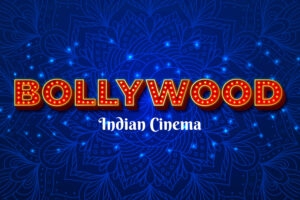Sky Go is a content streaming platform from the UK broadcaster Sky and allows subscribers to watch live TV and on-demand content on various devices. The content you get access to depends on the subscription plan you’re on, but you’ll get over 72 channels.
You can watch movies, TV shows, live sports events, documentaries, news, and more accessible and paid content. Moreover, you can search and watch content by channel, genre, rating, etc. Sky Go has thousands of movie titles and popular channels like Disney Channel, Sky Sports, Nickelodeon, Cartoon Network, etc.
However, the Sky Go content is geo-restricted, meaning you’ll need to find a way to watch Sky Go outside UK.
The Sky Go app allows downloading content for offline viewing, which is ideal when you don’t have an active internet connection. But this function is only available if you’ve upgraded your Sky Go account to Sky Go Extra.
You can also use two devices simultaneously to watch Sky Go. For instance, you can be streaming the English Premiere League on Sky Sports on one device while your kids are having a blast watching Nickelodeon on another.
Sky Go app works on various devices, including gaming consoles (PlayStation and Xbox), Mac OSX, Windows, iOS, and Android devices.

Does Sky Go Work on Android?
Sky Go works on Android devices running version 9.0 or higher. You can stream the best Sky shows, films, news, documentaries, and live sports events on your Android phone or tablet.
How to Download and Install Sky Go on Android Phone or Tablet
Sky Go works on devices running Android version 9.0 and above. Follow the steps provided below to download the app on your Android mobile or tablet:
- Go to Google Play Store on your Android device.
- Search for the Sky Go Companion App.
- Download and install the app onto your Android phone or tablet.
- Provide your Sky ID details (username and password).
- Start streaming your favorite shows, movies, or sports events from your Android device.
How to Install Sky Go on an Android TV
There are two ways to access Sky Go on Android TV, sideloading the app or casting the app from your Android device.
Read: How to Sideload Apps on Android TV?
How to Sideload the Sky Go App on Android TV using Downloader or ES File Explorer
The two best methods of sideloading the Sky Go app on an Android TV include using Downloader or the ES File Explorer. Here are the steps to follow:
Using Downloader to Sideload Sky Go App on Android TV
- Go to the Apps section of your smart TV and choose Google Play Store.
- Enter Downloader on the search tab using the on-screen keyboard.
- Choose the official Downloader app from the search results.
- Hit the install button to access the app on your Android TV.
- Go to Devices and Preferences under the Settings option of your Android TV.
- Choose Security and Restrictions.
- Select Install Unknown Sources and tap on the slider to allow the Downloader app.
- Launch the Downloader app, enter Sky Go, input the URL on the search option, and select Go.
- Downloader will begin downloading the Sky Go, so wait for the process to complete, then select Install.
- Launch the Sky Go app and sign in with your credentials to watch your favorite content on an Android TV.
Using ES File Explorer to Sideload Sky Go App on Android TV
You can also sideload the Sky Go app on an Android TV using the ES File Explorer method. However, this method is a bit more complicated than using Downloader, but here are the steps to follow:
- Download the Sky Go APK app on your computer and copy it to a USB drive.
- Navigate to Google Play Store and download ES File Explorer.
- Install ES File Explorer on your Android TV.
- Go to Settings on your Android TV, tap Devices and Preferences, select Security and Restrictions, and allow installation from Unknown Sources on ES File Explorer.
- Plug in the USB drive with the Sky Go app.
- Launch ES File Explorer, navigate to your USB drive, and click Open.
- Select the APK file and install it.
- Go to your Home Screen and look for the Sky Go app. You can also find it in the Downloaded Apps section under the Apps Menu.
- Enter your Sky details and start streaming.
How to Cast Sky Go on Android TV
Are you still having problems installing Sky Go on Android? Don’t worry because you can cast Sky Go on Android TV using these simple steps:
- Connect your smartphone and Android TV on the same Wi-Fi network.
- Go to the Google Play Store and install the Sky Go app on your mobile phone.
- Open the Sky Go app and sign in with your credentials.
- Play your favorite content and tap on the Cast icon on the playback screen. Select your Android TV from the list of devices.
- Enjoy Sky Go content on a big screen.
- Tap the Cast icon and select Stop Casting once you’re done streaming.
How to Watch Sky Go in the United States
Sky Go has the best UK television content, including licensed and exclusive shows and movies, documentaries, news, and live sports events. Unfortunately, Sky Go is only available in the United Kingdom and Ireland. This means you cannot watch Sky Go in the United States or anywhere outside the UK and Ireland.
Luckily, you can use a VPN to bypass the Sky Go geo-restrictions to watch your favorite content in the US using these steps:
- Subscribe to a VPN with unblocking capabilities. Get ExpressVPN for the best experience.
- Download and install the ExpressVPN android app.
- Log in to the VPN using your credentials.
- Select a server in the UK or Ireland.
- Launch the Sky Go app on your Android device and sign in. Go to the Sky website to create an account if you don’t have one.
- Stream Sky Go content from the comfort of your couch in the US.
Wrapping Up
Sky Go is one of the best streaming apps in the UK and Ireland, with a great collection of shows, movies, documentaries, news, and live sports events. Sky Go is an affordable streaming platform with plans starting from $45.
You can use Sky Go on an Android mobile phone or tablet, but you’ll need to sideload the app on an Android TV. Casting Sky Go from your mobile device to a big-screen TV is also an option.
That’s our guide on using Sky Go on Android and remember to use a VPN like ExpressVPN to get access in the US.
Directly in Your Inbox