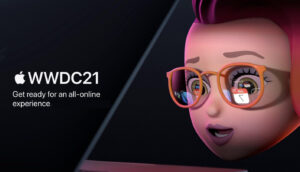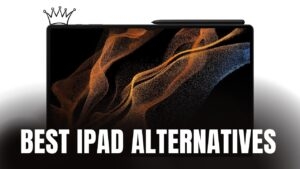Apple just recently announced iOS 15 for iPhones and iPadOS 15 for iPads a few weeks ago. Apple promised that the public beta will be available by the first week of July.
Well, the good news is that the public beta for iOS 15 and iPadOS 15 are out. That means you can install iOS 15 public beta on your iPhone and if you have an iPad, you can install the iPadOS 15 as well.
In this article, we are going to show you how you can install iOS 15 public beta and iPadOS 15 Public Beta on your iPhone and iPad.
Install iOS 15 Public Beta on Your iPhone

Compatible Devices
All the devices running on iOS 14 are compatible with iOS 15. So if you are running an iPhone on iOS 14, you can install the iOS 15 public beta. Here’s a list of all the compatible devices:
- All iPhone 12 models
- All iPhone 11 Models
- iPhone XS and XS Max
- iPhone XR
- iPhone X
- iPhone 8 and iPhone 8 Plus
- iPhone 7 and 7 Plus
- iPhone SE
- iPhone 6s and 6s Plus
- iPod touch (7th-generation)
How to Install iOS 15 Public Beta

Step 1: Open the Safari browser on your iPhone and go to the following link.
Step 2: Login or Sign up using your Apple ID.
Step 3: Agree to all the terms and conditions if asked.
Step 4: On the main screen, you will see Guide for Public Betas. Click on iOS.
Step 5: Read the instructions and tap on ‘Get Started’.
Step 6: Now tap on ‘enroll your iOS device’.
Step 7: Scroll down and top on the ‘Download Profile’ button.
Step 8: You will see a request to accept the download profile, accept the request.
Step 9: Now go to your iPhone’s Settings under the Apple ID, you will see ‘Profile Downloaded’. Click on it.
Step 10: Now click on ‘Install’ and your beta update will be downloaded.
Step 11: You will see an agreement, give your consent to move forward.
Step 12: You will be asked to restart your iPhone, restart your iPhone by clicking on the button in the popup.
Step 13: After the reboot, go to Settings and navigate to ‘Software Update’.
Step 14: If your profile update was successful, you will be able to download the new iOS 15 Public Beta update and you can download and install it just like any other iOS/iPadOS update.
That’s it and now you can enjoy all the latest features of iOS 15 on your iPhone.
Install iPadOS 15 Public Beta on Your iPad

Compatible Devices
Here’s a list of all the iPads that are compatible with the new iPadOS 15 Public beta:
- All iPad Pro models
- iPad Air 2, 3, and 4
- iPad 5, 6, 7, and 8
- iPad mini 4 and 5
How to Install iPadOS 15 Public Beta
Step 1: Open the Safari browser on your iPad and go to the following link.
Step 2: Login or Sign up using your Apple ID.
Step 3: Agree to all the terms and conditions if asked.
Step 4: On the main screen, you will see Guide for Public Betas. Click on iPadOS.
Step 5: Read the instructions and tap on ‘Get Started’.
Step 6: Now tap on ‘enroll your iOS device’.
Step 7: Scroll down and top on the ‘Download Profile’ button.
Step 8: You will see a request to accept the download profile, accept the request.
Step 9: Now go to your iPad’s Settings under the Apple ID, you will see ‘Profile Downloaded’. Click on it.
Step 10: Now click on ‘Install’ and your beta update will be downloaded.
Step 11: You will see an agreement, give your consent to move forward.
Step 12: You will be asked to restart your iPad, restart your iPhone by clicking on the button in the popup.
Step 13: After the reboot, go to Settings and navigate to ‘Software Update’.
Step 14: If your profile update was successful, you will be able to download the new iPadOS 15 Public Beta update and you can download and install it just like any other iOS/iPadOS update.
That’s it and now you can enjoy all the latest features of iPadOS 15 on your iPad.
Closing Phrase – Install OS 15 Public Beta and iPadOS Public Beta
So that was all about how to install iOS 15 Public Beta and iPadOS Public Beta on your iPhone and iPad.
You can go ahead and download the new public beta to use and test the latest features on your devices. In case of any difficulty, feel free to reach out to us.
Directly in Your Inbox