
The Covid era made work from home a norm. With millions of employees now working remotely, it makes it tricky for bosses to keep track of their activities. But there are several basic types of monitoring programs.
To not get lost, here are all of the types of employee monitoring software that you need to know before choosing the right one for your company. And also, employee monitoring apps come to the rescue.
The apps enable employers to monitor their employees’ every move on their computers during work hours. However, picking one can become a difficult task with a variety of monitoring apps to choose from.
To make a choice more manageable for you, we have compared 10 of the best employee monitoring apps in the market.
Best Employee Monitoring Apps Available
1. Clever Control:

CleverControl is a wholesome employee monitoring system that offers a plethora of features, including keylogging, hidden monitoring, screenshot, tracking messages, live viewing, remote monitoring via an online account, email services, track visited websites, website blocker, monitoring social networks, and monitoring voice and call recordings.
It is godsend software for employers who want to know what their employees do when they have their backs turned.
Once installed, you’d be asked to set up your account. After that, you’ll be all set to track the user’s activities. You can try the free version of the app, which might provide limited services, but would nonetheless give a rough idea of the software’s mechanism.
If the free trial renders fruitful, you can go ahead and purchase any of the premium packs and unlock some useful tools that can boost your employee monitoring techniques.
-
Easy to use
-
Wide range of features
-
Real-time viewing
-
None
2. Spyrix Employee Monitoring:

Spyrix Employee Monitoring keeps control over the user’s computer activities, allowing the employer to know what their employees do during their work hours.
The cloud-based monitoring platform offers numerous useful features such as remote computer monitoring, private use of the program, productivity evaluation system, time control system, continuous screen, and webcam recording, keystrokes logging, screenshots capture, snapshots from web camera, live viewing, smart report, hidden recording from a microphone, social media activity tracking, messenger activity tracking and more.
Moreover, it also helps in employee performance management, and you could then reward and punish according to the findings.
-
Continuous monitoring
-
Live viewing
-
Comprehensive activity reports
-
None
3. Actual Keylogger:

Actual Keylogger can be easily downloaded and installed into the system and offers all the features you need to keep close tabs on the activities of your employees.
The system prepares time to time reports on their actions, which include all sorts of statistics that you might need to paint an accurate picture of what they were doing at a given time.
Again, no geographical factors would restrict you from accessing the storage and downloading the required documents, including the reports on the keystrokes of your employees and information on printing activities and web page history.
-
Data can be collected from opened and closed apps
-
Document printing tracking
-
Easy-to-use interface
-
No software blocking
4. TrackOlap:

TrackOlap is a comprehensive toolkit that can boost your business productivity and efficiency manifold. With this app, you can maximize your human resource management and remote team management efforts and stay on top of your employees’ activities.
From time tracking and project management to employee monitoring, this app can help you a lot. The geographical distance or different time zones is of no concern.
You could track the activities of your employees from anywhere in the world and maintain the productivity of your employees. It’s perfect for employees that are working from home.
-
Remote tracking
-
Comprehensive reports
-
Boosts productivity
-
Needs some getting-used-to
5. Nitso Desk Monitor:

By constantly tracking the websites the user accesses and what functions they perform on those websites, Nitso Desk Monitor can give you a holistic idea about the activities of your employees during work hours.
The desk monitor would keep an activity log of your employees’ tasks and detect any anomalies in the log. With this feature, you can ensure that your team is productive and doesn’t slack for fear of being caught.
With the sense of being contractually watched too, the employees would focus on reducing errors and strive for work efficiency.
-
Task log maintenance
-
Better employee perceptions
-
Transparency in workplace
-
A bit complicated to use
6. Controlio:

Controlio is another top-of-the-line employee monitoring system that can help employers closely watch the activities of their workforce and maintain the required productivity levels.
The system will record the employee keystroke behavior, save each press of the key chronologically, and prepare records based on that. After the expiry of a certain period, the system makes a report to you.
Through this, you would be in the know of what websites your employees were using, what they were using them for, and how much time they spent using them.
As mentioned before, it also helps you analyze who has been most and least productive so that you can reward and punish the hard workers and slackers, respectively. It also comes with live viewing, a screen recording app, web usage tracking, and stealth mode monitoring.
-
Numerous monitoring features and options
-
Free trial available
-
Stealth mode
-
Data search only within one section
7. ActivTrak:

ActivTrak is an excellent app to monitor the productivity levels of your workforce. With its ability to create comprehensive reports, you can be in the know of what all your employees do on a day-to-day basis.
It also allows you to set new goals for the employees to achieve and get to the bottom of why some of the goals weren’t fulfilled. With such comprehensive information under your belt, you could manage your workforce efficiently and boost performance levels.
-
Monitors productivity levels
-
Detects causes of non-productivity
-
Analysis of past productivity trends
-
No audio/video recording
-
No keystroke logging
8. DeskTime:

DeskTime is your one-stop solution for all employee tracking needs. The tracking can help the employers in many ways, including keeping the confidential information of your company safe and instantly knowing if any employee tried to breach the firm’s policy.
This is excellent for detecting moles and rooting them right out. Some of the added benefits you could enjoy with DeskTime are minimizing business losses, automation of team management, and no burnout in employees.
-
Easy to install
-
Great features
-
Easy to use
-
Unclear reporting at times
9. Teramind:
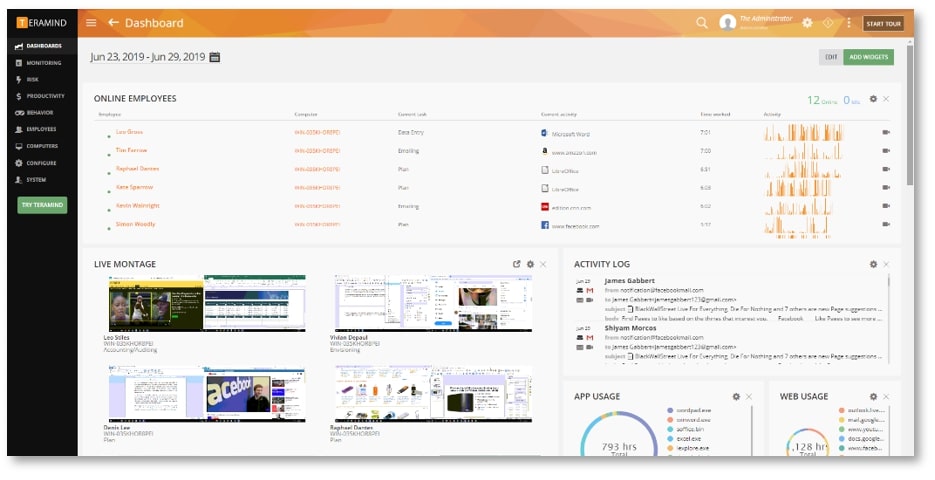
Teramind is another tracking system that can monitor user activity on the computer. With this, not only can you track the online behavior of the employee, but you also get an insight into their offline behavior through screen recordings, live viewing, and video recording.
It also comes with keylogging features, so it’s the data on the keystrokes that you need; Teramind should be your choice. With this app, you could also monitor the Zoom sessions of the employees for later analysis.
You could know how some employees behave when you are not actively watching them through this feature.
-
Several tracking tools
-
Keystroke logging
-
Easy upgrades
-
In-depth monitoring features are hard to understand
-
Needs some getting-used-to
10. InterGuard:

The last monitoring system that we found is InterGuard. This is a good app to monitor the productivity levels of employees.
It collects varied data to give you an insight into the behavior of your employees, specifically those who are working from remote locations.
The app is also perfect for employers who want to keep the company data safe from the wrong hands.
-
Easy navigation
-
Comprehensive reportage
-
Excellent notification system
-
Installation is a bit tricky
Legal Limitations Of Using Employee Monitoring Apps in the U.S.A and India
It is entirely legal to use employee monitoring apps in the United States and India. However, using such apps can come with certain limitations. Employers don’t get a free reign when it comes to tracking employee activities.
United States:
As per the Electronic Communications Privacy Act of 1986, employers have a right to monitor the communications of their employees, both verbal and written, under specific circumstances. But such monitoring must be within reason.
Monitoring computer web activity has a different set of laws but is again legal in the country, provided that the employers do not encroach on the privacy of their employees and ensure that their private information is not leaked.
The employers have an obligation to inform the employees of the fact that their activities are being tracked. Some state governments make it clear that setting up monitoring apps should be done carefully, and it should be ensured that the privacy of the employees is not compromised in any way.
India:
As per the employment and labor laws in India, it is legal for employers to monitor the behavior of employees, provided that only their activities on the company equipment are tracked.
For instance, employers cannot track the web activities of their employees on their personal laptops and computers.
Moreover, such monitoring should be done only out of business interests and not for employers’ interests. The employers should also inform the employees of the fact that their activities are being monitored.
Directly in Your Inbox

![[Top 10] Best Smart Home Manager Apps Smart Home](https://media.tech-latest.com/wp-content/uploads/2023/01/03125550/Smart-Home-Featured-300x169.jpg)







