
Hulu is one of the best streaming services that offer a variety of TV shows and movies at lower subscription plans. If you are one of the paid plan members of Hulu and are facing the “you can rewind and fast forward after the break” error, then this article is for you.
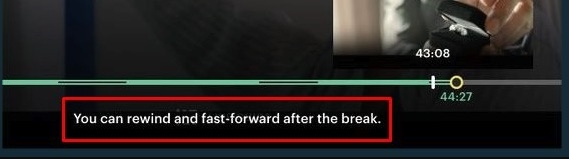
In this article, we have covered different solutions that can help you fix this error on Hulu. Have a look at them below.
How to Fix the “You can rewind and fast forward after the break” Error?
Solution 1: Try to Update the Hulu Application
This is one of the basic but effective solutions to fix the Hulu error. If you updated the Hulu application a few months back, it is time to recheck if any new version of Hulu is available in the store. Updating the Hulu application will clear the bugs present in the current version of the application.
Here is how you can update the Hulu app:
- Firstly, navigate to the App Store.
- Now, search for the Hulu application on the store.
- See if there is any new application version available. If you see the Update button, click on it.
- Wait till the update is complete and launch the Hulu application.
See if the error is fixed or not.
Solution 2: Use AirPlay
If you are using the Hulu application on your smartphone, then it is recommended to stream it via AirPlay. Here is how you can do that:
- Firstly, make sure that your smartphone device is running on iOS 7 and later versions.
- If yes, connect your smartphone to the same Wi-Fi network as your smart TV.
- After connecting to the same Wi-Fi network, open the Control Center on the iOS device. To launch the Control Center on your iPhone, swipe up from the bottom of the screen.
- Now, on the Control Center, click on Devices and then select the option AirPlay. If you have already added the AirPlay shortcut on your Control Center, then click on it directly.
- However, before you stream any content, check if the Apple TV and your iPhone are connected to the same Apple ID. If yes, go ahead and click on the content you would like to stream.
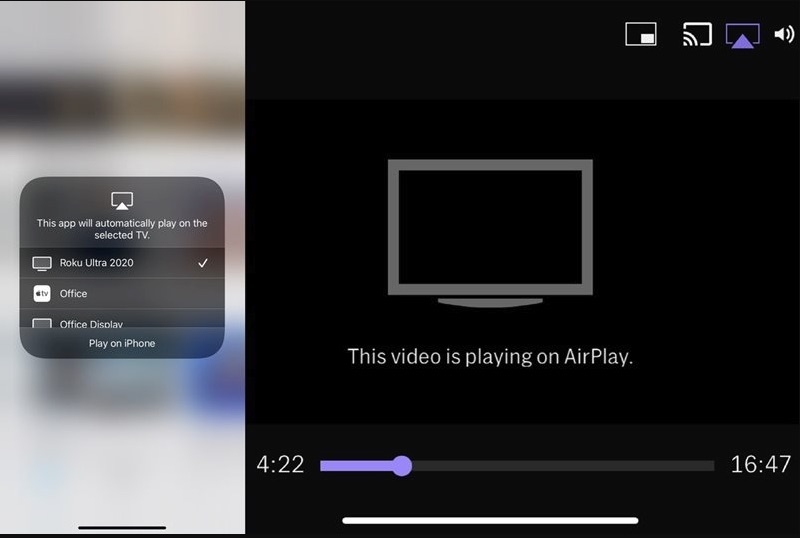
Solution 3: Turn off the Commercials
You can change the commercial settings on the Hulu application. If the commercials are ON, it will display ads on the application. So, to fix this error, it is recommended to turn off the commercials. Here is how you can do that:
- Firstly, launch the Hulu application.
- Here you can see an option Player. Click on it.
- Now, you can see a list of options. Click on the Commercials option.
- Now, turn off the Commercials toggle.
Relaunch the application and see whether the “you can rewind and fast forward after the break” issue is fixed.
Solution 4: Re-add the Channel
Many users reported that deleting and re-adding the Hulu channel has helped them fix the error.
To delete the channel, follow the steps below:
- Firstly, navigate to the My Stuff page on Hulu.
- Now, find the channel you would like to remove.
- Highlight the channel and press the ‘-’ button.
- At the bottom, you can find the remove option. Click on it.

Follow the steps below to add the channel again:
- Navigate to your Hulu account page.
- Now, select Manage Channels
- See the channel you want to add to the list and click on Add Channel option.
Solution 5: Clear Hulu App Cache
Sometimes cache is responsible for the temporary bugs and glitches in the application. Follow the below process to clear the cache in Hulu:
- Firstly, go to the Settings section on your streaming device.
- Now, select Applications
- Select the option Manage Installed Application
- Here, check for the Hulu application and click on Clear Cache.
- Now, open the application and see whether the issue is fixed.
Solution 6: Contact the Support Team
If none of the above solutions worked for you, it is recommended to contact the support team by visiting this URL.
Conclusion
These are some of the effective solutions that you can try to fix the “you can rewind and fast forward after the break” error on your Hulu application. Do let us know which of the above solution worked for you in the comment section below.
Directly in Your Inbox

![[Fix] "We encountered an error when switching profiles" in Hulu Hulu](https://tech-latest.com/wp-content/uploads/2022/04/Hulu-300x169.jpeg)






