
Bored at home, want to do something exciting? Why don’t you try to enhance your streaming experience with Amazon Prime Video? Here we are with 6+ Amazon Prime Video hacks for Better Streaming Experience. Amazon offers numerous services and various products. Amazon developed its service for each sector, either it is about shopping, or bill recharges, either it is about music & movies or books. It always ready to help and serve best to its customers.
Amazon is one of the global leading tech giants and offers different services in numerous fields. We all are stuck at home due to lockdown, can’t go anywhere, can’t do any exciting thing at home, why don’t you try to watch something exciting over the Internet? Do you forget about your Amazon Prime account, which offers diverse services and amazing deals to you? Stream videos online and try something new with your Amazon Prime. Here, in this article, we are going to discuss 6+ Amazon Prime Video hacks to enhance your streaming experience. Read the complete article to know all the hacks and try them, to have an amazing and best streaming experience with Amazon Prime Video.

6+ Amazon Prime Video Hacks
Do you have an Amazon Prime account? or still, wondering to subscribe for a Prime account? If you are waiting for someone’s order, so I am here, I am requesting you to join Amazon Prime to watch new, exciting, adventurous movies and also experience various benefits from the Amazon. Amazon provides numerous great deals to its Prime members; you will start loving Amazon increasingly after the prime Subscription. Some common benefits I will discuss over here, like if you are a Prime Member so you will get
- Free and Fast Delivery (your product will reach you within 1-2 days).
- With Prime Video you can watch unlimited movies, web series, TV shows, and whatnot.
- With Amazon Music, you can listen to unlimited ad-free songs.
- Get amazing deals and offers on the products and early access to the latest launches.
- Read unlimited eBooks from Amazon Kindle, at free of cost.
- Entertain yourself with Amazon Prime Games.
If you have an Amazon Prime account, you have already experienced the above exciting features. But still, avoid Prime for watching movies or other shows. I am promising you after reading this article and applying all the hacks you will start loving Amazon prime video.
So, let’s get started with our hacks, I am going to tell you 6+ amazon prime video hacks to enhance your streaming experience. But to enjoy Prime Video, you are needed to be an active subscriber of Amazon Prime service, if you are already not then subscribe by going to amazon .in/com.
Hack 1: Profiles
You can add up to five additional profiles into your one prime account and one default profile will always be there, i.e. you can manage up to 5 additional profiles (adults+ kids) and one default profile associated with the account. Managing different profile let you control others from accessing your profile. This is useful when two or more people are using your prime account. Kids profile show movies that are for kids below 12 years, so you can avoid minors to enter and watch adult content.
To create or remove profiles you need to follow some basic steps and those steps are:
- Step 1: Open prime video app on your mobile or visit the website.
- Step 2 (a): After opening the app on your device go to My Stuff.
- Step 3 (a): At the top, you can see your default profile in left to the Settings icon.
- Step 4 (a): Tap at your profile name, further options will be opened to Create Profile, Manage Profile.
- Step 5 (a): You can manage your profiles.

- Step 2 (b): After opening the prime video on the web browser.
- Step 3 (b): Look at the top right corner, you can see your default profile name.
- Step 4 (b): Tap on your Profile and now you can create, remove, and manage different profiles.
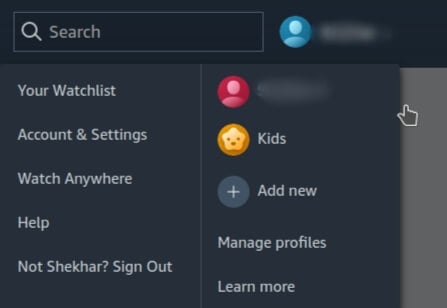
Hack 2: Watch Anywhere
This is one of the best features offered by Amazon, and one of the best hacks among all 6+ Amazon Prime Video hacks. With the help of Watch Anywhere you can stream Prime Video anytime, anywhere with your compatible device. Interestingly, Prime Video app and website is supported by most of the devices and platforms, you can simply stream videos and enjoy them. However, if you want to watch Amazon Prime Video over your TV, so you need to use Fire TV stick, it’s very simple to use Amazon Prime on TV, and you can start streaming on your favorite device. To use Amazon Prime Video on TV you need to follow the following steps,
- Step 1: Connect your Fire TV stick to your television.
- Step 2: Sign in with your Amazon Prime or Prime Video account to register.
- Step 3: Press the home button of your TV remote to start streaming.
This method is amazing, that you can stream with any device anytime, anywhere. All you need to do is to register your Prime account into the device.
Hack 3: Parental Control
You can control your Amazon prime account by setting up Parental control. This is another amazing thing to do with Prime Video. You can set up Viewing restrictions, And also control movies or shows according to the Amazon Maturity rating so that kids cannot view content that is available for matures or shows that are for 18+, also you can change Amazon Prime Video PIN so that your account should not be easily accessible. You can set up Parental control into your account within a few seconds, just do this
- Step 1: Open your Prime video app or website.
- Step 2 (a): After opening the app, go to My Stuff.
- Step 3 (a): Go to Settings.
- Step 4 (a): Tap on Parental control, you can set-up all controls according to your choice.

- Step 2 (b): After opening the website on the web browser.
- Step 3 (b): Tap on your profile, at the top-right corner.
- Step 4 (b): Go to Account & Settings.
- Step 5 (b): Click on the Parental control option and make changes according to your choice.

Hack 4: Streaming Quality
We subscribe to Amazon prime video for the HD and best quality video streaming but end up watching shows in the degraded quality, always keep your Streaming Quality to high, so you feel like you are watching at Cinema while being in your home. You can make some simple settings to stream shows in High-quality. Try to watch videos in the web browser (i will prefer Microsoft edge because it is the only browser to support 4K streaming Quality) they have a maximum of 1080P HD quality to give you an amazing feel while streaming through Amazon Prime, for watching shows at high quality make small changes in your settings and enjoy streaming, to do so

- Open Prime video app.
- Open My Stuff > Settings.
- Tap on Stream & Download.
- Tap Streaming Quality and set it to Best.
- If you are streaming over Wi-Fi, tap the toggle on “Use the highest quality on Wi-Fi“.
Hack 5: Subtitles
Yes, you can customize subtitles on the Prime video, some people are fine with the default subtitle styling, but most of us want changes and different subtitle styles. You can customize subtitles as you want to look at them while streaming, Subtitles also play a significant role in enhancing streaming Quality. You can change your subtitles by following steps.

- Open Prime Video.
- Go to Accounts & Settings > Subtitles.
- You can edit your subtitle styling.
Hack 6: Ratings
After having too much quality content to watch we stuck here and wonder what to watch? which show will be the best? For that Amazon’s IMDb ratings are always there, you can see IMDb rating below most of the videos available at prime, you can prefer watching shows with High IMDb rating, and also you can check for the audio language of the video and available language of Subtitle. By looking at these trivial things you can enhance your streaming experience on Amazon Prime Video.

Hack 7: Auto Play
Always keep Auto Play on so that you can watch your favorite series without any hassle. Keeping Auto Play button On it will show the next episode as the first episode finishes, you do not need to do anything, you can watch the whole series without any disturbance of going back to the home screen, and starting the next episode, Amazon will do that job for you. You just do this before starting to watch something

- Go to My Stuff > Settings.
- Turn the toggle button on, which is in front of Auto Play
That’s it enjoys streaming, complete web series together.
Hack 8: Download
If you also live in such area where you need to face buffering and lagging while streaming any OTT service, so don’t be sad Amazon Prime has an option for you, you can simply download a video when you are connected to the Internet and watch the movie or show when you are free or available to watch it. To download any movie or series from Amazon Prime, tap the download icon and always keep your download settings high so that you can have the best streaming experience. After downloading, you can watch those videos without any Internet connection, just tap on the download icon, find your movie, start watching.
[Bonus] Notifications
This is the last and easiest hack among all 6+ Amazon Prime video hacks, you should always turn on notifications, so you can get notified about all the updates, prime will send you a notification regarding recommended movies, downloaded movies, your watchlist, and libraries. Moreover, you will be notified regarding all new features and all the special offers, you can simply turn on notifications from My Stuff> Notifications. Also, you can manage notifications here, you can switch off the toggle button if you don’t want any particular kind of notification.

Wrapping Up
We have reached the end of this article; I hope you find this content useful and you will try all these hacks to enhance your streaming experience. We have provided 6+ Amazon Prime Video hacks so that you can stream videos with Amazon Prime without any hassle and difficulty and you can have an amazing and wonderful streaming experience.
Directly in Your Inbox


![5 Methods to Get Amazon Prime Free of Cost [India] Amazon Prime](https://tech-latest.com/wp-content/uploads/2020/12/Amazon-Prime-300x169.jpg)





