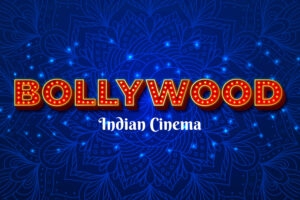Highlights
- Watching movies in a foreign or regional language whose accent you don’t understand is pretty difficult.
- Subscene helps you find the subtitles in this case, but it has several limitations.
- Opensubtitles, Moviesubtitles.net, and Addic7ed are some of their alternatives, and we will guide you through them.

When you are about to watch your favorite movie or web series, it is crucial to know that it is available in your native language, right? Subtitles are there to help you in that scenario.
Regarding Subtitles, “Subscene” has been a popular place to find subtitles for Movies, web series, and TV shows in regional and Hollywood content.
But the internet is full of options, so it’s a good idea to know about other websites that can help you find subtitles. In this article, we’ll introduce you to some great Subscene Alternatives. We’ve got you covered for all your subtitles needs.
What is Subscene?
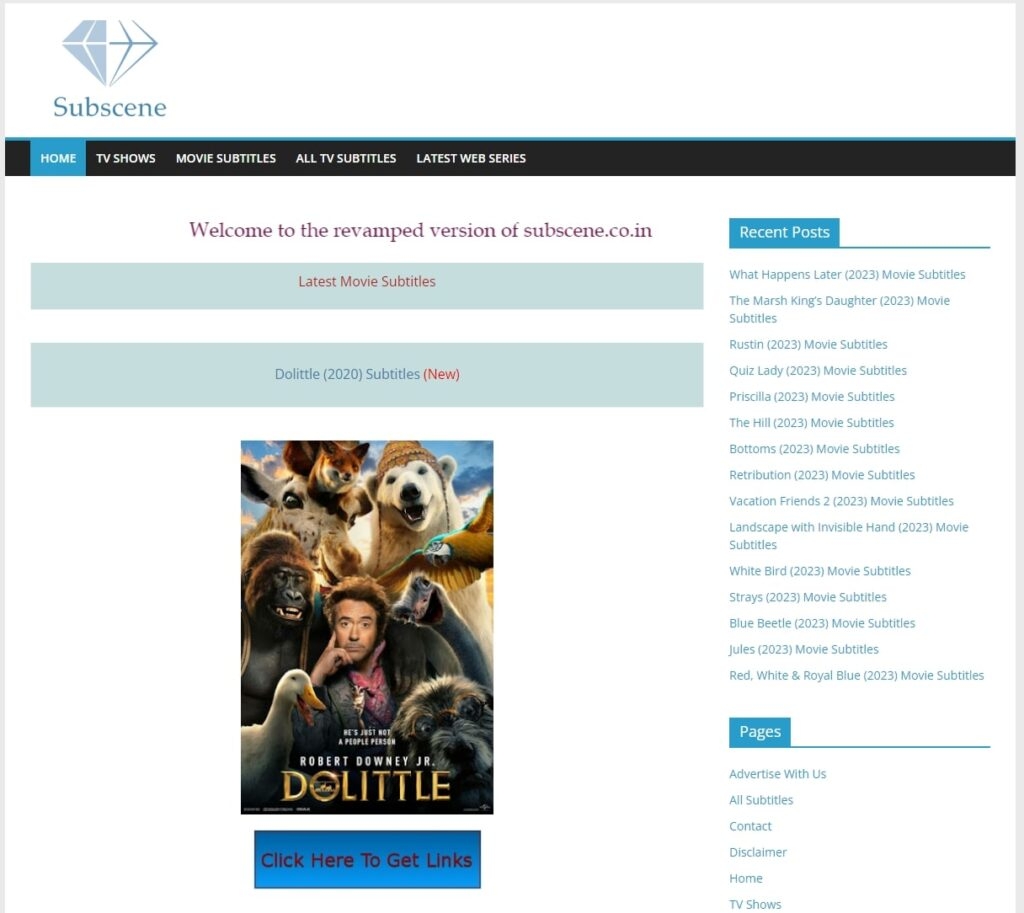
Subscene is an online website for people who enjoy movies, TV shows, and videos and want to download subtitles for the content they’re watching.
It’s a place where you can find subtitles that show what the characters are saying in different languages. They have subtitles in Arabic, English, French, Italian, and more.
If you can’t find the language you need, you can ask for it. Moreover, users also share their thoughts about the subtitles, which is super helpful in knowing if they’re good or not. It’s a friendly community for anyone who loves media content.
Top 12 Best Subscene Alternatives
So whether you are facing difficulty understanding the language of your favorite movie or want to know clear words of any media content, here are the best Subscene alternatives we’ve got covered for you.
1. Opensubtitles
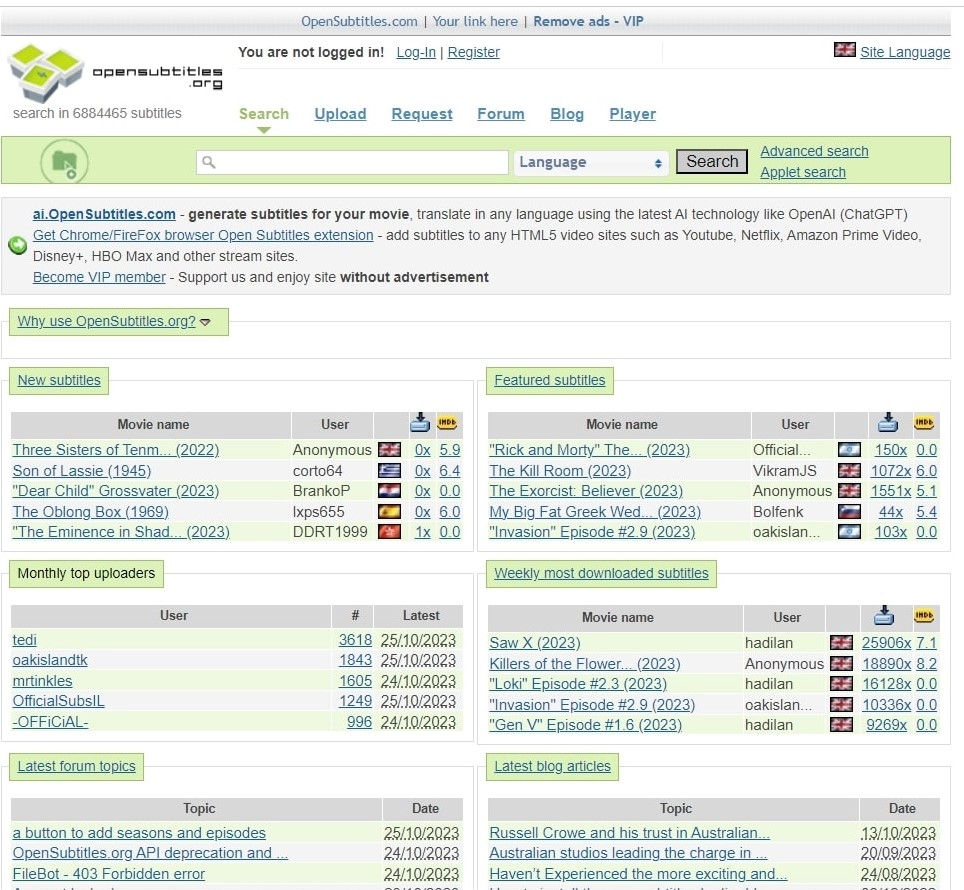
When it comes to Subscene Alternative, Opensubtitles is the first one to come to the list.
Opensubtitles is one of the top places like Subscene, considered the best and most user-friendly platform to navigate users so easily. It’s easy to use and has lots of features. You can get subtitles for many movies, TV shows, and documentaries.
Opensubtitles has subtitles in about 60 different languages. You can also use filters to find subtitles that match your needs, like the movie’s ratings on IMDB, the size of the subtitle file, the type of video, how fast the video plays (FPS), the subtitle format, the year the movie was made, and more.
URL: www.opensubtitles.org
2. Moviesubtitles.net

Another in the list is different from the previous one, and you can check this out to get any movie or web series subtitles with ease.
Moviesubtitles.net is another great option if you’re searching for a Subscene alternative. This website offers subtitles for movies in almost every language you can think of.
Not only can you download subtitle files to use with your movies, but you can also find movie wallpapers and get recommendations for must-see films in a special section.
To find the subtitles you need, you can use the search box or check out lists of available movie subtitles, which are organized alphabetically based on the first letters of the movie titles.
Besides these main features, visitors can also find links to other websites where you can get codec packs or search for subtitles.
URL: moviesubtitles.net
3. Addic7ed
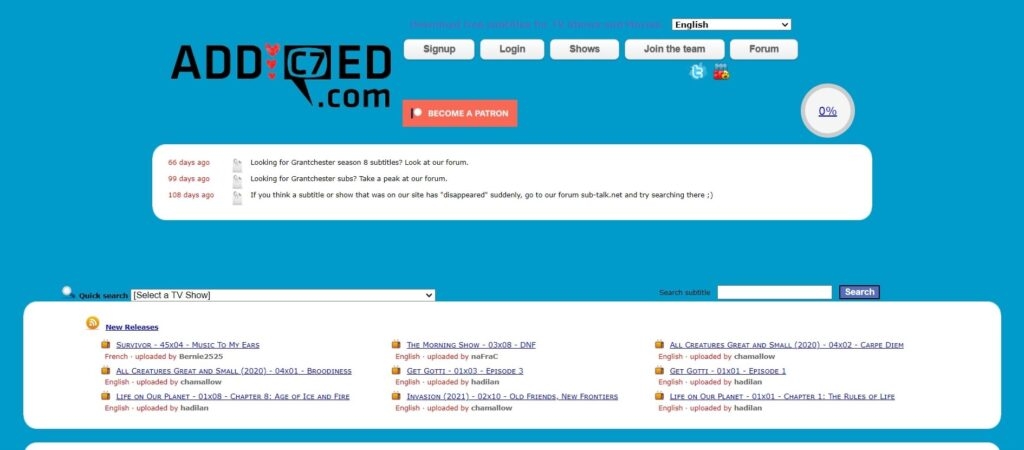
Want to get any of your media content’s subtitles with no difficulties? This website will have you addicted!
Addic7ed is another popular website for downloading subtitles, and it stands out with its unique and memorable design. This site offers a bunch of helpful features to simplify your experience.
You can either search for specific titles or explore the various categories available. While most subtitle files are in English, Addic7ed provides subtitles in up to 18 languages. Additionally, the forum is accessible in various languages to accommodate a wide range of users.
When you click on a subtitle, you’ll find details about the movie or TV show, different versions or languages of the subtitle (if available), and a comments section for user interaction.
URL: www.addic7ed.com
4. Caption
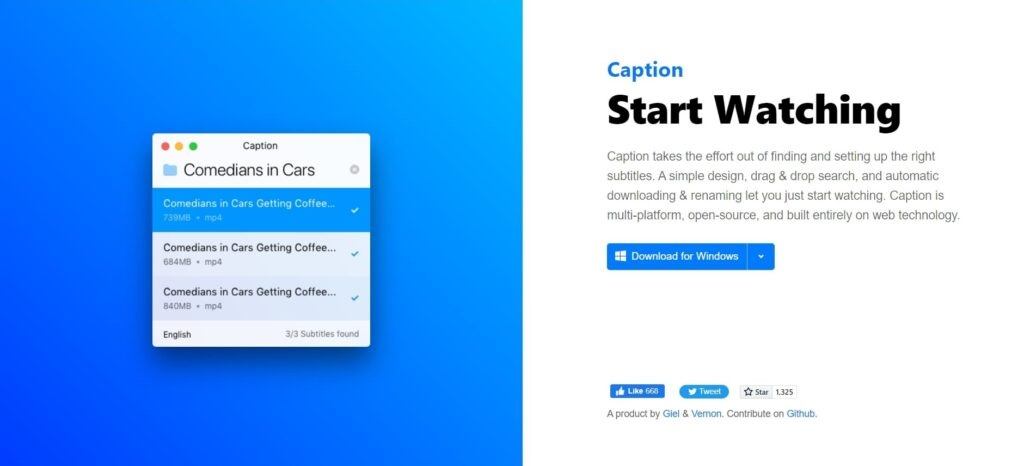
Caption is another in the list that is the best choice to add subtitles to your media without any extra hassle.
This software simplifies the process of finding and adding the right subtitles. It’s user-friendly with a straightforward design, easy drag-and-drop search, and automatic downloading and renaming of subtitles. Caption is a cross-platform application that is open-source and web-based.
Caption currently collects subtitles from two sources: OpenSubtitles and Addic7ed. They are continuously working on adding more sources, and because the program is open-source, you can even add your own sources whenever you like, thanks to Caption Core.
URL: getcaption.co
5. Subtitle Seeker
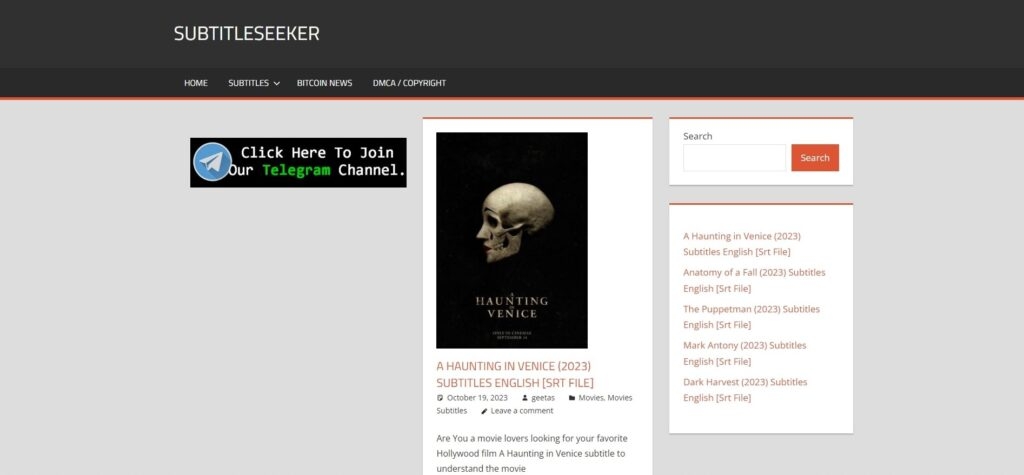
What makes Subtitle Seeker stand out from other subtitle download websites is its unique blog-style format. It’s powered by WordPress, which provides a more user-friendly and easily digestible way of presenting information.
On the homepage and category pages, posts are listed just like on a regular blog. Each post comes with a clear title, images, and descriptive text to give you a good idea of what it’s about. Clicking on the title or the “read more” button takes you to a more detailed page.
Here, you can find all the information about the movie or TV show you’re interested in, including a download link for the subtitle data you need. The only downside is that the pages could use more style to enhance the visual experience.
URL: subtitleseeker.in
6. Subtitlesapp
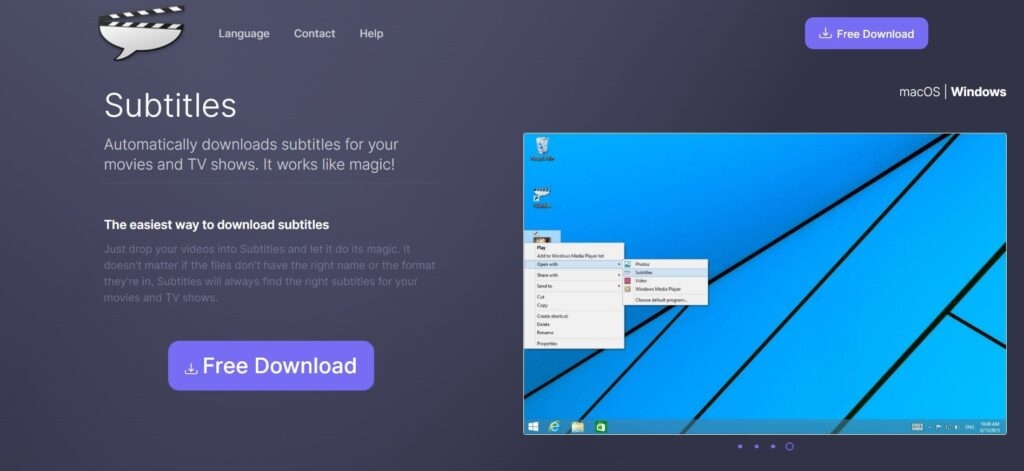
This is one of the great Subscene alternatives, subtitlesapp.com, and why this is the best option you will know further!
With this Subscene alternative, you can effortlessly get subtitles for your movies and TV episodes. All you have to do is drag and drop your videos into Subtitles, and that’s it!
This app finds the right subtitles for your movies and TV episodes, even if the files don’t have the correct name or format. Subtitles support over 40 languages, and the user interface has been translated into more than ten languages.
URL: subtitlesapp.com
7. Downsub
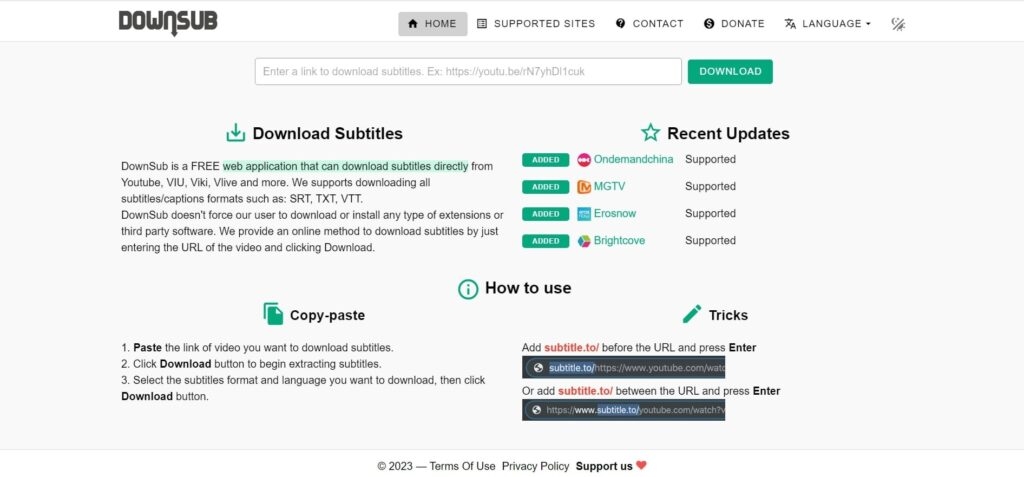
Don’t want to drag and drop things and get the subtitles in one click? This Subscene alternative is for you.
Downsub offers a different way to get subtitles, unlike most other platforms in this list. It must provide a list of subtitle files to choose from and download.
Instead, Downsub allows you to enter the web address of any online video, and it will automatically fetch and download the video’s subtitle file for you.
This service works with various popular platforms like YouTube, Viki, VIU, Vlive, MGTV, Weverse, Brightcove, and more. You can also download subtitles in three formats: TXT, SRT, and VTT.
The best part is that you don’t need to create an account, log in, or download any software. And if you find Downsub helpful, you can make a PayPal donation to support the service.
URL: downsub.com
8. English Subtitles
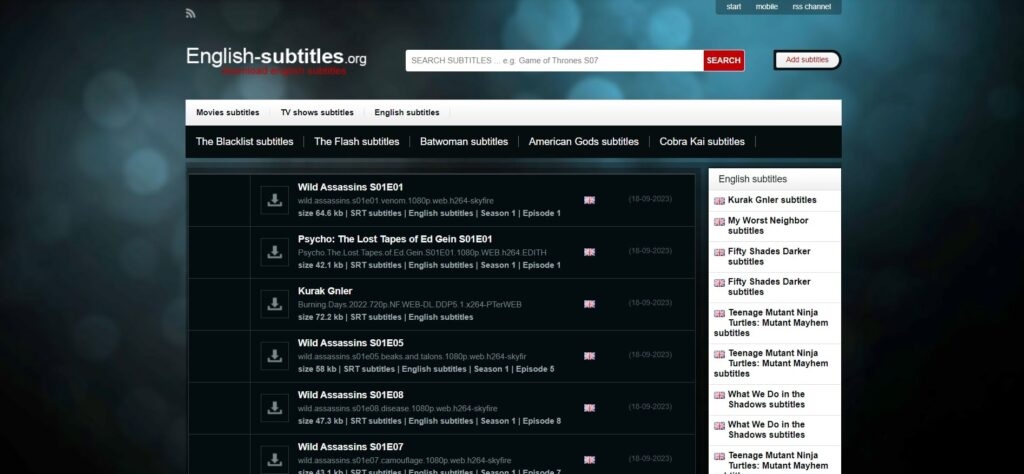
Are you a fan of watching only Hollywood’s content? English must be your number one priority, so here is the ultimate website to get subtitles, especially for English content!
English Subtitles, as its name suggests, provide subtitles in English. The website is straightforward to use.
On the homepage, you’ll find a list of top subtitles, starting with the newest ones and going back in time. You can choose to see subtitles for movies or TV shows or use the search bar to find a specific movie’s subtitle.
When you click on a subtitle, you’ll see a page with more information, including a download link, file size, and movie details.
One thing to note is that English Subtitles don’t have a discussion forum, and you don’t need to create an account. It does offer an RSS feed and allows you to switch between its web and mobile versions with a simple click or tap.
URL: english-subtitles.org
9. Elsubtitle
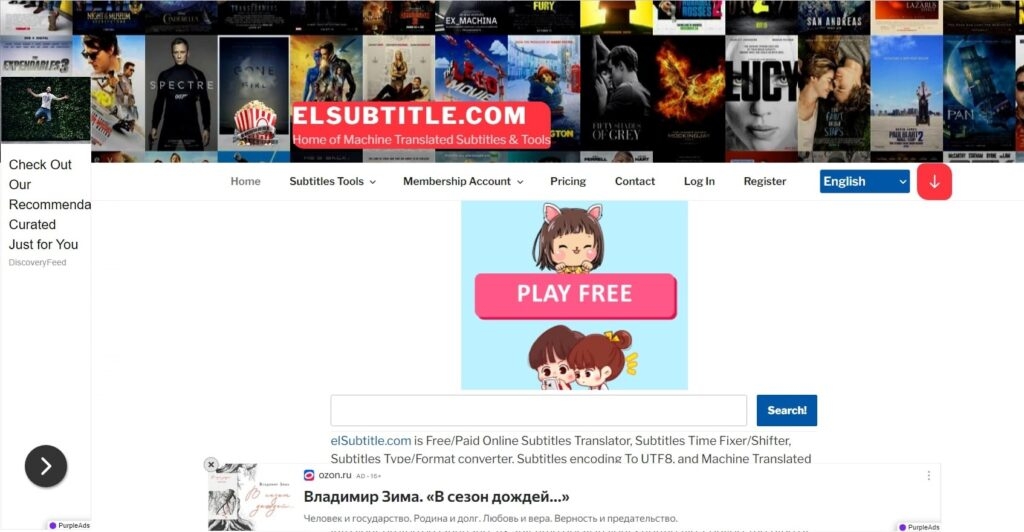
Now say goodbye to understanding the hassle of English and get the subtitle in your language; here’s how:
Elsubtitle is a web-based tool that provides synchronized subtitles for movies, along with translations. This means you can now translate the subtitles of your favorite films into your preferred language.
It ensures that you always enjoy a movie even if you can’t understand the language spoken by the actors.
If you used to sync subtitles with movie soundtracks and suddenly stopped making films for DVDs and streaming services, the subtitles no longer match the dialogue. In such a situation, this tool can come to the rescue.
When you select, ElSubtitle will promptly add the chosen subtitle at the bottom of the video window.
URL: www.elsubtitle.com
10. MySubs
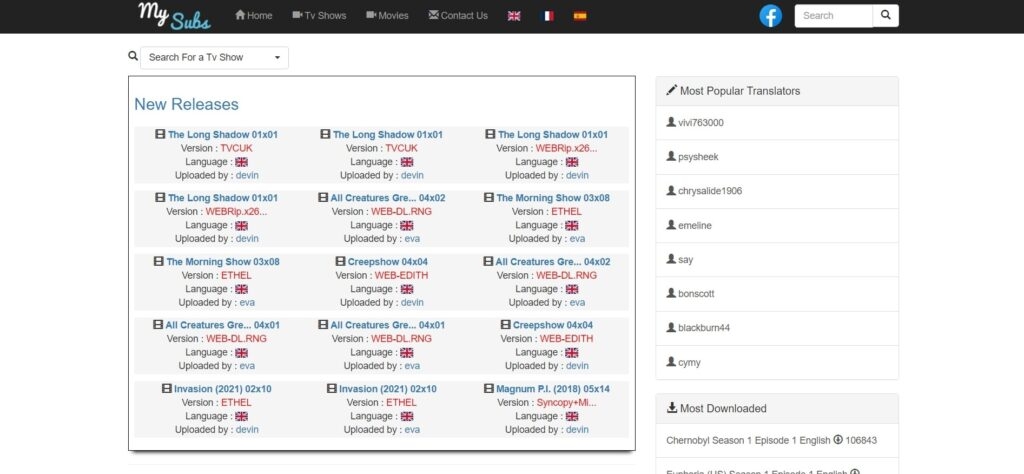
Another brilliant and best alternative to Subscene is where you can choose subtitles in your preferred languages.
MySubs is similar to many other websites on this list as it offers a collection of subtitles. Still, it takes it a step further by allowing you to get involved and collaborate with other users in translating subtitles. Also, this website offers English & and 20+ other languages.
You can search for subtitles for movies or TV shows and then click on your selection to find more details. Here, you can get additional information, download the subtitles, or participate in the translation process.
You also have the option to explore listings based on the latest translations that have been started or completed.
MySubs is an excellent platform for those who enjoy working on translations, but it’s important to note that you’ll need to create an account to participate.
URL: my-subs.co
11. VLSub
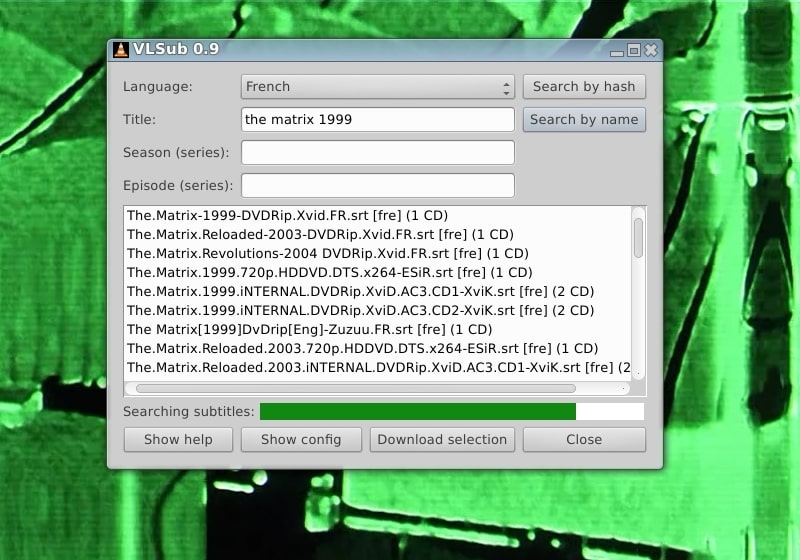
Using a VLC media player for years and still watching movies without subtitles? This is the ultimate solution we have brought for you.
VLSub is a handy tool that allows you to download subtitles from Opensubtitles.org in a fast and efficient way. It’s a plugin designed for the VLC media player, and it works by downloading movie subtitles in real-time while watching a film.
You can find and download subtitles for almost any movie in just a matter of minutes with this program’s help.
VLSub has an easy-to-use interface that lets you quickly search for the subtitle file you need from the opensubtitles.org database and then have it downloaded and added to your video in no time.
You can access it from the player’s view menu, which means you can select the subtitle file before finding the corresponding video file. If it’s a TV series, you can get additional information like its Cast, Director, Producer, etc.
URL: addons.videolan.org/p/1154045/
12. TVSubtitles
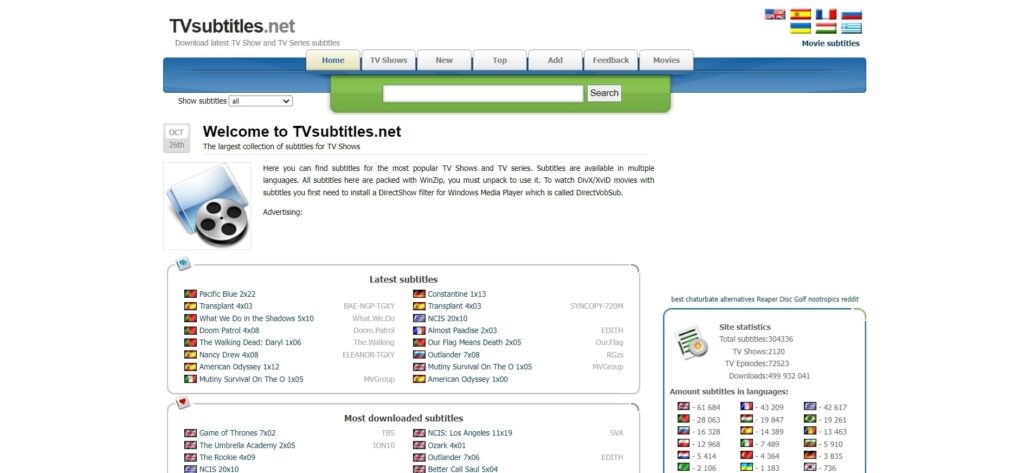
Another best choice in the list is where you can easily get subtitles for any of your favorite media content.
TVSubtitles is accessible in seven languages, such as English, Ukrainian, Spanish, Russian, and Greek, and it provides subtitles in over 20 languages.
You can explore the titles by filtering them based on TV shows, new submissions, or the most popular entries. Each listing shows a flag indicating the language, and on the detail page, you’ll find ratings and other useful information.
TVSubtitles has seen nearly 500 million subtitle downloads to date. The site hosts approximately 300,000 subtitles, including 67,000 TV episodes, 58,000 in English, 42,000 in French, and more.
URL: tvsubtitles.net
The Conclusion – Best Subscene Alternatives
As we wrap up these best Subscene alternatives, it’s clear that there’s a vast choice out there to enhance your movie and TV show experience.
Opensubtitles simplifies the process with its user-friendly design, while Subtitle Seeker adds a blog-style twist to the mix. MySubs encourages collaboration, VLSub provides on-the-fly downloads, and Downsub works magic with video URLs.
In short, every subtitle downloader has unique features, and it’s up to you to choose one of them as your preference. With these alternatives, you’ll never miss a single word of dialogue again.
So, select your preferred movie, explore, and enjoy your favorite content with subtitles at your fingertips!
Further Reading:
Directly in Your Inbox