
Accessories has become one of the vital elements while buying a new computer system. Brands are aggressively eliminating a number to ports in order to give laptops a sleek and thin look. So, if you want a thin laptop then you will have to sacrifice a few ports.
MacBook Air M1 or any other MacBook (New) doesn’t have ports like USB Type-A, Ethernet, HDMI, etc. Speaking of MacBook Air M1 and MacBook Pro M1, it has two Thunderbolt/USB 4 ports and one 3.5-mm headphone jack.
One can’t survive with only two USB C ports, so, buying a multiport dongle is kind of mandatory. There are literally a ton of USB Hubs in the market and it is pretty tough to find a reliable one. So, we have done the tough task and searched and compiled a list of 6Best USB C Hubs for MacBook.
Also Read: Best Budget Accessories for M1 MacBook Air
Best USB C Hubs for MacBook
| Name | Price and Buy |
|---|---|
| Satechi Aluminum Multi-Port Adapter | Buy Now at $75 |
| HyperDrive Mac USB C Hub Adapter | Buy Now at $95 |
| Anker USB C Hub for MacBook | Buy Now at $60 |
| Belkin USB-C Hub for MacBook | Buy Now at $83 |
| TOTU 11-in-1 Adapter with Ethernet | Buy Now at $40 |
| Purgo Mini USB C Hub Adapter | Buy Now at $36 |
Satechi Aluminum Multi-Port Adapter

Looking at the pricing and ports, this is one of the best USB hub available in the market for your MacBook. It uses only one USB C port of your Mac and provides 6 different ports. It is portable in design which easily fits in our laptop bag, backpack or carry-on. Speaking of the material used, it is made up of aluminum which makes it a premium looking adapter.
+ HDMI Output is 4K 60 Hz
+ Gigabyte Ethernet Port
– No MiniDP
– Transfer Rate is Slow
|
6-in-1

|
Satechi Aluminum Multi-Port Adapter
|
HDMI (4K 60Hz), Ethernet, USB-C Pass-Through Charging, SD/Micro Card Reader, and 3 USB 3.0 ports. | Check On Amazon |
HyperDrive Mac USB C Hub Adapter

It is one beautifully looking adapter with all the ports (that you need for normal tasks). It is made up of the same aluminum that your MacBook is of. Stylist and sleek that directly attaches to the USB C ports. It doesn’t have any wire, just two male USB C.
+ No Wires
+ Have all the Necessary Ports
– Occupies 2 USB C Ports
– Expensive
|
8-in-2

|
HyperDrive Mac USB C Hub Adapter
|
4K HDMI, 4K MiniDP, Dual USB-C (100W PD, Thunderbolt 3), Dual USB-A 3.0, microSD and SD Card | Check On Amazon |
Anker USB C Hub for MacBook

If you loved the HyperDrive one but sort on budget, then this is your best alternative. It is made up of the same aluminum that your MacBook is of. Stylist and sleek that directly attaches to the USB C ports. It doesn’t have any wire, just two male USB C.
+ No Wires
+ Have all the Necessary Ports
– Occupies 2 USB C Ports
– No MiniDP
|
7-in-2

|
Anker USB C Hub for MacBook
|
4K HDMI, Dual USB-C (100W PD), Dual USB-A3.0, microSD and SD Card | Check On Amazon |
Belkin USB-C Hub for MacBook

Belkin is one of the tops and prominent faces in this industry. They are selling electronics items for more than 35 Years. Belkin 6-in-1 USB C Hub for MacBook is another example of their excellence. It features all the necessary ports like Ethernet, HDMI, USB C, USB A, etc. USB-C port supports huge charging power up to 60W.
+ All Necessary Ports
+ Up to 60-watt PD
– Expensive
– Thin Connecting Wire
|
6-in-1

|
Belkin USB-C Hub for Mac
|
USB A 3.0, USB A 2.0, USB C (60W PD), HDMI (4K 30Hz), Gigabit Ethernet, SD card | Check On Amazon |
TOTU 11-in-1 Adapter with Ethernet

Sometimes, even while you’re far away from home, you would like the flexibility of having the ability to plug a bunch of various peripherals into your MacBook while you’re employed. TOTU’s hub is ideal for you. It has got everything you need, HDMI, USB C, USB A, microSD/SD, 3.5-mm jack, and even A VGA port.
+ 11 Ports
+ Cheap Pricing
– Not the Best Connecting Wire
|
11-in-1

|
TOTU 11-in-1 Adapter
|
Ethernet/RJ-45 Port, USB C (87W PD), Dual USB 3.0, Dual USB 2.0, 4K HDMI, VGA, Mic/Audio, microSD, and SD Card | Check On Amazon |
Purgo Mini USB C Hub Adapter

If you are low and budget and need a few ports then this is your one-stop destination. Even with the low pricing, the USB C supports huge charging power of up to 100W.
+ Good Pricing
+ 100W PD
– Quality isn’t the Best
– Occupies 2 USB C Ports
|
5-in-2
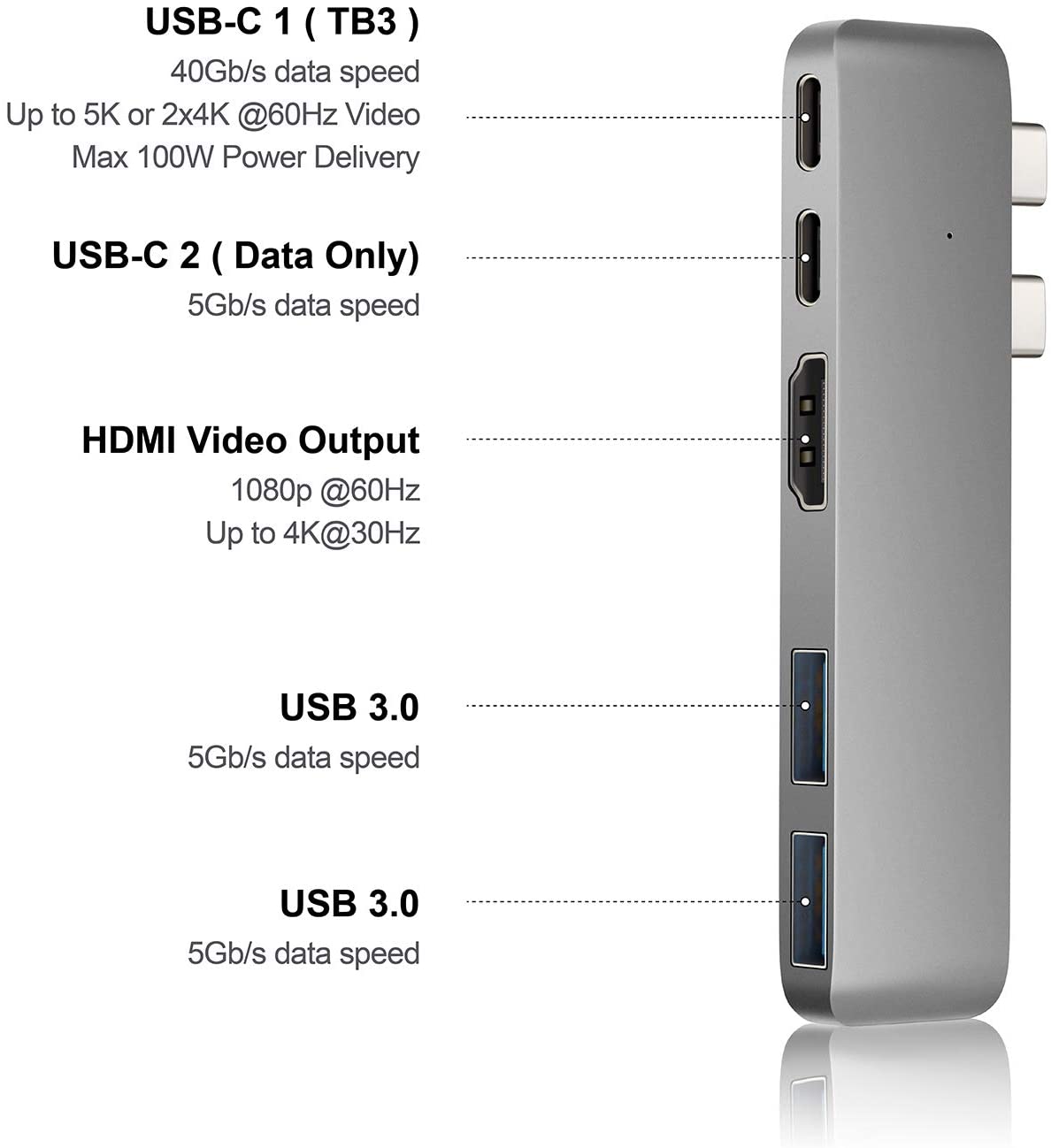
|
Purgo Mini USB C Hub Adapter
|
HDMI (4K 30Hz), 40 Gbps Thunderbolt 3 (100W PD), USB-C, and Dual USB 3.0 Ports | Check On Amazon |
Final Verdict
These were the Best USB C Hubs for MacBook. Explore them and buy the suits you and your budget. These weren’t organized in any hierarchical manner, but these comes in our top selections. We, at TechLatest are also using them personally, these are the handpicked options available right now.
If you end up buying any one of them, or you have any doubt regarding any of the above mentioned Hubs, then feel free to leave a comment below.
Peace 😉
Directly in Your Inbox









