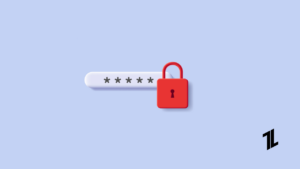Highlights
- The need for simple and secure password management solutions is more important than ever as we depend more and more on digital technologies to run our online lives.
- Bitwarden and Dashlane are well-known password managers that include features like digital wallet functionality, password management, and 2FA.
- In making a worthy decision about which password manager to use, we’ll compare and contrast the essential features of Bitwarden vs. Dashlane in this post.

The need for simple and secure password management solutions is more important than ever as we depend more and more on digital technologies to run our online lives.
Bitwarden and Dashlane are two well-known password managers that have become quite popular recently. They provide users with a variety of features intended to improve online security and simplify password management.
Which of these two options, however, is the better fit for your requirements? To assist you in making a worthy selection regarding which password manager to use, we’ll compare and contrast the essential features of Bitwarden vs. Dashlane in this post.
Bitwarden vs. Dashlane Which is Best?
Bitwarden is a free and open-source password manager that offers end-to-end encryption for all of your sensitive information. It was founded in 2015 and has since gained a lot of popularity among users.
Dashlane, on the other hand, is a premium password manager that provides a range of features to its users, such as a digital wallet and a VPN. It was founded in 2009 and is considered to be one of the pioneers in the password management industry.
Bitwarden vs. Dashlane Feature Comparison
Encryption
Bitwarden and Dashlane both provide a high degree of encryption to protect your sensitive data. Let’s contrast their encryption techniques to see how they compare:
Bitwarden Encryption
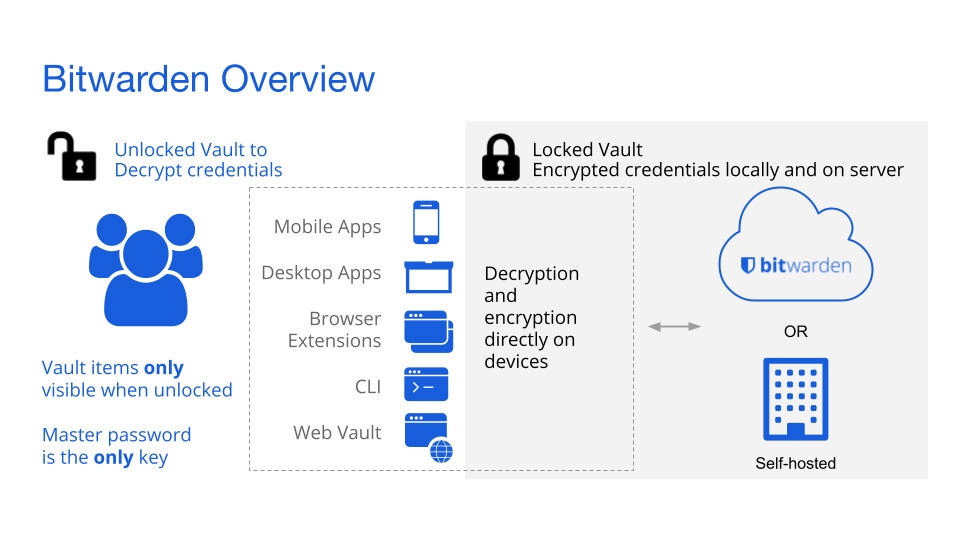
Bitwarden uses end-to-end AES-256-bit encryption, which is one of the strongest encryption techniques currently in use.
Your master password and a random salt are used to generate the encryption keys that are used to protect your data, so only you have access to the keys required to decode it.
Bitwarden employs PBKDF2-HMAC-SHA-256 key derivation in addition to AES-256 bit encryption to make sure that your master password is protected against brute-force attacks.
Because Bitwarden’s encryption technique is open-source, its efficacy has been verified by other security professionals.
Dashlane Encryption
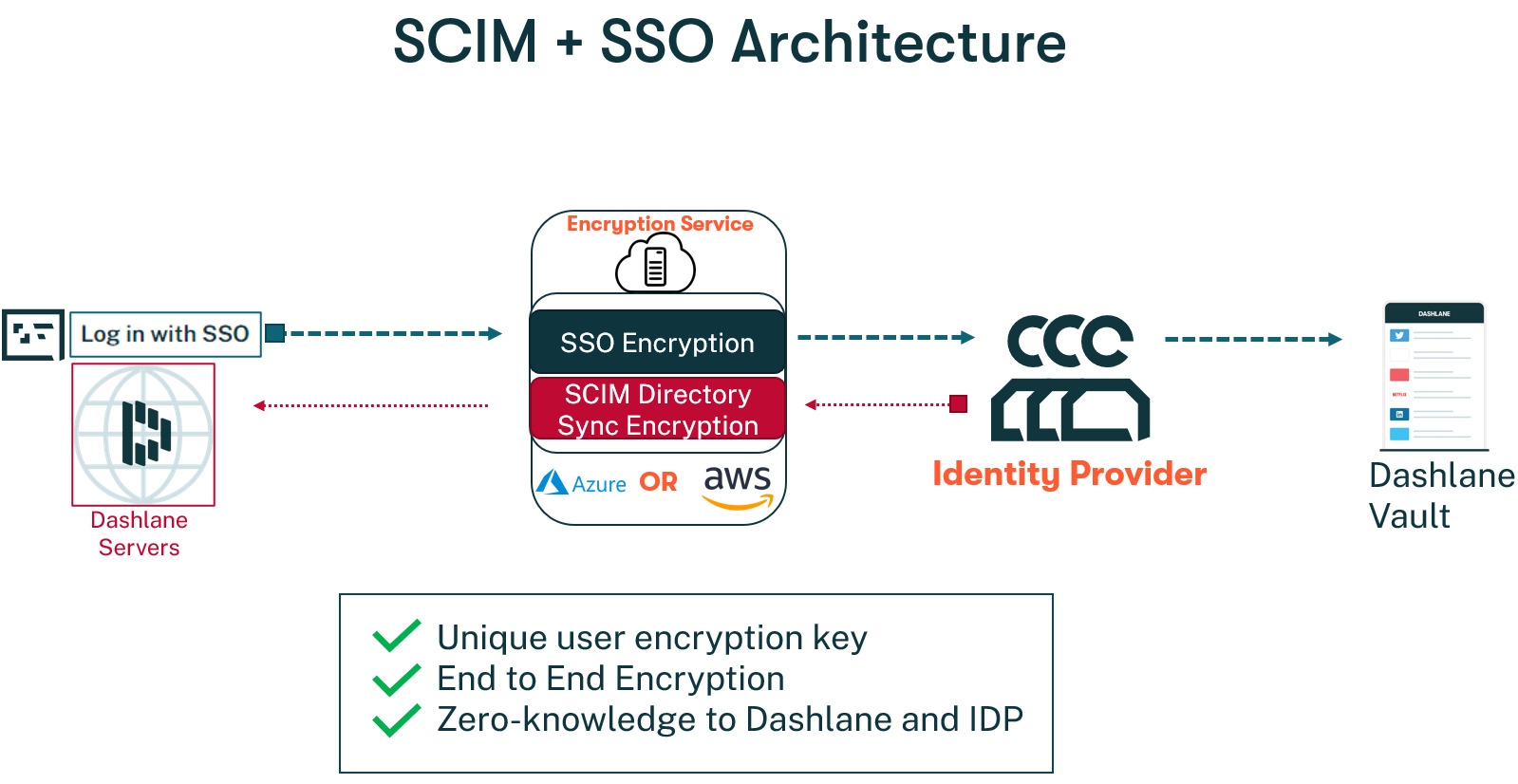
To protect your data, Dashlane additionally employs end-to-end AES-256-bit encryption. Dashlane, in contrast to Bitwarden, employs a closed-source, proprietary encryption technique known as “patented security architecture.” This implies that security professionals cannot independently verify the efficacy of Dashlane’s encryption technique.
Dashlane employs a PBKDF2 key derivation mechanism, similar to Bitwarden, to assure the security of your master password.
Strong encryption techniques are employed by Bitwarden and Dashlane to safeguard your data.
Security professionals have independently examined and confirmed Bitwarden’s open-source encryption technique, but Dashlane’s proprietary encryption technique cannot.
Consequently, Bitwarden could be a better choice for you if transparency and open-source security are important to you.
Data Storage
Passwords, personal data, and other sensitive data may be stored securely using Bitwarden and Dashlane. These two data storage properties are contrasted:
Bitwarden Storage
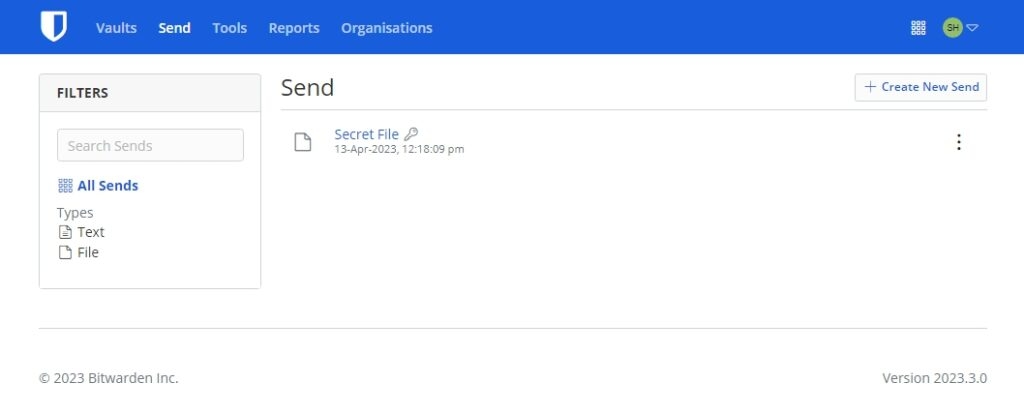
All of your passwords and private data are safely stored by Bitwarden in an encrypted vault. Before it is sent to Bitwarden’s servers, your data is encrypted locally on your device. This ensures utmost security since only you have access to the encryption key.
Because Bitwarden offers limitless storage, you may save as many passwords and other sensitive data as you need without having to worry about running out of room.
This is one of its main advantages. Also, Bitwarden provides seamless automatic synchronization across all of your devices so you can access your data and passwords from any location.
Dashlane Storage
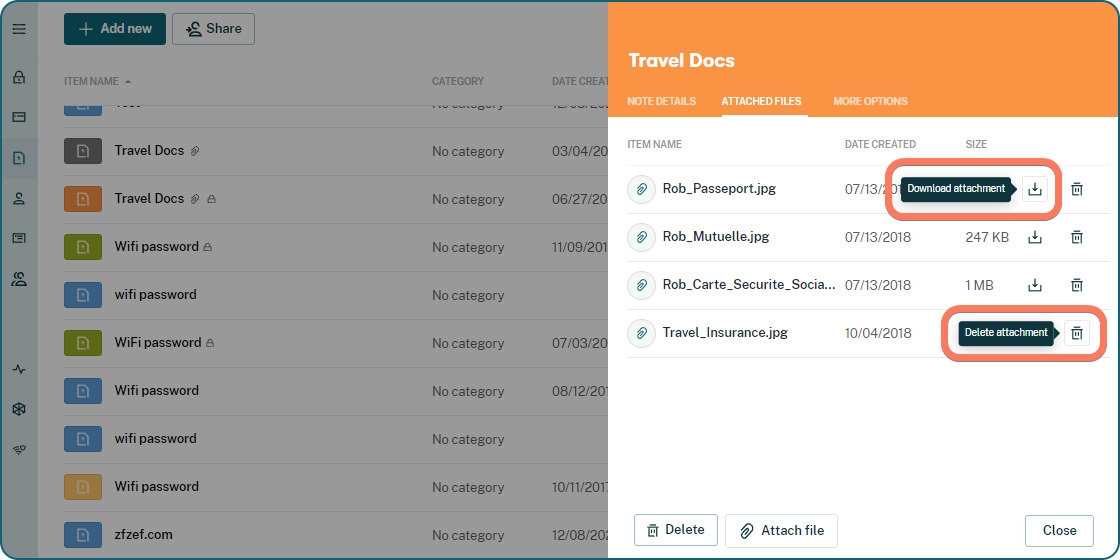
Unlike Bitwarden, Dashlane saves your data in an encrypted vault but does not employ local encryption before transferring it to the cloud. Nonetheless, while your data is being held on Dashlane’s servers, it is protected by robust encryption.
Even on premium plans, Dashlane has storage restrictions, which might be a drawback. While the more costly plans give up to 5GB of storage, the entry-level premium plan provides 1GB of storage.
This implies that you might need to pay for more storage if you need to store a lot of passwords or other sensitive information.
Your requirements and tastes will ultimately determine whether you choose Bitwarden or Dashlane for data storage.
Bitwarden could be a better option for you if you want limitless storage and value open-source software. If you want a more comprehensive security solution with additional features like a VPN, Dashlane may be a better fit.
Multi-Factor Authentication
Bitwarden’s Multi-Factor Authentication
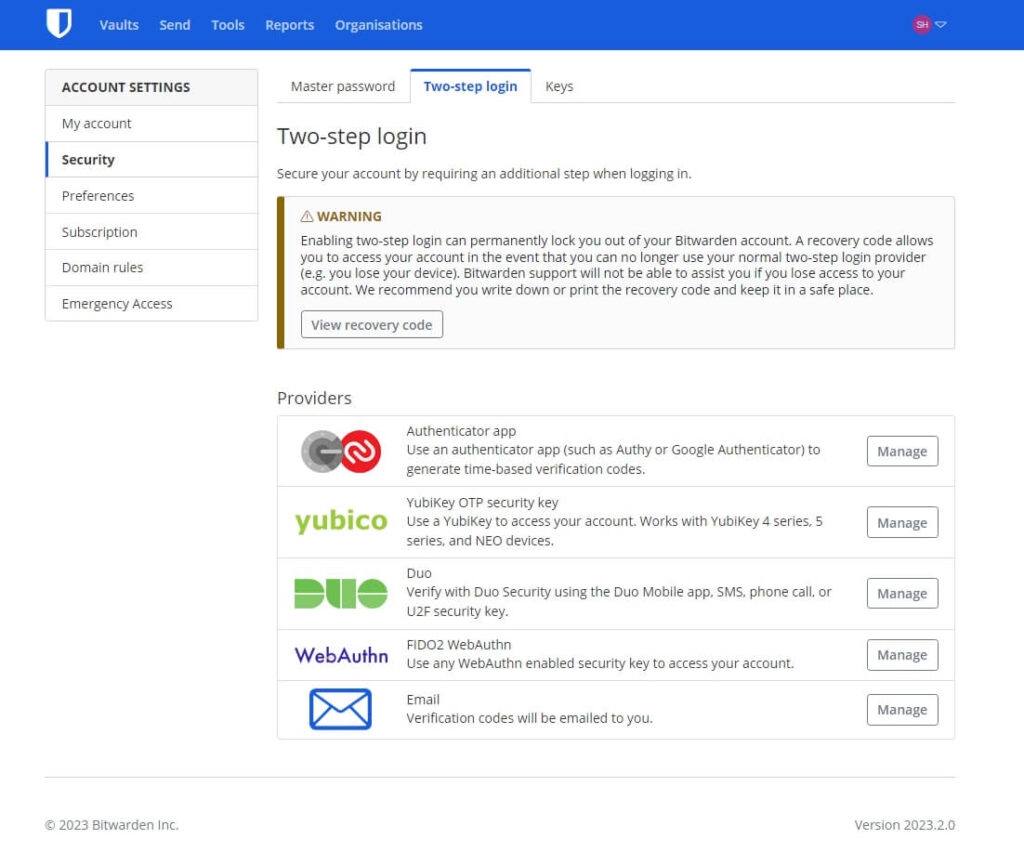
Users have access to a variety of MFA solutions with Bitwarden. They consist of the following:
- Utilizing an authenticator app and two-factor authentication (2FA): Bitwarden supports authenticator applications that create time-based one-time passwords (TOTP) for users to input when signing in, such as Google Authenticator and Authy.
Bitwarden enables the use of a physical security key, such as a YubiKey, for two-factor authentication (2FA).
- U2F is an open authentication standard that employs USB or NFC hardware tokens for secure authentication. Universal 2nd Factor (U2F) security keys. U2F keys are supported by Bitwarden as an additional security measure.
Users can select the MFA solution that best suits their needs from a wide range of alternatives offered by Bitwarden.
Dashlane’s Multi-Factor Authentication
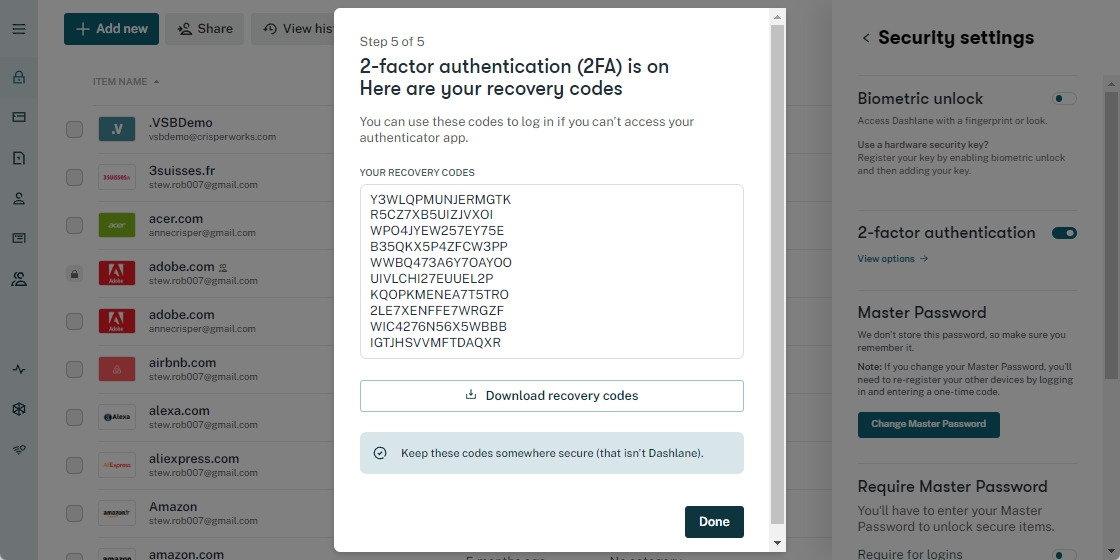
Dashlane provides customers with a variety of MFA choices, much like Bitwarden does. They consist of:
- Utilizing an authenticator app and two-factor authentication (2FA): Popular authenticator applications like Google Authenticator and Authy are supported by Dashlane.
- Dashlane also supports two-factor authentication (2FA) via a physical security key, such as a YubiKey.
- Dashlane supports U2F security keys for increased security.
- One-tap authentication using the mobile app from Dashlane With the help of this functionality, users may quickly and simply authenticate using the Dashlane mobile app.
Users can select the MFA solution that best suits their needs from among Dashlane’s many available alternatives.
MFA solutions from Bitwarden and Dashlane include support for authenticator applications, physical security keys, and U2F keys.
Dashlane and Bitwarden both place a high priority on security and make it simple for users to implement MFA.
Dashlane distinguishes itself in one particular area by offering one-tap authentication, which makes it even simpler for customers to log in securely.
Dashlane only offers MFA on its premium plans; in contrast, Bitwarden offers a free version that has all of its MFA capabilities.
In conclusion, consumers have solid MFA choices with Bitwarden and Dashlane. While Dashlane only makes its MFA options available on its premium subscriptions, Bitwarden provides all of them for free.
Yet for consumers who value ease, Dashlane’s one-tap login function is a notable innovation that could make it the preferable option. The decision between Bitwarden and Dashlane will ultimately depend on your requirements and preferences.
Password Importing
Importing Passwords into Bitwarden
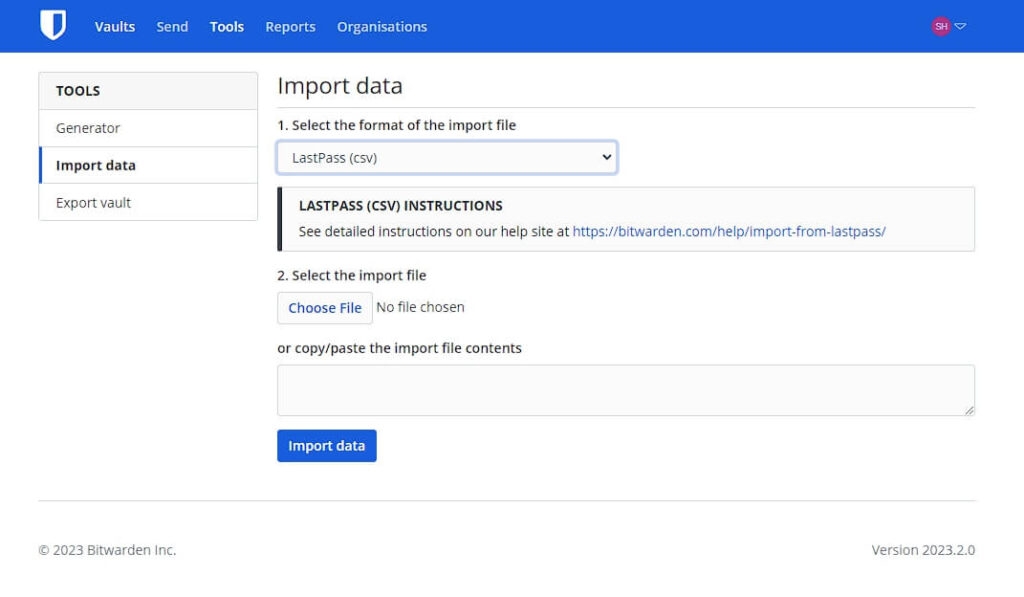
Your passwords may be easily imported into Bitwarden from a variety of sources. Here is how to go about it:
- Your current password manager should allow you to export your passwords in CSV format.
- Choose “Import Data” under the “Tools” menu in Bitwarden.
- Choose the file you exported in Step 1 and select “Generic CSV File” as the import source.
- To finish the import, follow the instructions for mapping your data fields to the appropriate Bitwarden fields.
Passwords may also be imported into Bitwarden straight from your browser. Nevertheless, if you’re migrating from a browser that Bitwarden doesn’t completely support, this option may be less dependable.
Importing Passwords into Dashlane
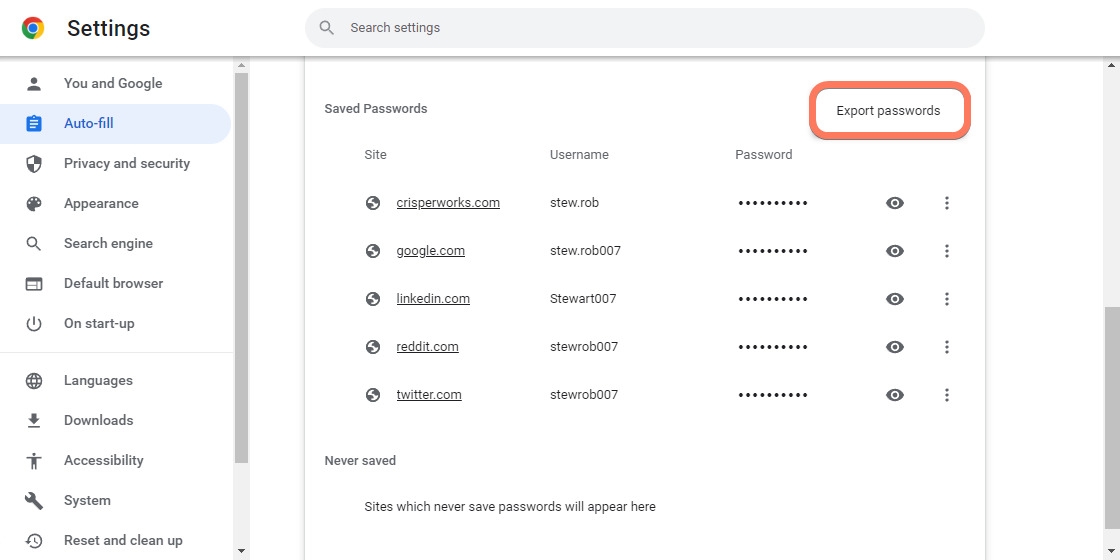
Many solutions are available through Dashlane for importing your passwords, including:
- Password importation from your browser.
- Password importation from a CSV file.
- Transferring credentials from one password manager to another.
You must export your passwords from your current password manager in a format that Dashlane can read to import them from another password manager. then take these actions:
- In Dashlane, select “Import Passwords” from the “File” menu.
- Choose the file and the format you used to export your passwords.
- To finish the import, adhere to the instructions.
Similar options for importing passwords are provided by Bitwarden and Dashlane, which both let you import from a CSV file and another password manager.
Whilst Bitwarden’s import procedure is a little easier to use, it still requires you to map your data fields to the appropriate Bitwarden fields.
Furthermore, while Bitwarden and Dashlane both have browser import options, Bitwarden’s version may be less error-prone.
Password Generator
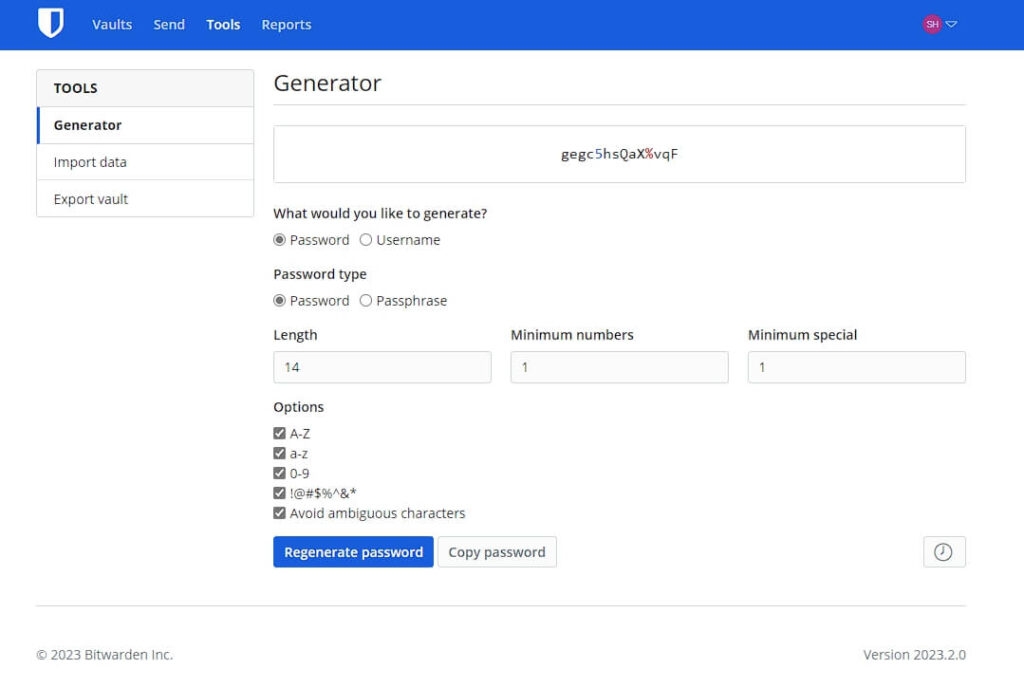
Both Bitwarden and Dashlane have strong alternatives for the password-generating feature. The password generator from Bitwarden offers an advantage in terms of customization, enabling users to create extremely secure passwords with certain requirements. Although Dashlane’s password generation is effective, customization options are limited.
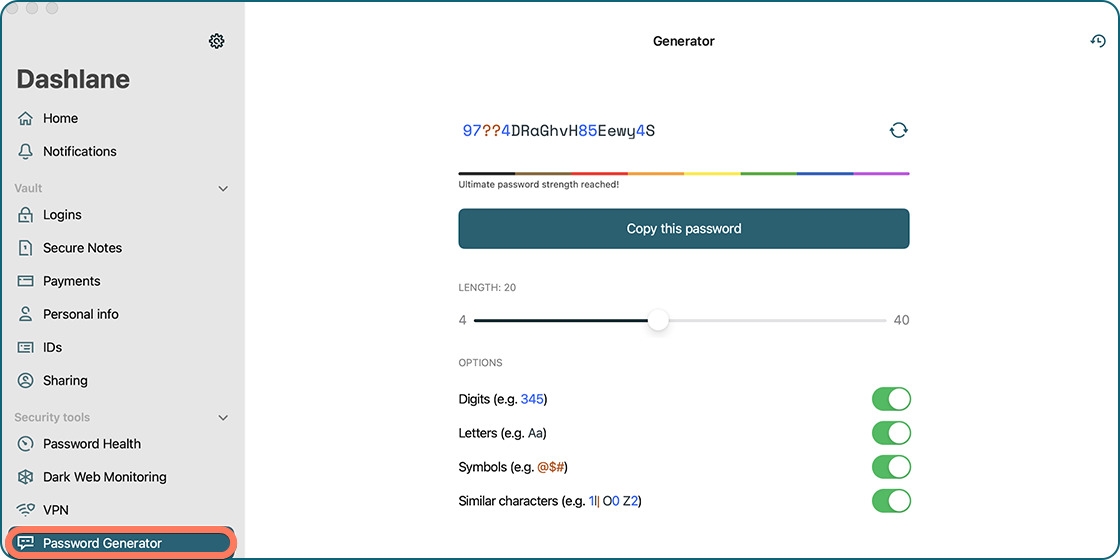
To assist users in finding weak passwords and changing them for stronger ones, both password managers additionally provide a password strength analysis tool. The password history function in Bitwarden is another helpful feature that lets users keep track of their past passwords.
Password Sharing
Password sharing enables you to exchange credentials safely without using unsafe methods like email or chat applications.
Families or groups that need to exchange login information for accounts like streaming services or social media accounts may find this extremely helpful.
So, how do Bitwarden and Dashlane compare regarding password sharing?
Bitwarden Password Sharing

The password-sharing function of Bitwarden is accessible to both free and paid users. In Bitwarden, you may make a “shared item” within your vault to distribute passwords.
Following that, you may invite other Bitwarden users to access that item as either a user or an owner (with full permission to change and share the item) (with read-only access).
To share several passwords with several people at once, you may also create a “collection” of shared things.
You may share passwords with both people and groups using Bitwarden’s sharing tool, which is both simple to use and incredibly versatile.
The main drawback is that creating a shared item might be a bit cumbersome because you have to create a separate item within your vault and then share it with others.
Dashlane Password Sharing
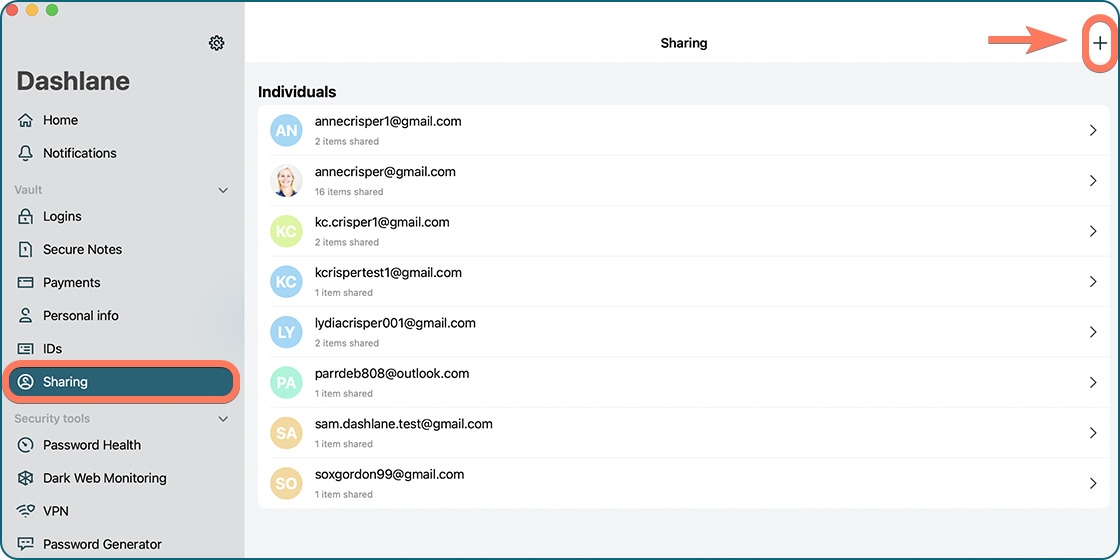
Password sharing is one of the many functions offered by the popular password manager Dashlane. But, only Dashlane Premium users—who must pay a monthly or yearly subscription—have access to the password-sharing option.
In Dashlane, you may make a “shared space” within your account to distribute passwords. As a manager (with full permission to modify and share objects), you can then invite other Dashlane users to access that place (with read-only access).
Moreover, you may create several areas for various user groups, allowing you to use various passwords with other individuals.
The fact that Dashlane’s sharing option is only accessible to premium customers may be a drawback for certain users even if it is quite comparable to Bitwarden’s.
Also, Dashlane’s user interface occasionally tends to be a touch perplexing, which can make creating shared areas harder than it has to be.
Both Bitwarden and Dashlane provide reliable password-sharing options overall. All users have access to Bitwarden’s sharing option, which is a great benefit; however, configuring shared objects can be a bit cumbersome.
Only premium members of Dashlane have access to the sharing tool; however, it’s a wonderful addition to being able to create several shared locations for various user groups.
The decision between Bitwarden and Dashlane will ultimately depend on your requirements and preferences. Bitwarden could be a better option if you’re searching for a password manager with a strong focus on security and privacy.
Dashlane could be the best option if you’re prepared to pay for premium services and want a password manager with a more attractive user interface.
Bitwarden vs. Dashlane Ease of Use
User Interface
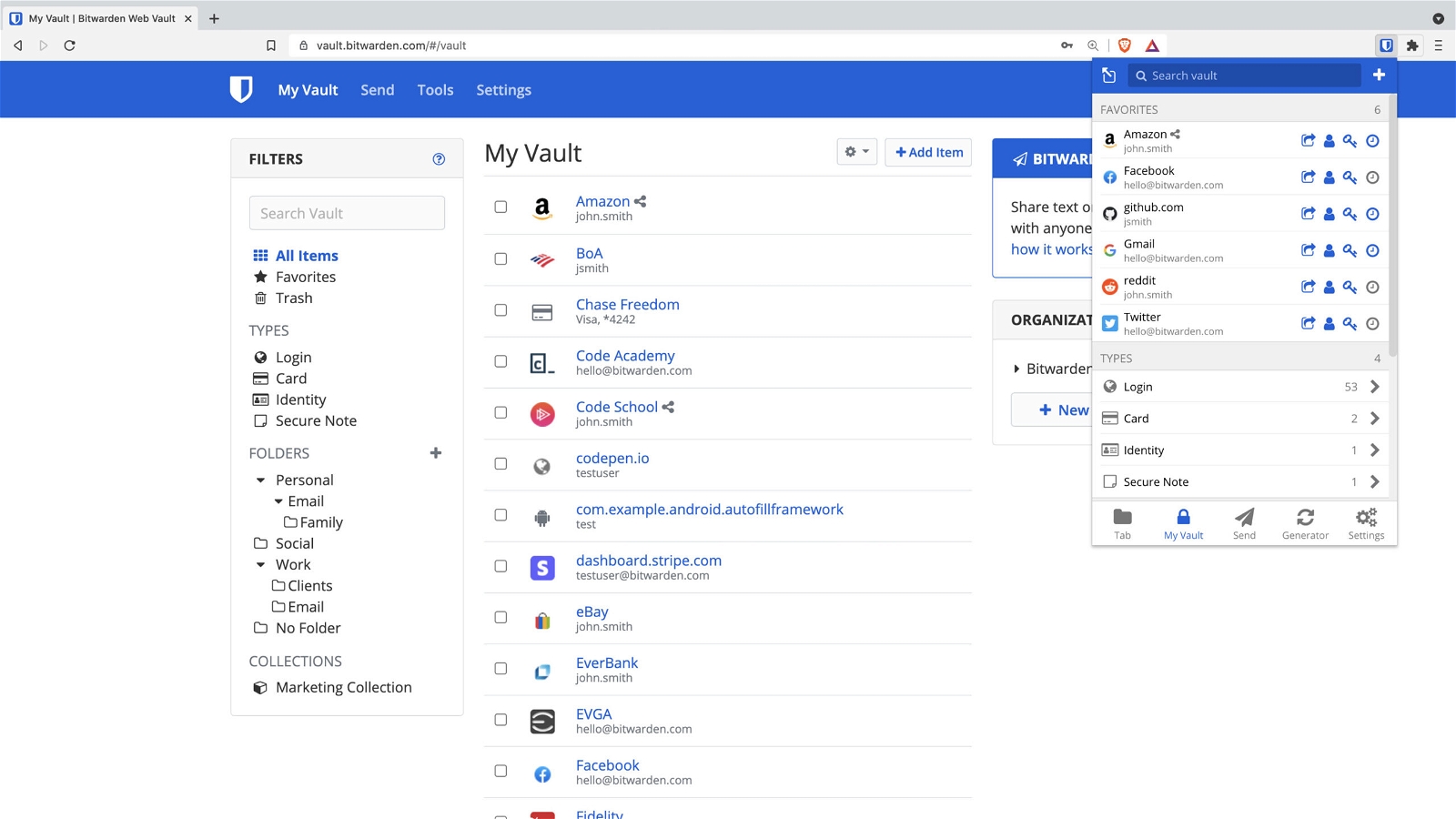
Bitwarden’s user interface is uncomplicated and uncomplicated. All the passwords and other information are grouped on the main dashboard.
Finding what you need to know is simple to do. Users may arrange their information any way they like using the application’s customization features.
On the other side, Dashlane’s user interface has more vibrant colors and graphics, making it more aesthetically pleasing.
For some users, though, this could be a little overwhelming. All of the passwords, notes, and other data are shown in a list manner on the main dashboard. Also, Dashlane offers a function that enables users to group their data into multiple folders.
Mobile Application
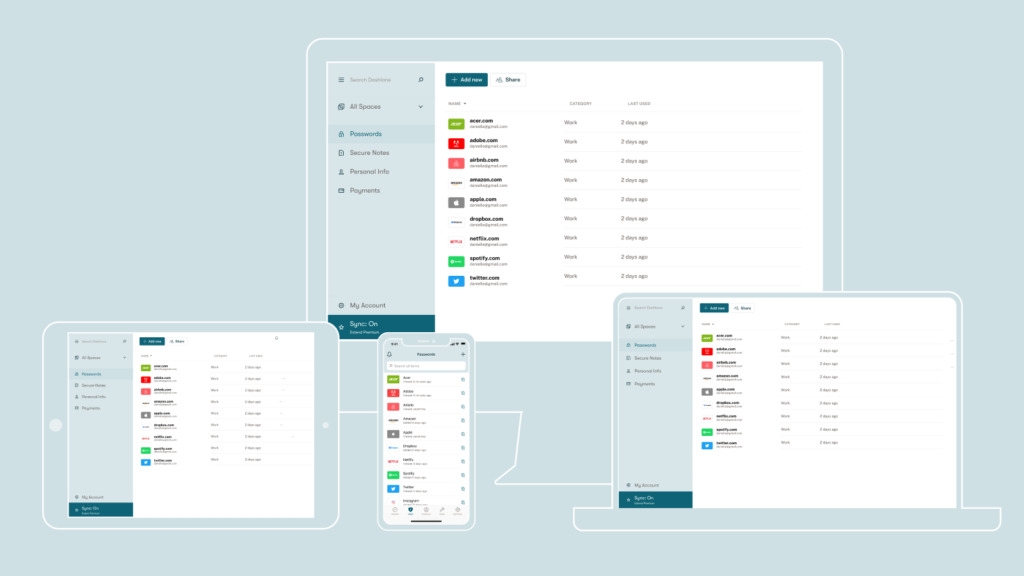
Users of Bitwarden and Dashlane may access their passwords and other information while on the road, thanks to their mobile applications. Bitwarden’s mobile app is straightforward to use. All of the functions included in the desktop program are accessible through it.
The mobile app from Dashlane has more features and gives users access to a digital wallet where they may store papers like ID cards, payment information, and other paperwork. For some users, though, this can make the application a little overwhelming.
Bitwarden vs. Dashlane Pricing Comparison
Both Dashlane and Bitwarden provide password management services, although their functionality and price vary. These two companies’ pricing schemes are contrasted:
Bitwarden Pricing
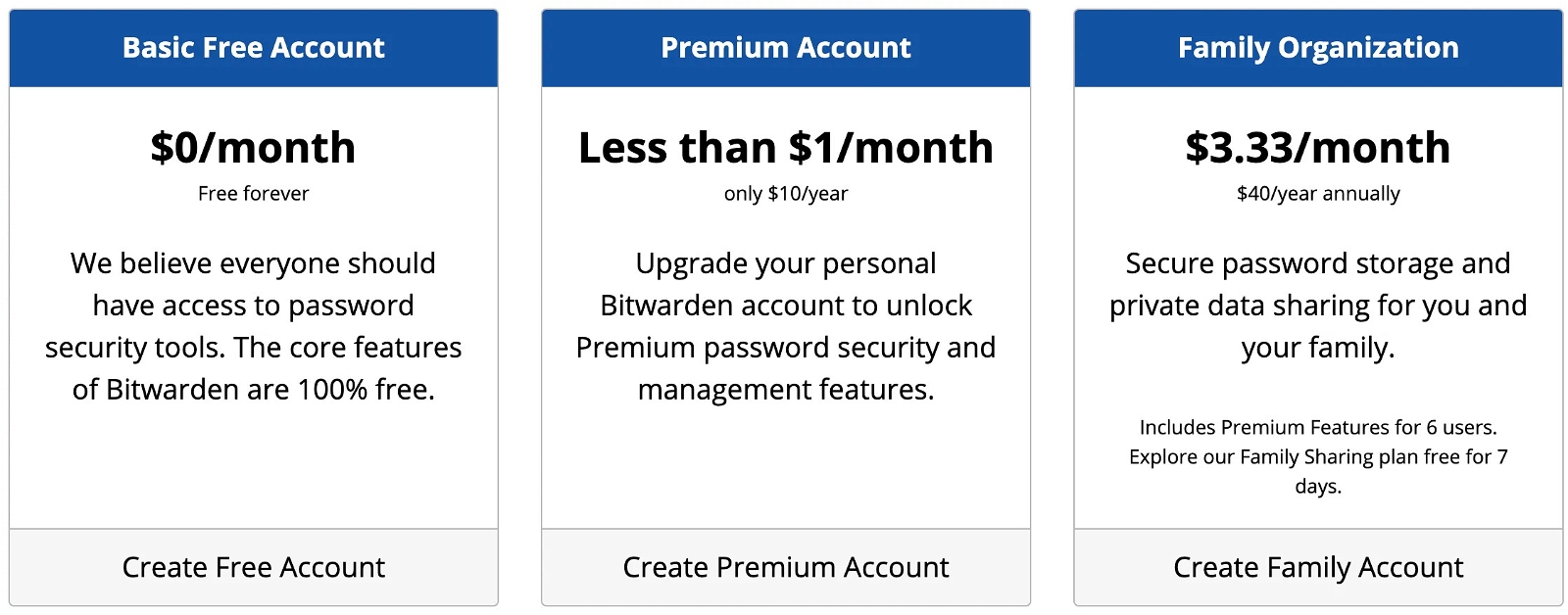
Free: Consists of fundamental features, including safe password creation, unlimited password storage, and two-factor authentication.
Premium: Encrypted file storage, sophisticated two-factor authentication options, and priority customer assistance are all included in the premium plan, which costs $10 per year or $1 per month.
Family: Includes all the features of Premium for $40/year or $3.33/month, but allows up to 6 persons to share the account.
Dashlane Pricing
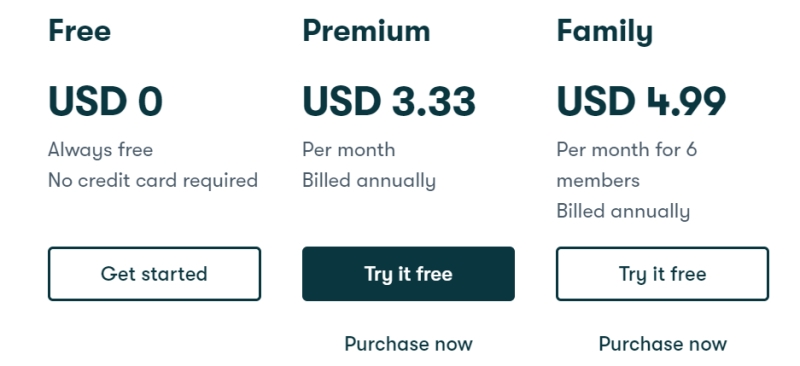
Free: This consists of fundamental features, including two-factor authentication, auto-fill, and unlimited password storage on a single device.
Premium: This plan, which costs $3.33/month, adds extra features, including monitoring the dark web, VPN security, and limitless password sharing.
Family: This plan has all the features of Premium for $4.99month but it allows up to 5 users to share the account.
Table of Differences
| Features | Bitwarden | Dashlane |
|---|---|---|
| Pricing | Free (with limitations), Premium ($10/year), Family ($40/year) | Free (with limitations), Premium ($3.33/month), Family ($4.99/month) |
| Password storage | Unlimited | Unlimited |
| Two-factor authentication | Available | Available |
| Password generator | Available | Available |
| Auto-fill passwords | Available | Available |
| Secure notes | Available | Available |
| Form filling | Available | Available |
| Digital wallet | Available | Available |
| Password sharing | Available | Available |
| Cross-device syncing | Available | Available |
| User interface | Simple and easy to use | Modern and visually appealing |
| Supported platforms | Windows, macOS, Linux, Android, iOS, Web | Windows, macOS, Android, iOS, Web |
Wrapping it All – Bitwarden vs. Dashlane
Following a comprehensive comparison of Bitwarden and Dashlane, it is clear that both password managers provide top-notch functionality and security precautions to safeguard users’ private data. Bitwarden differentiates apart thanks to its open-source architecture, which enables better user control and transparency.
Nonetheless, Dashlane is a strong choice for individuals who demand higher levels of security due to its sophisticated features like its password changer and safe file storage.
Although Bitwarden’s minimalist design makes it more approachable to people with less technical knowledge, both password managers are straightforward to use from a user experience perspective.
Furthermore, Bitwarden’s pricing structure, which includes a free edition and reasonably priced premium plans, makes it a desirable choice for those who need a cost-effective password manager.
Ultimately, a person’s choices and needs will determine whether to use Bitwarden or Dashlane. Bitwarden may be preferred by users that value transparency and user control over Dashlane if they need additional security capabilities.
Whichever option you choose, it is essential to utilize a trustworthy password manager in the modern digital world to safeguard your sensitive data.
Directly in Your Inbox