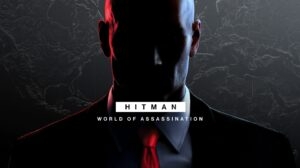Hello Readers, today in this article we will tell you about compattelrunner.exe is denoted as one of the most critical features of the telemetry system of Windows, and this is a system that also collects and uses the performance of the data and tracks the performance data so that people will be able to use windows properly.
Though most people do not like the current features of telemetry, they also block it with the help of Windows diagnostics.
On that note, you can also choose the option named “never” and you will be able to get the Microsoft telemetry data. You should always ensure that the glassware firewall comes before the telemetry data. So let’s know what CompatTelRunner.exe is and how to disable it.

What is CompatTelRunner.exe?
CompatTelRunner.exe is a software application. This component includes the Windows 10 operating system. This program was developed by Microsoft Corporation and is a legitimate process that can be found to work in Windows Task Manager.
The typical size of this program is usually 25280 bytes. Windows uses the CompatTelRunner.exe file to perform device diagnostics and troubleshoot compatibility issues. The Microsoft Customer Experience Development Program collects telemetry details for the system. This helps Microsoft ensure that the new version of the Windows operating system is compatible.
This often happens when the operating system is updated. Telemetry Compatibility Step is protected because it is a Windows file that Microsoft has approved. It is neither malware nor virus. This may sound strange as it will consume many CPU and disk process resources and the system itself. However, as mentioned, it is safe.
How to Disable CompatTelRunner.exe?
You can find out if CompatTelRunner.exe is a problem in your system, and disabling them can be an effective alternative. You need to perform the following steps to deactivate CompatTelRunner.exe from your plan. But first know –
Is it safe to disable CompatTelRunner.exe?
Yes, it is. It’s just a resource-intensive data-gathering process for Microsoft, so it’s not only safe to disable but actually advisable for several reasons. So without further ado, let’s see how to disable CompatTelRunner.exe.
Method 1: Use Task Scheduler To Disable CompatTelRunner.exe
Windows Task Scheduler is a feature of Microsoft Windows that provides readiness to launch programs or text at scheduled times.
- To open Task Scheduler, type “task scheduler” into the search box and click on the “Task Scheduler” result.
- Next, follow the instructions and expand the files to the folder we are looking for: Task Scheduler Library > Microsoft > Windows >Applications Experiment.
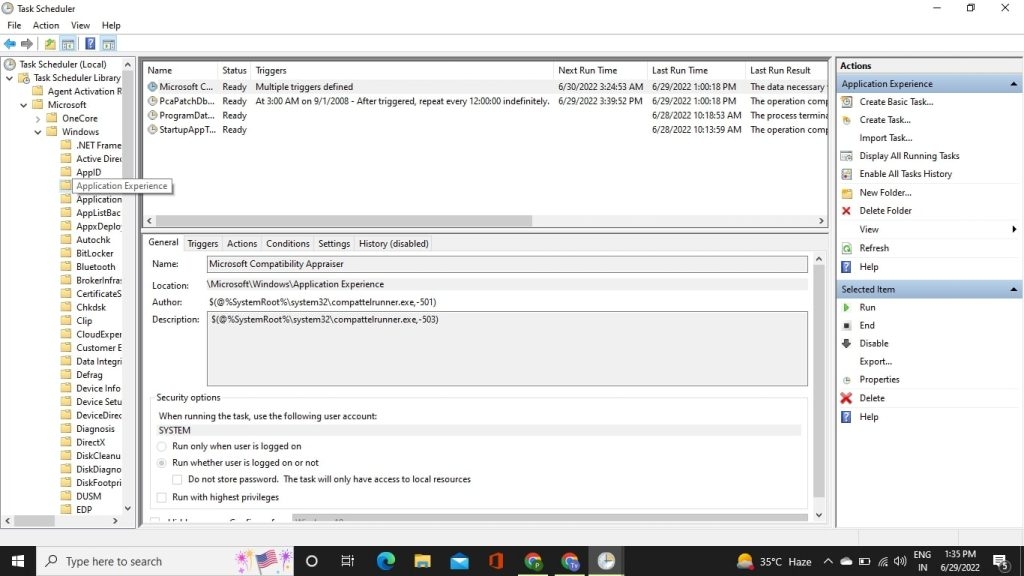
- In the middle window, you will see some actions, such as Windows Compatibility, Evaluator, DataUpdater Application, Start AppTask, and more, Click on Program Entry Page.
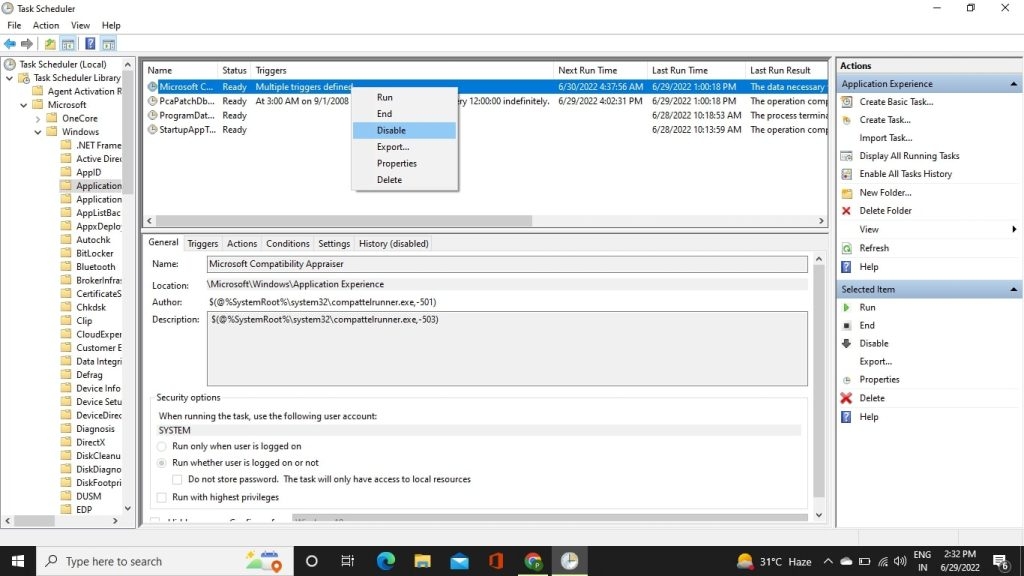
- Right-click on any of them and select “Disable” from the context menu.
Method 2: Disable Microsoft Compatibility Telemetry Via Command Prompt
First, you need To open Command Prompt in the administrator mode, So follow these steps to open it –
- To open it use the Shortcut key Windows + R.
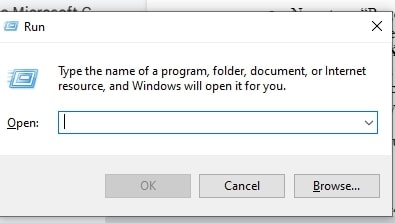
- Now enter cmd in the box that is open in front of you and press Shift + Ctrl + Enter together to open it in Administrator mode.
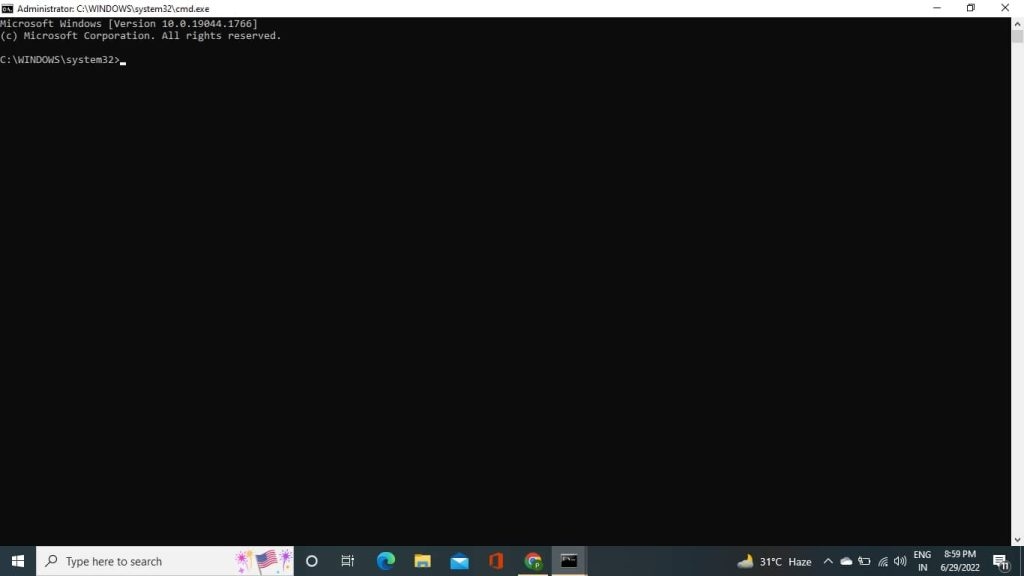
Now you’re in administration mode, so follow these steps now –
- Copy these following lines and paste into the window section and then press enter.
<snip>
sc delete DiagTrack
sc delete dmwappushservice
echo “” > C:\ProgramData\Microsoft\Diagnosis\ETLLogs\AutoLogger\AutoLogger-Diagtrack-Listener.etl
reg add “HKLM\SOFTWARE\Policies\Microsoft\Windows\DataCollection” /v AllowTelemetry /t REG_DWORD /d 0 /f
</snip>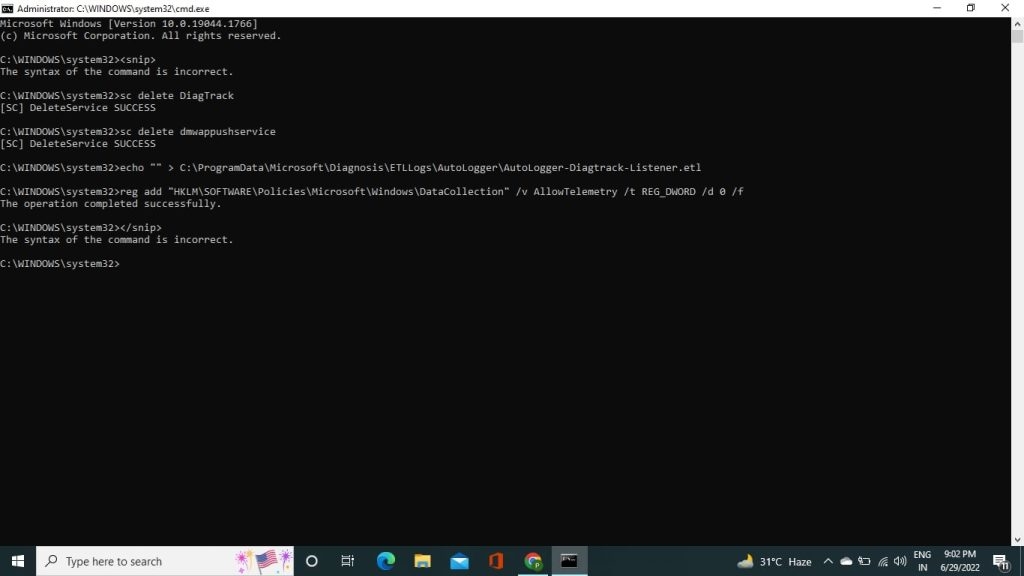
Once you are done with this process, close all the applications running background on your device and put your system on restart.
Method 3: Run SFC Scan
Step 1. Type cmd in the search box to navigate Command Prompt.
Step 2. Right-click it to choose Run as administrator.
Step 3. Copy & paste sfc /scannow and tap on Enter.

Wait a moment until this repair process completes.
Method 4: Disable Telemetry Using Registry
- Press the Windows + R button together from your keyboard, and then the run dialog box will appear in front of you.
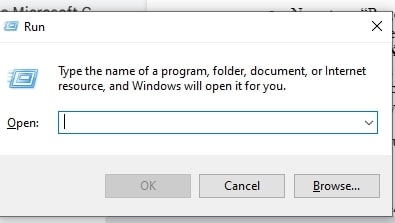
- Now, type “Regedit” and tap the Enter button as displayed in the image below.
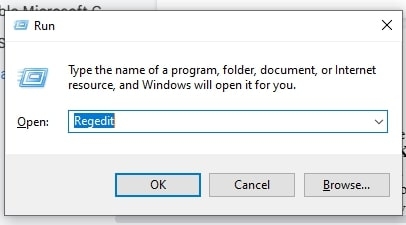
- And now the Registry Editor window will open, enter:
- Click on “Computer\HKEY_LOCAL_MACHINE\SOFTWARE\Policies\Microsoft\Windows\DataCollection in the address column box.
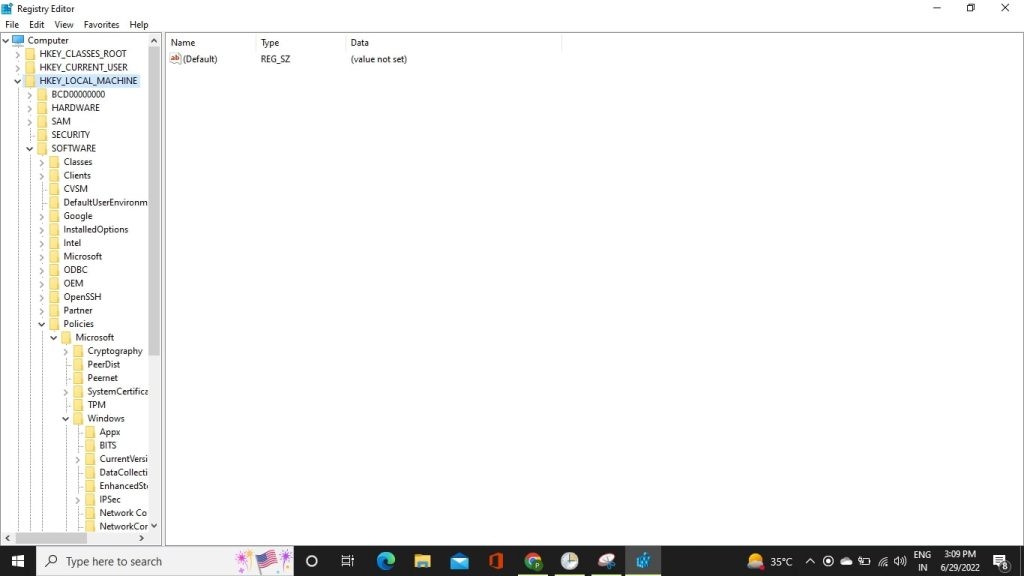
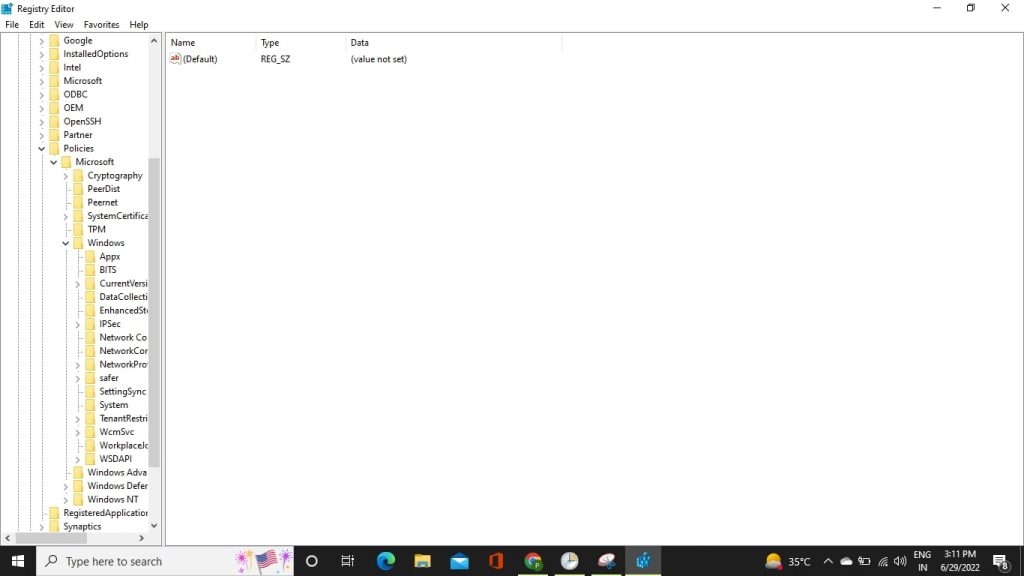
- Now, double-click on the “Default” file.
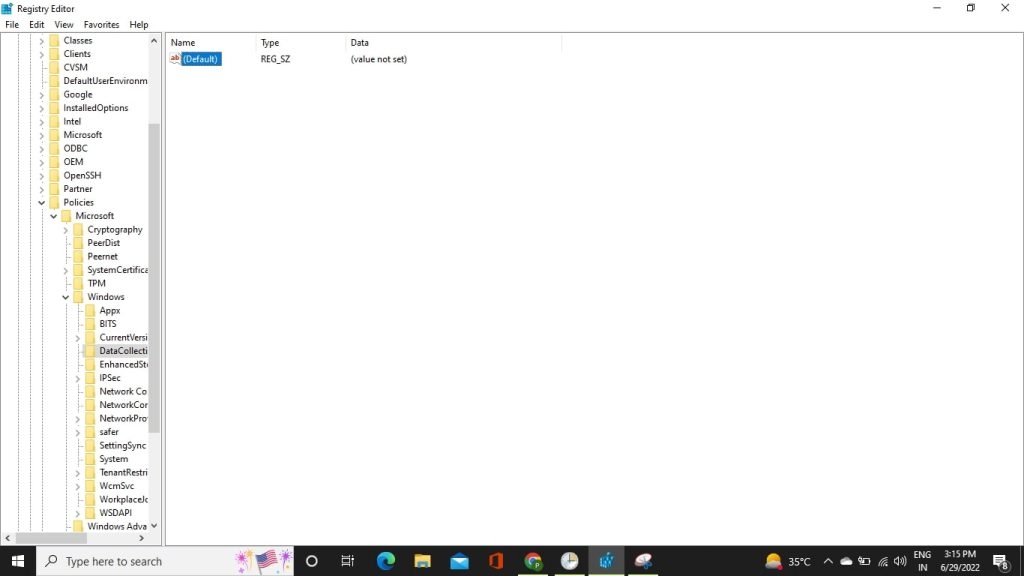
- Now a dialog box will open in front of you, type “0” in the Value Data column and press “OK” as displayed in the image below.
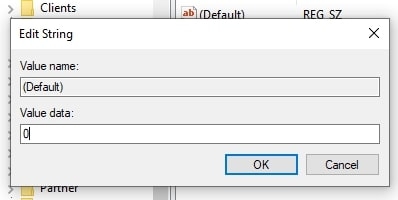
Now you can restart your PC, and this process will fix your Registry issue.
Method 5: Clean Boot PC
- Press Windows R and Type msconfig in the Run window and press Enter to launch System Configuration.
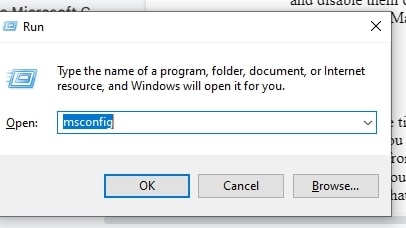
- Check Hide all Microsoft services and click Disable all.
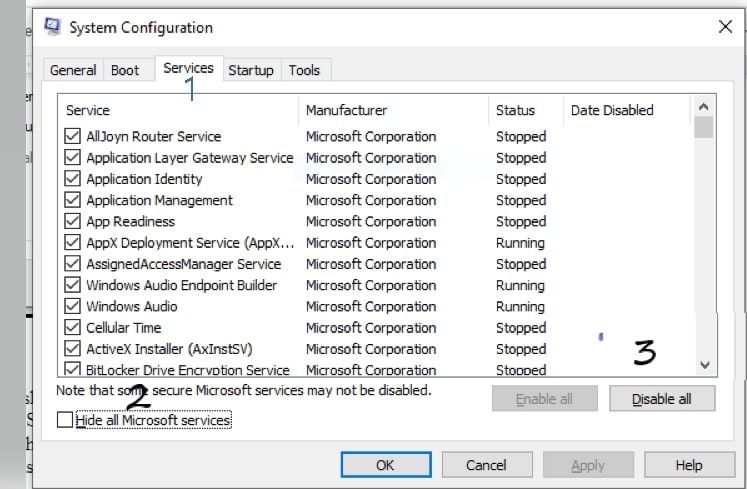
- Select the taskbar and open the Task Manager.
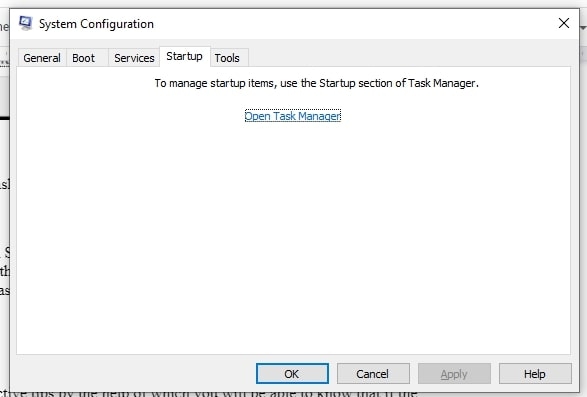
- Now open a Startup interface in front of you, you have to right-click every startup item and disable them one by one.
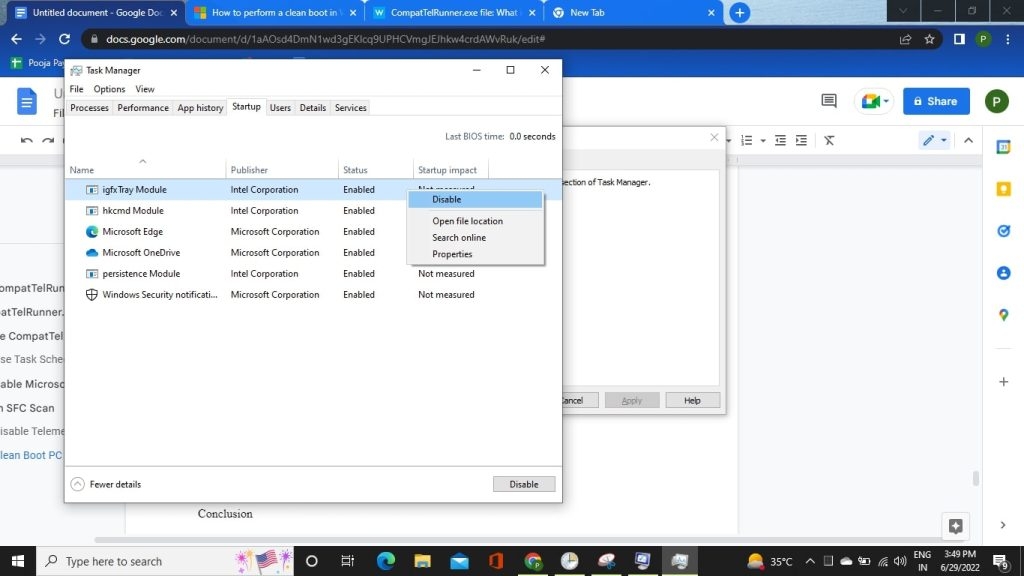
- Now Exit Task Manager and reboot your computer.
FAQs
What is the telemetry service?
Telemetry is a technology that allows the remote measurement of physical magnitudes and the subsequent sending of the information to the system operator.
Is CompatTelRunner safe?
It should be. Windows Compatibility Telemetry is Microsoft’s own software, so it’s not technically malware. However, it hogs system resources in the background, collects data from your PC, and reinstalls itself even if you remove it – all very sneaky and unwarranted behavior. It is run using the Windows Task Scheduler and is enabled by default, but you can disable it without any problem.
Conclusion
Here are some effective tips by the help of which you will be able to know that if the “compattelrunner” that you are going to install in your device is not a Malware one and you will be able to get the facility from the end of the application that you are going to install.
If you are not sure about the whereabouts of the application, you should always make sure that you are aware of the application and that you will be able to get the results effectively.
We have told you a variety of remedies that will help you to eliminate this problem. If you have got any more queries, do comment below for clarification.
Directly in Your Inbox