
Have a big week coming up? Some important tasks and need a week planner? Well, you can easily make a weekly agenda in Notion. Week planner is really important now, all thanks to this lockdown because of the COVID-19 pandemic. It is very important to do all the assigned tasks of the week at particular date. Well, one can make a weekly agenda in Notion and keep everything on track.
Here is how to make a weekly agenda in Notion app.
Make a Weekly Agenda in Notion
Here is some simple steps that you can follow to make a weekly agenda in Notion app from scratch.
Step 1: Go to Notion app, click on the bottom right corner to create a new page.

Step 2: You will see a new untitled page. Click on ‘Untitled’.

Step 3: Type in a suitable title for your weekly agenda and press enter.

Step 4: To insert a new block click on the ‘+’ sign at the bottom left corner.

Step 5: From the blocks, select ‘Heading 1’, and type a suitable heading.

Step 6: Click on the ‘+’ sign again to add new block.

Step 7: Scroll down and find ‘Divider’ in the blocks and click on it.

Step 8: Now click on the ‘+’ sign again and find ‘Toggle list’ in the blocks and click on it.

Step 9: Enter suitable days and dates in the toggle list for the week.

Step 10: Come to the first toggle and click on the arrow to add tasks to the toggle list. Click on the ‘Empty toggle. Click or drop blocks inside’ and select ‘To-do list’.

Step 11: You can add your tasks for a particular day of the week.

Step 12: To make a list inside a list, click on the arrow across a particular day, and then add a new toggle list by clicking on ‘+’ sign. For example, if you want to add a shopping list, type ‘shopping list’ into toggle heading and click on the arrow to expand it.

Step 13: Click on ‘Empty toggle. Click or drop blocks inside and select ‘To-do list’.

Step 14: Make your shopping list by pressing enter and when you want to terminate the list just press the back button.

Step 15: Click on ‘+’ to further add more tasks of the day in the to do list. In a similar way make the complete list for a week and exit.

Step 16: You can access the list by clicking on the top left corner at the home.

Step 17: Manage your weekly agenda by ticking the checkboxes.

So these were the steps by which you can make a weekly agenda in the Notion app. The process for desktop is quite simple as well, just go to the official website of Notion and log-in. Type ‘/pa’ to create a new page and follow all the above steps.
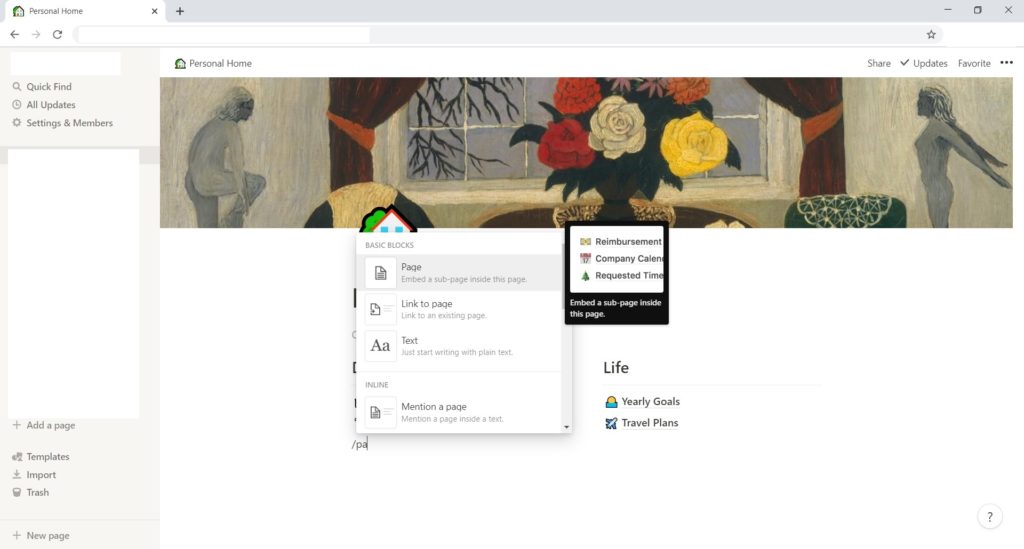
Read More About
Directly in Your Inbox







