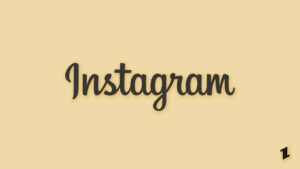![[Fix] Why are my Instagram Stories Blurry?](https://tech-latest.com/wp-content/uploads/2022/08/f-13-768x512.jpg)
Instagram is a social networking app for sharing photos and videos from a smartphone. The app is available for iOS, Android, and Windows Phones. Users can upload photos and videos and share them with followers. They can also view and comment on photos and videos shared by other users.
If you’re looking to share your skills and talents with the world, Instagram is a great platform. You can showcase your work in the best possible light with its high-quality photos and videos.
Additionally, the Stories feature is a great way to share behind-the-scenes content and give your followers a glimpse into your creative process.
![[Fix] Why are my Instagram Stories Blurry?](https://tech-latest.com/wp-content/uploads/2022/08/m-18-1024x683.jpg)
The high quality of both photos and videos is one of the main reasons why users prefer Instagram over other social media apps. With Instagram Stories, you can share high-quality images and videos with your followers without compromising on quality.
But some users have reported that their Instagram stories appear blurry, even when the original photo or video is of good quality. This doesn’t happen often; however, it is still a big issue for most accounts, especially influencer accounts.
Here in this article, we will help you fix this blurry Instagram story issue.
Fix Instagram Stories Blurry Issue
There are several possible reasons why your Instagram stories are blurry, from the size of the photo to your data usage settings.
Fortunately, Instagram has several ways to fix this problem, and the following tips will help you find the cause of your blurry Instagram stories and get them back to the way they should be.
Here are some solutions to fix the Instagram Stories Blurry issue on Android and iOS smartphones.
Method 1: Check your internet connection
Make sure that your Internet connection is good. If your Internet connection is poor, Instagram will automatically decrease the size of your Story and post too. So make sure that your Internet is working fine.
Sometimes due to a slow WiFi connection, you can face this issue too. So make sure that you are using a stable and good WiFi connection.
Instagram reduces video quality when it uploads to the website, so if your internet connection is bad, your video quality will suffer. To solve this problem, switch to a stable Wi-Fi network or use your mobile data.
Then, you can upload your videos again. If the quality of your video is good, you’ll be able to watch them on any device and share them with friends.
Method 2: Adjust the Instagram data setting
Instagram allows users to set data usage so that if your data is low or limited, you can use Instagram without any issue. Using this feature, users can save data and still use Instagram.
So if you want to publish an Instagram story with original size, you will need a good Internet connection. If your stories are getting blurry and of lower quality, turn off the data saver feature on Instagram. Here is how to do it:
Step 1: Open the Instagram app and go to your Instagram profile.
Step 2: Tap on Settings.
![[Fix] Why are my Instagram Stories Blurry?](https://tech-latest.com/wp-content/uploads/2022/08/1-6.jpg)
Step 3: Tap on Accounts.
![[Fix] Why are my Instagram Stories Blurry?](https://tech-latest.com/wp-content/uploads/2022/08/2-4.jpg)
Step 4: Find and Tap on cellular data usage.
![[Fix] Why are my Instagram Stories Blurry?](https://tech-latest.com/wp-content/uploads/2022/08/3-1.jpg)
Step 5: Here, disable the option called data saver.
![[Fix] Why are my Instagram Stories Blurry?](https://tech-latest.com/wp-content/uploads/2022/08/4.jpg)
Method 3: Use the Instagram camera
If you are posting a story directly from your phone camera, then try to switch your camera to an Instagram camera. The Instagram camera has some advanced settings that will make your story high quality.
The camera on your phone is another reason your Instagram stories are blurry. You may not realize that your phone’s camera is set to a particular resolution, so changing its quality is not necessary.
However, you can use third-party apps to resize your pictures to a higher resolution. The best ones are Picsart, Snapseed, and Adobe Lightroom mobile. Once you’ve done this, you’ll be able to post your videos in the quality they were designed to be.
Method 4: Update the Instagram app
Most of the time, the Instagram app updates automatically when connected to WiFi. But if you use a data connection, it won’t update your app automatically.
So you have to update the Instagram app from Google Play Store. If you are using an iPhone, open Apple Store and update the Instagram app.
Method 5: Resize your photos before uploading
If you are still facing Instagram stories blurry issue, then try to resize your images and then try to upload them to your story. This will maintain the quality of your images and story too.
Instagram lets you upload a photo with maximum quality of 1080 pixels. So if your images have a higher pixel, Instagram will compress them and make them blurry.
Directly in Your Inbox