
This article is all about NordVPN Review, we tried to cover every aspect, and in as simple as possible, so every user can read and understand the actual working, pros-cons of the VPN, before investing money, time, and more importantly the privacy.
What is a VPN?
VPN (Virtual Private Network) is a private network that works across public networks, in simple terms, a VPN connects your device through the internet by routing you through a server this help in increasing web security and privacy. VPN works as a private tunnel between your computer and the Internet which passes through a server, that server is located in some other country. No one even not your ISP can know about your surfing, whatever you are doing over the web is only up to you.
How VPN works?
The VPN service changes your IP address with the server (IP address of some other country, where the server is located), so when you visit any site using VPN your changed IP address is being received by that site, and which means you are in that country but in actual you are not. For example: – If you are in Russia and using a VPN service of the USA, so if you visit any site your IP address will tell your location somewhere in Russia.
Why VPN is necessary?
VPN (Virtual Private Network) is necessary to secure your online privacy. Isn’t it awkward if you get to know that someone is spying on you, whatever you do over the Internet is being tracked and recorded by someone, this is cheap and awful? But many of the leading organizations even our government, our ISPs keep an eye on us always. Nothing is secret in the world of the Internet.
If you need to protect your privacy, so you should use a VPN service. How cheap it will be when you are using some platform over the Internet to consult with a doctor, you need to protect your privacy that’s why you used the Internet, but here also everything is been recorded. Similarly, we have various doubts which cannot be asked of anyone and we search them on the Internet but here people are spying on us, that’s why you need a VPN.
NordVPN
NordVPN is one of the best VPN service available right now, it is ultra-fast, powerful, super secure, and possess almost all features of an ideal VPN. Nord clearly states that they do not collect, share, or track your data. You can stream shows using Nord VPN even you can download them. You can choose between 5500+ servers from 59 countries. Your data is protected and KillSwitch ensures that your data will not be exposed.
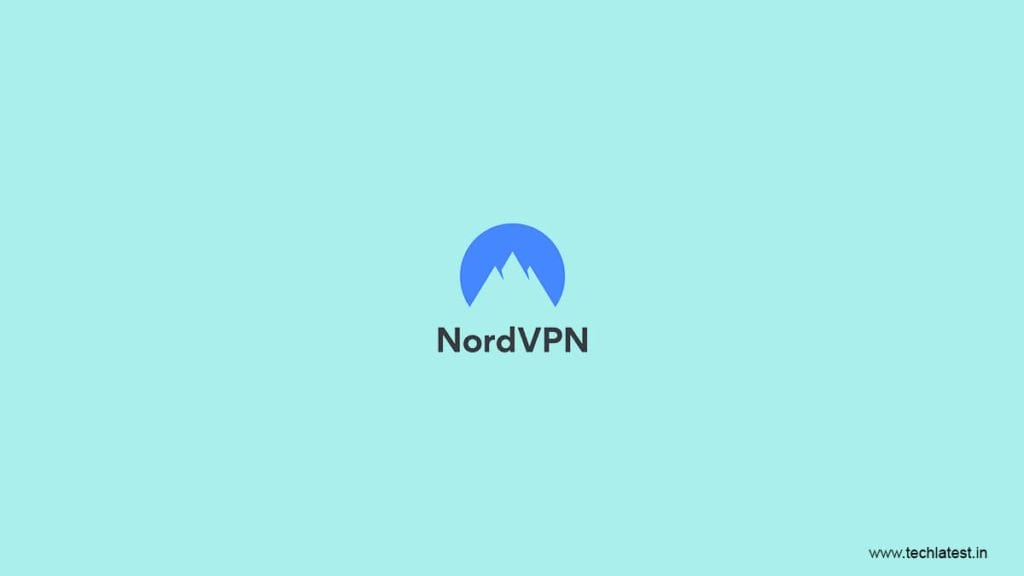
| Services/Features | NordVPN |
|---|---|
| Server number | 5,400+ |
| Obfuscated servers | Yes |
| Jurisdiction | Panama |
| Keeps logs? | No |
| Encryption | 256-bit AES |
| Kill switch | Yes, for all devices |
| Split tunneling | No |
| Allows torrenting | Yes, optimized P2P servers |
| Simultaneous connections | 6 |
| Unblocks Netflix US | Yes, optimized streaming servers |
NordVPN Review
Speed and Performance
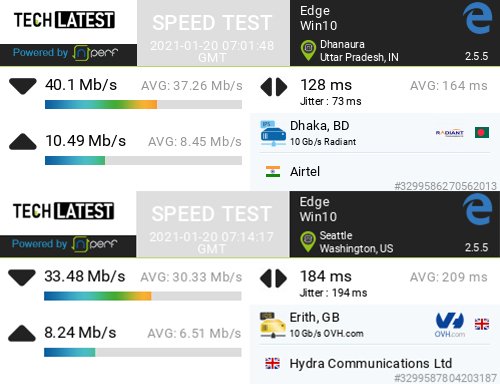
I did test my internet speed with and without NordVPN, and you yourself can judge it. I have a 50 Mb/s connection, in my initial test (without VPN) I was getting around 40Mb/s (with an average speed of 37 Mb/s) download speed and 10 Mb/s upload speed (yeah it is a bit low, some ISP issue). Then I tried to connect to the US server via NordVPN but after the connection, I was getting a ton of errors but couldn’t get through, then I disconnected the US server and connected to the UK server, and got around 33 Mb/s download speed and 8 Mb/s upload speed, which means, if my maths is right, after connecting to NordVPN, my internet speed decreased about 17-20%.
Speed Loss: 15-20%
Number of Servers: 5400+
Number of Server Locations: 59
Number of IP Addresses: 5000+
Features
CyberSec: This is one of the best and engaging feature. By using this feature, we can block all the malwares, phishing and cyber threats. It also works as a ad blocker, it automatically blocks all the irritating ads while visiting a website.
Kill Switch: By enabling this feature, NordVPN will simply block the internet connection when the system’s connection is not connected to VPN.
Split Tunneling: This is kind of useful for various apps like Banking apps, which works according to the geo location. Like in India, there are several apps which will not work if you are out of India. By using this feature, the NordVPN will bypass and turn off for that particular app.
Custom DNS: You can configure your device manually to use NordVPN’s DNS servers. This is handy when you are connecting to NordVPN from a non-native app (for example, third-party OpenVPN clients) or if there are any issues setting up the DNS addresses in the NordVPN app.
Tapjacking Protection: Tapjacking, I don’t know whether it is an actual term or NordVPN made it up, but nonetheless, it does a good job. These days, app malicious apps use the screen overlay and steal our personal data, by using this feature, it will be blocked by default.
Streaming Services’ Optimization
Most users opt for a VPN service as they wants to enjoy streaming services which are not available in their respective countries. Like many US Netflix and Amazon Prime TV shows are not available in India region. So, a fast and optimized VPN can be used to watch those TV shows.
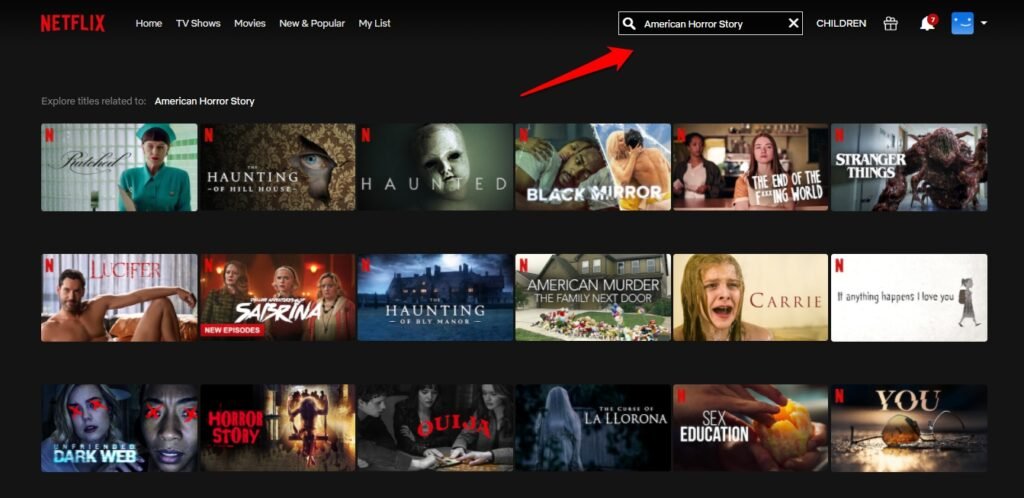
For Example, there is a US TV Series named ‘American Horror Story’, check the above screenshot, when I am searching the title in Netflix India, it isn’t showing any results,
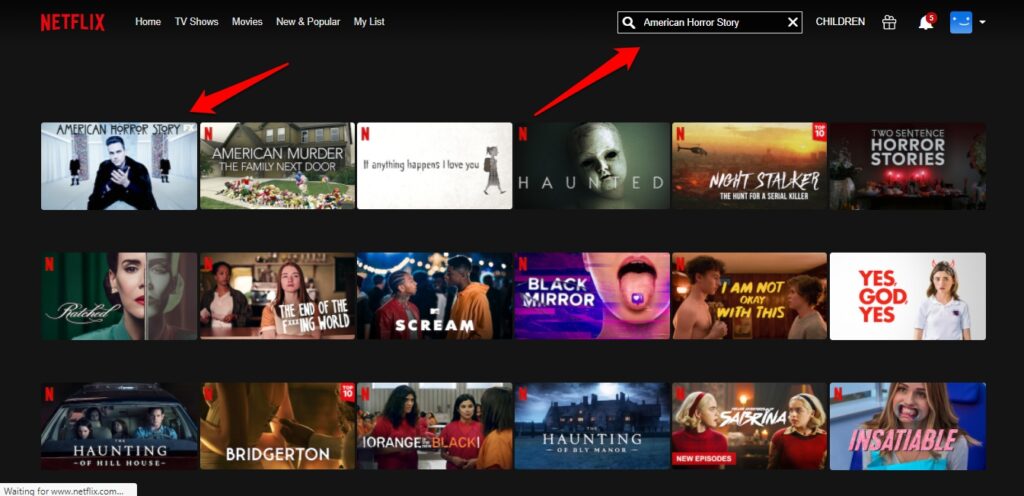
But, after connecting to NordVPN’s US server, I instantly got the title, and it is available in full-resolution to watch.
There are many US OTT networks that don’t run outside of the US, but by using NordVPN, we can easily get access.
Gaming
I am not much of a gamer, so testing the gaming efficiency would be worthless in my case. So, I asked one of gamer buddies to test it out and here is the result.
If you are a gamer, you know that how much the ping effect the whole gaming experience. Let me explain how the ping affects the performance. Ping is the server response time between the user and the client-server. Like you are play PUBG, and you hit someone, then that response will be recorded and will be sent to the server and then the server sends that result to the other player that he/she is being hit by another player. So, the less the ping, the better the gaming experience.

While testing PUBGM with and without NordVPN, it actually effected the performance in negative manner, as most of the time, the server response time, i.e., ping was higher in case of NordVPN.
Security and Privacy
The headquarter of NordVPN is at Panama, which already makes it secure, as the govt. of Panama has implemented a very strict rules in the cyber department. Panama is a privacy-friendly country due to its lack of surveillance-sharing agreements with other countries.

Okay, now coming to the actual tech behind the VPN. We aren’t going to give you all those technical terms to confuse, instead, we are making you understand with simpler terms.
NordVPN uses the latest and most advanced encryption algorithm available, i.e., AES 256-bit Encryption. In simpler terms, a hacker or cracker will require 2^256 unique combinations to crack a 256-bit encrypted message, which makes it hypothetically impossible to break in.

NordVPN uses two most security protocols (OpenVPN UDP/TCP and IKEv2/IPSec) depending upon the type of device. Apple devices by default uses the IKEv2/IPSec protocol whereas Android and Windows devices uses the OpenVPN protocol.
Compatibility
I would say, NordVPN is compatible with every kind of devices, whether the device supports third-party VPN apps like Android, iOS, etc, or not like, Xbox, PS, etc.

For normal devices, you can directly download the respective apps and login with your credentials and enjoy it, whereas if your device like Xbox, PS, router, which don’t support third-party VPN apps, then you can use the custom configuration to connect it.
Downloads: Windows, Mac, iOS, Android, Android TV (Google, Amazon), Linux (deb, rpm), Chrome, Firefox
Guide/Tutorials: All Guides for Router, NAS, Raspberry Pi, etc.
Pricing
We will not say that the best pricing around the market but we can surely claim that it has one of the best and affordable pricing. The good thing about the pricing is that it doesn’t deduce the features according to the plan, it doesn’t matter which plan you opt for, you will get the same offers, and features as the top plan.

Right now, it has three active plans,
- 2-Year Plan (Saves 68%): It costs about $89 for the first two years, which ultimately means only $3.71 per month.
- 1-Year Plan (Saves 58%): It costs about $59 for the first year, which ultimately means only $4.92 per month.
- 1-Month Plan: This plan will cost you around $11.95 per month.
Final Verdict/Review
- 256-bit AES Encryption
- Kill Switch for all Devices
- No logs (Claimed)
- Unblocks Major Streaming Serives
- Only 6 Simultaneous Connections
- Not the Best Pricing
Directly in Your Inbox









