
If you are tired of people adding you in inappropriate WhatsApp groups then you’ve come to the right place. In this guide, we will teach you how to Change WhatsApp Groups Privacy on Android so that you can put restrictions on which people can add you in groups and which people can’t.
Before moving forward Android and iOS users need to update to latest version of WhatsApp from Play Store and App Store respectively.
Steps to Stop Others from Adding You to WhatsApp Groups on Android
- Launch the latest version of WhatsApp.
- Tap the three-dots icon on the top bar of the app.
- Select Settings from the drop-down menu.
- Tap Account in the options, then select Privacy on the next page.
- Choose Groups from the Privacy menu. You will see three options: Everyone, My contacts, and My contacts except…
Steps to Stop Others from Adding You to WhatsApp Groups on iOS
- Open WhatsApp from the home screen.
- Tap Settings on the bottom bar.
- Choose Account on the Settings page.
- After that, tap Privacy and select Groups from the Privacy menu.
- You have the option to select between Everyone, My Contacts, and My Contacts Except…
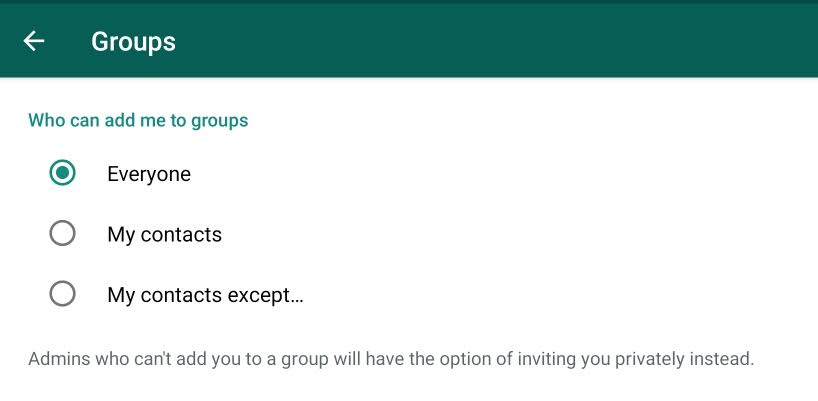
The final step, as you can see it will be set on Everyone on default, which means that everyone will be able to add in group chats.
If you have no issues with the people in your contacts, then select My contacts which will freely allow your contacts to add you to WhatsApp groups.
If you want to exclude someone in your contact list from adding to you WhatsApp groups, then tap My contacts except… and tick the circle next to the contacts you want to put restrictions on. Tap the green icon below to save your changes.
Now only those people can add you in any group if you’ve given the permission to do it. Otherwise they won’t be able to add you unless you accept their group invite link.
Read more:
Directly in Your Inbox









