
With rising privacy concerns and censorship, it is now actually really hard to access some sites and content online. If that wasn’t enough, there are always talks about government and telecommunication companies collecting our data.
That is why using a good VPN is important. I have been using SurfsharkVPN for a while, and I am going to present you with my SurfsharkVPN review.
In this article, I am going to present you with my SurfsharkVPN review and talk in-depth about its features.
What is a VPN?
A VPN, or Virtual Private Network, allows you to privately connect your device to the internet by routing your connection through a server.
This enhances web security and privacy by creating a private tunnel between your computer and the internet.
The server is located in a different country, ensuring that your online activities remain private and unknown to anyone, including your Internet Service Provider (ISP).

How VPN works?
The VPN service replaces your IP address with the server’s IP address, which is located in a different country.
As a result, when you access any website using the VPN, the website receives your altered IP address, leading them to believe you are in that country when in fact, you are not.
For instance, if you are physically in Russia and using a VPN service based in the USA, your IP address will indicate that you are located somewhere in Russia when you visit any website.
Why is a VPN necessary?
Using a Virtual Private Network (VPN) is crucial for safeguarding your online privacy. It can be disconcerting to discover that your internet activities are being monitored and documented by unknown individuals.
Unfortunately, even prominent institutions and our own government, as well as internet service providers (ISPs), constantly surveil us. The notion of privacy seems nonexistent in the online realm. To protect your personal information, it is imperative to utilize a VPN service.
Consider the scenario where you seek medical advice through an online platform. It is essential to prioritize privacy in such instances, as every interaction is susceptible to being recorded.
Likewise, when we have inquiries that we are hesitant to ask others, we resort to internet searches. However, this too, is subject to surveillance. Thus, employing a VPN is indispensable in maintaining your privacy.
Surfshark VPN

SurfsharkVPN is one of the most renowned and trusted VPN providers in the game. They have over 3,200 servers globally and have the most advanced encryption, which makes SurfsharkVPN very secure and reliable. It also has features like Kill Switch and Split Tunneling, which add more to the service.
| Services/Features | SurfSharkVPN |
|---|---|
| Server number | 3,200+ |
| Obfuscated servers | Yes |
| Jurisdiction | British Virgin Islands |
| Keeps logs? | No |
| Encryption | 256-bit AES |
| Kill switch | Yes |
| Split tunneling | Yes |
| Allows torrenting | Yes, on specific servers |
| Simultaneous connections | Unlimited |
| Unblocks Netflix US | Yes, optimized streaming servers |
SurfsharkVPN Review
Setting Up Process
First things first, setting up Surfshark VPN in India takes some extra steps; you just can’t simply download SurfsharkVPN from the Google Play Store or App Store.
You will have to go to their official website, then tap/click on ‘Get Surfshark VPN’, choose a plan, create an account, and complete payments, then, you can use the app for different platforms. For other countries, you can just simply go to the Google Play Store or App Store to download the app and then use it.
You see, the setup process has some steps, and I had to follow them too. After logging in with my account, I had to download the APK file for my Android smartphone by tapping on ‘Apps & extensions’. I installed the app, logged in with my account, and that was it.
On the welcome screen, you have the button that reads, ‘CONNECT’, you just have to tap it, and it automatically connects you to the fastest server. As soon as you tap on CONNECT, you get connected to the fastest VPN.
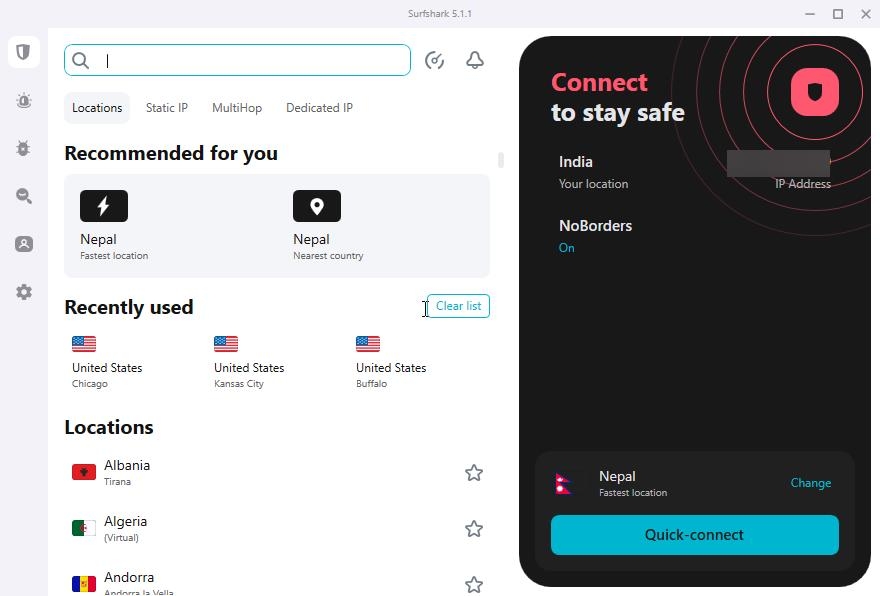
In my case, it often connected me to a different state in the same country, which is not very useful when you have to bypass country restrictions. So you have the option to connect to other countries’ servers as well by tapping on ‘Locations’ in the bottom menu.
By tapping on Locations, you can connect via a lot of different countries. The feature I liked the most is ‘MULTIHOP,’ which connects you via two different servers from two different locations.
I personally prefer to use the US for my use, and my location was listed and easy to find on the list. In terms of setting up, it is not one of the most fun parts, but after the setup, it’s a smooth sail.
Speed Loss and Battery Usage
Speed Loss is a real thing when it comes to using VPN, and what you want is a low-speed loss when using a VPN. So I performed a speed test without VPN and with SurfsharkVPN, and I share the results below:
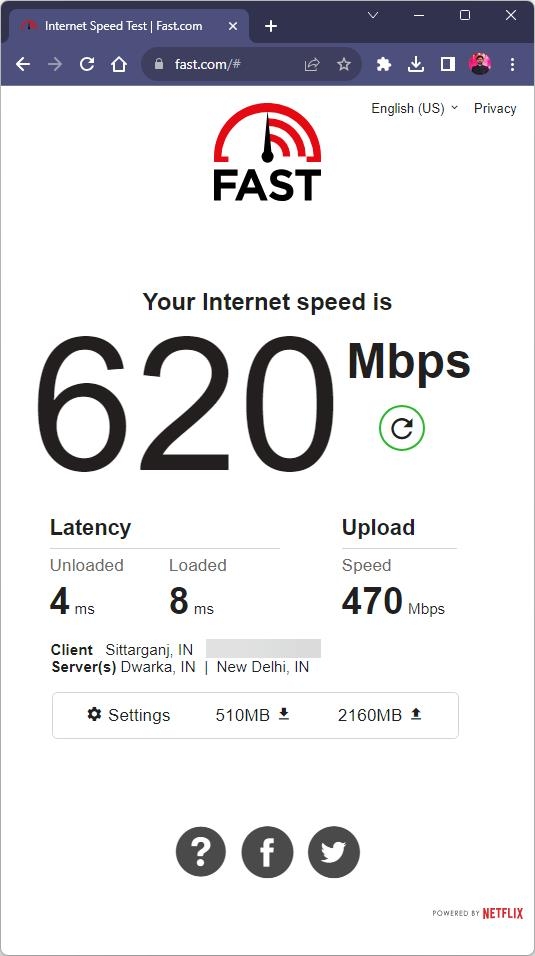
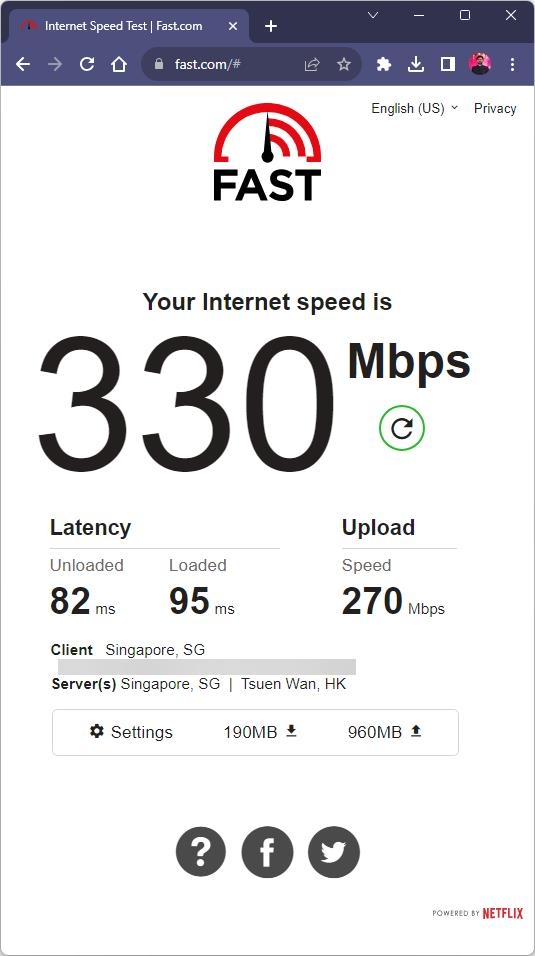
As you can see from the figures above, I saw a drop of 46% in my download speed and a drop of 42% in my upload speed when I was connected to the Singapore servers.
This makes the average speed loss about 44%, and after conducting multiple tests, the average speed loss was about 40% which is actually a bit disappointing.
Also, a lot of people have concerns related to significant battery loss when they use a VPN. Well, in my case, I didn’t see any drastic battery drain when I used SurfsharkVPN.
Features
Kill Switch: This feature blocks internet connection automatically when the system’s connection is not connected to the VPN.
Whitelister: This feature is very useful for apps that work on geolocation, like banking apps. If you take the example of India, several apps won’t work if you are outside of India. With this feature, SurfsharkVPN will bypass and turn off such apps.
Unlimited Simultaneous Connections: This is one of the features that sets SurfsharkVPN apart from every other competitor in the town. You can have unlimited simultaneous connections via SurfsharkVPN.
MultiHop(aka Double VPN): Double VPN enables you to connect via two different VPN servers. Most of the time, these are located in different countries. For example, make your VPN connection even more secure and private by connecting through Canada and Germany instead of just a Canadian server.
Streaming Services Optimization
I mainly use a VPN to bypass country restrictions to access content unavailable in my country on OTT platforms. I used SurfsharkVPN to access content on Amazon Prime Video, and yes, it bypassed the country restrictions, and I could access America-exclusive content.
I also use VPN to access movie downloading sites, and for that, SurfsharkVPN did a pretty good job, although I faced a few quality issues because of the speed loss.

Gaming Performance
The gaming performance using SurfsharkVPN was surprisingly good; I would say, as all of you know, that it is really important to have low ping or latency while gaming. Low ping means better and smoother gameplay.
Using SurfsharkVPN, my pings didn’t go that much high, and my gameplay was mostly smooth, so yeah, in terms of gaming performance, I would say that SurfsharkVPN really impressed me.
The pings were high when I used the VPN compared to when I didn’t use it, but it didn’t annoy me much for the most part.
Security
SurfsharkVPN comes under the jurisdiction of the British Virgin Islands, which is a British overseas territory. That means it’s a sovereign state in the United Kingdom.
The UK has some good privacy protection laws, which makes it an ideal place, and the Data Protection Act of 2018 states that everyone responsible for using personal data has to follow strict rules called ‘data protection principles’.
When it comes to security, SurfsharkVPN uses the most advanced 256-bit AES encryption. So to give you an idea, a hacker will have to use 2^256 unique combinations to crack a 256-bit encrypted message, and it is hypothetically impossible.
Compatibility
In terms of compatibility, I would say that it lies somewhere in the middle as it offers compatibility with pretty much all the major OS like iOS, Android, macOS, Linux, and Windows, and offers extensions for Chrome and Firefox. It also supports Fire TV and Android TV. So in terms of compatibility, it is decent enough.

Pricing
In terms of pricing, I would say that SurfsharkVPN offers one of the best pricing, and the plans are listed below:
1-Month Plan: This will cost you INR 944.72, which is roughly about USD 12.95.
6-Months Plan: This will cost you about INR 2,840, which is INR 473.45 per month and will be around USD 38.99 for a 6-month plan and will cost USD 6.50 per month effectively.
2-Year Plan: This will cost you about INR 4359.57, which is INR 181.65 per month and will cost around USD 59.80 for a 2-year plan and will effectively cost USD 2.49 per month. So the best plan which will save you good money is the 2-year plan and the amount is worth the services that they are providing.
Surfshark Pros Cons
Unlimited Simultaneous Connectionst
Superb Pricing
Kill Switch for All Devices
No Logs(Claimed)
256-bit encryption
Not very Clean UI
Speed Loss
Surfshark VPN Review
Summary
You see, SurfsharkVPN is one of the best VPN services, and the thing that makes it good is that it has unlimited numbers of simultaneous connections and very decent pricing. So if you are looking for a decent VPN service, this is one of the best.
Directly in Your Inbox









