Windows 10

How to Get and Use Internet Explorer for Windows 10?
If you are using the web, you must have known about 'Internet Explorer,' one of the oldest web browsers in the world. Internet Explorer has been gaining…
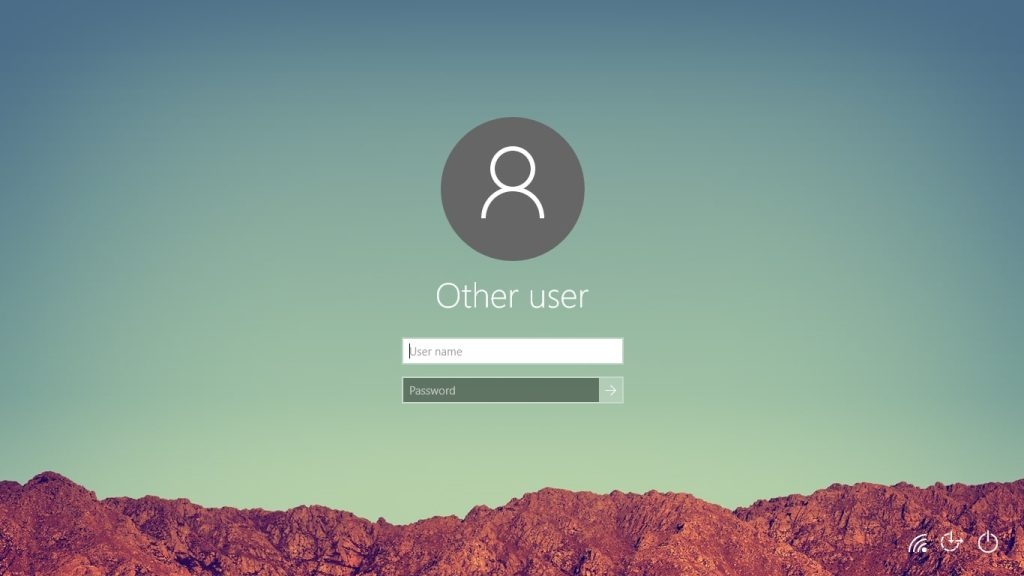
How to Set Local User Account To Never Expire in Windows?
How to Set Local User Account to Never Expire, how to login to your device when it says that your password has expired; read on to know…
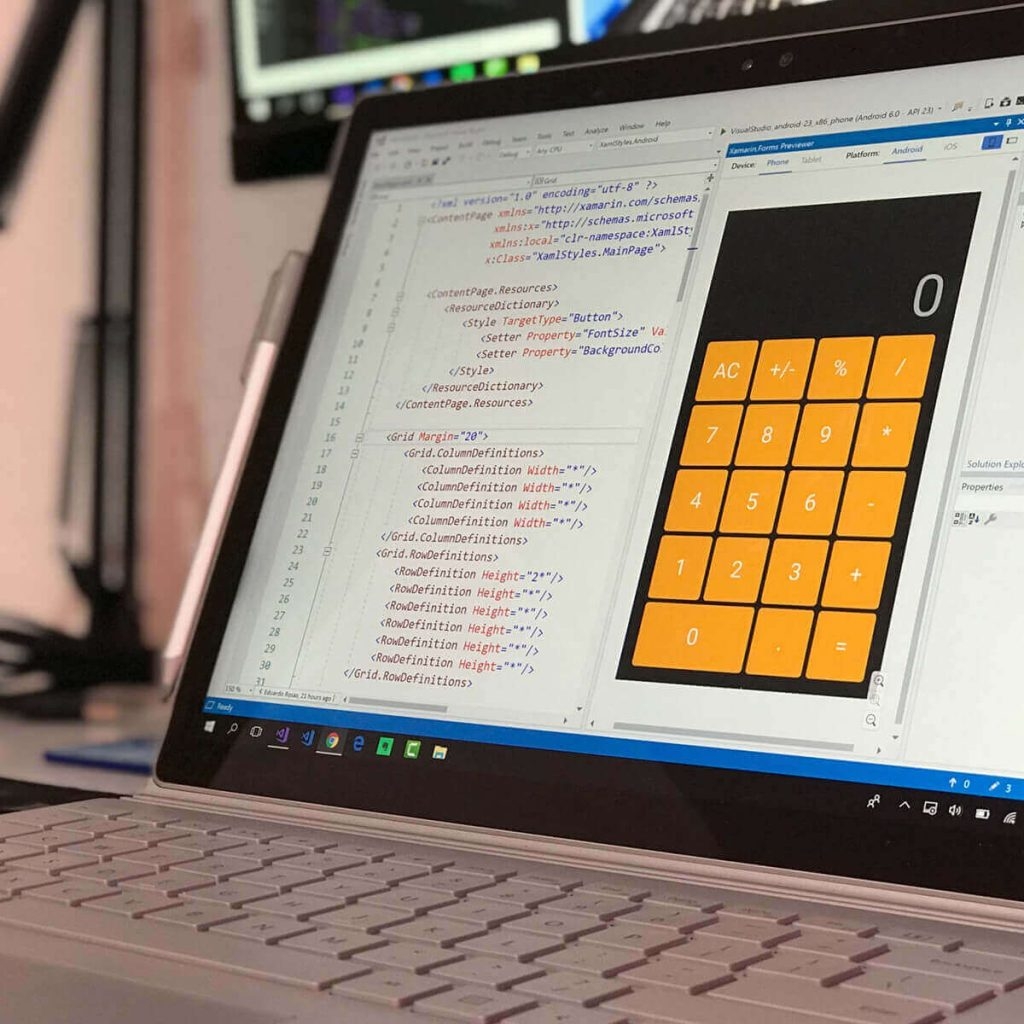
How to Fix Windows 10 Calculator Missing Issue?
Windows 10 is an operating system that comes with loads of features right inside itself, and we know that Microsoft has released Windows 11, but the fans…

How to Fix the “Operation Failed 0x0000011b” Error on Windows 10 & 11
If you see the "Operation Failed With Error 0x0000011b" message on your computer, don't worry! It's a fairly common error, and its cause is usually related to…

How To Fix “USB Device Not Recognized” Error in Windows 10
USB device not recognized, facing such error again and again in Windows 10 while inserting any USB device. So you are not alone, many Windows 10 users…
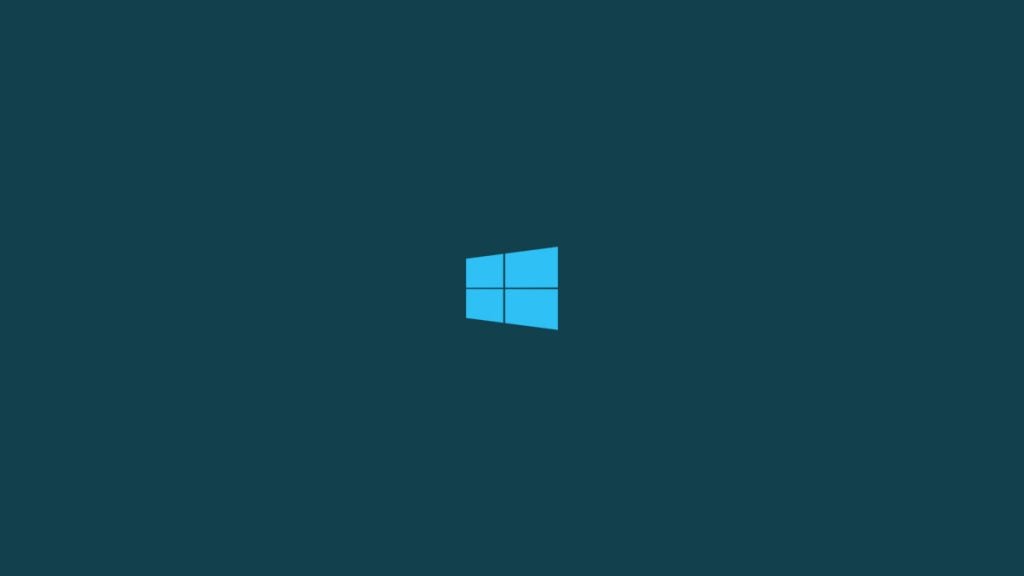
How to Turn Off Sticky Keys in Windows 10
In this article, we are going to show you some of the ways by which you can turn off sticky keys in Windows 10 using simple steps.

How to Fix Microphone Problems in Windows 10
How to fix Microphone problems in Windows 10? This is a very generous question and frequently asked by most of the Windows users. So we thought to…

How to Fix The File or Directory is Corrupted and Unreadable Error in Windows 10
In this article we will show you how to fix The File or Directory is Corrupted and Unreadable error in Windows 10.

How To Get macOS Dynamic Desktop Feature on Windows 10
If you want to get a macOS Dynamic Desktop feature on Windows 10 then you've come to the right place. The dynamic desktop feature on macOS cycles…

Android’s ‘Nearby Share’ File-Sharing Tech To Come On Windows, Macs, Linux
Google has for some time been taking a shot at a wireless file-sharing technology on the lines of Apple's AirDrop. Nearby Share was initially called Fast Share.…

How to Watch JioTV in Windows 10
Want to watch JioTV in Windows 10? Here is the method by using it you can install and enjoy streaming all TV shows on your desktop/laptop easily.

2 Easy Methods to Use Emoji in Windows 10
Emojis are a great way to express your feelings while conversing. It is widely used while you are texting on your phone. Most of the online platforms…

5+ Best Xbox One Emulators for Windows
Xbox One emulators are really handy if you want to get some good gaming console experience with HD effects and impressive audio effects on your Windows PC…
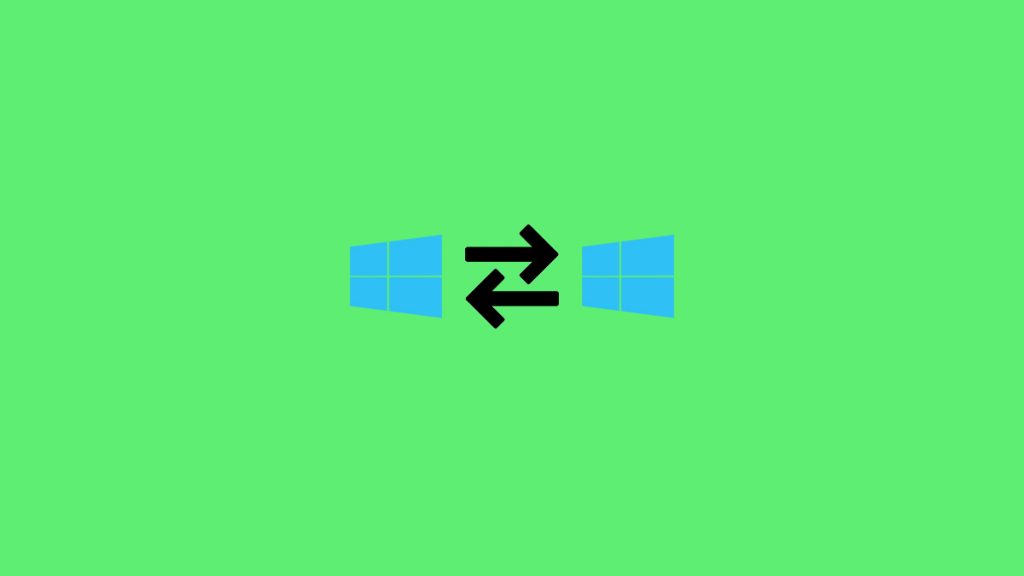
How to Transfer Windows 10 License To New PC, Hard Drive, or SSD
The Windows 10 license isn't free whether you are a home client or an enterprise client, there is a cost to pay. This is the reason many…

How to Fix the Windows 10 Update Error that Makes the Desktop Automatically Switch to Tablet Mode
Windows 10 updates are weird, first of all, they are just too frequent and secondly, they also have lots of bugs in the early releases. With some…

How to Fix 0xC004F213 Error in Windows 10 Easily
Windows Activation 0xc004f213 error code - Windows activation allows you to verify that your copy of windows is genuine. Windows is the part of Microsoft which always…
End of content
No more pages to load




