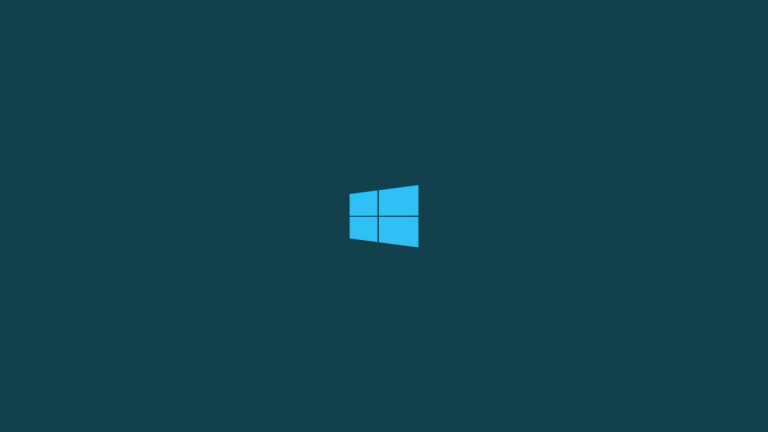
There are many ways by which you can lock your PC, you can use your phone, your fingerprint, your face, and all sorts of other stuff. Interestingly, you can also use USB flash drive to lock your PC.
You can use USB flash drive to lock your PC and why not? We all have a bunch of USB flash drives that are not in use as the majority of us have shifted to hard drives to carry data here and there.
In this article, we are going to show you some software that you can use by which you will be able to lock your PC with USB flash drive.

Use USB Flash Drive to Lock Your PC
Predator
Predator is one of the best tools suited for this purpose. It makes your PC secure using a USB drive. So what it does is, it keeps the track of whether you have your USB plugged in or not. As soon as you remove your USB flash drive, it will lock the device immediately and will ask for a password continuously until the USB is plugged back in.
It also comes with some cool features screen darkness while password prompt, minimize all windows, and some other cool stuff. It is free for personal use and is compatible with Windows only. Follow these steps to set it up:
Step 1: Download and Install Predator on your PC.
Step 2: Run the software and plug-in the flash drive when it asks you to.
Step 3: It will set up the password to lock your PC. Now after setting up the password, Predator will go to the system tray and start monitoring the USB you select.
It will create some files in the USB and does not damages any pre-existing files in the USB flash drive. If you want to keep working, you will have to insert the USB flash drive otherwise it will ask you for the password.
USB Lock
USB Lock is one of the best choices you can make if you have a device that runs on macOS. The software comes with USD 3 charge and offers pretty much all the same functions as the Predator does. To set it up,
Step 1: Download and install USB Lock on your Mac device.
Step 2: Launch it and insert a USB flash drive when it asks you to.
Step 3: Set it up, add a password, and complete the setup.
That is it and now you will be able to use the USB flash drive to lock/unlock your PC.
So, these were two of the software that you can install and use USB flash drive to lock your PC. Do try the tool and let us know in the comments about them.
Directly in Your Inbox









