
As a web content writer, we know that it is quite a challenge to produce unique and engaging content for the readers when there is so much competition on the internet.
While writing skills are still a primary requirement for creating good content, some extra help only helps to enhance the overall content piece. We also use some web content writing tools that help me to produce some good and engaging content for my readers.
In this article, We will share some of the web content writing tools that we use and these are the tools that every writer should know about. These tools will help you to write, edit, organize your content in a much better way.
Best Web Content Writing Tools
So we have prepared this list by order and arranged these tools in a way that will match up with the writing process.
So the very first thing that every writer does after the brief is assigned to them is writing. The tools that web content writing tools that will help you in writing are:
Grammarly

One of the things we can all agree on is that a web content writer has to be regular in delivering the assignments and even if you believe that you are the best content writer in this world, with a lot of load of work, there is always scope of errors.
Now errors can happen to anyone and to fix the errors in your writing, Grammarly is the best tool that you can get. It helps you to fix spelling errors, punctuation errors, and a lot of other mistakes as well.
We would say that the free version works just fine for all the content writers but if you want more clarity and better sentence structure with your content, you can also get Grammarly Premium.
We can’t stress enough how important it is to have Grammarly for content writers.
Also, Read: Microsoft Editor: A Good Alternative to Grammarly?
Google Docs

Google Docs has turned out to be a game-changer in terms of sharing your writings with others.
First, it is very convenient to use, and sharing your content has never been this easy. With Google Docs you can share your files with just the links.
It works just like MS Word and even better as it also comes with Grammarly extension support on Chrome. Since all your files are saved on Google Drive, it is very easy to access them from all of your devices and the syncing just works phenomenally.
So yes, Google Docs is something that you can’t miss.
Also, Read: Best MS Office Alternatives for Content Writers
Thesaurus

One good skill that every content writer must have is to be flexible with the vocabulary they use depending upon their target audience.
With having so many resources on the internet, it wouldn’t really be ideal to memorize a dictionary daily. That is why Thesaurus is one of the web content writing tools that you should know about.
The website gives you tons of synonyms for a single word and you can use those according to the tone of your content.
While the above-mentioned tools help in creating, editing your content nicely, the next tools on the list help it to optimize for the internet correctly.
Plagiarism Checker
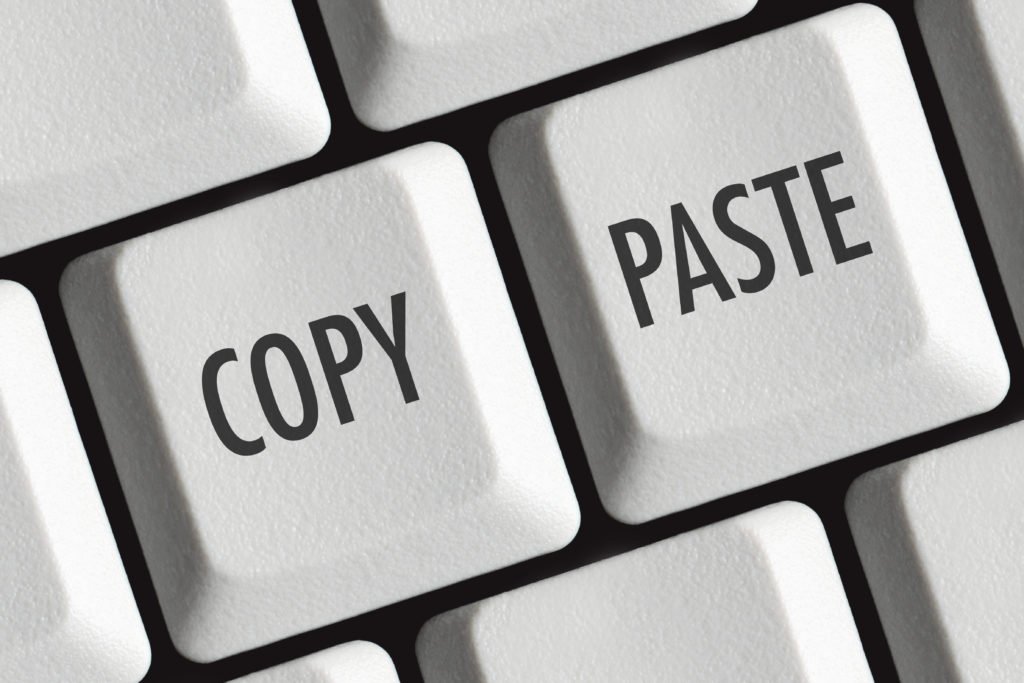
Plagiarism is any writer’s worst nightmare and in order for your content to stand out, it should be plagiarism-free.
While there are some premium tools for that like Copyscape which is a very great tool if you can afford it, there are some free alternatives too that will do the job just about right.
Tools like Plagiarism Checker from SmallSEOTools and Quetext are great tools to check for plagiarism.
SEO Tools
Note: These tools are only applicable if you have access to a WordPress backend dashboard where you can install these SEO tools, so, if have no access to the same, you can skip this section.
Now that you have made sure that there is no plagiarism in your content, you must make sure that it is SEO-friendly. Remember we are talking about web content and in order for it to rank in the SERPs, it must have a good SEO score.
There are a lot of SEO tools available in the market and two of the best are SEO by Rankmath and YoastSEO.
In our opinion, any fresher should use YoastSEO as it provides much deeper insights into your web content although we feel like it also acts as a creative barrier for a lot of creative writers.
For anyone who has been in this sector for a while can just use Rankmath SEO and there will be no problems.
We have discussed all the web content writing tools that help in writing but in order to publish them on the web, they should look more presentable, and for that images and illustrations are very important.
Let’s look at some of the tools that help in creating and editing images:
Canva

Canva is one of the best tools to create logos, illustrations, banners, and other images for your content.
We think everyone who works with web content or website should use Canva as it is one of the best tools for creating images.
Also, Read: Top 5 Best Logo Maker App for Android
Remove.bg
Sometimes there is a requirement to change the background of an image and sometimes you just want a PNG file of a transparent logo to add to your content.
Well, one of the best tools for removing background from any image is Remove.bg. It is one of the best sites and it removes the background from the images very effectively.
You can easily download the transparent images and then edit them according to your needs.
Conclusion
So these were some of the best web content writing tools that will help you to write, edit, and present your content in a much better an engaging way.
Make sure that you use these tools for writing and you will observe the change for yourself.
Directly in Your Inbox









