
You are never short of creative ideas and so want to implement them in your photos or digital art that you create. GIMP does work excellently but often does not have every tool like Photoshop, or they might not be that efficient.
There’s nothing to bother about, as GIMP plugins are a rescue. Besides, several more filters are underrated, and you must try them. If you are looking for the best GIMP plugins and filters, then we have covered you all!
How to Install GIMP Plugins?
Most plugins can be automatically downloaded by opening the folder and double-clicking on the installer. But, few of them are either python(.py) or script-fu(.scm) type. So you have to download them manually. Follow the steps below:
- Unzip the plugin’s zip file.
- If your plugin is in a .py format, move it into the GIMP Plug-Ins’ folder. The path will be something like this –
C:\Program Files\GIMP 2\share\gimp\2.0\plug-ins
- If your plugin is in a .scm format, move it into the Scripts’ folder. The path will be something like this –
C:\Program Files\GIMP 2\share\gimp\2.0\scripts
- Finally, restart GIMP.
Best GIMP Plugins and Filters
There are a variety of GIMP plugins and Filters available. However, not all are worth your efforts, and neither are that effective. However, there are some that you must take advantage of and that is pretty reliable.
The following are the best GIMP plugins and filters:
BIMP (Batch Image Manipulation Plugin)
How about a plugin for GIMP, a set of comprehensive photo editing tools?
If that is what you want, then BIMP is your ideal choice!
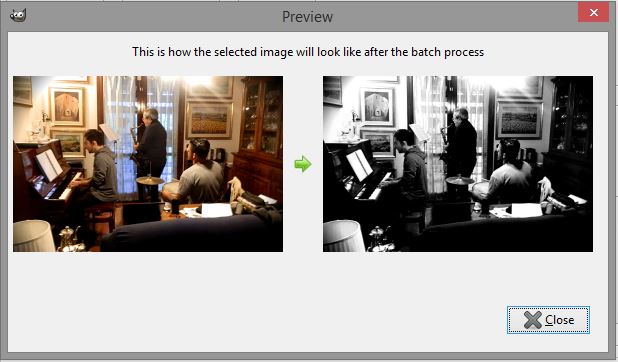
BIMP lets you manipulate images the way you like. You can perform color correction, crop them, flip and even rotate it. Besides, you can also resize, add a watermark, rename and change the image format.
Further, if you have installed any other manipulation plugin, then you add its tools to it too. You can manipulate your projects with a few clicks.
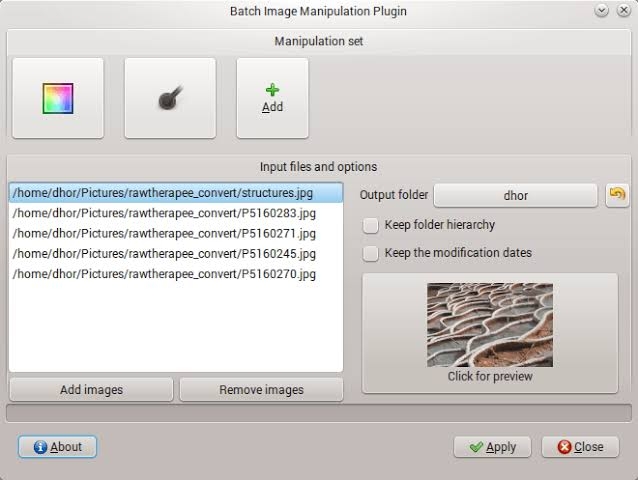
Elsamuko’s Filters
How about enhancing your photos with plenty of impressive filters?
If yes, then you must check out Elsamuko’s Filters!
It has plenty of Filters to enhance each image with realistic and artistic effects. Ordinary images lack the professional, high-quality, stunning touch-up. You can adjust the image visuals with plenty of filters to check out what suits you best.
The coolest part about it is that it has filters both for professional photographers and ordinary users. Besides, if you are active on social media or an influencer, you can fix its colors and email its appeal with Elsamuko’s Filters.

FX Foundry
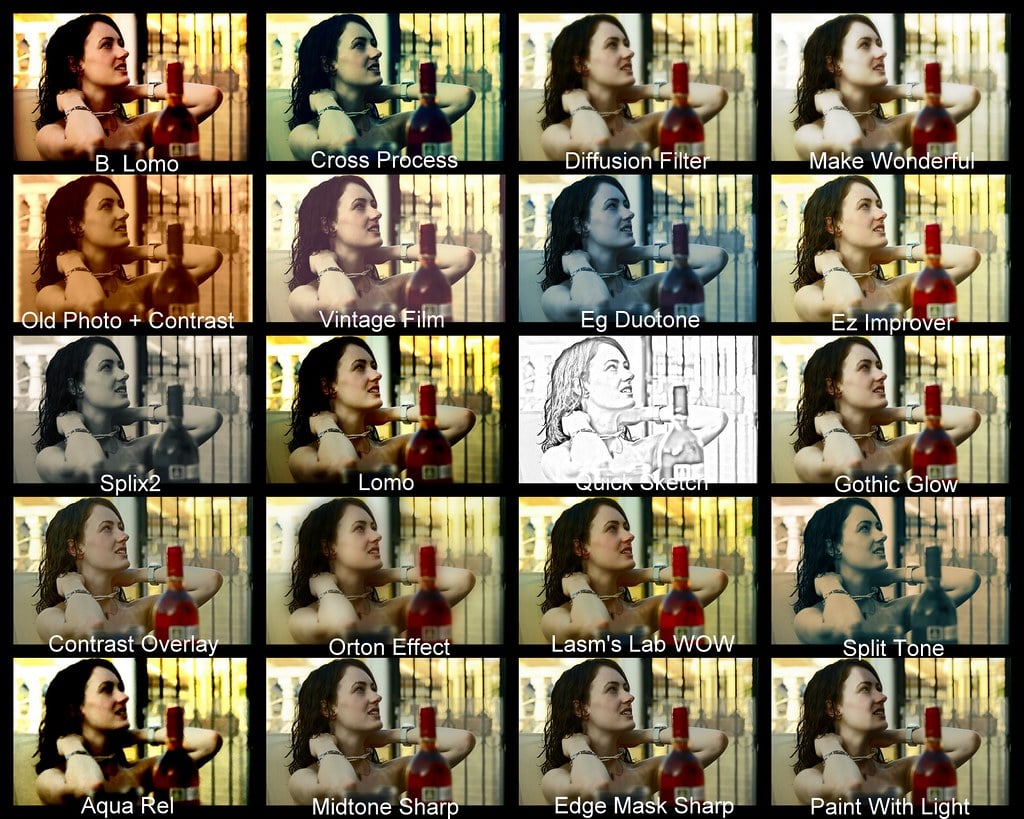
FX Foundry has a wide collection of effects and scripts to customize your photos. After installation, it has its own menu in GIMP and makes the features more accessible.
Every effect comes with its own dialog, where you can tweak the settings before making any changes to your images. It’s the best GIMP plugin to use for image editing.
Resynthesizer
How about styling your images with your preferred textures?
Well, art and graphics require a creative and artistic mind. You often turn around in your everyday life and discover some fantastic textures. It would click into the mind that you want to use the texture, improvise it and use it in your images. Here the role of the Resynthesizer plugin pops up.

You can give a texture specimen or upload it, and then the plugin will create that. Further, you can make some changes to get the desired texture. It might also happen that you would upload a photo but have some unwanted objects in it. The pretty good part is that by using it, you can remove them too.
Besides, if you want to create images with a specified color palette, more precisely that of brand colors, it also helps. However, developers do not update the plugin timely; hence, it lacks the latest features.
Contrast Fix
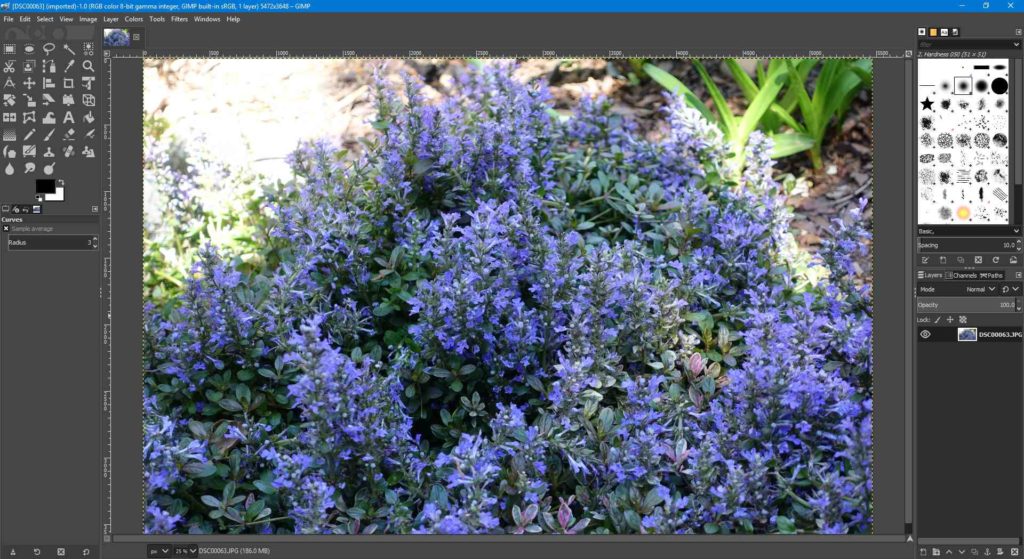
Sometimes photos only require a little bit of contrast adjustment to be the best version of themselves. And Contrast Fix makes it easy to use and apply. Install the plugin, adjust the lighting using the slider, and that’s it. It’s one of the most used GIMP plugins out there.
Darktable
Do you love to capture the natural detailing of photos and not process them?
Yes, you guessed that right, we are talking about RAW images! If you require and use RAW images, then Darktable makes it easier for you to work with them. You can edit RAW photos and have a friendly GUI. Due to it, even a novice can use the tool efficiently. The most incredible part is that you need not be too versatile or a pro to work with RAW images using this GIMP plugin.

GIMP does not let you work quickly and efficiently with RAW images; hence Darktable is a rescue. It makes editing more manageable and has a comprehensive range of advanced features.
You can access your DSLR pictures and edit them how you like. Besides, you can even edit HDRs, JPEG, CR2, RAF, and similar. It does contain more features than other photo editing tools out there.
What’s most interesting is the part where image editing is entirely lossless. So you would retain the natural colors of an image. If you are a graphic designer, you can also excellently adjust colors, hues, brightness, and contrast with it.
Duplicate to Another Image
How about a GIMP plugin that lets you duplicate layers with or without masks from one photo to another?
If yes, then the Duplicate to Another Image allows you to do so!
In designing, you would have plenty of ideas to duplicate the selected ones later. Here, the plugin helps copy it to another image. Besides, the scale, size, and resolution remain the same, and thus you do not have to compromise with quality.
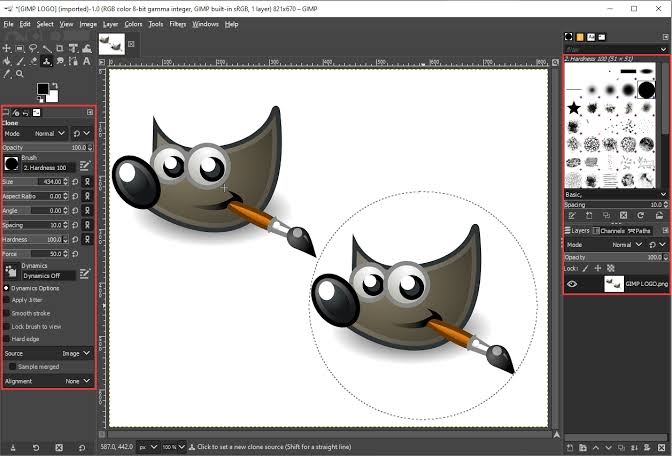
This plugin allows you to duplicate layers, layer with a mask, or layer group from one image to another. You copy layers to another image and add creative or desired backgrounds that give a realistic feel. Moreover, if you want to edit and adjust the selection, you can crop the duplicated layer with it. Not only layers, but you can also duplicate objects into another image.
Quick Sketch
How about creating sketches easy-peasy with a simple GIMP plugin?
If that impresses you, then Quick Sketch is a must-check out on your list!
Sketches are artistic, put on beautiful portraits and give a remarkable appeal. However, creating them using drawing pencils and canvas is confusing, time-consuming, tedious, and requires special skills.
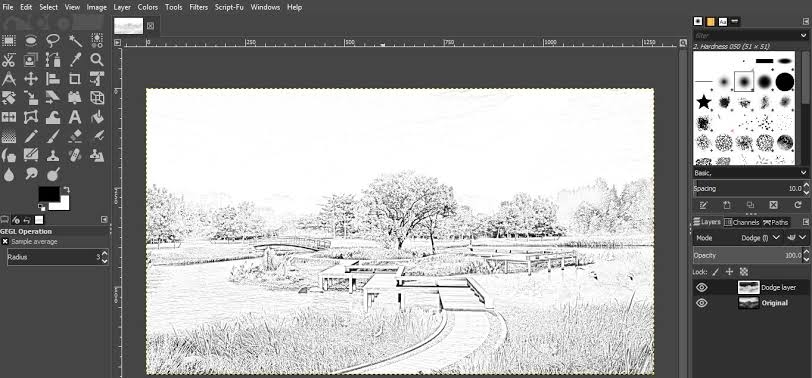
Here, digital art helps. Quick Sketch is one such digital art plugin. With it, you can instantly transform your ordinary images into a sketch with a few clicks.

It lets you give an advanced edge to ordinary sketching. Using it, you can even generate colored sketches with the RGB color scheme. Its easy-to-use theme and efficiency are what users love the most. So, remember to install it!
Layer Effects
Are you looking forward to applying effects on merged and individual layers?
If yes, then Layer Effects is the right plugin for you!
Effects add a creative yet artistic touch to images. To make it look natural, you apply effects to individual layers, and this plugin helps you with it. If you love working with 3D images, then you can achieve astonishing results with its effects.
You can do everything from Inner Glow to Outer Glow, Stroke to Pattern, and Satin to Overlays. With it, you will never feel like missing out on any effects you need to add to your layers.
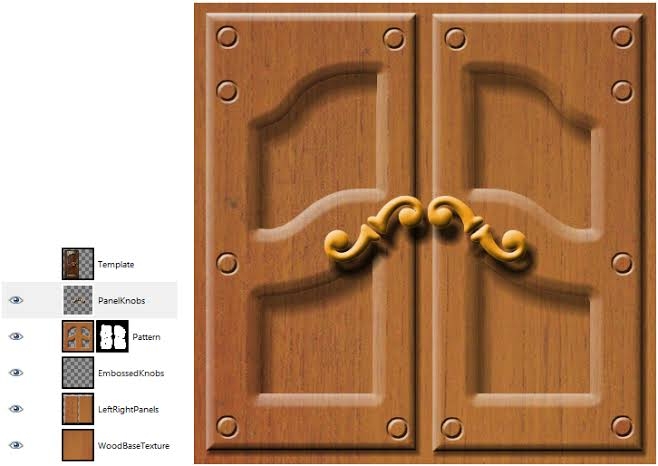
Stitch Panorama
How about adding overlays, graphics, and digital art pieces to create an artistic panorama?
If yes, then Stitch Panorama is the ideal choice for you!
You must select some elements or digital art pieces and arrange them as you desire. Thus, you can then generate a large yet realistic panorama. Besides, there is no limit to the number of elements you can add. But you should know how to blend images, balance colors in your panorama, or distort them for apt results.

What sets it apart from others is that you can make as many adjustments as you want in the final panorama too! As its name implies, it legitimately stitches elements and generates a panorama image. You can flexibly control blending, color combinations, contrast, hues, and lots more.
Some other plugins do automate the tasks it does; however, you cannot create it as flexibly as this allows you to do. Unlike different panoramas, it does not include objects as much as 360°.
This is because it uses rectilinear projection, which does give the appearance of a real-time clicked panorama but does not capture 360° perspective. Furthermore, before installing the plugin, ensure that your GIMP supports Python. You cannot use the plugin if your GIMP does not support it.
Cartoon Filter
How about transforming your images to vector form, animating, and adding smoke effects?
No matter which transformation you choose, Cartoon Filter lets you do so. You can use it to transform your raster images into vector form. Using it, you can get cartoon images of them. Further, you can animate them for several applications. You can even convert your photos to paintings using this filter.

It’s an inbuilt filter in GIMP; you do not need to download anything separately. Head over to your GIMP, check out filters, and navigate to Artistic; you will find the Cartoon filter.
Hugin
How about combining different orientation graphics into a single panorama?
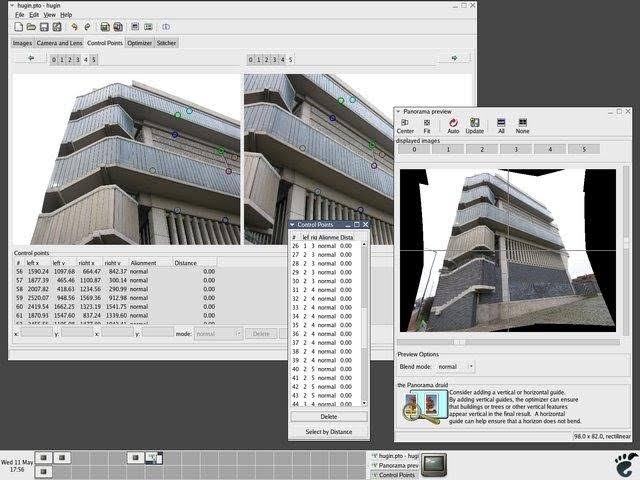
If yes, then Hugin is a must-check GIMP plugin on your list!
You can select your preferred graphic elements of varied orientations and arrange them as required, and Hugin will make a panorama. It’s a highly efficient switching tool, as you can manipulate them for preferred results.
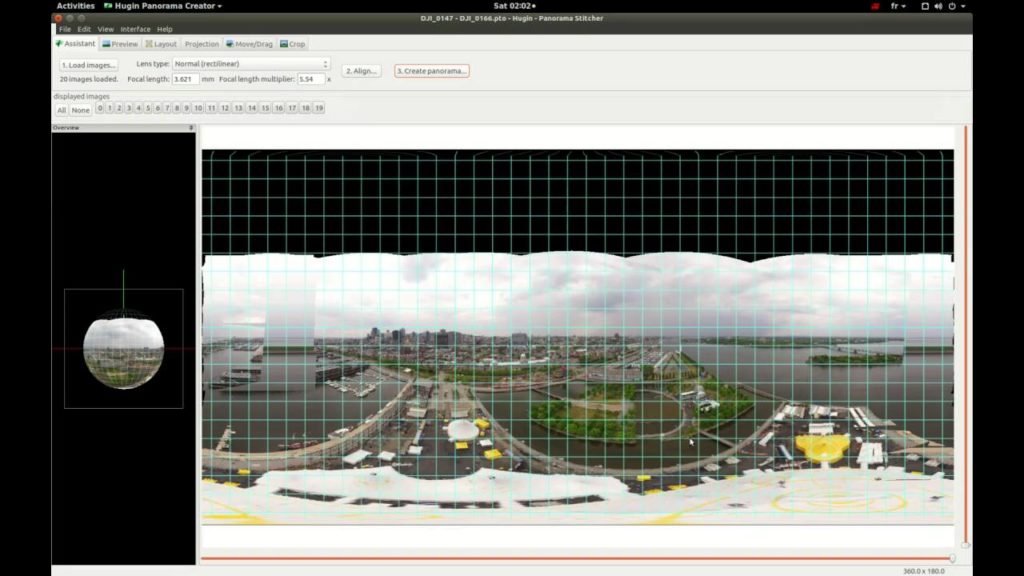
It stitches them and generates them 30% distant yet scaled up for the perfect finish. You can even control sizing, perspective, aspect ratio, color corrections, scaling, and lots more to get the ideal panorama.
G’MIC
How about adding plenty of filters to your photos and creating stunning graphics with a single plugin?

If yes, then G’MIC is the ideal choice for you! The plugin has a rich set of features. You can choose it to apply filters, create digital art, free-form drawing, and even retouch images.
Apart from its available filters, you can also create custom filters. You can sharpen the image pixels by using its photo enhancement feature. Further, you can also reduce image noise with its filters. If you wish to add artistic effects, the plugin is your rescue.
Refocus
Do you want to sharpen your image pixels?
If yes, then Refocus is a must-check on your list!
Often you would use certain filters or edit your photos too much. It lowers the image pixels and makes the image blurred. Here, Refocus is what you need!
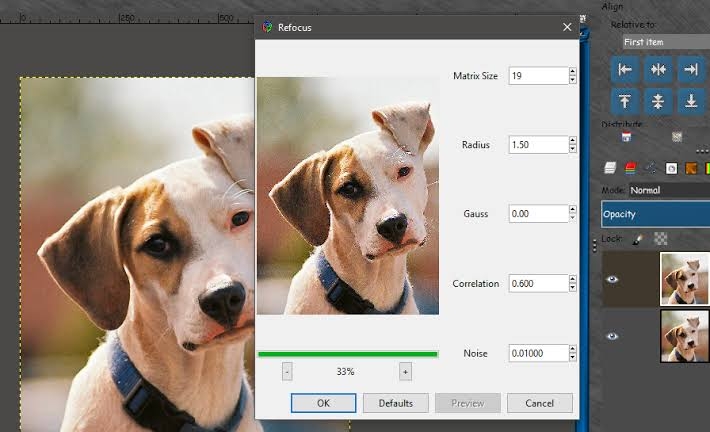
It lets you refocus the image, which gives a sharp impression. You can implement masking and then sharpen it. Further, with image preview, you can rely on it better.
Lens Fun
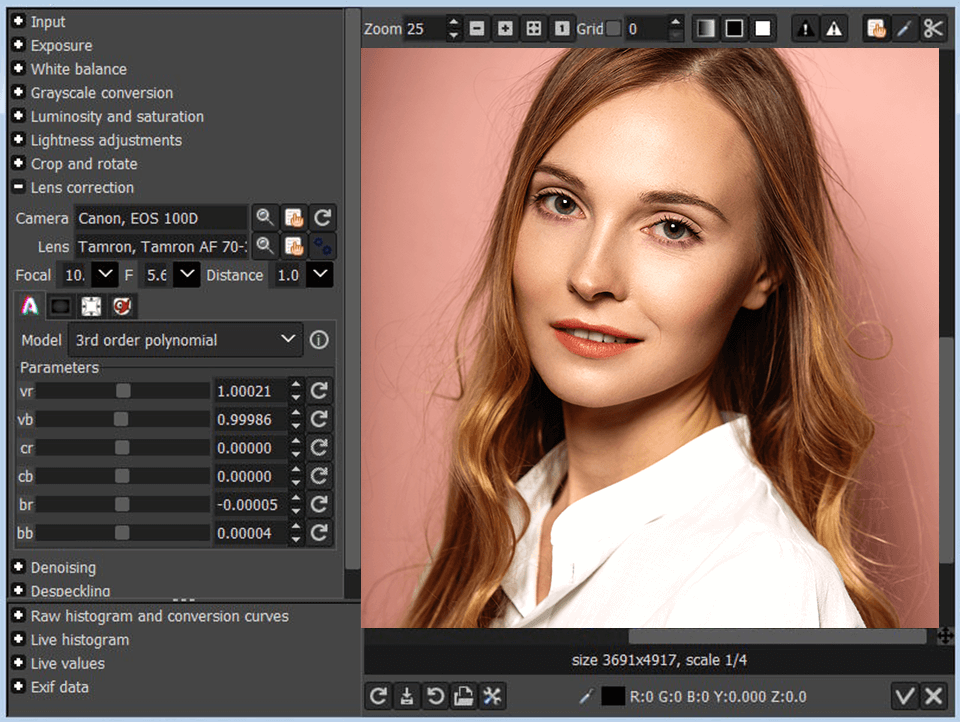
Lens distortions are very common in photography, and there Lens fun comes in. It allows you to fix lens distortion easily and also provides useful options like Chromatic Aberration, Vignette, and Scale to fit.
Contrast Fix
How often have you come across photos or projects that were brighter or darker than usual?
Well, that would have happened several times, and you think of adjusting its contrast. If yes, then Contrast Fix lets you do so efficiently. Several plugins let you do so.

Its easy interface, reliability, and efficiency set it apart from others. The coolest part is that you can use it repeatedly over a single photo. It saves time compared to other tools as it does the work in only a few clicks.
Nik Collection
How about a GIMP plugin that lets you correct geometric defects too?
If yes, then Nik Collection is the ideal choice for you!
It lets you correct geometric defects and has multiple editing tools to help you out! You can sharpen your images, reduce noise, and even retouch them. Besides, it has a rich set of effects and Filters which you can apply for enhanced appeal.
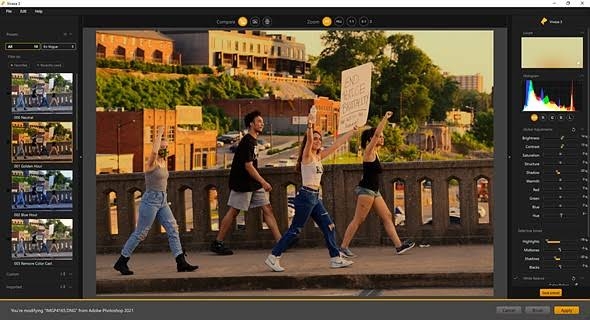
You can even use it for creating miniature effects. The unique point of it is that it does everything at an ultra-fast speed. Though the tool is paid, from the link, you can get it for free.
The Final Word
GIMP is an excellent Photoshop alternative, yet it misses out on some features. You can fill that shortcoming using incredible GIMP plugins and filters available. The best part is that almost all are free to use and install.
Elsamuko’s Filters and Cartoon Filter is something that you must try. Stitch Panorama and Hugin let you create stunning panoramas from multiple images. For fixing the contrasts of a photo, you can install Contrast Fix. Darktable helps you work with RAW images.
Resynthesizer, Darktable, Duplicate to Another Image, Quick Sketch, Layer Effects, and some more are awesome ones under the category.
Directly in Your Inbox



![Adobe Photoshop Camera is the New Goto Filter App for Android and iOS[Download Apk] Photoshop Camera](https://tech-latest.com/wp-content/uploads/2020/06/Photoshop-Camera-300x169.jpg)




