
A transcription software tool can be a great asset to your business. It can help you to easily and quickly create transcripts of meetings or lectures, helping to ensure that you always have an accurate record of what was said.
You might need to transcribe audio or video files for many reasons.
Perhaps you need to create captions for a video, or maybe you need to convert an audio file into text so that you can search it for keywords. Whatever the reason, several free transcription software tools can help you get the job done.

This post will examine some of the best free transcription software tools available. We’ll also discuss some key features you should consider when choosing a transcription software solution.
So, whether you’re looking for a way to make meeting transcriptions easier or want to start building a library of lecture recordings, read on for our top recommendations!
10 Best Transcription Software
The following is a list of the top 10 transcription software options for this year.
Otter
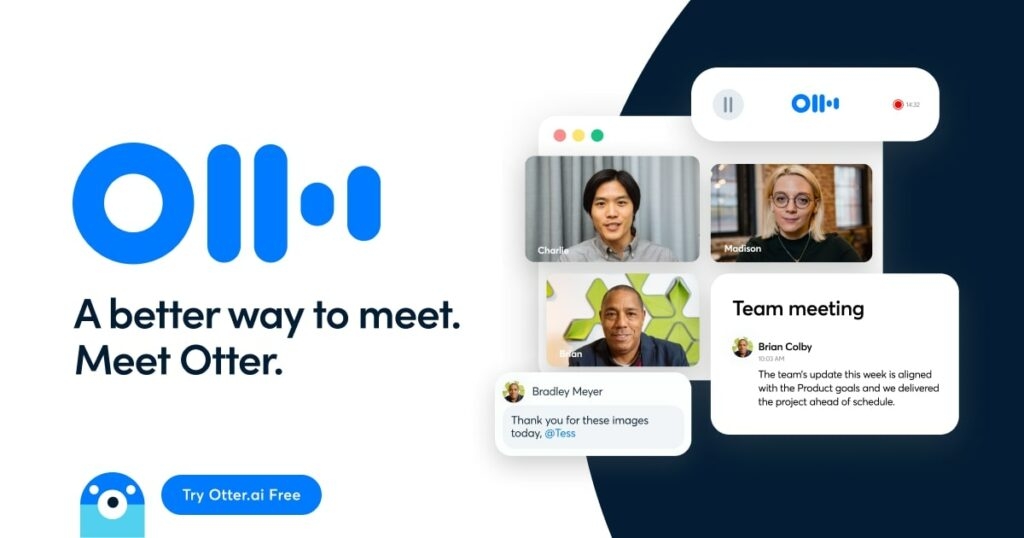
The Otter speech-to-text program is cloud-based and designed for laptops and smartphones. The app allows you to search, edit, play, and organize transcriptions in real-time.
However, it has a collaboration feature that facilitates inviting colleagues to join Otter. You can access your contacts from your dashboard if you sync from Google or Microsoft.
You can create groups so members can edit, review, and edit transcripts, which is extremely useful for group projects. Otter offers four subscription plans: Basic, Pro, Business, and Enterprise.
‘Basic’ is a free plan for those who are just starting. With the basic plan, you can share and organize audio and video files, provide free transcription services for 600 minutes, and upload audio and video files for transcription.
For the next tier, you will pay $12.99 a month (billed annually) or $8.33 monthly (billed monthly).
You will receive Otter Assistant with this plan, automatically joining Zoom, Google Meet, or Microsoft Teams sessions from your calendar and recording the meetings.
Sonix
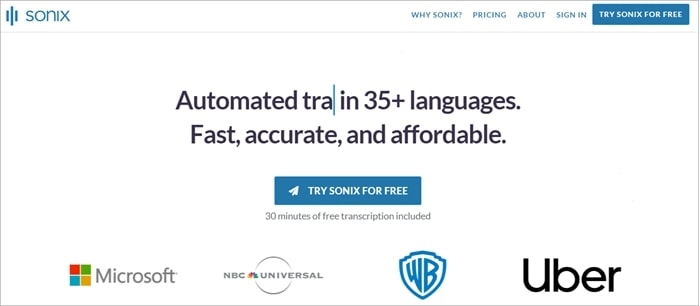
Sonix is web-based automated transcription software that can transcribe audio and video files. This software catches our attention because of its fast automation, more than 30 supported languages and high-level accuracy.
This is a web-based tool with a simple interface. You can drag and drop various audio and video files by clicking upload. Integrating a cloud storage service, such as Google Drive or Dropbox, is possible if the default 4GB file size is too small.
It takes around 15% of the real-time length of the file to deliver results using its automated transcriber tool. For example, it could take as little as 1.5 minutes to process a 10-minute recording.
Within the browser editor, the transcript is immediately available. If there are any errors, you can fix them here and then sync them to your media file.
A nice feature of this program is that every word it transcribes gets an automatic time stamp, and by clicking on it, the recording begins. Aside from that, you can easily add speaker labels and then automate future speaker identifications. You can export Doc, Txt, and PDF among the file types. SRT and VTT, two of the most popular subtitle formats, are also supported.
A Sonix subscription is available in three different types of plans. The standard plan is a pay-as-you-go plan with a $10/hour transcription rate. Unlike other video subtitle editors, it doesn’t have extra features like multiple dictionaries or multitrack uploads.
The Premium plan is $22 per user per month and $5 per hour for transcription. Media analytics, bulk uploads, and staff permission levels are all featured in this tool, along with 50GB of storage space and tons of editing and sharing options. If you contact sales staff directly, Sonix can also accommodate enterprise users.
With every new account, you will get 30 minutes of transcription free.
AmberScript
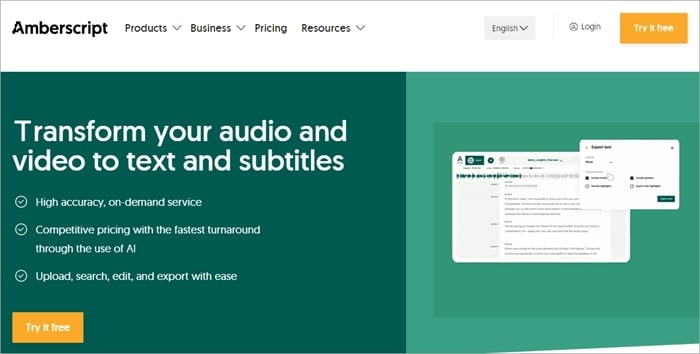
Amberscript is a popular platform that allows you to convert audio and videos into texts. It supports several languages, including Spanish, French, Italian, Portuguese, and more.
It Supports 39 languages in automatic transcription and 11 languages in manual transcription. The software automatically distinguishes between multiple speakers and allows online text editing.
The Amberscript app can identify different speakers, supports 39 languages, and works on mobile and desktop devices. Moreover, you can try it free for 10 minutes to determine if it does the job well. More than 1 million customers have used the Amberscript platform worldwide to offer automatic and manual transcription services.
Platform performance is fast, accuracy is high, and security is good (in accordance with GDPR). Some of the customer reviews about the software are nice.
If you need transcription services, there are a few different options. You can pre-pay by the $8 per hour or subscribe for a monthly fee that allows you to do up to $25 per month for five hours of transcription. If you need more than five hours of transcription, it will cost $1 per minute.
Descript
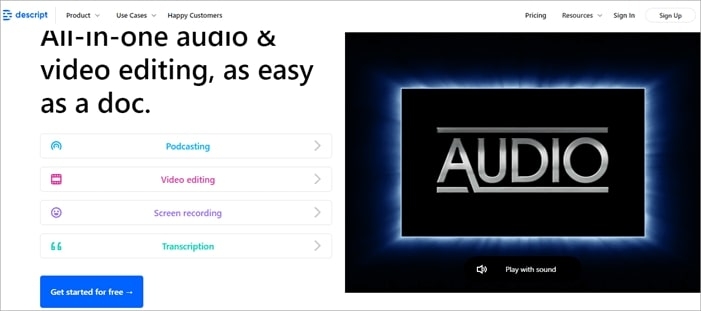
Descript is not just a tool for transcribing audio. This podcasting application lets you record audio and video, edit them, and more. It has two transcription options, but let’s look at those first.
During recording, transcripts can be automated, or prerecorded files can be imported. With 22 languages currently supported, it has an accuracy range of 50% to 90% for English speakers. As a result, precision depends on content quality and clarity. The most common culprits are strong accents and background noise.
Nevertheless, this is an excellent range compared to similar products. Although it’s not perfect, it’s accurate enough to speed up manual work.
In addition, you can export transcripts in Doc, RTF, SRT, and VTT formats. Using this all-in-one transcription platform, you can share a short web link with collaborators.
Descript’s transcription service stands out among its competitors. With this second option, you can get 99% accuracy and a 24-hour turnaround for $2/minute.
Instead, automated transcription costs just a few cents a minute. You can also get three free transcription hours without a credit card. Before committing, you can determine if the accuracy is adequate.
You cannot just use it for transcriptions without the full package. For 10 hours of transcripts a month, you will have to pay $15/month ($12 if billed annually). Or you can also pay $30 ($24) for 30 hours with many extra features.
Happy Scribe
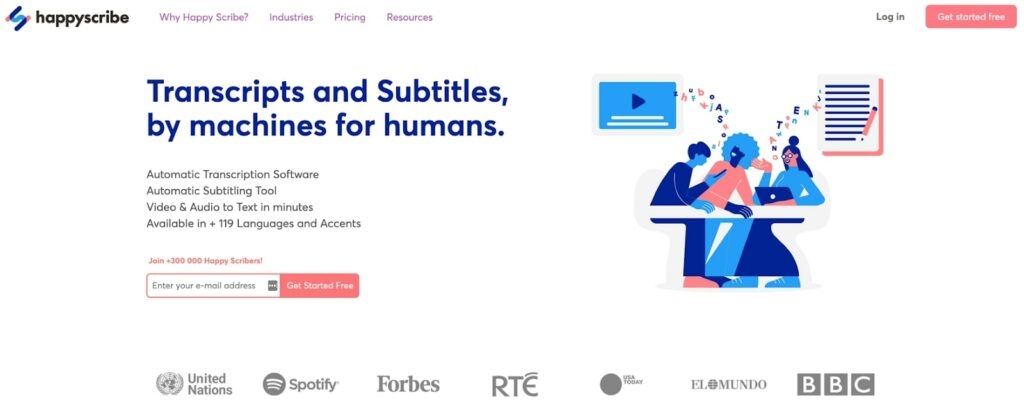
Happy Scribe is a great transcription software. It has many free tools, and its automated software is very fast and accurate. It also has a great cloud-based editor that makes it easy to collaborate with other people.
You can drag and drop your audio or video files, which will be processed less than half as fast as in real-time. Obviously, that only works if the accuracy is good.
This allows you to quickly focus on these areas with synced time coding and correct them manually if necessary. You can program personalized vocabulary so that it recognizes slang or accents in the future if you’re doing that.
A unique feature of Happy Scribe is its automatic handling of multiple speakers and the ability to add tags manually. This would be perfect for conferences, podcasts, and interviews.
The program exports transcripts in a common document or subtitle format and can convert them into multiple languages when complete.
You can access all manual editing features for free if you don’t have a budget for the automatic transcriber tool or just want to speed up your work. For up to 85% accuracy, premium pricing starts at just €0.20 per minute for both transcription and subtitles.
A human-made transcript costs €2.00/minute, with 99% accuracy and an average turnaround of 24 hours. The cost of human translation for subtitles is much higher, at €20.85 per minute.
Trint
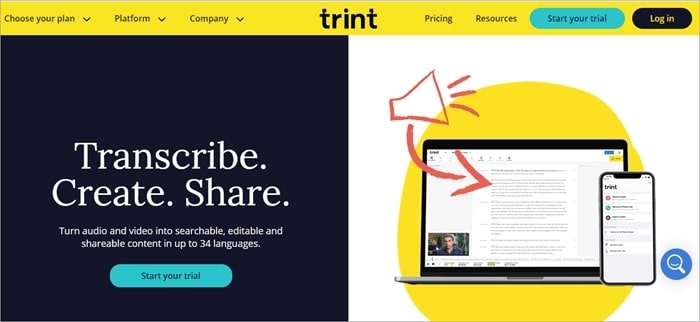
Trint is an excellent mobile app that makes voice-to-text transcribing popular on iOS. You can record your audio directly into the app, which will automatically transcribe it. In addition, you can record and transcribe incoming phone calls. Trint is an all-around web transcriber with a variety of powerful features.
With its in-app recording feature, things get even better. All you have to do is pull up the app, press record, and you’ll have an automated transcription in no time at all.
Alternatively, you can transcribe outgoing phone calls, which is convenient for journalists, for confirming important appointments, and for business training. There is more to Trint than just iPhone transcription tools. With a browser, you can access it from anywhere as a comprehensive cloud-based solution.
Many of the speakers have poor quality, heavy accents, or multiple speakers. In terms of raw results, we consider it average. Moreover, you can easily correct the audio by replaying it and viewing the corresponding text. Other features include adding speaker names, adding comments, and highlighting text.
Over two plans, this digital transcription software is quite expensive. They both come with a trial period of 7 days and a mobile app.
For up to 7 separate files per month and 3 team members, the starter plan is €55/month (€44 if billed annually). For unlimited transcriptions and teams of 15 users, you can pay €65 per month (€52 if billed annually). Additionally, you can negotiate a customized enterprise solution.
Temi

Temi is one of the best software tools for the transcription of audio files. A variety of features are available, including advanced speech recognition, transcription tools, Zapier integration, file editing and sharing tools, standard data security, and more.
Using this tool, you will be able to record clear audio and get 90-95% accurate transcripts. You can save and export transcripts in Word, PDF, SRT, and VTT formats.
It includes simple editing tools and encryption with TLS 1.2 data. You can use this program with any file format. The feature is beneficial for iOS as well as Android mobile applications. A free trial of one transcript under 45 minutes is available.
Among the best transcription software, Temi is trusted by 10,000 customers, including ESPN and The University of Texas at Austin. Other than English, the software does not support any other global languages. Each minute of audio costs $0.25.
oTranscribe
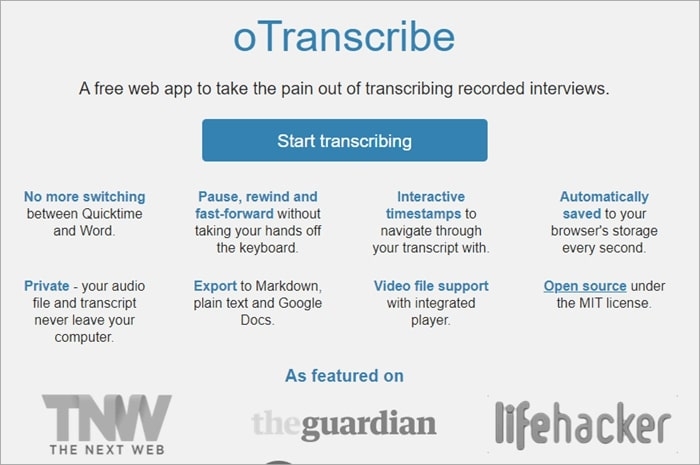
oTranscribe is a free transcription application based on the web. Transcription tools included in the software include play/pause, skip, rewind, jump, speed up/down, bold text, italic, or underline.
With your keyboard, you can pause, rewind, and fast-forward. You can download it for free. And you can set your files to be automatically saved.
The video player integrated into the application supports video files. You can export documents in various formats, including Markdown, plain text, and Google Docs. It is an open-source, web-based platform. On a desktop computer, you can run the software.
It is a simple, easy-to-use platform that is free to use. Many other publications have covered it, including TNW, The Guardian, and Wannabe Hacks. You don’t need to pay for the software. You can use it for free,
Express Scribe
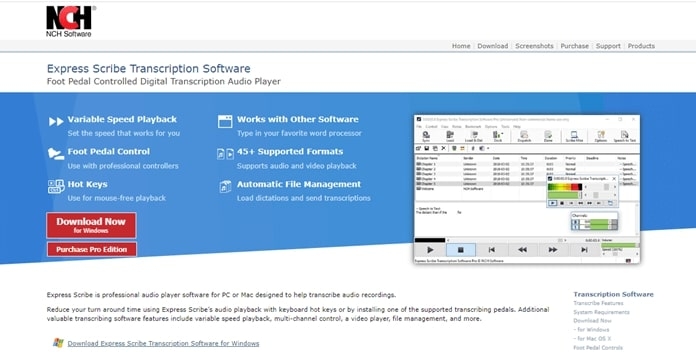
Express Scribe is real-time transcription software that allows transcriptionists and users to take control. A variety of audio and video formats are supported, including 45+ on Mac and Windows desktops.
You can use Express Scribe to transcribe dictations, lectures, interviews, movies, and voice notes. With the software, you can control playback speed and transcribe without interruption through the use of USB foot pedals.
Several applications integrate with the platform, including Express Dictate Dictation Recorder and FastFox Typing Expander. There is support for WAV, MP3, and WMA audio formats. There are no restrictions on any of the features.
You can increase your words per minute with professional foot pedals that allow you to control playback. There are many uses for the software, including medical transcription, legal transcription, and video transcription.
Most of the features are found on the foot pedal. This feature allows you to control the speed of playback so you can quickly transcribe the audio. Premium editions are only available for commercial use. A professional can purchase these for $34.99, and a business can purchase them for $39.95.
Transcribe
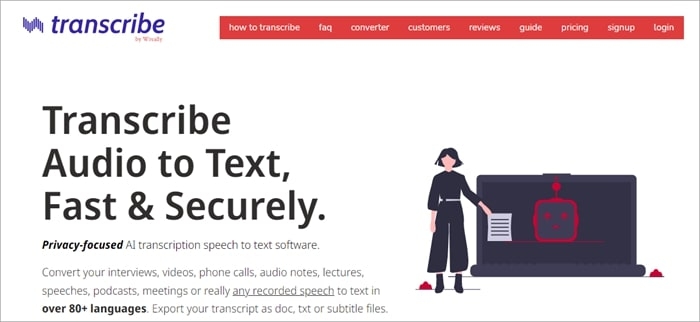
Transcribe is one of the best audio transcription software programs. Around the world, journalists, lawyers, students, teachers, podcasters, authors, and transcriptionists use the software. With 80+ options and custom dictionaries, Transcribe by Wreally immediately makes our list.
It works with virtually any audio file, from lectures and videos to recorded phone calls and voice notes. Unlike other providers, it doesn’t provide human services. The system only works with single speakers because speech recognition helps map your voice accurately.
Transcribe is web-based, but the transcript editor and the audio player can be used without a connection to the Internet. You can export it as a Microsoft Word document or a simple Txt file. Additionally, you can create subtitles for your video using SRT or WebVTT formats, which must be applied outside of Transcribe.
It charges a flat fee of $20 per year for its automated transcription service and an additional $6 per hour for its self-transcription service. The free trial gives you full access for a week instead of being limited.
Conclusion
I hope you enjoyed this post on the best free transcription software. As you can see, many different types of software are available to help you transcribe audio to text.
Do you have any questions about transcription software? Let us know in the comments below.
Directly in Your Inbox









