Highlights
- Jurassic Universal Tool is one of the most popular tools for things like rooting and Unlocking, yet it has the easiest interface, also.
- You would be thinking about how it helps and have specified it.
- Further, we have also reviewed the tool for detailed insights.

You must have heard about the Jurassic universal tool or, more precisely Jurassic Universal Android Tool. Well, it first began only for Android. Its latest version has made services that have now ventured into a PC.
Thus, you can even use it to enhance your Windows computer’s performance. Whether you were looking at the Jurassic Universal tool and its latest download link, its features, how it helps, our review, or similar, we have covered you all with it!
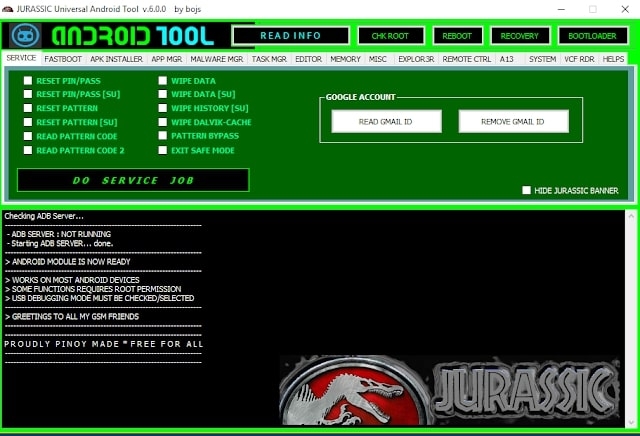
How does the Jurassic Universal Tool Help?
Jurassic Universal Tool has plenty of features for you to unleash your device usage. What makes it a comprehensive app for the purpose, let’s check roll-over to it singly!
1] Root your Device
The Jurassic universal tool gives you complete authority over Android and Windows devices. Thus, you can modify the operating system’s source code and even install or uninstall apps that you cannot do otherwise. For instance, you have your device’s inbuilt apps and software, which you cannot uninstall, but rooting with the Jurassic Universal tool lets you do so. Though it’s highly privileged access, yet is unrestricted and not legally permitted. This is because it is indirectly a modification of the source code.
2] Unlocking your Android
Have you considered choosing different carriers and network providers depending on your need? It seems interesting, but not all network providers let you do so. Here’s where you can use the Jurassic universal tool to unlock your tool. Thus, you can switch networks and select those of different carriers whenever required.
3] Allows you to Flash Custom ROMs
Does your OEM doesn’t restrict you from downloading the latest OS version? If that’s the case, then here, too, the Jurassic Universal tool helps you use ROM. Using it, you can replace your phone’s IS, flash a customized version for enhanced performance and more features, and do the latest tweaks.
4] Manage Applications on your Device
Apart from doing complex tasks, the Jurassic tool lets you install/uninstall the system and third-party apps. Further, you can create a backup and even restore it if required.
5] Repairing/Changing IMEI
It helps you to change your phone’s IMEI number as you have super-privileged access and even repair it if required.
6] Unlock Pattern and Other Locks without Losing Data
Imagine forgetting your device password and PIN and fearing data loss. Well, it’s a thrill and a nightmare for all of us. In such a scenario also, the Jurassic Universal tool is an asset. It lets you unlock your device and doesn’t wipe any data.
7] Restore your Device to Defaults using Jurassic Universal Tool
You can even wipe your phone and PC’s data, reset the settings, and other stuff to default. Hence, you can restore it to defaults using the Jurassic universal tool.
However, we recommend saving your data remotely before using the tool and its features on your device.
8] Edit APK Files
You can even modify various elements of the APK files on your device. Thus, you can tailor them according to your prerequisites.
9] Check for Outages
The tool is an asset; however, it faces outages when its servers are down. Unlike others, it doesn’t leave you in awe, but you can head over to the link here and check the tool’s server status.
What Are the Features of the Jurassic Universal Tool?
There are several features of the Jurassic universal tool. For ease of use, there are multiple tabs which make things easier.
Service Tab
The service tab lets you reset the user code, pattern, password, and pin. It also contains a code sender and lets you wipe data, delete history and root your tablet.
Editor Tab
It also has build-prop editing, script.bin editing, Sn Changer, Boot animation flasher, and APK Extractor.
Memory Tab
The memory lets you access CPU-related information, read modules, check battery data, wipe battery statistics, and view device partitions.
Misc Tab
It lets you back up your files and app and has the dump A13 firmware. It also contains an integrated Android flasher with the IMEI rebuilder for modifying and repairing IMEI.
Apps Tab
The apps tab lets you install games and apps usually and those which aren’t allowed otherwise. Further, it has a ZIP Manager for managing zip files and contains a list of installed and uninstalled apps.
DROID EXPLOR3R Tab
This Tab lets you explore and dig deep into the world of your Android device. You can use it for the best experience and charm.
What We Like
- Easy to Use
- Multiple features
- Beginner-Friendly
- Dedicated platform for checking server status
What We Don’t Like
- Cannot repair the IMEI of Exynos Samsung Galaxy GT-I9500
- It is not suitable for Windows 10
Jurassic Universal Tool Device Compatibility with Windows
The Jurassic universal tool is compatible with computers. However, it’s only for Windows XP, Vista, 7, and 8 users. You can install it on the D drive of your PC.
Further, it’s noteworthy that you don’t need administrative privileges for this purpose. Besides, if you own a Windows XP, then you should install a .NET Framework or later if you do have it already
JURASSIC Universal Tool
- Filename: JurrasicUAT_v6_Setup.rar
- Version: V6
- Size: 52.5 MB
- Password: 6F-88G-bojsGSM-L1W7-1UR
Frequently Asked Questions
Which is the Latest Version of the Jurassic Universal tool?
The v6.0 is the latest version of the Jurassic Universal Android Tool.
Is the Jurassic Universal tool secure and reliable?
Yes, the Jurassic universal tool is secure and reliable. It has never reported a data or security breach; its processes are reliable. However, since it involves rooting, unlocking, and custom ROMs, you cannot claim a warranty for your device. But this applies usually and not only because of the tool.
Final Thoughts
If you were searching for the Jurassic Universal Android Tool, you would have got your answer!
It is a tool initially developed only for Android and has now made its mark in the world of PCs. You can do rooting, unlocking, custom ROM flashes, and more.
With an easy-to-use interface, the process is much more straightforward than it is easier. It is categorized into multiple tabs to make things simpler. Besides, it even assists you with tasks like repairing your IMEI information.
Further Reading:
Directly in Your Inbox









