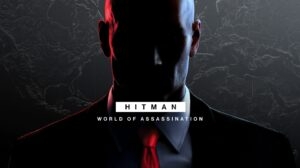It’s interesting to play your favorite role-playing game in multiplayer mode and compete with an opponent. But it is frustrating when you face the Elden Ring multiplayer not working error.
So, while you are annoyed over not being able to play with your friends, the good part is that its fix is easy. While you might also wonder what results in the error and how to fix it, we have covered you all with it.

What Causes the Elden Ring Multiplayer Not Working Error?
Many reasons stop you from joining Elden Ring as a multiplayer player.
- Game file discrepancies
- An overheated device, too much cache or RAM
- Service outage
- Disabled Online Player ID on Xbox
- Broken or Missing Game Files
- Poor or Unstable Internet connection on your device
- Elden Ring has not been updated to the latest version
- Outdated graphics card drivers
- Outdated Firmware
- Game software has become corrupt
Now, amidst plenty of reasons, it would be challenging to figure out which one applies to you. You can check and implement the solutions.
How to Fix Elden Ring Multiplayer Not Working?
Several reasons your Elden Ring does not work, leading to the error message. Depending upon the causes, we have provided a thorough analysis and guidance about how you can fix the issue. Whether you play the game on PC, Xbox, or PlayStation, you will find solutions for all.
Below mentioned is a list of the same:
Method 1: Restart the Game
Several reasons, many of which are unknown, account for the Elden multiplayer Ring not working issue. Often the game crashes, or similar temporary problems occur, generating the error message. In such a scenario, a simple game restart is of great help.
While too much device RAM, overheated system, or similar issues are often responsible, the following method will help you tackle it.
Method 2: Restart the Device
It does not matter whether you play Elden Ring on PC, Xbox, or PlayStation; a heated device, too much cache memory, or similar issues can always interfere with the game’s working.
Therefore, all you have to do is restart your device after a while. This also boosts device performance and internet connection. So, if your device cannot perform optimally or doesn’t connect to the internet well, you must reboot it.
The issue doesn’t need to be always on your side. There might be any other reason also. Let’s check on more below!
Method 3: Check Elden Ring Server Status
The issue with Elden Multiplayer Ring Not Working is often due to an outage or problems miscellaneous on its server computer. Thus, the game would not work, leading to random errors. So, you cannot fix it, but all you have to do is wait.
To verify whether the issue is on the server side, check the server status on the official Twitter page and Reddit subreddit.
You can check the platform’s official statistics page. If there were any issues from its server-side, that would be visible on the statistics webpage.
While if you have checked all these server statuses and there is no issue with it, then read more to troubleshoot.
Method 4: Turn on Player ID on Xbox
If you play Elden Ring Multipayer on your Xbox console, then a quick fix has been used for several users. All you have to do is turn on Player ID online in the game. This resolves the error most of the time.
Besides, if you play it on a PC, broken files are an issue, and the below method would help you!
Method 5: Repair Game Files
When your PC has broken game files, then it’s evident for you to encounter Elden Multiplayer Ring Not Working issue. To tackle the same, you will have to repair the game files.
Here’s how you can repair game files:
- Head over to the Steam client and open its Library.
- Navigate and right-click on Ghostwire Tokyo and select Properties from the dropdown menu.
- Click on Local Files from another submenu that appears.
- Now, again select the Verify Integrity of Game Files Options.
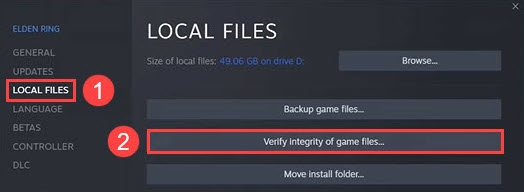
- Let the process complete, and then reboot your PC.
The Steam client will then verify the integrity of the game files. It will be automatically downloaded and installed if it suspects any broken or missing files. Now, check if the issue has been resolved or not.
Method 6: Fix your Internet Connection
One of the underlying causes of the Elden ring multiplayer error is poor internet connectivity. While after a device reboot, you can tackle it. However, if it’s weak on the ISP side, you should rectify it first.
For this, make sure that your internet connection is stable or not. Besides, also run an internet speed test like the OOKLA to check whether it’s optimally functional. If not, restart your modem or router or reach out to your ISP for more.
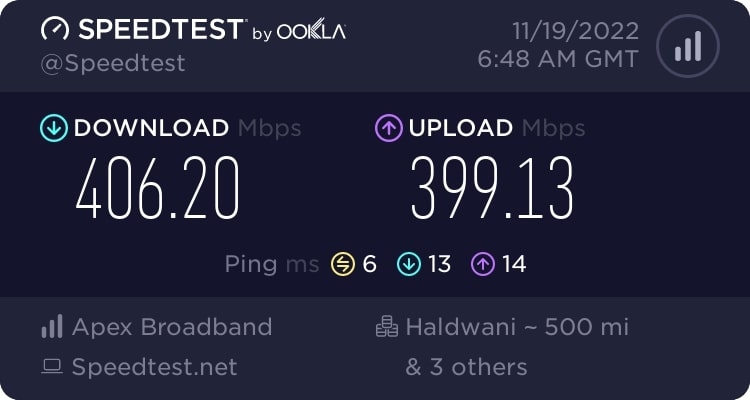
After fixing the issue, check whether the OS is resolved. Also, if it works fine, an outdated game might be responsible.
Method 7: Update the Game
Elden Ring Multiplayer keeps releasing bug patches and news releases for the game’s efficient performance. You might encounter unknown errors when you do not update it timely.
Here’s how you can update Elden Ring on different platforms:
Update Elden Ring on PC
- Head over to Steam on your PC and check out its Library
- Navigate to Installed Games and right-click on Elden Ring
- Select Properties from the drop-down menu and open the Updates option
- Go to Automatic Updates and click on the checkbox which says Always keep this game updated
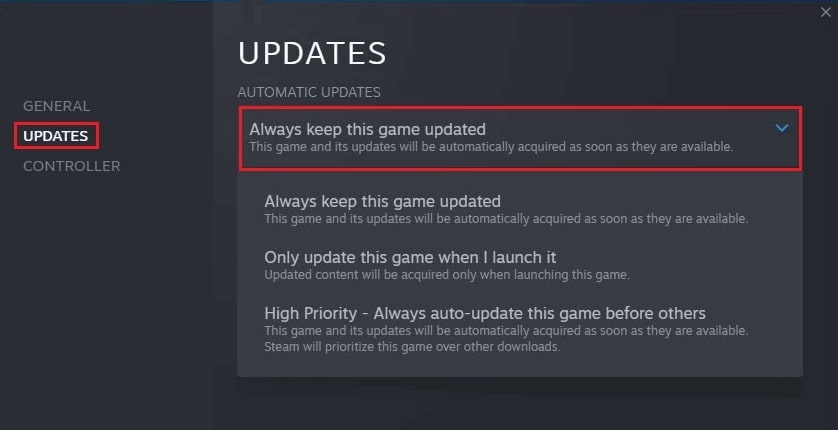
Now, if there is any game update, the Steam client will install it automatically.
Update Elden Ring On Xbox One
- Press the central circular Xbox button on the console and select My Games and Apps
- Go to Elden Ring and navigate to Manage
- Now, click on Updates
Xbox would now detect available updates and would then prompt you to download if there are any available.
Update Elden Ring on PS4
- Visit PS4 Game Library and go to Elden Ring
- On the controller, press the Options key to open the Menu
- Click on Check for Updates
If PS4 finds any Elden Ring updates, it appears on your screen. Further, press the Download button to proceed with its update on PS4.
Moreover, if you play Elden Ring on a PC and have installed a graphics card, outdated drivers lead to the Elden ring multiplayer not working. The following method would be the ultimate rescue in such a situation.
Method 8: Update GPU Drivers
When you are a hardcore PC gamer with specialized hardware, then it’s apparent that you would have installed a graphics card. But what’s noteworthy is that if GPU drivers are outdated, it’s the most common reason for Elden ring multiplayer not working on PC. So, you would have to update it!
Follow the steps given below to update GPU drivers:
- Go to Start Menu and search for Control Panel; click on the first search result that appears.
- Navigate to Device Manager and go to Display Adapters.
- Right-click on your Display Adapter and choose Update Driver from the drop-down menu.
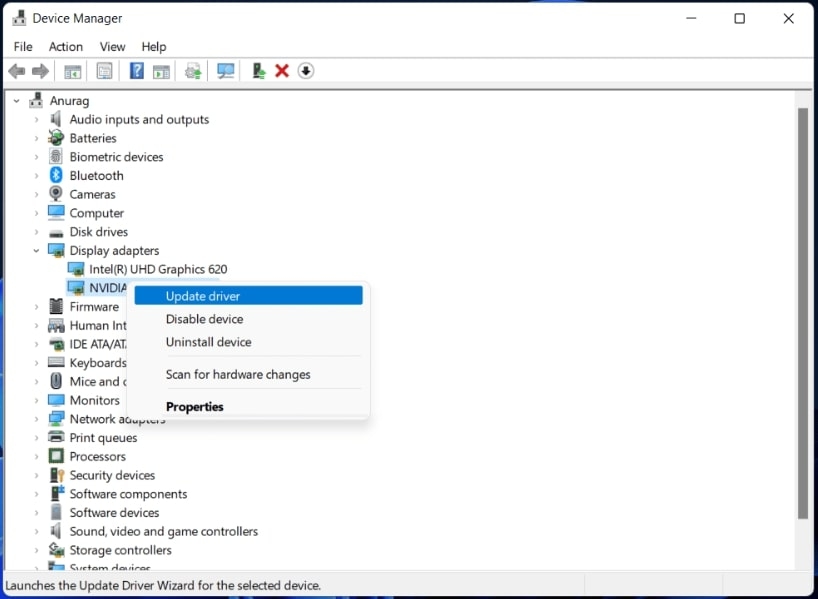
- Click on Search Automatically for Drivers.
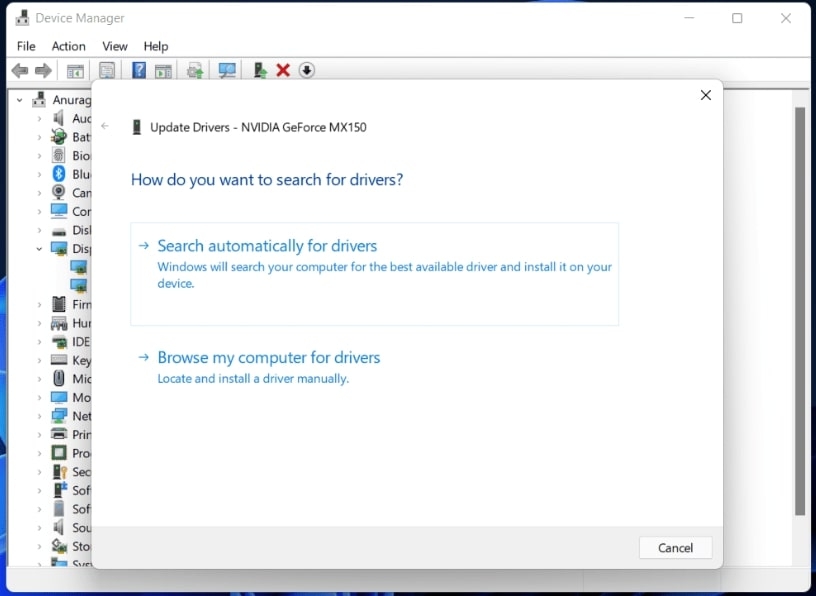
Now, it will automatically search for driver updates, and you can proceed with its installation. These updates hold crucial importance as manufacturers often release bug patches in them.
It might be that you are a console player or even that you play on a PC yet have not installed the GPU. So, outdated firmware also accounts for the Elden ring multiplayer error.
Method 9: Update the Firmware
Be it your PS4, Xbox, or PC, they all need a firmware update. You should constantly update the device software to the latest version to avoid any hassle or issues. Similarly, these, if not updated after a Fortson time, again generate these errors.
Here’s how you can update the firmware of different platforms:
Update OS On PC
- Press the Win key to open Start Menu and go to Windows Settings.
- Click on Update and Security from the left side and navigate to Windows Update.
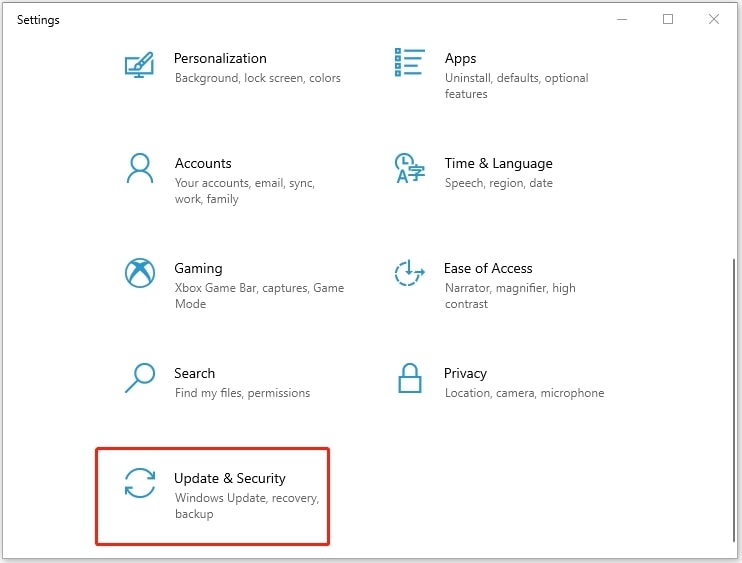
- Click on Check for Updates
Your system will now search for the latest Windows OS firmware available. You can then press the Download and Install button to proceed.
Update Firmware On Xbox
- Press the Xbox button and go to Profile and System
- In it, open Settings and select System
- Navigate to Updates and Downloads and click on Update Console
Xbox would now check for the latest Xbox firmware available. When it finds any, it will prompt you to install that.
Update Firmware On PS4
- Open Settings and go to System Software Update
- Click on the Update option
If the PlayStation console finds any firmware, then it automatically downloads it.
Method 10: Reinstall Elden Ring
When none of the solutions help, the Elden Ring game on your device becomes corrupt. It can be due to an installation error, and the game has become corrupt or similar.
In such a scenario, you will have to reinstall it. The game size is big and so think twice before uninstalling it. Further, you would have to log in with your game account again. Here too, you might lose your data. So, keep this method as the last option available.
Follow the steps given below to reinstall Elden Ring on different platforms:
Reinstall Elden Ring on PC
- Press the Win key and go to Settings.
- Navigate to Apps and select Apps and features.
- From the right pane, click on Elden Ring and press the Uninstall button.
- Now, after uninstall completes again, visit the game’s official website/Steam and download Elden Ring.
Reinstall Elden Ring on Xbox
- Press the Xbox button and open My and Apps
- Click on Elden Ring and press the Star button on the controller
- Choose the Uninstall option from the drop-down menu
- Another screen appears; click on Uninstall All
Let the console finish the uninstall process. Later, reboot Xbox and download the game again.
Reinstall Elden Ring on PS4
- Go to Game Library and navigate to Elden Ring
- Press the Options button and click on Delete
Now, after the uninstall process completes, restart your PS4. Further, install Elden Ring once more. The Elden Ring Multiplayer not working issue will now be fixed.
How to Fix Elden Ring Co-op Not Working?
You can restart the game, reboot your gaming device, check for service outage, fix a poor internet connection and disable VPN if you use it to resolve the error.
The Final Word
You would have gotten the answer to what results in Elden Ring Multiplayer not working and how you can resolve it. You can restart the game or device, check for service outages, and repair game files.
You can also turn on Player ID online if you are an Xbox user. Besides, you should also resolve a poor internet connection or update the game, GPU drivers, and firmware or reinstall the game.
Directly in Your Inbox