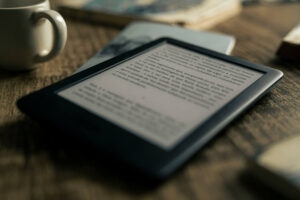Highlights
- Learn how to resolve the frustrating “Account Temporarily Disabled” message and regain access to your Snapchat account with simple steps.
- Explore the reasons behind temporary Snapchat account disablement, including guideline violations, suspicious activities, and technical issues.
- Ensure the safety of your Snapchat account by following preventive measures, such as adhering to guidelines, using strong passwords, being cautious with third-party apps, and promptly reporting suspicious activity.

If you’vе еvеr bееn lockеd out of your Snapchat account and rеcеivеd thе frustrating “Account Tеmporarily Disablеd” mеssagе, you’rе not alonе.
Navigating thе mazе of Snapchat еrrors can bе pеrplеxing, but don’t worry – I’m hеrе to walk you through thе procеss of rеsolving this issuе.
In this article, we’ll go over thе most common causes of tеmporary account disablеmеnt and provide you with simple, usеr-friеndly stеps to rеclaim accеss to your Snapchat world.
Understanding the Causes of Snapchat Account Disabling
There are a number of reasons why your Snapchat account may be temporarily disabled. Some of the most common reasons include:
- Violating Snapchat’s Community Guidelines: Snapchat has a set of Community Guidelines that users must agree to follow.
These guidelines outline acceptable behavior on the platform and aim to ensure a safe and respectful environment for all users. If you violate any of these guidelines, your account may be temporarily or permanently disabled. Some common violations include:
- Spamming or sending unsolicited messages
- Posting inappropriate or offensive content
- Using third-party apps or plugins to access Snapchat in ways that violate their terms of service
- Engaging in cyberbullying or harassment
- Impersonating another individual or organization

- Suspicious Activity: Snapchat may temporarily disable your account if it detects suspicious activity, such as:
- Multiple failed login attempts
- Logging in from a new device or location
- Unusual account activity, such as a sudden surge in Snaps or messages
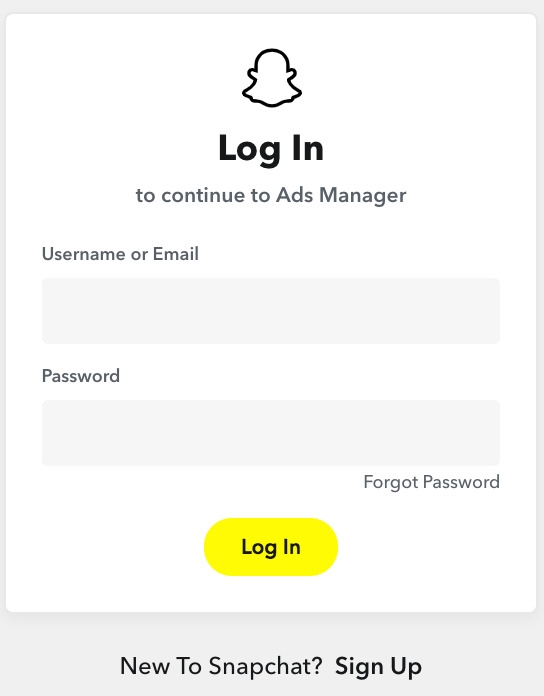
- Technical Issues: In some cases, your account may be temporarily disabled due to a technical issue, such as:
- A problem with Snapchat’s servers
- A glitch with the Snapchat app itself
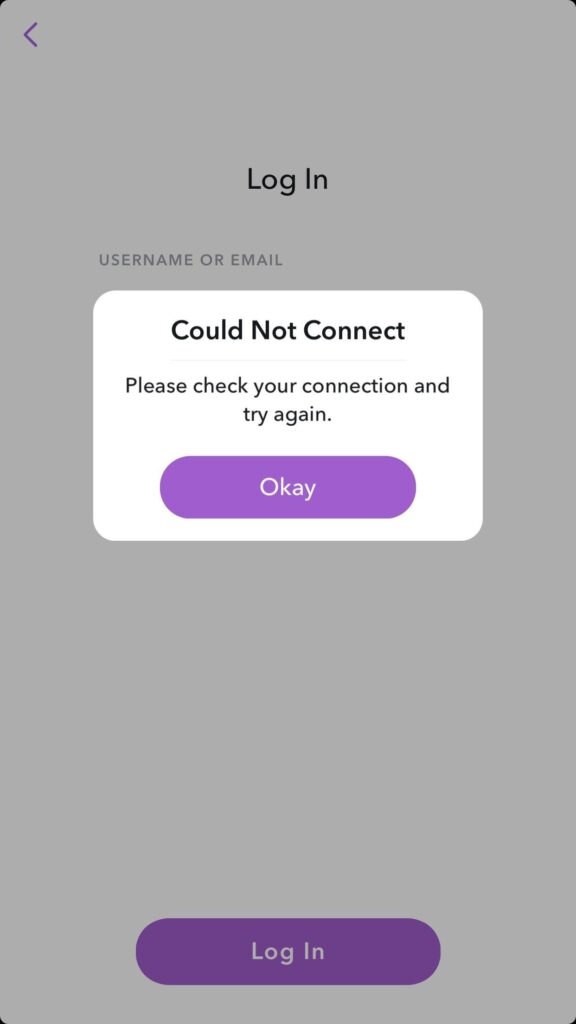
Steps to Resolve a Temporarily Disabled Snapchat Account
If your Snapchat account has been temporarily disabled, there are a few things you can do to try to fix the problem:
1. Wait for the cooldown period: Snapchat usually disables accounts for a few hours or days. If you think your account has been disabled for violating the Community Guidelines, you must wait for the cooldown period to end before you can try to log in again.
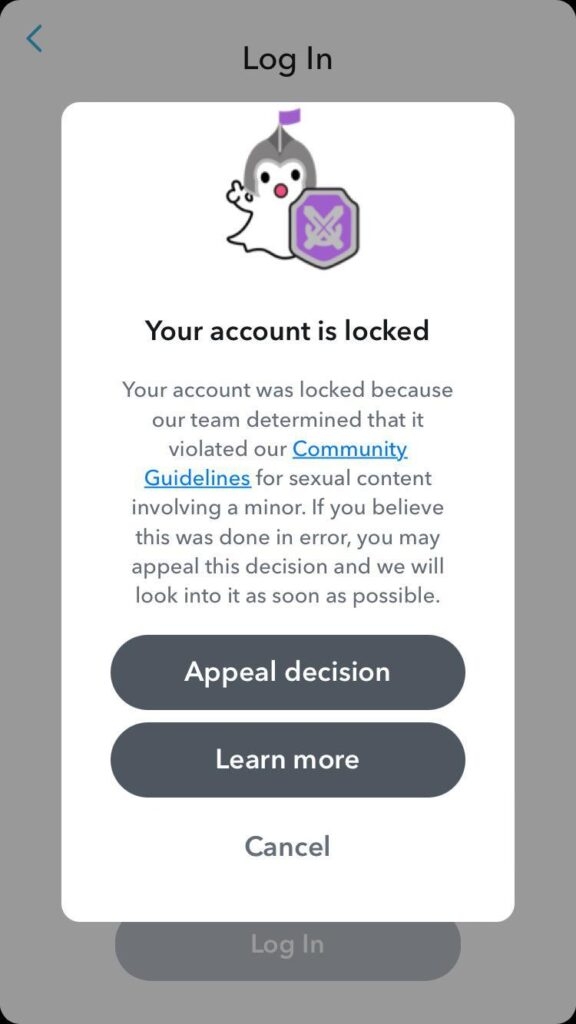
2. Change your password: If you think your account has been disabled due to suspicious activity, you can try changing your password. This will help to secure your account and prevent unauthorized access.
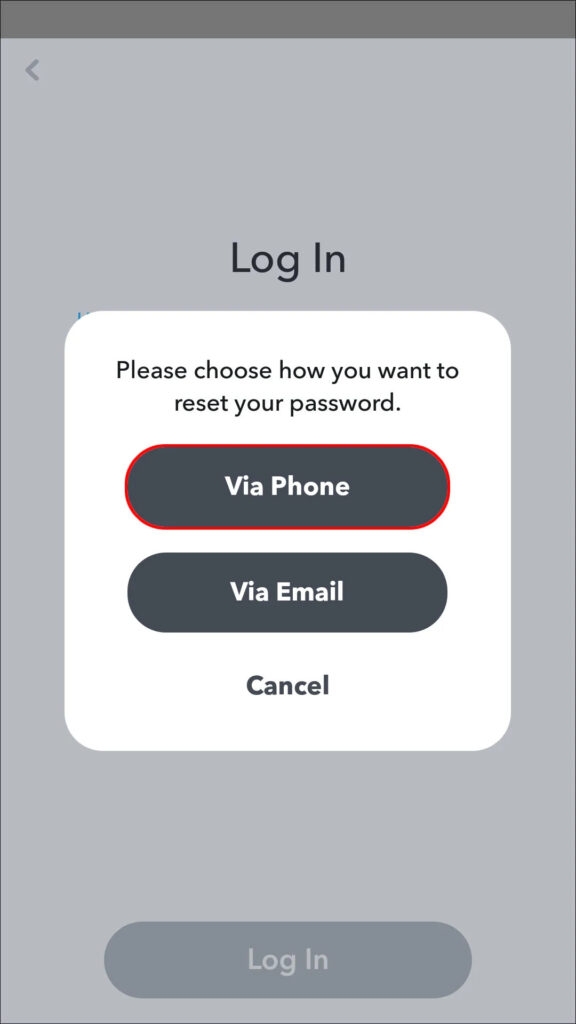
3. Contact Snapchat Support: If you have tried the steps above and you are still unable to log in to your account, you can contact Snapchat Support for help. You can do this by visiting the Snapchat Help Center and filling out a support request form.
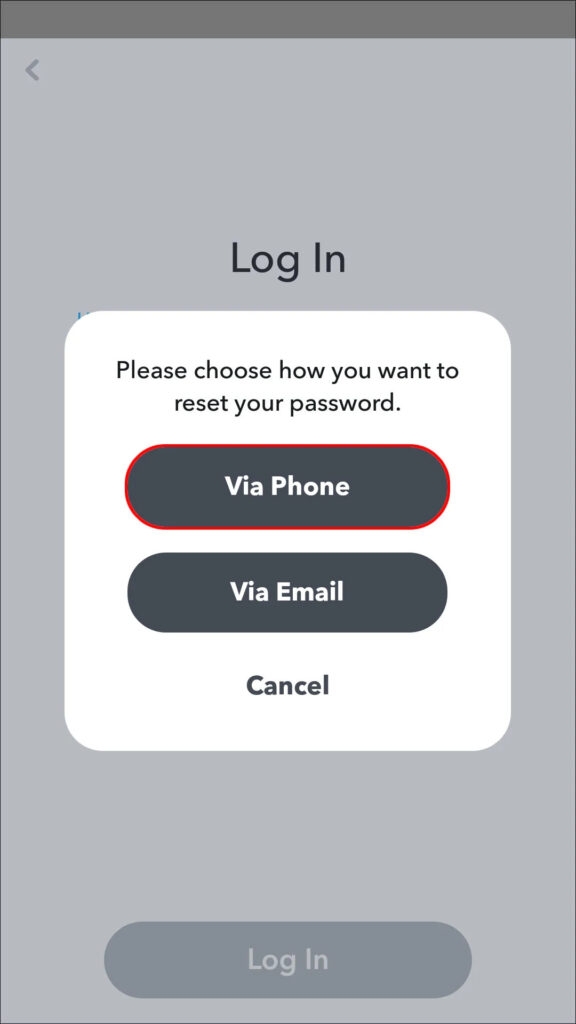
Preventive Measures to Keep Your Snapchat Account Safe
To help prevent your Snapchat account from being disabled, you should:
- Thoroughly review and adhere to Snapchat’s Community Guidelines: Make sure you are familiar with Snapchat’s Community Guidelines and avoid violating them. This will help ensure that your account remains in good standing and reduces the risk of any penalties.
- Create a strong password: Use a strong password that is difficult to guess. Avoid using the same password for your Snapchat account as you use for other accounts. This helps protect your account from unauthorized access and potential misuse.
- Exercise caution with third-party apps: Avoid using third-party apps to access Snapchat, as these apps can sometimes be used to hack into accounts. If you do choose to use a third-party app, make sure it is from a reputable source and that it has a good track record of security.
- Be mindful of your content: Be careful about what you post on Snapchat, and make sure it does not violate the Community Guidelines. Avoid posting inappropriate, offensive, or illegal content, as this could lead to account suspension or termination.
- Promptly report suspicious activity: If you notice any suspicious activity on your account, such as unauthorized login attempts or changes to your account settings, report it to Snapchat immediately. This allows Snapchat to investigate the issue and take appropriate action to protect your account.
Wrapping It All
By following these tips, you can help prevent your Snapchat account from being disabled and keep your account safe and secure. Remember, Snapchat takes account security seriously, and it is always better to err on the side of caution to maintain your access to the platform.
Further Reading:
Directly in Your Inbox