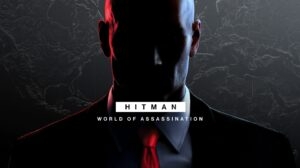Highlights
- With millions of users worldwide enjoying Xbox One experiences, it is a cornerstone in modern gaming. This gaming powerhouse can encounter bugs.
- There are several factors that can contribute to this issue, such as a malfunctioning power button or controller, a software glitch, or a misconfigured power management setting on your console.
- Thankfully, we have some fixes that have helped many resolve this sudden shutdown issue on Xbox One.

With its impressive graphics and gaming capabilities, the Xbox One is one of the most popular gaming consoles on the market. However, it can occasionally encounter problems, as with any electronic device.
Xbox One users often experience problems with the console turning on and then off instantly. You may feel frustrated, especially if you’re eager to play your favorite game.
To fix this issue, you can take a few troubleshooting steps. So, if you want to know how you can easily fix your Xbox One if it turns on and then off instantly, make sure to apply the fixes mentioned below.
Why does Xbox One turn on and Then Off Instantly?
Xbox One has been known to turn on and off instantly for various reasons, such as power supply problems and software glitches. If you understand the root cause of this problem, it will be easier to troubleshoot and resolve the issue. This power issue may be caused by a variety of factors, including:
- Faulty Power Cable
- Overheating Power Brick
- Faulty Hardware Components
- Loose Connections
- System Update Failures
- Corrupted System Software
- Poor Ventilation
- Dust and Debris
What are the methods to fix Xbox One to turn on and then off instantly?
Here are some fixes that will help you resolve if the Xbox One automatically turns off after you power it on:
Fix 1: Check All Cables
It is true that this sounds simple, but simply checking to ensure all cables are where they should be can save a great deal of time.
Some power cables have damaged or bent power cords, which is a common problem. Consequently, Xbox consoles may disconnect intermittently.
Plug all cables securely into the console and appropriate outlets, and ensure that your power cord is in good shape.
To continue, you will need to get a new one if your cable or power cord is damaged.
Fix 2: Check the Console’s Ventilation

If the Xbox One is not ventilated properly, it may overheat, resulting in it shutting down unexpectedly. Place the console in a well-ventilated area with plenty of space around it. Carpets and blankets can block ventilation vents, making the console inconvenient to use.
To remove dust or debris from the ventilation vents, you can also use compressed air to blow through them. Xbox Ones can be maintained regularly by cleaning the vents to reduce overheating.
Fix 3: Reset The Power Supply
After you’ve turned off your Xbox console, you’ll need to check its power supply. Verify that the power outlet works properly. However, if the outlet works but the problem persists with the console, then the power supply might be at fault.
You can verify this by checking the power supply lights. Normally, an orange or white light indicates that the power supply is working correctly. If the power supply doesn’t emit any light, then something is wrong.
If that happens, allow the power supply to cool down for 20–30 minutes. Make sure the device is plugged back in and tested again. When the light is on, the device is working. It may be necessary to replace the power supply if it is still not working.
Fix 4: Power Cycle Xbox
If everything else fails, It is possible to power cycle your Xbox console. In most cases, this will simply restart the console, which is often enough to solve most of the common problems. If you want to power cycle your console successfully, follow these steps:
- Hold down the Xbox button for 10 seconds or the power button for 10 seconds.
- Press the Xbox button/Power button again to turn your console back on.
Fix 5: Enable Don’t Turn off Automatically Option
You may have enabled “Turn off Automatically” in the console settings, and that may result in the console automatically turning off.
If this option is enabled, you can turn the console off when you have not used it for a long period of time. Follow these steps to resolve this issue:
- To access the Guide, press the Xbox button.
- Go to Profile & System > Settings > General> Power Mode & Statup to change the power mode and start.
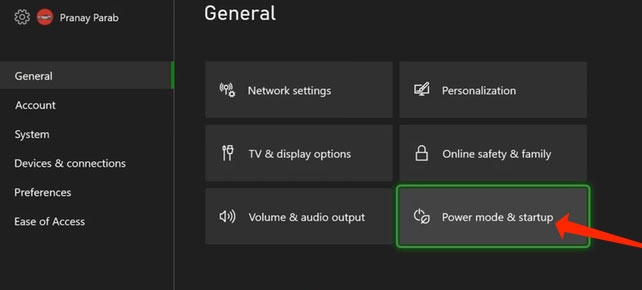
- Afterward, select Turn off after and Don’t turn off automatically.
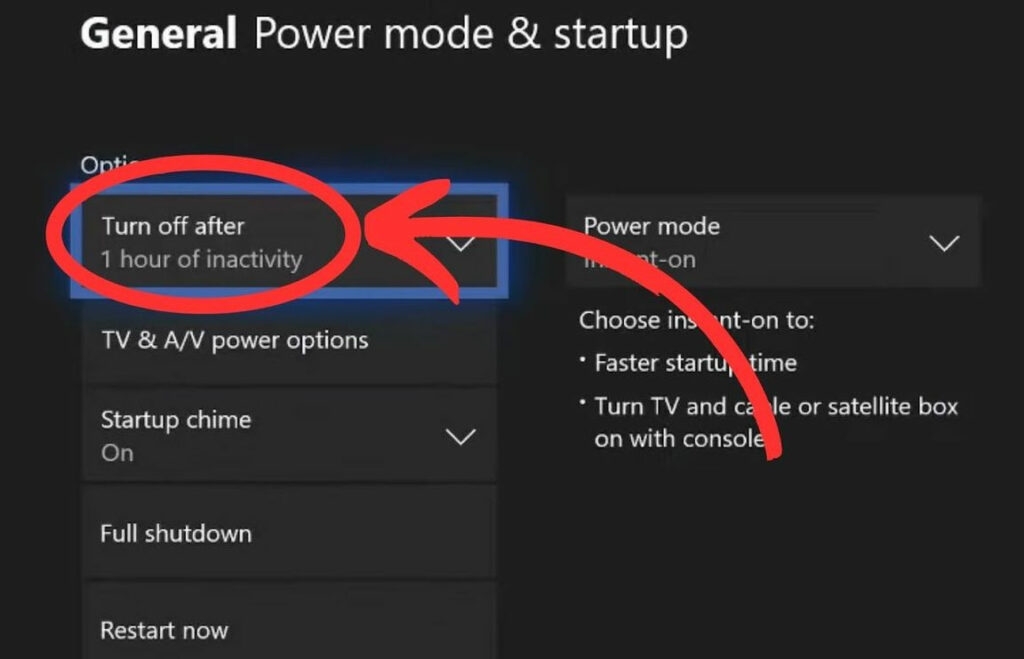
Once you’re done with this, you should be good to go. You can see if the console shuts down again if you leave it on for an extended period.
Fix 6: Reset the System
It might be time to reset your Xbox console if you continue to have problems after trying all the solutions above. It will be restored to factory default settings when the system is reset.
Depending on whether there are corrupted files or software errors, this could potentially fix the problem. Here are the steps for performing a system reset:
- To launch the Guide, hold down the Xbox button.
- Go to Profile & System > Settings > System > Console information to view console information.
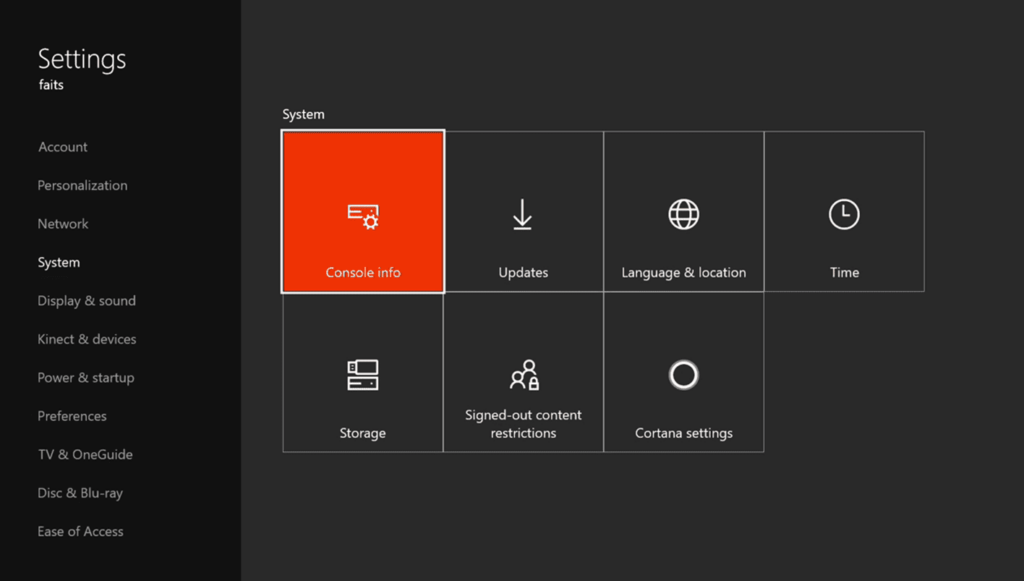
- Then select Reset Console from the options presented (Reset and remove everything, Reset and keep games and apps, Cancel).
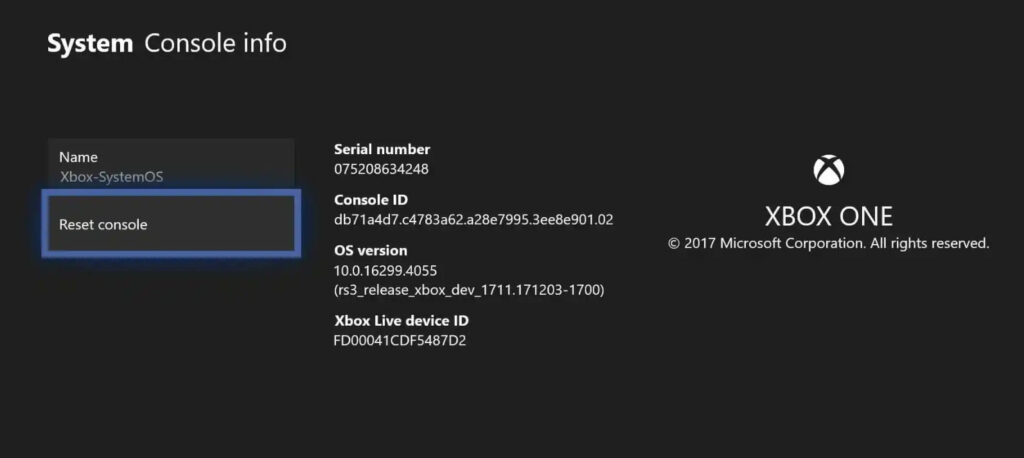
- To complete this step, you will need to ensure that you have backed up your games, apps, and relevant files, either on an external hard drive or in the cloud.
- Choose either the first or second option.
Fix 7: Contact Microsoft Support
If you have tried all the above troubleshooting steps, there may be a hardware issue causing the “Xbox One turns on then off instantly” problem.
You can get trained technicians to assist you by contacting Microsoft Support or visiting an authorized Xbox service center.
If your console needs warranty service or repairs, ensure you have the serial number and purchase information before contacting support.
What can I do to prevent my Xbox from turning on unexpectedly?
Xbox consoles should be set up so they don’t turn on by themselves. Check for scheduled updates that might be prompting the console to power on by enabling the feature that allows devices to turn on the console.
How do I reset my Xbox One if it abruptly shuts down?
If your Xbox One suddenly shuts off and doesn’t restart, you may need to check the power source or try another outlet.
It is possible that the console has a hardware fault, so you can try a hard reset. If the problem persists, check out warranty service options.
What causes my Xbox controller to disconnect frequently?
It is possible that the Xbox controller disconnects frequently due to low battery power, interference from other wireless devices, or out-of-date firmware on the controller.
If this problem persists, replace the batteries or move closer to the console.
So, that’s all we have for you on how to fix the Xbox one turns on then off instantly. Thank you for reading this Guide. We hope you found it useful. If you’d like more info, please comment below.
Further Reading:
Directly in Your Inbox