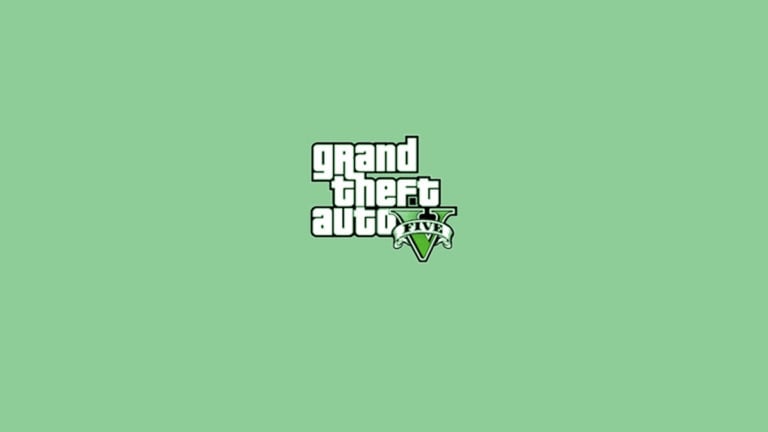
Grand Theft Auto V’s mod scene continues to thrive and grow, with hundreds of new mods being introduced every month. Some add new cars or characters, while others completely alter the way the game looks or plays.
The fact that the modding community has succeeded in producing so many mods for Grand Theft Auto V is all the more remarkable, given that the game wasn’t designed with modding in mind, nor does it have official tools for creating mods or add-ons.
Rather than rely on Rockstar’s official modding tools, Grand Theft Auto V’s PC modding community has developed a bunch of technical workarounds to make using mods easier. In this post, we’ll walk you through the best methods for getting started with mods in GTA V.
Also, Read:
- Top GTA V Mods Available for Use
- 10 Fastest Motorcycle in GTA 5 [eSportsLatest]
- GTA The Trilogy: The Remastered GTA Experience [eSportsLatest]
Before You Get Started, Know This!
Before you get started modding Grand Theft Auto 5, there are some things to bear in mind. Some of the mods are only for singleplayer, but some scripts can be used to change how the game works in GTA Online.
However, it is still possible that Rockstar will ban you from GTA Online if you start messing around with the online ecosystem, even if it’s something as simple as making it snow around your character or spawning a portal gun.
Regardless, there are no irreversible changes you can make that will damage your game or your saved games. If you’re concerned about this, right-click Grand Theft Auto V within Steam and go to Properties > Local Files > Verify Integrity of Game Cache.

This will simply delete your modifications and re-download the original game files, undoing any changes you’ve made.
Downloading The Necessary Files
To install mods in GTA V, you just need to download only two things: Script Hook V and the LUA Plugin and you’ll be ready to get started in no time:
1. Script Hook V
Script Hook V is a small library of files created by Alexander Blade that allows enterprising modders to write scripts that then hook into Grand Theft Auto’s single-player mode. This is the tool that makes modding possible, so make sure you download it from here.

The package comes with the Asi Loader and the Native Trainer. The Asi Loader is essential, while the Native Trainer is not but does give you ready access to various cheats in the game, including teleportation, fast run, and super jump.
Here’s how to install Script Hook V in your game:
- First, copy ScriptHookV.dll from the \bin folder of the .zip file into GTAV’s main folder. This is where GTA5.exe is located and, if you’ve got a Steam install, will be something like \SteamApps\common\Grand Theft Auto V\.
- Second, copy dsound.dll from the same place into your GTA V main folder. This will allow you to use the Asi Loader.
- And finally—if you want to use the optional native trainer—copy the NativeTrainer.asi file into your GTA V main folder too. That way, you’ll be able to do things like changing your walking style or turning off your wanted level in-game.
Now let’s proceed to the other perquisite.
2. GTA V Lua Plugin
Once you’ve installed Script Hook V, you’ll need to download the LUA Plugin for it by Headscript. This will let mod developers write LUA scripts that work with the game. LUA is a programming language used popularly to mod games.
If you’ve ever fiddled with a software-modding tool, you might be familiar with it already. You can download the GTA V LUA Plugin from here. After downloading the file, follow the steps given below to install the LUA plugin in your game:
- Download and unzip the latest version of Script Hook V
- Put the ‘scripts‘ folder, and the LUA.asi file in your GTAV directory (in SteamApps\common\Grand Theft Auto V)
- Put any LUA scripts you download into your new ‘addons‘ folder
And that’s it! Now you’re ready for the fun part. Let’s explore how you can install your desired mods in the game.
Installing Your Desired Mods in GTA V
1. Downloading The Preferred Mods
Before you do anything, you’ll need to download a mod. There are some great resources out there—you can check out dev-c.com or openiv.com for starters, or just head over to the website GTA5-mods.com and browse around until you find something you like.
Additionally, keep in mind that not all mods are created equal—some are riskier than others. Mods that change textures or vehicles are usually fine, but scripts can be dangerous because they execute code and can potentially contain malware or perform malicious actions.

So if you’re planning on installing a script mod, make sure you do your research first and only download it from trusted websites where other users have had success with it. We’d recommend you to stick with gta5-mods.com as a beginner.
2. Installing Different Varieties of Mods in GTA V
There are several different types of mods that can be installed in GTA V, such as:
Resource Replacement Mods
If you’re installing a resource replacement mod, like a vehicle mod that replaces an original game vehicle, there’s usually a file in the mod’s download that needs to be copied into the correct directory and archive.
That information should have been distributed with the mod, so make sure you’ve followed those instructions carefully. It could be a file as simple as a .yft file that goes into the game’s x64e.rpf archive or it could be more complicated.
The game files are in your Steam folder, under SteamApps\common\Grand Theft Auto V\. Make sure you only replace resources that aren’t used by other mods—be careful not to overwrite any resources used by other mods or scripts when you’re installing resource replacement mods.
If you do it wrong and things die on startup, just reinstall the mod from scratch and try again. Now just run your game using the executable (GTAV.exe) and enjoy your mod in the game.
Resource Add-On Mods
Resource add-on mods—such as peds, vehicles, and maps—are those that don’t replace existing resources. Instead, they are added as DLCs, which means they are in the same format as Rockstar’s official DLCs.
You can install resource add-ons by following these steps:
- Place the data files in GTAV_root/mods/update/x64/dlcpacks/<mod name>/dlc.rpf
- Add an entry to dlclist.xml. The exact location is GTAV_root/mods/update/update.rpf/common/data/dlclist.xml and the entry looks like <Item>dlcpacks:\myCoolModName\</Item>
- Be sure to keep the opening and closing tags exactly as Item when adding entries to dlclist.xml. If they are different, the file will be invalidated.
Additionally, as you have added some resources to the game, you may require installing necessary tools like Heap Adjuster to help the game deal with more resources and prevent it from crashing indefinitely.
Can Using Mods Get You Banned in GTA V?
Although Rockstar has made strides to welcome modding in GTA 5 as a whole, they have also stated very clearly that they will not tolerate any mods that allow players to “gain an unfair advantage, disrupt gameplay, or cause griefing”.
This means that any mods or hacks that allow players to duplicate money or spawn items are considered illegal. In the past few years, many players who have used these types of mods have had their accounts permanently banned.
Mods that change the appearance of the game are generally safe to use because they are only visual changes and cannot affect the gameplay itself. However, even these kinds of mods can lead to a ban if Rockstar feels like they are being used for cheating purposes.
If you enjoy playing with mods then we recommend using them exclusively on single-player modes so there is no risk of getting banned from multiplayer sessions in which other people could suffer from your cheating ways!
Final Words
For a good gaming experience with GTA V, modding is highly recommended because it lets you do things in the game that Rockstar wouldn’t implement themselves.
There are good mods for every sort of experience, and modding also keeps the game relevant as Rockstar doesn’t always release new content for it. We hope you find the information shared helpful.
Directly in Your Inbox









