
Is your FireTV Stick remote not working? Or you lost your old FireTV Stick remote? Well, nothing to worry about; we will let you know how you can pair Firestick remote in a few straightforward steps.
FireTV Stick is one of Amazon’s most popular streaming devices. It allows you to easily watch movies, TV shows, live sports, and more. Firestick turns any TV into a smart TV.
There is a specially customized version of Android running on Amazon’s FireTV, which can handle virtually any Android application.
How to Pair Firestick Remote? (With Old Remote)
If you want to add a new Firestick remote, follow the process given below:
- Firstly, press the ‘Home’ button on your Firestick remote.
- Now, select the ‘Settings’ option.
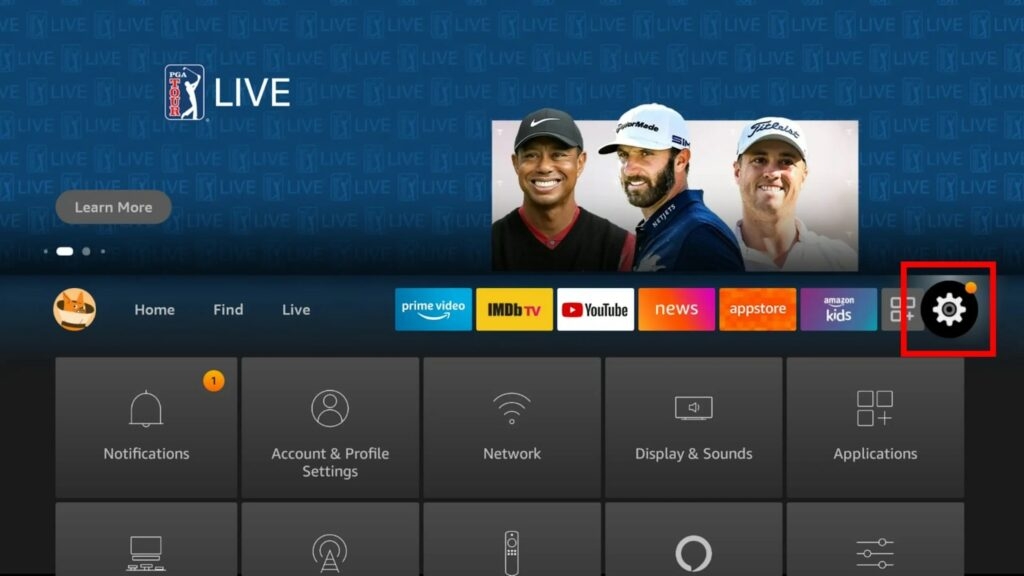
- Here, you can see an option, ‘Controllers & Bluetooth Devices.’ Click on it.
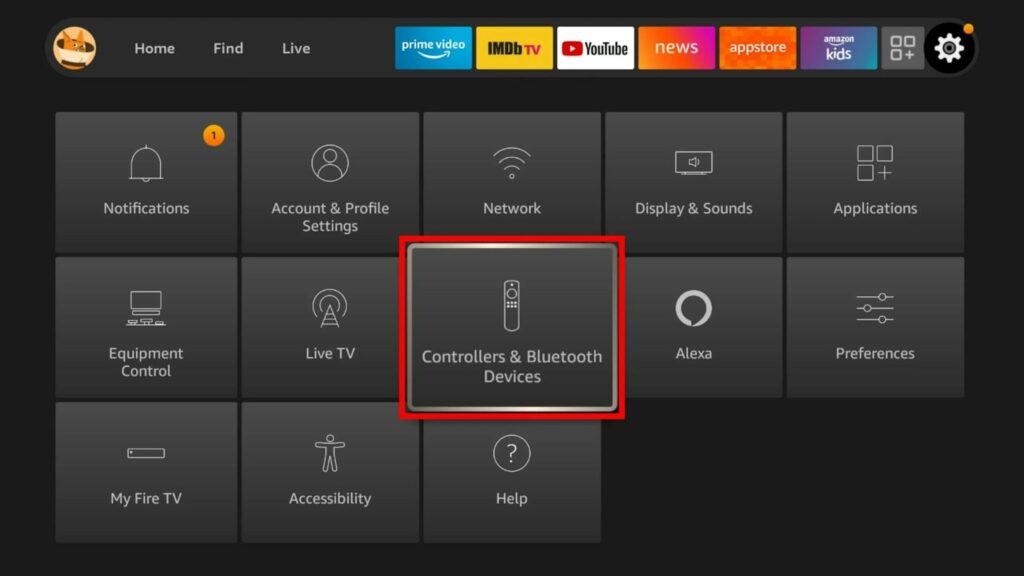
- Now, navigate to the ‘Amazon Fire TV Remotes’ option.
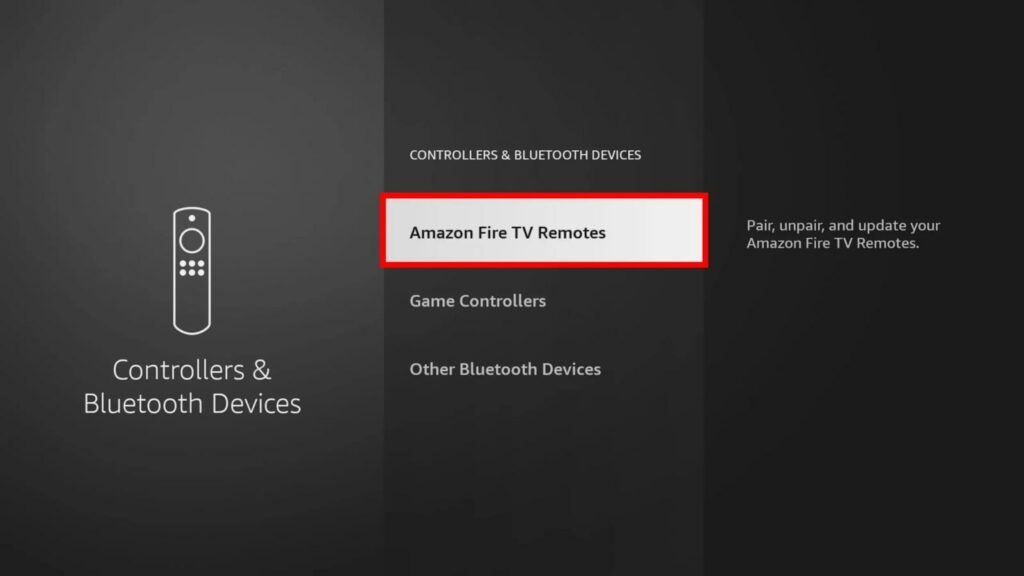
- On the next screen, click on ‘Add New Remote.’
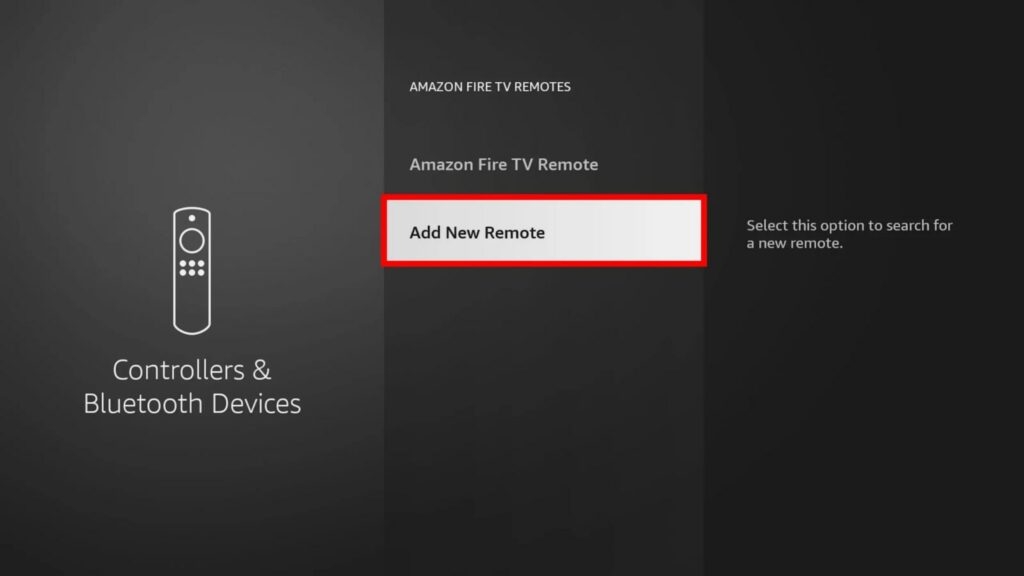
- Press the ‘Home’ button and select the new Firestick remote till the device is recognized.

- If you have an old remote, press on the option’ Select.’ Now, you can see both remotes appearing on your TV.
How to Pair Firestick Remote? (Without Old Remote)
In case you lost the old Firestick remote, you can use your phone as the Firestick remote. Here is how you can do that:
- Firstly, download the Amazon Fire TV app on your device. The application is available on the Play Store if you use an Android device. On the other hand, if you are using an iOS device, the app is available on the Apple App Store.
- Once the app is launched, it will try to connect automatically with the Fire TV. However, if you cannot see your Firestick device in the list, click on ‘Set Up New Device.’ If not, tap on the remote tab present at the bottom of the screen.
- Now, enter the 4-digit PIN from the TV.
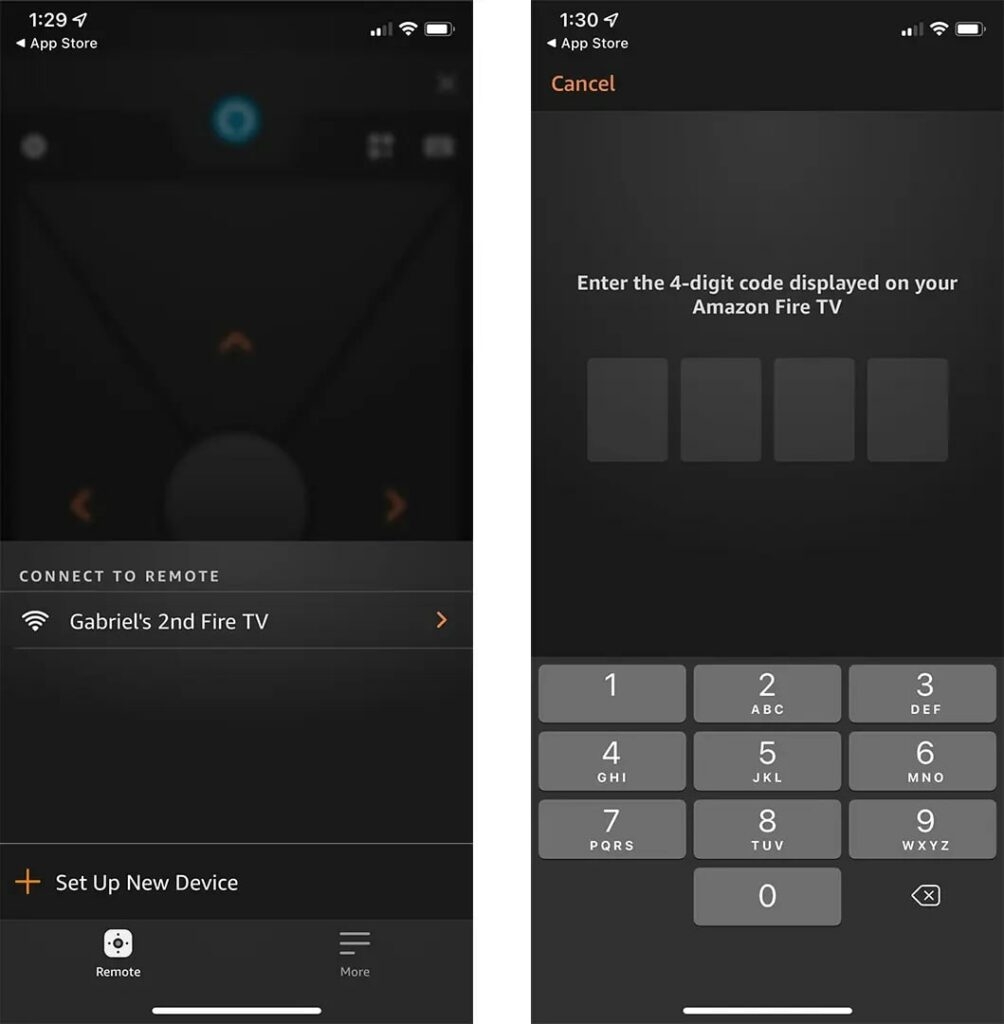
- You will now be able to use the phone as a Firestick remote.
Now, follow the process given below to pair the new remote:
- Firstly, press the ‘Home’ button on your Firestick remote.
- Now, select the ‘Settings’ option.
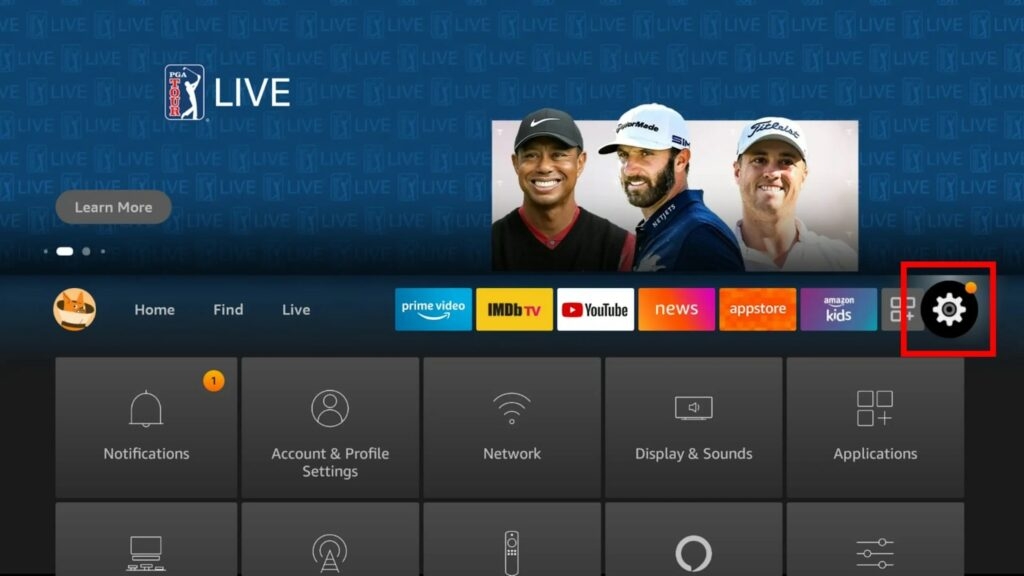
- Here, you can see an option, ‘Controllers & Bluetooth Devices.’ Click on it.
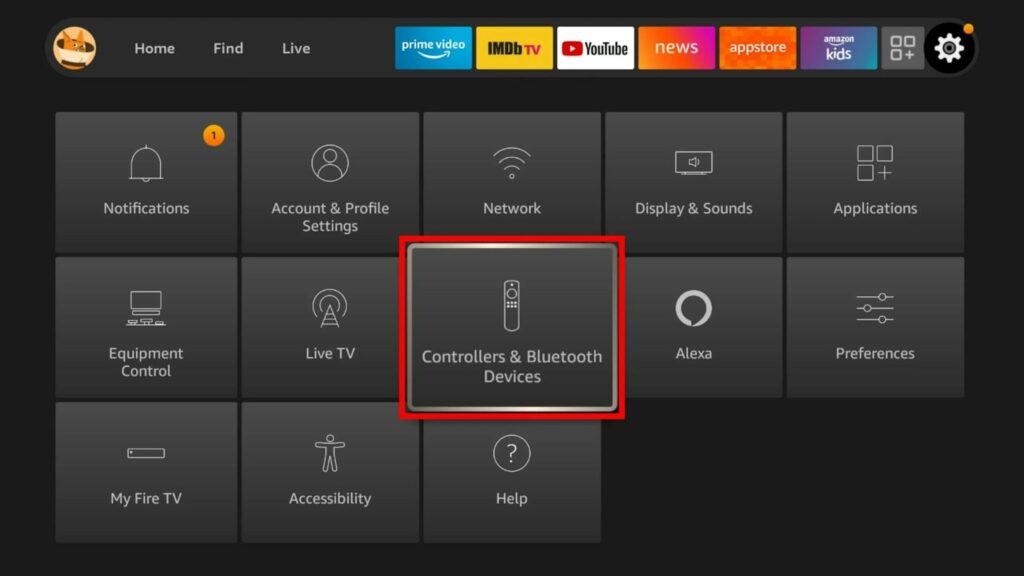
- Now, navigate to the ‘Amazon Fire TV Remotes’ option.
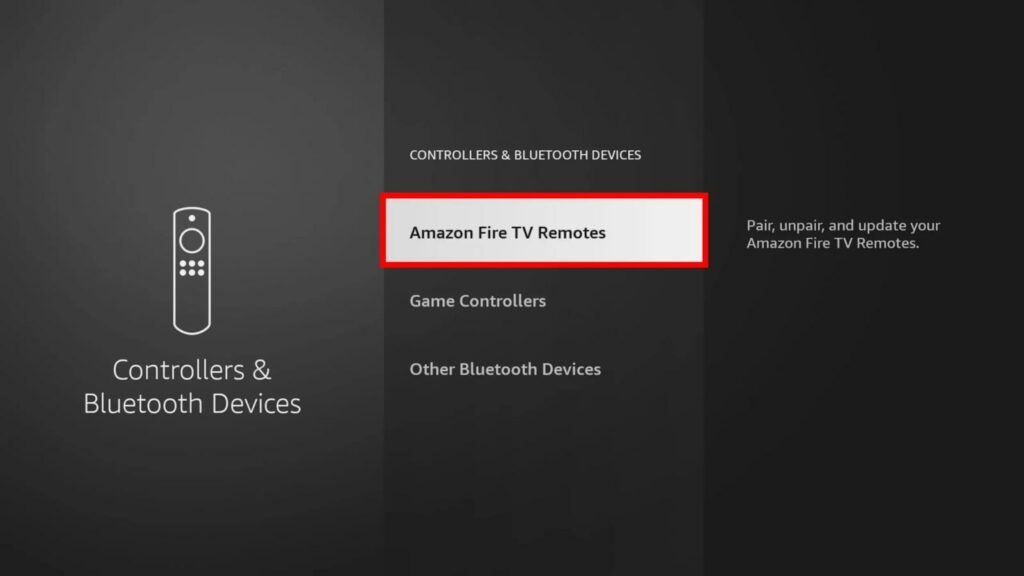
- On the next screen, click on ‘Add New Remote.’
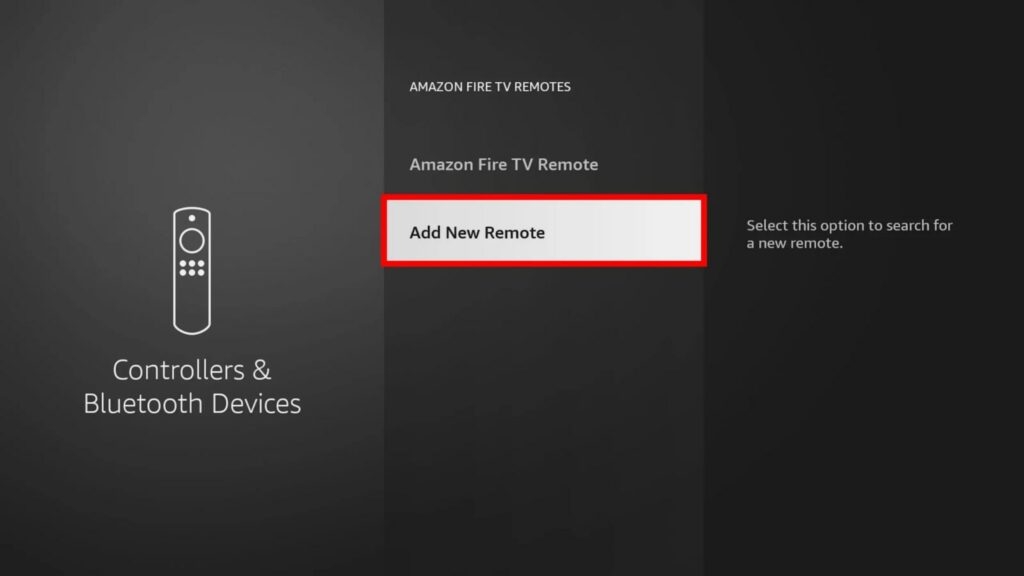
- Press the ‘Home’ button and select the new Firestick remote till the device is recognized.

- If you have an old remote, press on the option’ Select.’ Now, you can see both remotes appearing on your TV.
How to Pair Unresponsive Firestick Remote?
To pair an unresponsive Firestick remote, you need to follow the process below:
- Firstly, hold down the ‘Home’ button on the Firestick TV remote for at least 10 seconds.
- Now, you will notice a blue light blinking on the remote, or you can see a notification on the screen that confirms your remote pairing.
- In case it does not work, try to unplug the Firestick remote from the power source and remove the batteries. Now, reconnect the Firestick and put the batteries back. Once again, hold the ‘Home’ button.
How to Troubleshoot a Firestick Remote?
If you are having issues with your Firestick remote, you can try to troubleshoot it by following the process as mentioned below:
- See the Range: If you are having trouble operating the remote, it is recommended to move closer to the Amazon Fire TV and see if the remote is within the range of the TV. Usually, the range of Bluetooth devices is 6-30 feet.
- Change the Batteries: If it has been a long since you changed the remote batteries, it is time to check the battery’s health. Remove the batteries and insert new AAA batteries.
- Clear Path Between the Remote and The TV: If you have anything between the remote and the TV, it might interfere with the signal. Try to remove any object that is interfering between the TV and the Remote.
- Reset the Firestick Remote: If nothing works, try to reset the Firestick remote by following the above section.
Conclusion
We hope the above fixes have come in handy to fix the Firestick remote issue. If none of the above solutions work, it is time to contact the Amazon support team to fix the issue.
Directly in Your Inbox









