Highlights
- Instagram has recently released the suggested posts feature to improve the user experience.
- However, not many users are in favor of this latest update from Instagram.
- You can follow the simple guide in this article that worked for many to turn off the suggested posts on their Instagram.
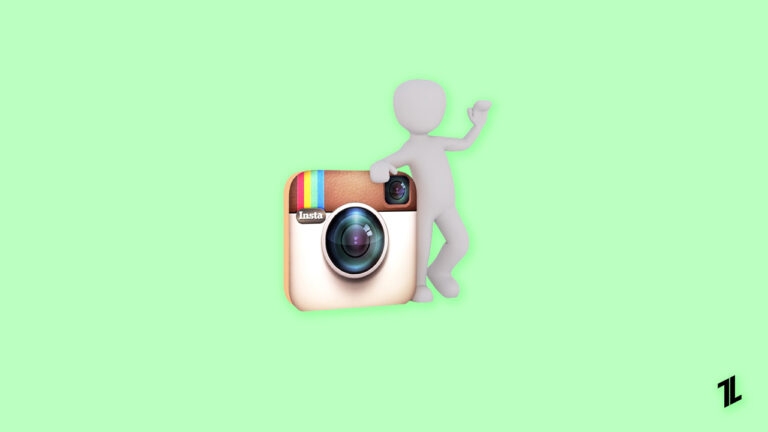
Are you overwhelmed with the latest algorithm update on Instagram? This latest algorithm update has annoyed many users with the automatic post suggestions on their home feed.
If you are one such user not interested in having these suggested posts on your home feed, you have landed on the right post.
In this article, we have covered how you can disable automatic post suggestions on the home screen of your Instagram profile.
How to Turn off Suggested Posts on Instagram Profile?
Here is a step-by-step process on how you can turn off the suggested posts on your Instagram home feed:
- First, open your Instagram application and scroll until you find the suggested posts appearing on the screen.
- Click on any of these suggested posts and tap on the three horizontal dots beside the official username.

- Now, tap on the option Not Interested.
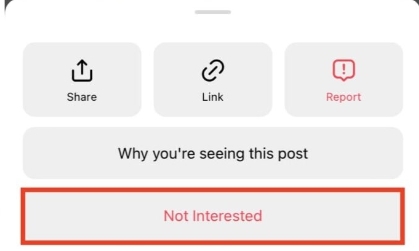
- You can also select the reasons for the not interested option. By doing so, your future posts will be fine-tuned.
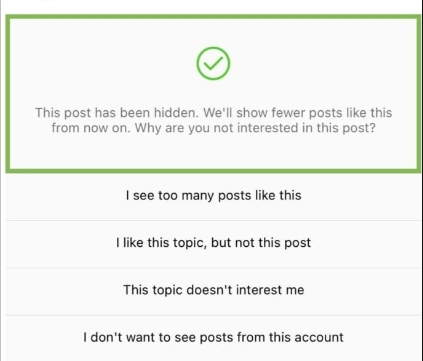
- Instagram has also come up with an option Snooze all suggested posts in the feed for 30 days. However, this option is available only for people in specific regions. By selecting this option, you can avoid the automatic Instagram post suggestions for the next 30 days.
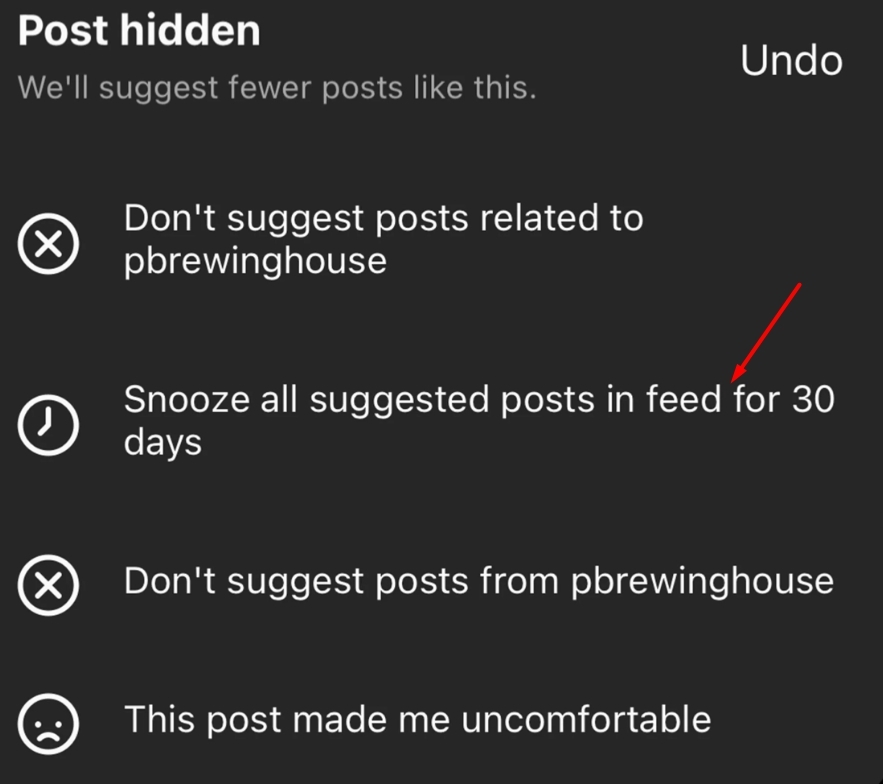
Is It Possible to Permanently Delete These Suggested Posts from the Instagram Feed?
No, it is not possible to permanently delete the suggested posts from the Instagram feed. Currently, Instagram has not released any such feature.
For now, you can only disable the individual posts to let Instagram know that you are not interested in that specific kind of content.
Alternatively, you can also view the posts from your Followings; just tap on the Instagram logo and select the Following option.
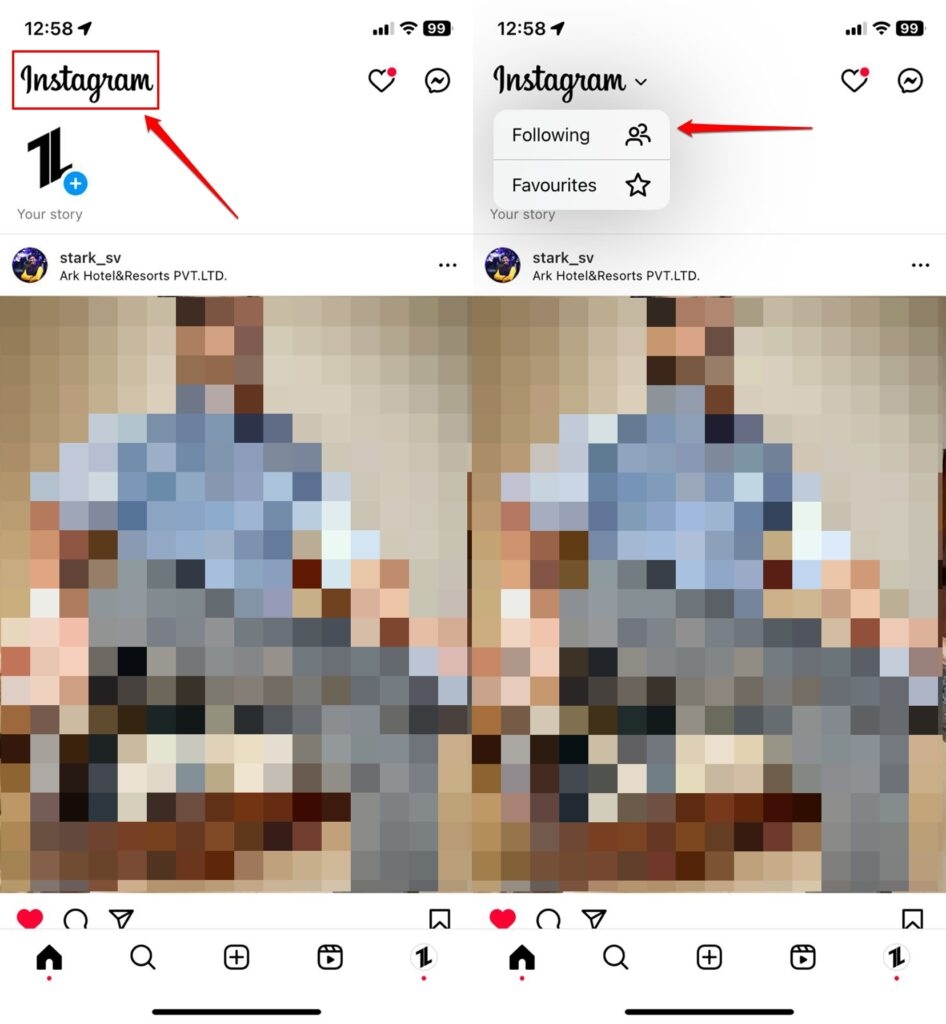
Conclusion
Disabling the Instagram-suggested posts will help improve your home feed. However, Instagram has released this feature to improve the user experience.
Sadly, if it is not working well for you, you can follow the above steps and disable the suggested posts. If you live in a region where Instagram supports the snooze for 30 days feature, opt for it.
Further Reading:
Directly in Your Inbox









