Highlights
- Instagram users have the option of following others to be kept up to date with each post they make.
- When you block people on Instagram who you know in real life, it can be clumsy.
- It’s not clear to most people what the difference is between the three or what happens when you block, report, and restrict a profile on Instagram.
- This article will explain everything about Instagram restrict vs. block.
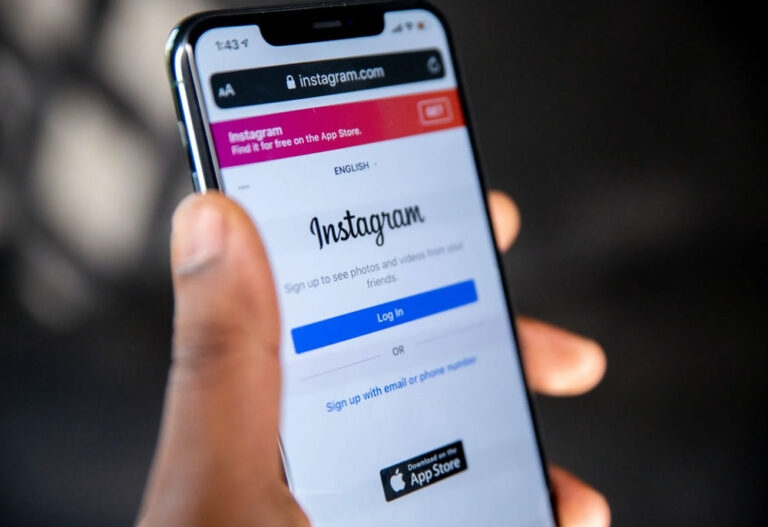
Have you ever wondered what the difference is between blocking and restricting someone? Perhaps many users don’t understand the difference between the two.
The main difference between restricting and blocking is that restricting is a form of control. The person will know if you block them, so Instagram introduces a feature called restrict.
If you restrict a person, he/she won’t know it. Nonetheless, continue reading the guide if you want to learn more about Instagram restrict vs. block.
What Does Restrict Mean on Instagram?
It is marketed as a way to prevent bullying on Instagram, thus preventing unwanted interactions from taking place. Restrict is a slightly toned-down version of blocking, which offers limited blocking capabilities.
Instagram hides an individual’s comments and messages, as well as their notifications when you restrict them. If you use Instagram, you won’t be able to see their comments and messages because it keeps them at a distance.
Do Restricted Accounts Have The Ability to Tag You or Mention You in Their Posts?
Instagram blocks users from tagging you in posts and stories when they block you. You won’t have your username available to them when they try to mention you. In contrast, when you restrict an account, they still have the ability to tag or mention you.
You will also receive notifications when you are mentioned in a story or tagged in a post by a restricted account. Therefore, you should block that account if you do not wish to be tagged without your permission.
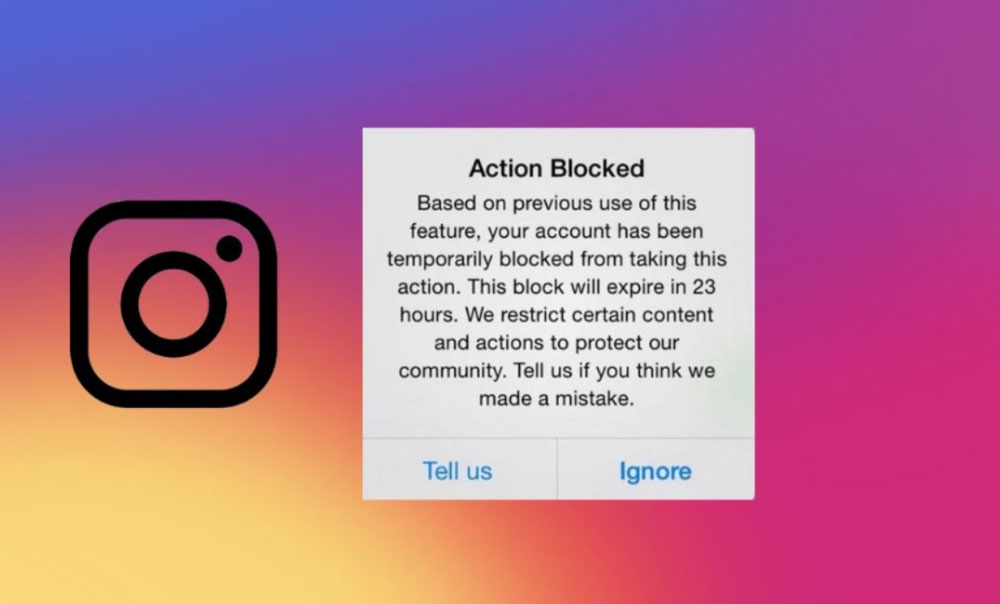
Instagram Block vs. Restrict Differences
#1. On Profile
Whenever you block someone on Instagram, their account is hidden. There is no way they could find it if they looked for it. If they access your profile through another profile you haven’t blocked, they won’t be able to see your posts, Stories, or profile information.
Despite the fact that the blocked profile appears empty to you, you still have access to it. It is not possible for you to access their profile information and content. Instagram allows you to report profiles that breach community guidelines before blocking them if you are concerned about their Instagram posts.
You cannot restrict someone on Instagram from seeing your profile or posts when you use the restrict option. It is still possible for them to watch your Stories and feed, as well as for you to watch theirs. If you’ve been restricted on Instagram, it’s much harder to determine if you’ve been blocked.
#2. On Comment
If you block someone, they will not be able to comment on your posts. Nevertheless, if you restrict them, you can both post comments. It is different from the restricted profile in that the comments from the restricted profile can only be viewed by them, and no others will be able to see them.
Thus, they won’t know their activities have been restricted. The main advantage is that your followers can still comment on your posts without affecting you or other followers. There is no change in the comments you leave on their posts. It will still be possible for them to see them.
#3. Messages
On Instagram, you cannot message someone you’ve blocked. However, if you restrict an account, it works differently. Consequently, these consequences follow:
- If a person is restricted, they can message you. Nevertheless, their messages appear in the Requests folder.
- If they message you, you won’t receive a notification. Only if you manually view your message requests will you be able to see their messages.
- Your view of their message does not alert them via the “seen” text in the chat. Therefore, they will not be able to tell when you have read their message.
- Instagram will notify you if you’re in a group chat with someone whose account you’ve restricted. After that, you can decide whether to leave or stay in the group.
#4 Posts
Your posts cannot be seen or commented upon when someone has blocked you. You can still comment on another individual’s posts even if you restrict him or her. Nonetheless, restricted persons can only see their own comments when they post them. There is no way for you or anyone else to see it.
Using this feature, you are allowing users to comment without disturbing or affecting you. When you leave a comment on their post, it behaves as usual. They will be seen by everyone, including those restricted from viewing them.
How Does Instagram Work When You Block Someone?
- There will no longer be any likes and comments left on your profile by that user. Even if you unblock them, they won’t return.
- By using the @ function, they cannot mention your username in photos or tag you in photos. It is possible, however, for someone to mention you if they know your new username if you change your username.
- If they follow you on a public or private account, they can see your likes and comments.
- In your DMs, you can still see the previous messages you sent to the blocked user, even though you cannot message them.
- You will be asked whether you wish to leave the group chat if you are in one with the blocked person on Instagram. Your blocked person will be able to see your messages if you choose to stay.
- You can also send a message to the blocked user from your DM thread. Even after unblocking them, the message will not reach you.
- If they are following you, then blocking them automatically unfollows them from your profile as well. Once you’ve unblocked them, you’ll have to follow them for the same reason.
How to Block a User On Instagram?
So, to block a user on Instagram, follow the steps below.
- Initially, to block a user, tap their profile.
- In the top right corner, tap the 3 dotted icon
- Choose Block from the menu.
- To confirm your action, click the Block button. Also, select whether to block new accounts they create.
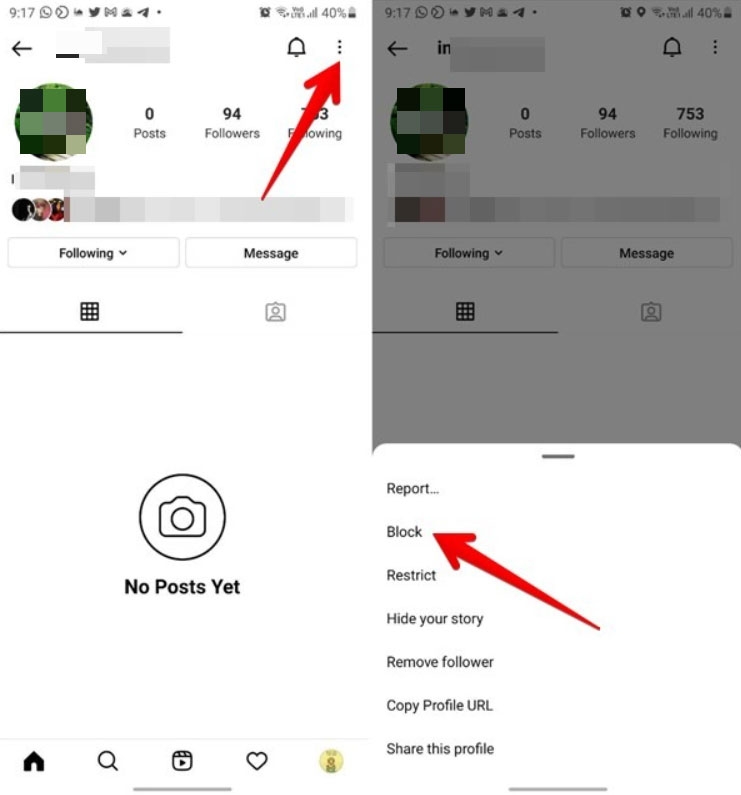
How to Restrict a User On Instagram?
To restrict a user on Instagram, follow the steps below.
- Go to the profile of the user you want to restrict.
- In the top right corner, tap the three-dotted icon.
- Then select Restrict.
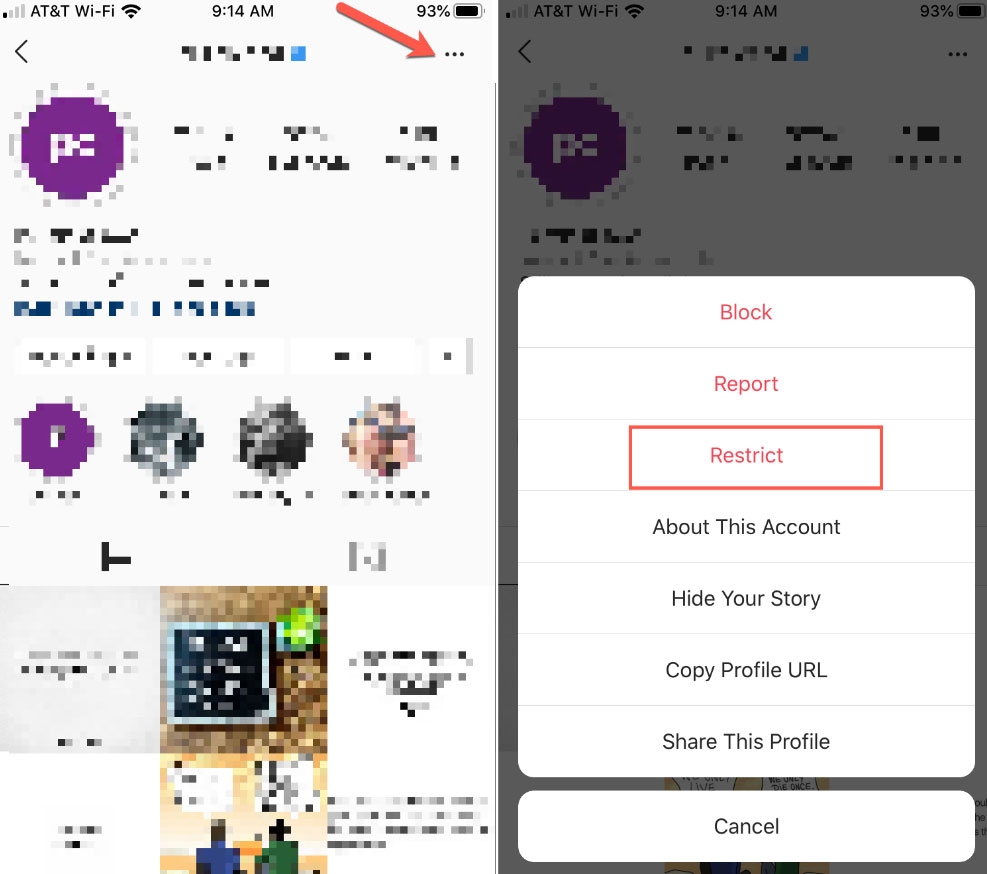
Can Restricted Accounts See My Story?
Normally, a restricted person can see your Instagram Stories, Reels, and posts. Their comments and interactions are only hidden from others when they restrict their account.
Wrapping Up
So, that’s all we have for you about Instagram restrict vs. block. Thank you for giving your valuable time to read this guide. It’s our hope that this guide has helped you. Meanwhile, feel free to comment below if you have any questions or queries.
Further Reading:
Directly in Your Inbox









