
Are you facing high ping and also packet loss while playing your favorite game? It feels good to play the games lag-free, right? To solve the connection woes, many gamers have turned to good VPNs that help them game without connectivity issues. Exitlag is one such gaming VPN.
In this article, we are going to discuss whether the Exitlag VPN is safe for gamers or not. Or is it really worth it?

What is ExitLag?
ExitLag is a VPN software developed for online gamers. While most of the common VPNs support all the games by rerouting the internet connection, ExitLag supports only a few/specific games. Currently, this VPN software supports only popular game titles.
Interestingly, this VPN comes with a 3-day free trial to test all its features, which you need to pay for the premium subscription.
ExitLag is good at reducing the Jitter lag, ping issues, and packet loss. Many popular CSGO players have recommended this VPN for playing the game smoothly.
How does ExitLag Work?
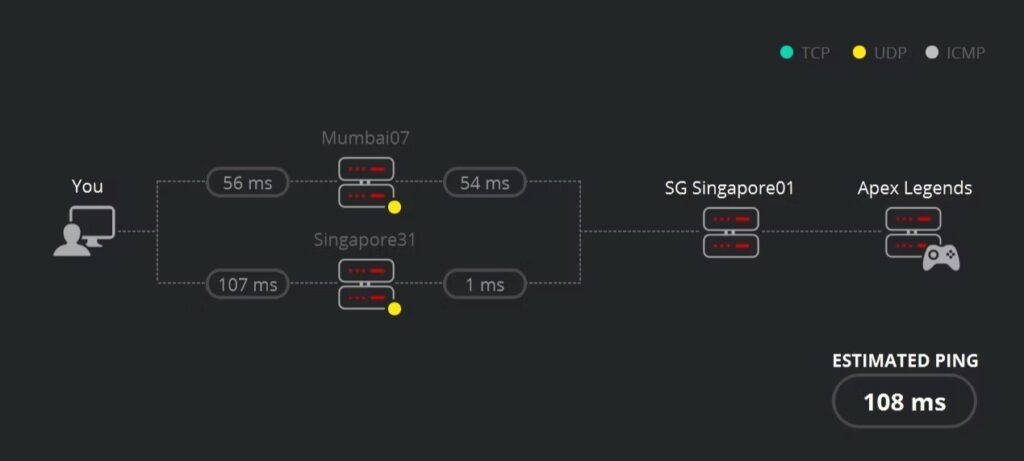
As mentioned above, ExitLag is a VPN software. It works by rerouting the internet connection through its own servers and routes. If you have a bad internet connection, the chances of you facing packet loss are high. Hence, to avoid that packet loss, VPNs like ExitLag are needed.
When this VPN is turned ON, the other background processes, like Chrome browser, Spotify, etc., will not get affected. However, the game you are playing gets redirected through the nearest possible servers to reduce the packet and ping loss.
Compared to the common public ISPs, ExitLag servers have less traffic and congestion. To improve the stability of the internet, ExitLag also uses Multipath Connection, where the packets are transferred through multiple routes.
Which Games are Supported by ExitLag?
Currently, more than 1000 game titles are supported by ExitLag. Here is the list of a few popular titles:
- Valorant
- Black Desert Online
- DOTA 2
- Final Fantasy XIV
- World of Warcraft
- Maplestory 2
- Apex Legends
- Guild Wars 2
- Lost ARK
- GTA V
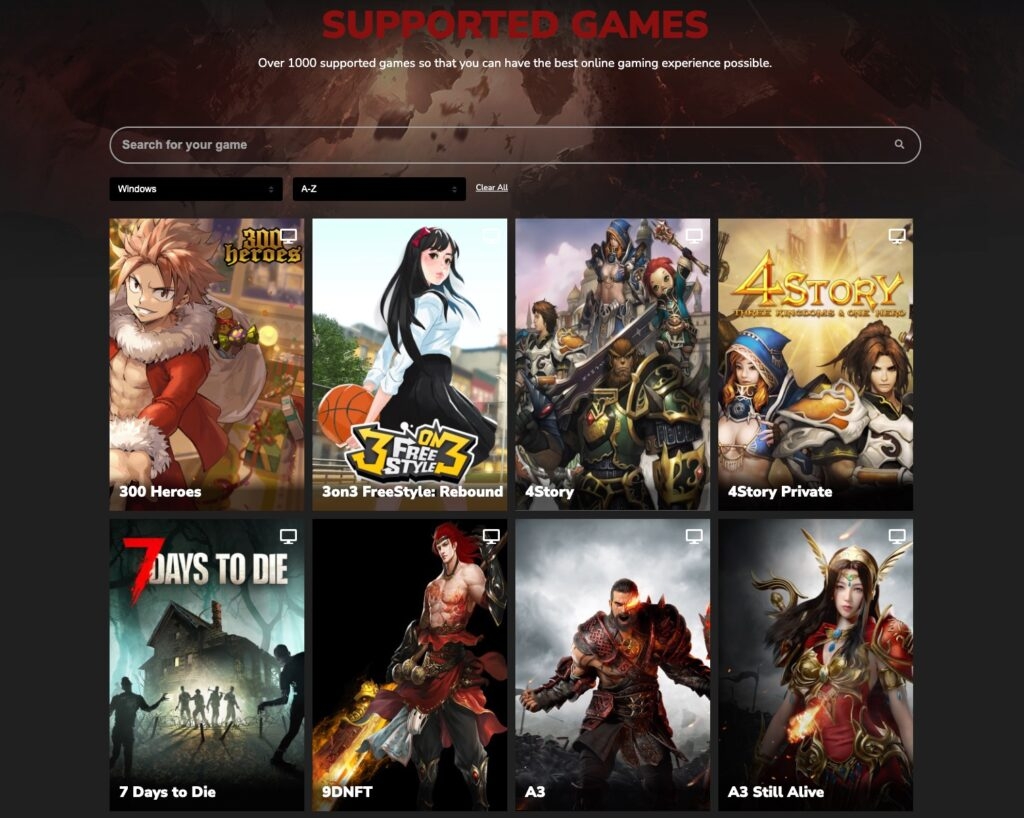
How to Use ExitLag?
To use the ExitLag on your system, follow the steps given below:
- Firstly, download the ExitLag VPN from the download page.
- Now, once the download is finished, click on the file and begin the setup process.
- Choose the location where the file has to be installed.
- After the installation is completed, restart the system for the changes.
- After the restart is completed, wait for the rerouting to happen.
- Once done, type the game name on ExitLag’s home screen.
- Now, wait for the game to be optimized.
- Select the game location nearest to your location and click on the Apply Routes option.
- Now, launch the game and play.
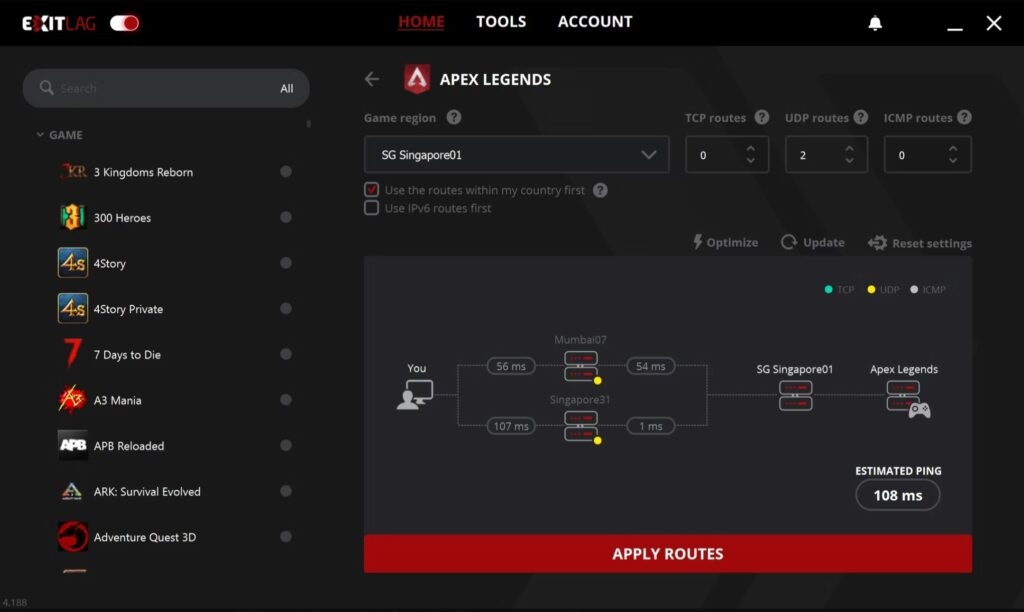
Is ExitLag Safe?
Yes, ExitLag is safe to use. However, you might not see a drastic change in the ping and packet loss (like a drop from 300ms to 50ms). The other best alternative for this would be to switch your broadband connection to better speeds and try playing the game.
Conclusion
If you want to optimize your game, you can definitely try out the ExitLag VPN. However, if you have the best internet infrastructure at your place, you will barely notice any difference in ping and packet loss. So, we recommend you try this VPN only if the internet connection at your place is very bad.
Directly in Your Inbox









