
Netflix the best OTT streaming service provider also cares about your privacy. You can make your Netflix profile PIN protected and lock it in some simple steps. Netflix allows each of its users to create a maximum of 5 profiles with an account, this is a cost-effective method, if a person in a family buys a Netflix account, so a maximum of 5 of its family members (including 1 for Kid) can use it. But with sharing your account, the question is about your privacy. So, for this issue, Netflix brings a solution through which a user can lock its profile.
Here, in this article we are going to discuss the method, by using it you can make your Netflix profile PIN protected and make sharable account much private. If a user locks his/her profile with a four-digit PIN so his/her data is more protected, no one will be able to enter into his/her profile and check what kind of content you are streaming.
Make Your Netflix Profile PIN Protected- Procedure
If you are a Netflix account owner so have all the rights to create, modify, or delete any profile associated with your account under your parental control rights without requiring a PIN. But you don’t need to be an account owner to make your Netflix profile PIN protected. If you are using someone others account so you can lock your account with a PIN without the permission of the owner, however, the owner has all the rights and can delete your profile or make changes into it whenever he wants, Sad, right? But interestingly thanks to the owner who is giving you access to his Netflix account without any charges.
Here we will discuss some simple steps, and by using them you can make your Netflix profile PIN protected.
[On Desktop]
- Open a web browser on your desktop/ laptop.
- Open Netflix and login to your account.
- Tap on your Profile from the top-right corner.
- Tap on the Account option.
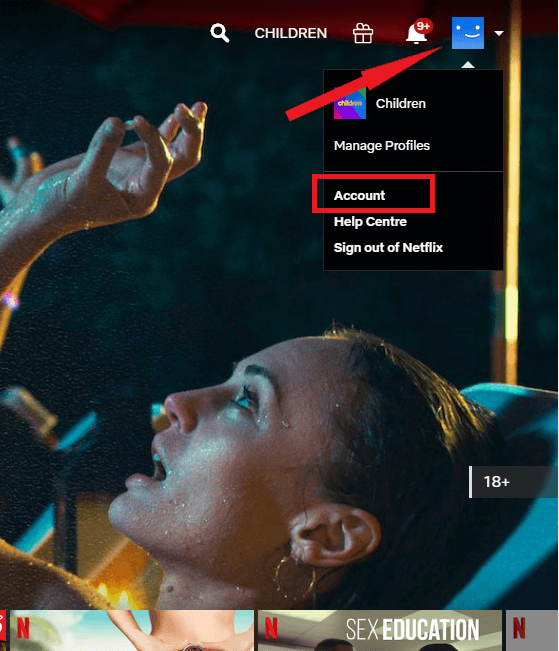
- Scroll down and search for “Profile and Parental control”.
- Look for the Profile Lock option and click on the Change in front of it.
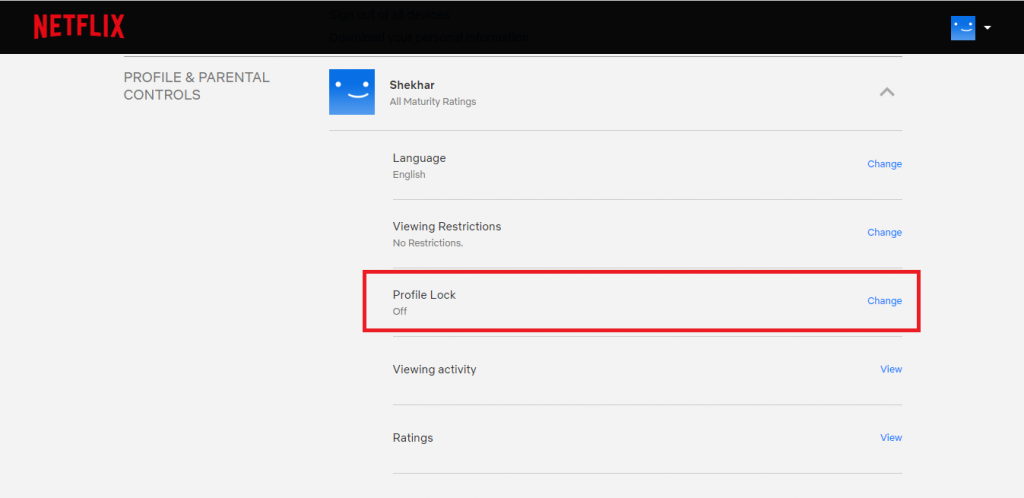
- On the next page, Netflix will ask you for an account password, Enter the Correct Password.
- Tap on Continue.
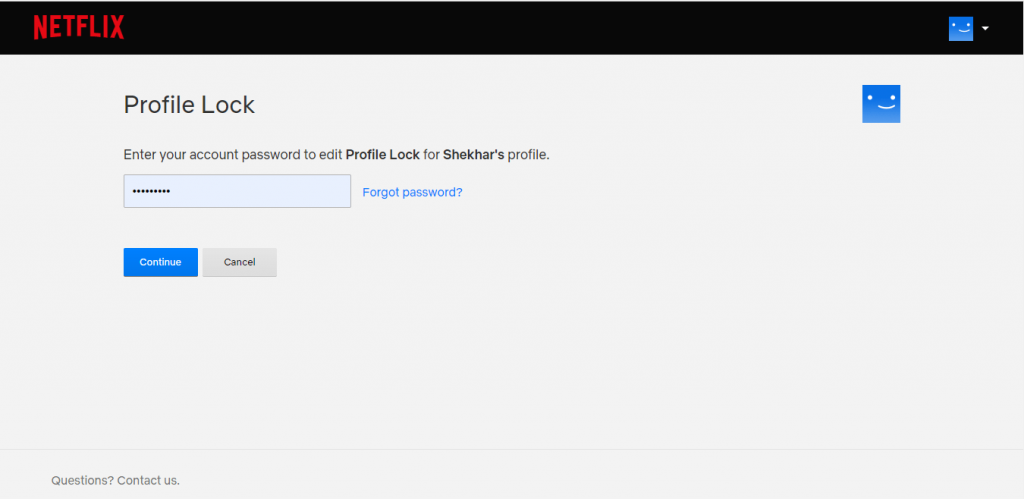
- Check the box “Require a PIN to access [your name] profile “.
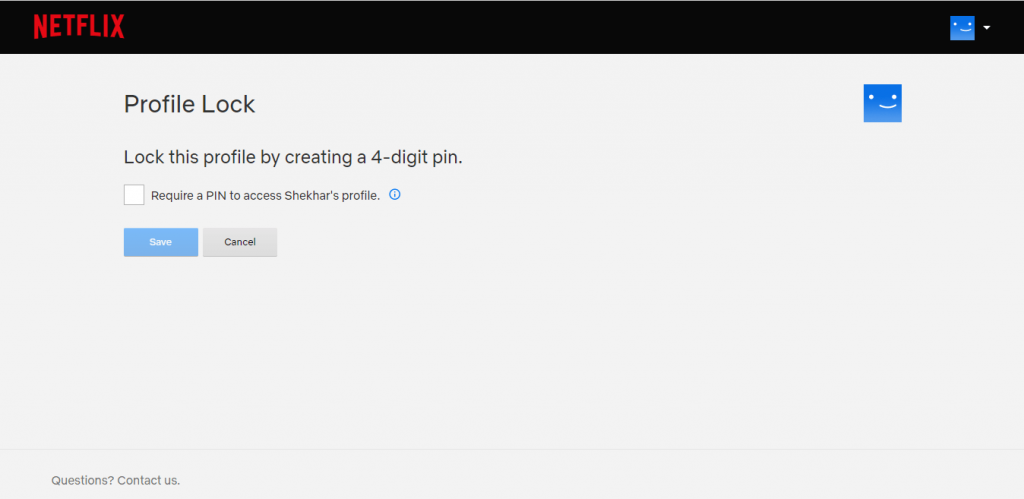
- After checking on the above option, a new box will appear, where you can enter your four-digit PIN to lock your profile.
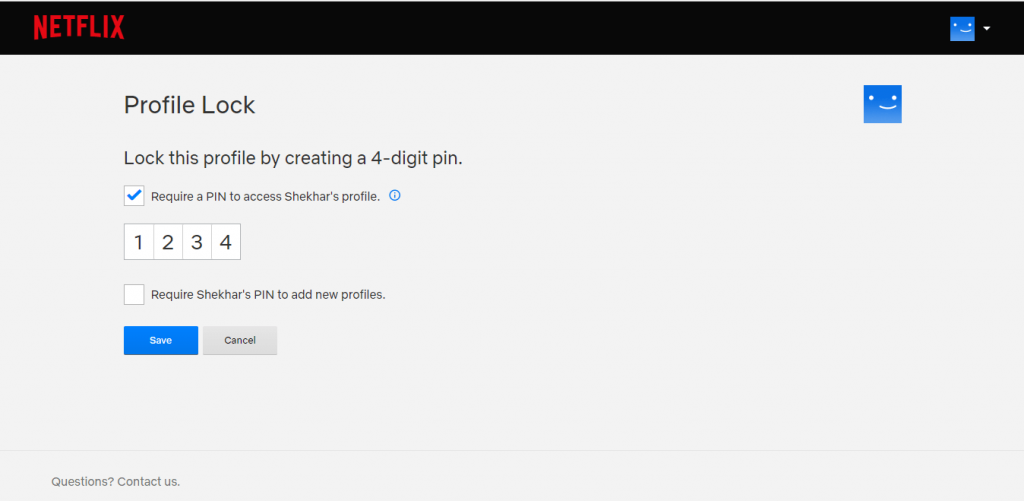
- Click on the Save.
- After all the changes are made correctly you will be redirected to the account page which will display a message “Profile Lock Saved“.
Also read: 6 Netflix Hacks for Better Streaming Experience
[On Mobile]
- Open Netflix application on your smartphone.
[If not downloaded, download it from here]
- Go to, More > Account.
- Select your profile.
- Open the Profile &Parental Control.
- Tap on your profile.
- Click Change, and then Profile Lock option.
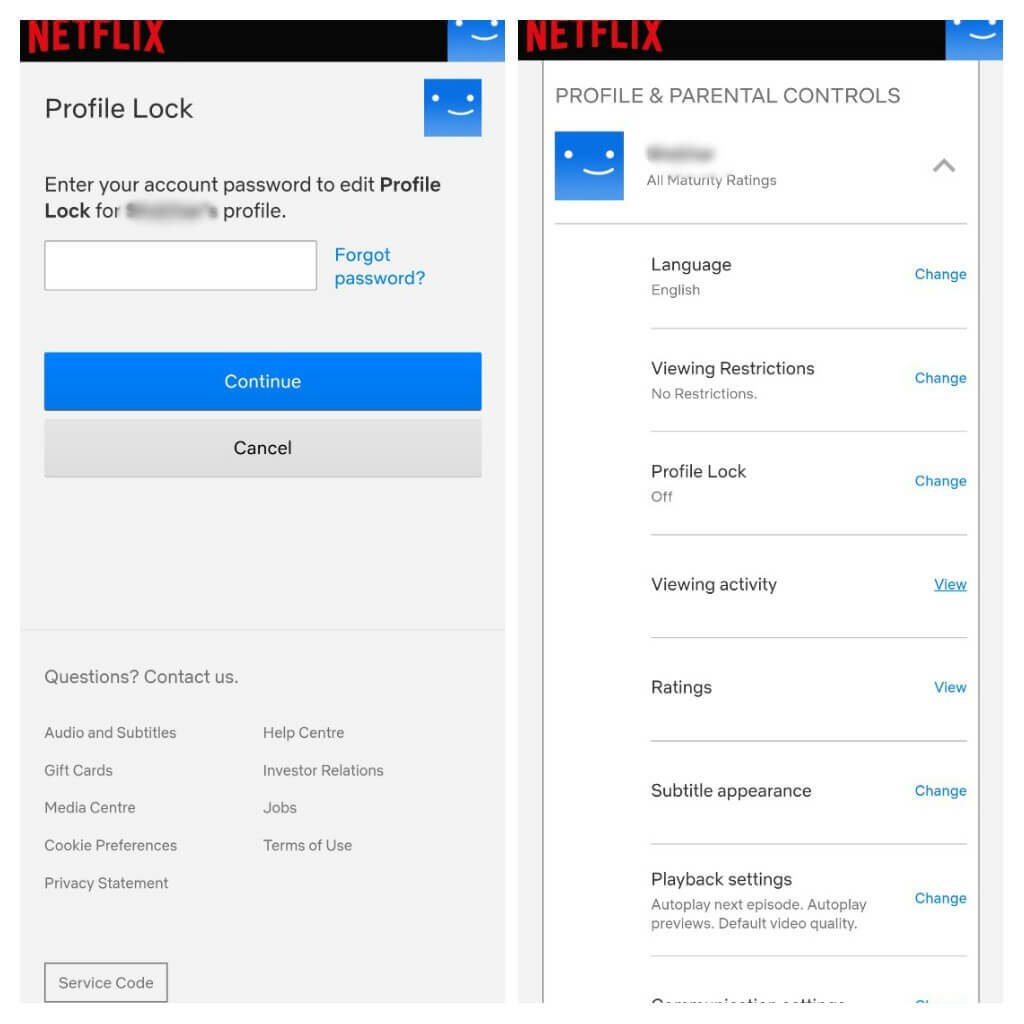
Also Read: 5+ Methods to Watch Movies with Friends Online
- Follow all the on-screen instructions.
- Set a 4-digit pin lock.
That’s it, you are done here. You have successfully made your Netflix profile PIN protected. Now whenever you will enter into the Netflix account, it will ask you for a four-digit PIN, enter the correct PIN, and then log into your profile. Don’t worry if you are using someone else’s account, I hope your account owner won’t spy on you. Stream videos through Netflix freely without any fear and after protecting your account with a PIN, other users of that account will protect your profile at least.
Wrapping Up
So here, we have discussed both methods by which you can make your Netflix profile PIN protected and lock it to avoid other users to enter your profile. You can use any one of them according to your subscription. I hope you have found this article useful and set-up a four-digit PIN lock into your Netflix profile to prevent from other users.
Read more
Directly in Your Inbox








