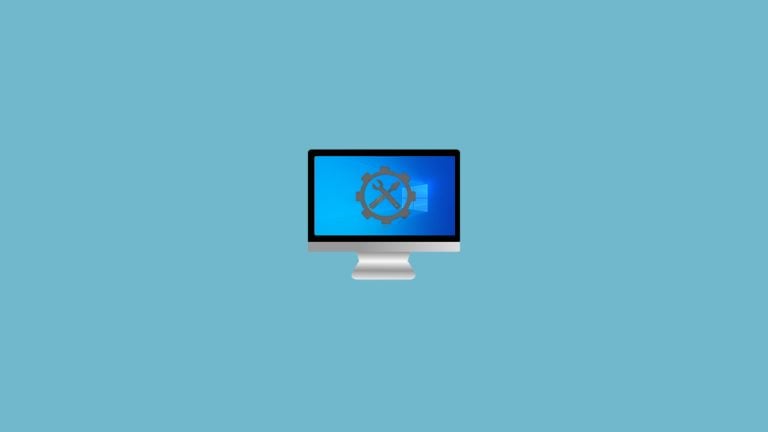
If you have been wondering about a file named Pagefile.sys on your Windows PC as to what it does on your computer, and if you can delete it then we have the answers for you in this article below.
First of all, we would like to tell you about the purpose of the Pagefile.sys file on your computer and when you see this exact file on your PC.
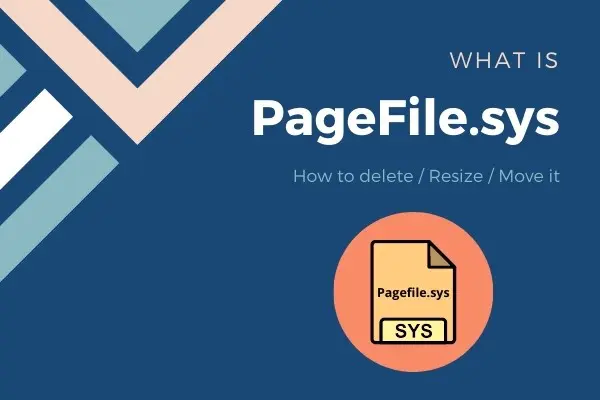
What is Pagefile.sys?
It is worth noting that Pagefile. sys is a file used to manage memory usage by Windows and is located in the C: drive by default.
However, you will not be able to see this file on your PC by default because it is hidden, and only if you enable the show hidden files toggle will you be able to see this file. Pagefile.sys is also known as swap memory or virtual RAM and it is a Windows page file.
When your system runs out of physical memory or random access memory, it accesses the virtual memory to store some of the memory from physical memory into a page file, and this is Pagefile.sys.
While reading data from a Windows page file is slower than reading it from RAM, it is only used when your storage is full.
Can you delete Pagefile.sys?
It is possible to delete Pagefile.sys, but you should know that it has some consequences, and things can go bad. Generally, it is recommended to have a Pagefile.sys rather than not have one because it is safer when your memory gets full.
If you delete Pagefile.sys and a program run out of random access memory or physical storage, it will simply crash instead of using the swap memory.
Also, Windows will not permit you to delete the Pagefile.sys simply file as and when you like because it is obviously being used by the system, which means it gets handled by the system.
You will get a “permission denied” error when you try to delete this file. Having said that, you can delete the pagefile.sys after you have performed the steps mentioned below:
- Open Windows Explorer, right-click on This PC and choose Properties.
- Click on Advanced system settings and then go to the Advanced tab.
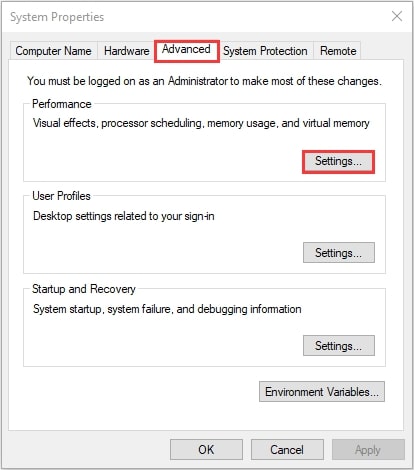
- Click on Settings… under the Performance section and then go to the Advanced tab.
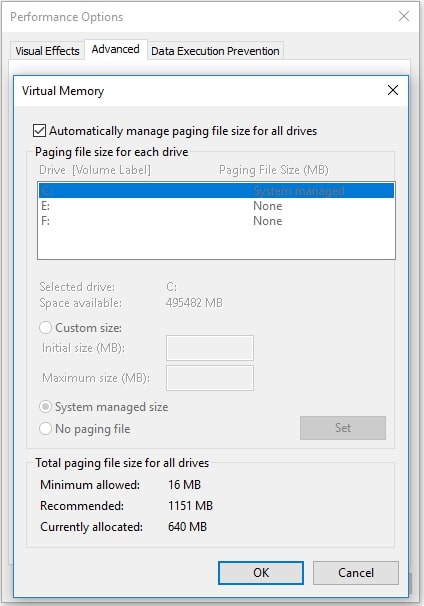
- Under the Virtual Memory section, click Change and uncheck the box next to Automatically Manage Paging File Size for All Devices. Select Custom Size and then input 0 into the box next to Initial Size and Maximum Size.
- Click on OK to apply the changes and close the window.
Now, you can delete the Pagefile.sys file from your PC, and you will not get the permission denied error as well.
Conclusion
While we have written this article on what is the use of pagefile.sys and how you can delete it from your PC, we would recommend you not to remove it from your PC.
This is because we have already mentioned that pagefile.sys acts as virtual memory when your physical memory runs out, which means that it is quite important and a core part of your system.
Share this article with your friends and family who are also stumbling across this file named pagefile.sys and tell them about its importance and why they should not remove it from their PCs.
Directly in Your Inbox









