
Numerous users love to use their PC more than the smartphone and wish that they would be able to run their Android apps and APK files on desktop/laptop. Luckily, we have some methods through which you can run Android APK files in Windows 10. Yes, you can install and run Android apps through APK files into your desktop.
If you want to try Android apps and software on the Windows machine, so we have some different approaches to do so. In this article we are going to discuss three methods, through which you will be able to run Android APK files in Windows 10.
What are APK files?
Before getting into how to run Android APK files on Windows 10/8, we should know what is an APK file? Because for running an Android app on the Windows machine, you will need an APK file for the app you want to run. So what are the APK files?
The Android Package Kit abbreviated as APK (also Android Application Package), is a package of Android app and its installer. The APKs are named as “Filename.apk” in Android and Filename.exe files in Windows. We don’t see these files in Android phones while installing an app from the play store because in a smartphone all the process is completed by the system itself, and we just need to click on “Install”, to install an app in our phone. But some apps aren’t available on play store so we need to download them from external sources like we can use third-party websites to download APK files and install the app.
But downloading apps through the third-party application is equivocal and I personally do not recommend doing so, because many times in case of downloading apps through third-party sources we invite various malware into our system.
So back to the title and discuss all the three methods to run Android APK files in Windows 10, we are going to discuss these three approaches in this post:
- Setting Android SDK to run APK files in Windows 10.
- Setting ARC Welder to run APK files in Windows 10
- Using Android Emulator.
How to Run Android APK Files in Windows 10?
Setting Android SDK to run APK files in Windows 10
The Android SDK works as an opener of the APK file on the computer. To run Android apps on your computer by using this technique you will require the latest version of the JAVA downloaded and installed on your PC. So firstly, download the JAVA and install it into your system, then download Android SDK. After this, scroll down to the bottom of the Android studio page and select Command-line tools. Don’t worry you won’t need to download the full package of Studio, just download CLT. Follow the following steps to set-up Android SDK into your computer:
Download JAVA , Android SDK
- Download the CLT package to your system.

- Extract it in C: Drive.
- Now, navigate to Control Panel, System, and Advanced System Settings.
- After this select Environment variables and highlight the path.
- Now, click on Edit and paste ‘C:\Android\sdk\tools;C:\Android\sdk\platform-tools‘ into the variable values.
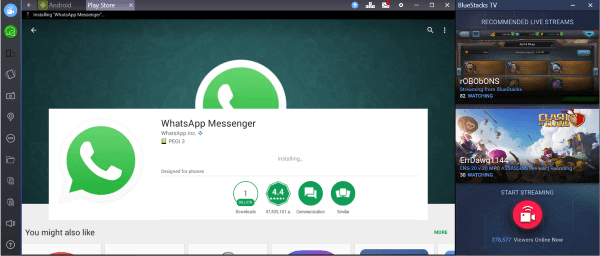
Now open the Virtual Android device by double-clicking on the executable APK file. It can be a little slow process and quite heavy for the system unless you a very high-performing machine. With this method Games and other graphics may not work properly but most probably all of the other apps will work fine.
Also Read: How to Get iPhone Emojis on Android?
Setting ARC Welder to run APK files in Windows 10
It is one of the best methods to experience Android apps on your PC. ARC Welder is a chrome extension and can be used to run Android APK files on the Chrome browser. This is a little bit buggy mechanism because some bugs and errors are included in this process. But the upside is, that it runs on chrome browser, so you can use it over any device using chrome. So, let’s get that how-to set-up this extension.

- Download the ARC Welder from Chrome Web Store.
- Install it into your chrome browser.
- Download the APK files of the Android applications you want to run.
- Point all the files toward ARC Welder.
- Here, you can select the view portrait or landscape, and also whether you want clipboard access.
ARC welder is a very excellent simulating tool but you can’t access google play store through it, which means each time you want to run an app you need to download its APK file and then add them into ARC Welder. As easy this extension is to download and install, more complicated is to use it.
Also Read: How to Undervolt CPU Using These 2 Methods
Using Android Emulator
Using both the above-mentioned methods is fine, but both techniques has some downsides, which aren’t ignorable in some cases. So, for such a situation, we have the master method, you can use Android Emulators for experiencing your smartphone on your Desktop. It is the best method among other and you should try them.
Follow this link to know the best Android Emulators: Top 5 Android Emulators for Windows PC (2020)
Wrapping Up
Here in this post, we have discussed three methods through which you can run Android APK files in Windows 10. We may have several other methods and techniques to use Android apps on PC but these three are above all, and you won’t find any other method better and useful than these methods. Moreover, Android Emulators are the best to choose among these three techniques, if you want to run all of your applications onto Windows PC for a long time, Bluestack and Nox Player are superb Android Emulators. One who wishes to experience Android apps on desktop fo a long time should try them.
I hope you found this content useful and will use at least one method to run your favorite smartphone apps on desktop.
Read More
Directly in Your Inbox









