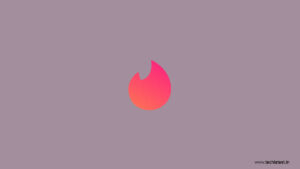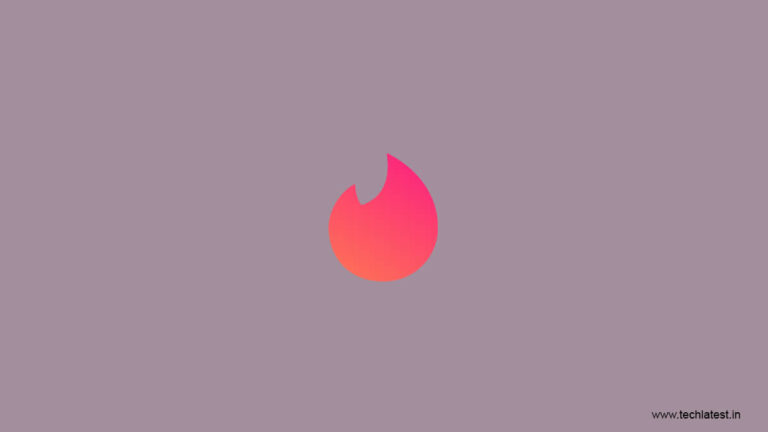
Tinder Passport feature has recently been introduced, free for everyone, everywhere starting this week. Its update will be rolling out to all the members who have the latest version of Tinder on both iOS and Android for April 30th. Tinder said that” Our hope is that you use the Passport feature to virtually transport yourself out of self-quarantine to anywhere in the world. You can check in on folks in their hometown, college town, or sister city, and find those across the world who are going through the same things. If nothing else, you can learn how to say “hey” in another language.“
Passport feature is typically a paid one and is available only for Tinder Plus & Gold subscribers. With this Passport, you can search by city or drop a pin on the map and begin Liking, matching, and chatting with others in that destination of your choice. You can now navigate between your current location and new destinations!

How to Subscribe to Tinder Passport Feature?
Usually, to switch between locations and match with people around the world, you’d need to subscribe to Tinder Plus or Tinder Gold. But this feature if free for everyone starting from April 30th.
But if you are interested in subscribing to Tinder Plus or Tinder Gold follow these steps:
Tap the Profile Icon > Settings > Get Tinder Plus or Tinder Gold.
How do you change your location using Passport?
- Tap the profile icon
- Open “Settings”
- Scroll down and tap “Location”
- Add a new location
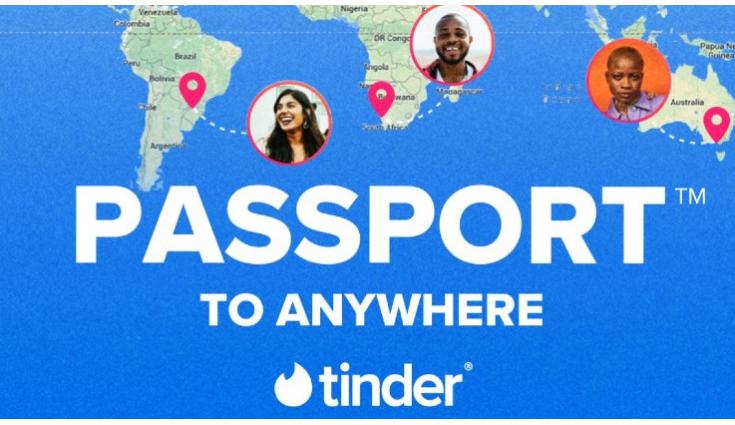
How many cities can you visit with Passport?
You can only virtually visit one city at a time, but you can change your location as many times as you’d want to. People you’ve liked while using the Passport feature can see your profile up to 24 hours after you’ve changed your location(s).
Read more:
- Xiaomi’s Privacy Issues: Sending Data of Millions of Users to Remote Servers
- Non-Essential Items Can Be Purchased Online in Lockdown 3.0
- How to Create a Multi-OS Bootable USB?
Source: Tinder
Directly in Your Inbox