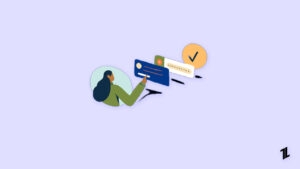Highlights
- WhatsApp introduces a new feature allowing users to edit photo captions, enhancing messaging experience.
- Users can easily correct typos or add information to image captions, benefiting from the latest app upgrade.
- This update brings improved user control, alongside other enhancements and fixes, available for both Android and iOS users.

With a recent upgrade, users of WhatsApp, a popular messaging service owned by Meta (formerly Facebook), will soon be able to edit the descriptions of their images.
WABetaInfo, a website recognized for following and reporting on the beta releases and upgrades of WhatsApp, was the first to notice the introduction of this new feature.
Users are given the ability to edit the captions for the photographs they’ve shared, thanks to this innovative feature.
The procedure is simple: users only need to give the message containing the photo a long push before choosing the “Edit” option from the menu that appears.
After that, users may adjust the caption as needed before sending it out by pressing the “Send” button. All receivers who received the original message will then be able to see the amended caption.
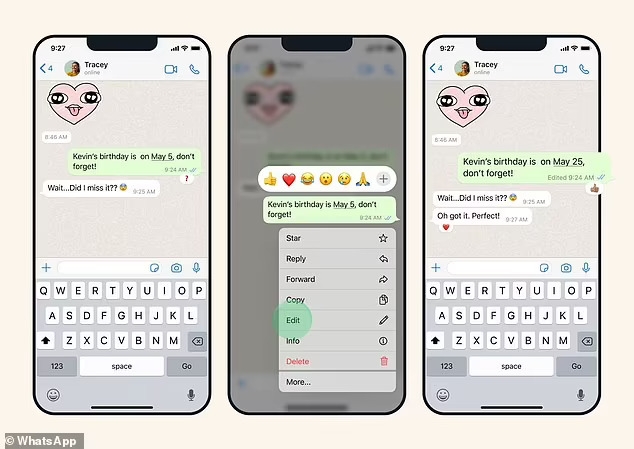
Read: WhatsApp is Rolling Out a Feature Allowing Users to Send HD Photos
Within the WhatsApp community, the inclusion of an edit caption tool has been enthusiastically received. It might provide users with a very useful tool for fixing typos in their captions or for adding further information that could have been unintentionally left out during the first email.
Furthermore, when the description for the photo contains inaccurate information, this capability comes in quite helpful.
A portion of users who have upgraded their WhatsApp program to the most recent version now have access to the option to alter photo captions.
However, it is predicted that when the deployment expands to more people in the next weeks, this functionality will progressively become available to a larger user base.
The most recent WhatsApp version offers a few additional small improvements in addition to the capacity to edit photo captions. These modifications include:
- A new option to make downloading high-quality material by default disabled.
- A resolution to an issue that led to the sending of certain messages out of sequence.
- A number of other efficiency enhancements and bug fixes.
Both Android and iOS users may now download the most recent WhatsApp update.
How to Edit a WhatsApp Photo Caption?
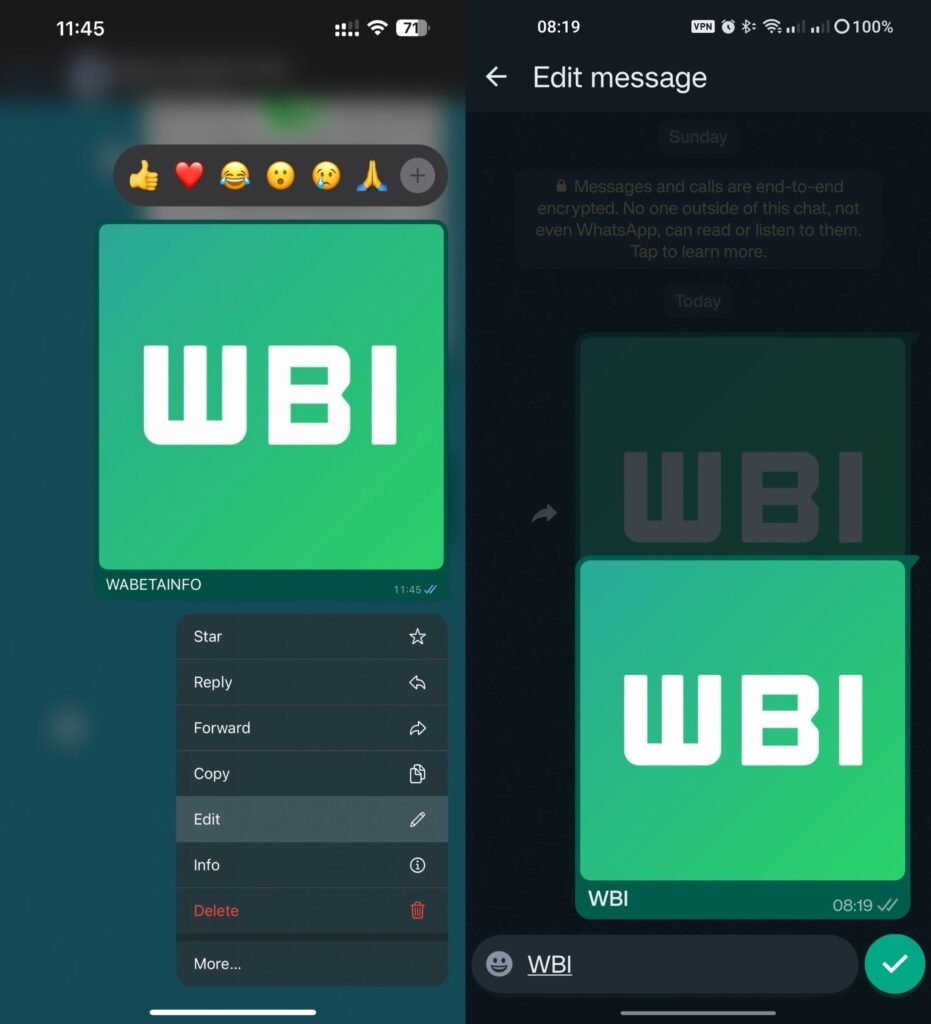
Follow these steps to change a photo caption on WhatsApp:
- Go to the conversation where the captioned image is located.
- Tap and hold the photo message.
- Choosing “Edit” from the menu.
- Change the caption as you see fit.
- To save your changes, press “Send.”
- All message recipients will be able to see the altered caption.
Read: Android 14 Beta 5.1 Brings Bugs Fixes to Pixel Devices
Directly in Your Inbox