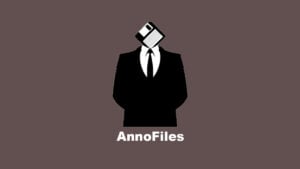So you’re in the market for cloud storage? Whether it’s to replace your existing storage provider, or if it’s your first foray into the cloud, you’re in the right place!
Not all cloud storage is created equal, and if you choose wrong, you may find yourself overpaying, running out of storage space, or even losing files.
You don’t want that! This guide will highlight the most important things to consider when moving to the cloud. Let’s get started:
Protecting your privacy

Perhaps the most important thing to consider when choosing a cloud provider is your own privacy. Are you okay with your cloud provider accessing your cat photos, your awkward vacation moments, or your grandma’s secret recipes? Of course not!
Unfortunately, some cloud providers give themselves access to your data and can see everything. So how can you tell who peeks and who does not?
Look for cloud providers that offer end-to-end encryption (E2EE, which is a step up from regular old encryption). E2EE ensures that only you can access your files stored in the cloud and no one else.
Also, look at their terms of service. Dropbox and Google have a bad track record here, so if you’re concerned about privacy, stay away. Sync.com is a great choice with E2EE and a privacy policy that respects you.
Understanding storage (space)
You’ve got lots of files, which means that you’ll need a cloud storage provider that includes lots and lots of storage space. Look for terabytes of space (TBs), not mere gigabytes (GBs). And 2 TB is more than 500 GB!
The next thing to consider is where your files are stored on your computer. If you have stacks of external USB drives, be sure to choose a cloud storage provider that can actually back up files stored on your external drives easily.
If they don’t specifically say so, it’s best to ask.
Finally, many storage providers will compress your files to make things fit. This sounds good in theory, but in practice, compression reduces the quality, which means your files stored in the cloud are no longer your files, but a terribly bad copy.
Here again, Sync.com is a great choice. Sync offers plans with terabytes of storage (and even unlimited storage) and makes it easy to back up files from external drives with features like Vault.
Furthermore, Sync does not compress your files in any way. Your copy in the cloud is an exact copy in every way.
Data transfer and surprise fees

Just like with data caps on your phone, many cloud storage providers have hidden data caps that they simply do not advertise…until it’s too late.
This means your cloud storage might suddenly stop working unexpectedly right when you’re in the middle of sharing a presentation, streaming a movie, or simply uploading your files.
Even worse, once you hit a limit, you’ll get hit with surprise fees to get things working again. Look for warning signs like bandwidth caps or link traffic limits, buried in the cloud storage provider’s feature list or fine print. Buyer beware.
What you do want is unlimited data transfer, so you don’t have to worry about any of that. Sync.com includes unlimited data transfer on all Pro plans, which again, ensures you don’t end up paying more.
Keeping your data safe
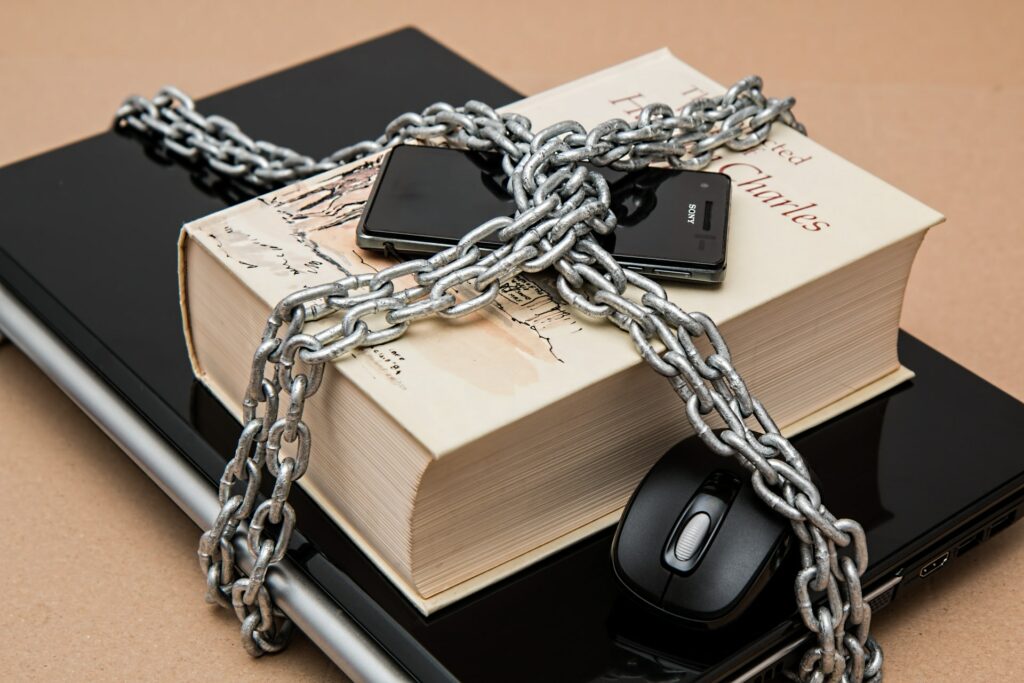
Your cloud storage provider is supposed to keep your data backed up and safe. Just in case there comes a time when your computer decides to stop working or your hard drives fail.
But here again, not all cloud providers are created equal. You also need to ensure your cloud provider is using reliable hardware (typically Enterprise-grade) and has a backup plan in case their own hardware fails. It will happen.
So how do you know if your cloud provider is using reliable hardware to keep your data safe? Look for data replication across multiple locations.
This way if their storage hardware fails at one location, your data won’t be lost. You don’t want to be paying for a single point of failure in the cloud!
Sync.com provides data redundancy on multiple levels in hardware, and at multiple locations, to ensure you never lose access to your data.
Make the best choice for you
There’s more to cloud storage than meets the eye! And by following this guide you’ll ensure that your documents, photos, videos, and files are safe, secure, and private, and with fair prices too.
Finding a cloud storage service that is transparent, open, and honest about its service is key. By keeping the above things in mind, you’ll surely make the best decision.
Also, Read: Top 5 Best Cloud Storage Services Available
Directly in Your Inbox