Highlights
- Anonfiles, one of the most underrated cloud storage services, has a suite of services.
- Anonfiles, as the name implies, stands for anonymous files, which means you can upload your files, and it will mask your IP address.
- Hence, it provides privacy and security, so let’s check out its detailed review.
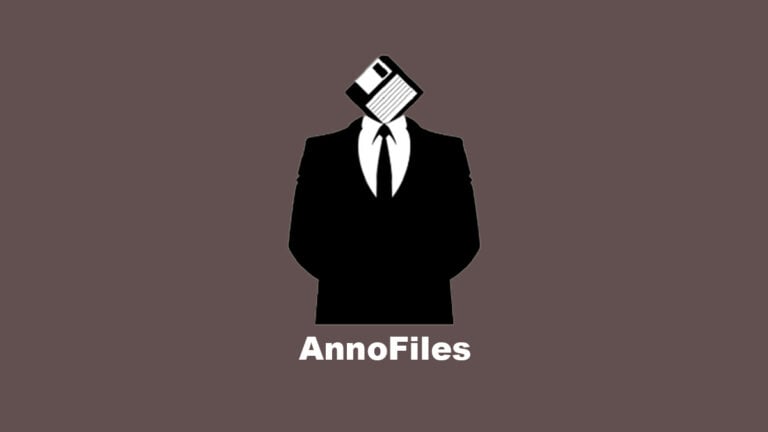
Do you want to host a file as an anonymous user? If yes, you must read about Anonfiles, where you can host files without revealing your identity.
Increasing internet use has raised data theft problems that make your files vulnerable. So, an anonymous cloud hosting service gives privacy and security and helps to avoid legal protection for keeping controversial files.
If you want an extra layer of security for your files or hide confidential details, Anonfiles can help you in both situations.
This blog post will tell you more about Anonfiles, its use, features, pros, and cons that will help you understand whether you need it.
Let’s go.
About AnonFiles

Anonfiles is an online file storage service where you can keep all your files. In this way, you can save the storage space on your device. It helps you easily store files without having to log into it.
You can store, manage and access your files anywhere through the internet. It keeps your files safe and secure. In addition, you can conveniently access your files or make changes to them.
It can help you store photos, videos, documents, files, audio clips, and other content online. Consequently, it can help you get more storage space on your device, eliminating the need to buy other physical hardware.
Its Features
- No Login Required: To use AnonFiles, you need not login or create an account with the service for both uploading and downloading the files from the cloud storage.
- Hides your IP Address: When you use AnonFiles, the service hides your IP address and ensures you are not being tracked online.
- 14 Languages: The service is really simple to use and supports 14 different languages.
- Android App: To make things easy, AnonFiles also has an Android smartphone app. So you can use this service anywhere, making your workflow effective.
Upload/Download Limitations
When it comes to uploading and downloading files on AnonFiles, there’s no cap on data transfer, meaning you get unlimited bandwidth. However, the platform has some restrictions to provide misuse.
First of all, the maximum file size that you can upload is 20GB. Also, you can upload a maximum of 500 files or 50GB of data per hour on the cloud.
If we talk about it per day, then you can upload a maximum of 5,000 files or 100GB of data in a day. There are no limitations on downloads, though.
What Makes Anonfiles Distinct?
You are wrong if you think Anonfiles is any other cloud hosting service like Google Drive or Dropbox. Anonfiles is an underrated online storage service where you can keep your files without revealing your identity.
So, it makes an anonymous space where you don’t need to create an account. Also, It doesn’t require you to give your username or email ID. The most prominent peculiarity of Anonfiles is that it hides your IP address when you upload or manage files.
This means no one can track you while using it. There will be no information on who uploaded or accessed the file, keeping your session anonymous.
How to Use Anonfiles?
Using this service is pretty simple. If you share a lot of files over the cloud, then you are going to love it!
Uploading a File
- When you have a file to upload, all you have to do is visit AnonFiles and then click on the UPLOAD button.

- After that, you have to select the file you want to upload and double-click on it.

- The upload process will begin, and once the file is uploaded on AnonFiles servers, you will get a link that you can share with other people to download/access the file.

Downloading a File
Once you have the link to the uploaded file, you can paste it in the URL box on any browser and then hit the DOWNLOAD button.

And just like that, you can upload and download files on AnonFiles with ease.
So What’s the Big Deal?
Safety
AnonFiles is free, hides your IP address, and makes you anonymous, isn’t that everything people want in 2021 when privacy is such a big concern?
Well, on the one hand, these features are great, but when you think of them from a safety point of view, there are some drawbacks.
Since the service doesn’t ask you to create an account and anyone can upload a file, there is no way of tracking the origins of a file. Some people can take advantage of this and upload viruses, trojans, and sensitive illegal content with no consequences at all.
Privacy
When it comes to privacy, there are no other cloud storage services that can match with AnonFiles. Your IP address is hidden, you can share files anonymously, and that is as private as you are going to get on the internet.
Although AnonFiles is great in terms of privacy, that comes at the expanse of some security features.
How to Fix Anonfiles Not Working on PC?
Your IP address on Anonfiles is masked for use. So you can upload any files on it. Many users use it for wrong purposes, like storing banned games, controversial documents, pirated downloads, or illegal content. For this reason, many countries block the use of this service to prevent piracy.
Consequently, if the Anonfiles are restricted in your country, you may be unable to use them. Otherwise, if you face any problem uploading or downloading a file, there may be a temporary problem with the website.
If the website server is down, you can wait for some time and reuse it. If the service is unavailable in your country, then you open it in an incognito tab or use VPN for it.
How Much Storage Does Anonfiles Offer?
You get unlimited bandwidth for uploading files on it. However, you cannot upload more than 20 GB files.
Additionally, only 50GB of data (500 files) can be uploaded in an hour. Likewise, you can upload only 100 GB of data, or (5000) files can be uploaded.
There is no such limit for downloading the uploaded files. You can get a lot of space and security through this free online file storage service.
Is Using Anonfiles on Mobile Safe?
Anonfiles can be used on mobile by accessing it through a browser or downloading its Android app from the Play Store. In both cases, it hides your identity.
But you need to be careful using the mobile app because it’s unofficial. So you may face security concerns with it.
FAQs
Is AnonFiles Safe to Use?
Since you are keeping your important files and documents, it is essential to ensure that you keep them in a safe place. Also, anon file is a free service that gives a perception to the users that it might not be safe for use.
If you search online, some users and site reviewers have addressed it as a risky service. But, the reason for this review is the distinct feature of anon files where you don’t have to give your IP address to use it. This feature overlooks the local policies. Likewise, you can upload any file online remotely. For that, you can use any browser that can be used in any way.
However, if you check through a virus-analyzing service, you will find it mostly safe for use.
Is AnonFiles a Virus?
No AnonFiles is not a virus. Sometimes people upload viruses as files on the platform, and that is where the service gets the negative remarks.
Should I Use AnonFiles for Downloading?
As long as the link is from a trusted source and you know that it is safe, you can download it from AnonFiles. Just do not click on random links, as they can be viruses or illegal content.
Summing Up
We all have countless files and documents on our phones and PC. They take up much storage space on our devices, which becomes a problem. But, Anonfiles can help you upload, store and download your files anonymously by hiding your email ID.
It is an easy-to-use service available for free. In addition, Anonfiles has unlimited bandwidth, supports 14 languages, and has an Android app for mobile users. Overall, it is a specific cloud storage service you can use for more privacy.
Read More About:
- The Most Important Things to Consider When Choosing Cloud Storage
- 7 Best File Hosting Providers with Direct Download Link/Hotlink
- Catbox.moe – An Adorable File Storage for The Internet ‘Weebs’
- TeraBox, the Secret Behind 1TB Lifetime Free Cloud Storage
A portion of this article is contributed by Siddhant Chaudhary as well.
Directly in Your Inbox









