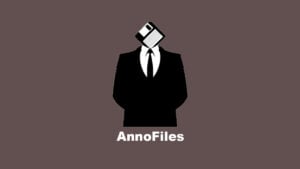Storing large files locally is not a big deal, however, it becomes a hassle when you are sharing or sending large sizes to other devices and users.
That’s where file hosting providers come into play offering a suite of features including a direct download link or hotlink so that you can simply download the file right away.
Here are the 5 best file hosting providers with direct download links/hotlink that I have come across.
Also, Read: TeraBox, the Secret Behind 1TB Lifetime Free Cloud Storage
7 Best File Hosting Providers with Direct Download Link/Hotlink
1. Google Drive

It is a personal favorite and one of the most popular cloud storage and file hosting providers out there.
Google Drive lets you store 15GB of data synchronized across all the devices using the same email address or if you have permissions to view and edit files granted by the owner.
All that without paying a penny. You can share links that anyone can use to download files at once.
Although Google has not set any download bandwidth limit yet users have suggested it is capped at 500GB/day but even after that, it is a pretty easy to use and handy file hosting provider available to almost all the Android users out there (for smartphones) while there will be at least 1.5 billion total Gmail users where Google Drive comes as an add-on as well as with G Suite.
Website: Google Drive
2. MediaFire

If you are someone with sound tech knowledge, you might have come across MediaFire when downloading certain files.
Well, it is one of the most popular file hosting providers offering an unadulterated platform for storing photos, audio, docs, videos, and everything else making it easy to share with others.
With a total 150 million user base, MediaFire offers 10GB of free storage, up to 50GB of bonuses, and gives you access to all your files and more with its multi-platform support.
This makes it easier for its users to add, delete, view, manage, and share files all they want without any hassle. There’s no cap on bandwidth and downloads, there are multiple uploads at once, and there are direct download links and one-time links as well with MediaFire.
Website: MediaFire
3. Box

Heading to the next file hosting provider in the list is the Box. It gets you 10GB of free storage and comes fully integrated with both Google G Suite and Microsoft Office 365.
Box has integrated with 1,500 apps making your life easier as you go ahead. It is a cloud content management platform that lets you upload and share files all in real-time across devices.
With multi-platform support, Box simplest things offer an ad-free experience all with end-to-end encryption. You can create download hotlinks simply by generating a shareable link and changing the syntax a bit to make it ready to download directly.
Website: Box
4. Mega NZ
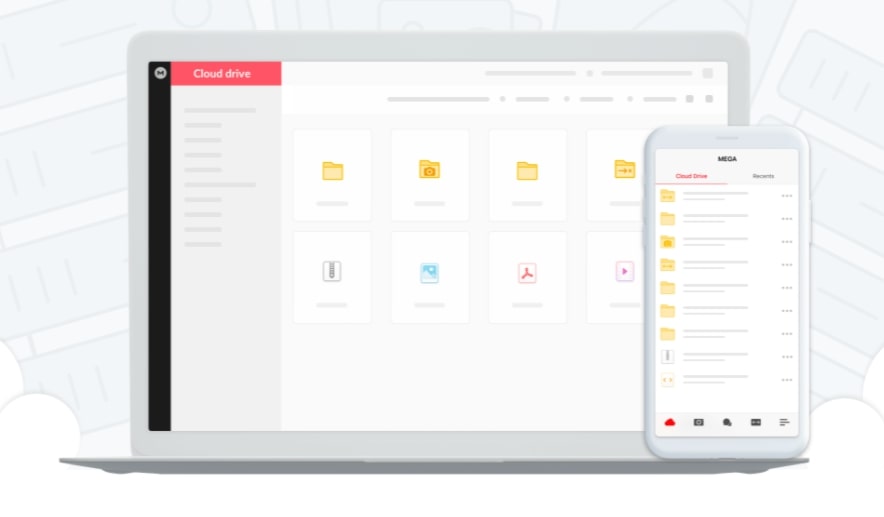
Mega NZ is a next-gen cloud file storage provider offering unprecedented features to its users. It has 50GB of free storage space with a download limit of 5GB/day and an upload of 1GB/6 hours.
Unlike Dropbox or Google Drive, Mega NZ is end-to-end encrypted which means no matter what you store, it will stay put without ever coming into contact with prying eyes.
You can create shareable links as well as hotlinks all you want. Mega NZ has multi-platform support which means it is available across all smartphone and computer OSes including Android, iOS, Windows, Linux, macOS, etc.
Mega NZ is generous in terms of cloud storage and reliable thanks to countless redundant servers that won’t disappoint you when it’s time to retrieve or download any random file otherwise stored on Mega NZ.
Website: Mega NZ
5. Dropbox

If you never heard about Dropbox, my question would be, why? Dropbox is a massively popular file hosting cum cloud storage platform that lets you store files up to 2GB and share them among friends with relative ease.
You will have to generate a shareable link, change the syntax allowing users to download the said files you shared and that’s it.
However, Dropbox has limits such as 100,000 downloads per day, 20GB of bandwidth. On the other hand, it has got multi-platform support, a 500MB bonus on successful referrals, and easy to use interface for better usability.
With 600 million users, Dropbox comes well-integrated with a tonne of apps and tools at its disposal.
Website: Dropbox
6. OneDrive

Since you have already met Google Drive and Dropbox, it wouldn’t be fair if I don’t include OneDrive from Microsoft into the mix. It offers data synchronization and storage services with over 5GB of free storage.
But hey, you can expand it to 6TB or more with Office 365 subscriptions and others. There are a few limits to consider such as you can upload a total of 10,000 files only and there’s a cap of 250GB on file size as well.
As usual, you will have to produce a shareable link to the folder or file you want to share and let others download. Post that, change the syntax a bit to make it a hotlink right away.
It’s a long list of features that includes SSL encryption, setting an expiry on shared links, ransomware detection, and so on.
Website: OneDrive
7. 4Shared

4Shared is another free-to-use file hosting cum cloud storage platform that offers 15GB of free storage.
Available for a myriad of OSes, you can access the data right from photos to music to videos and more from your Android, iOS, Windows, Huawei, and any smartphone device. It’s a premium version.
Know what’s trending, search files easily, get up to 100GB of storage on its premium plan. Don’t forget, there’s an option to generate direct download links if you want and it is as easy as it sounds. Everything and more so why don’t you try 4Shared right now?
Website: 4Shared
Other honorable mentions include Zippyshare, TinyUpload, FileFactory, SaberCatHost, ADrive, HighTail, Kiwi6, WeTransfer, DepositFiles, JUmpshare, and that just the tip of the iceberg.
Conclusion
Yep, this was the entire list of best file hosting providers with direct download links or hotlinks available in the market. Of course, there are other apps available but these were the top 7 that you must try for sure.
Also, Read: The Most Important Things to Consider When Choosing Cloud Storage
Directly in Your Inbox