
Tesla and Elon Musk have been popular names in the technology industry as they have been a pioneer in change for the last few years. Tesla is renowned for its unique and futuristic technology.
The luxury electric cars from Tesla have become the talk of the town, and the company is working on bringing more new technologies into it.
This article will tell you about the best Tesla apps that are a must-try for all Tesla owners.
Best Apps to Use if You Own Tesla Car
There are countless apps for Tesla users with different features for an exciting experience. Let’s tell you about the best tesla apps below:
Tezlab
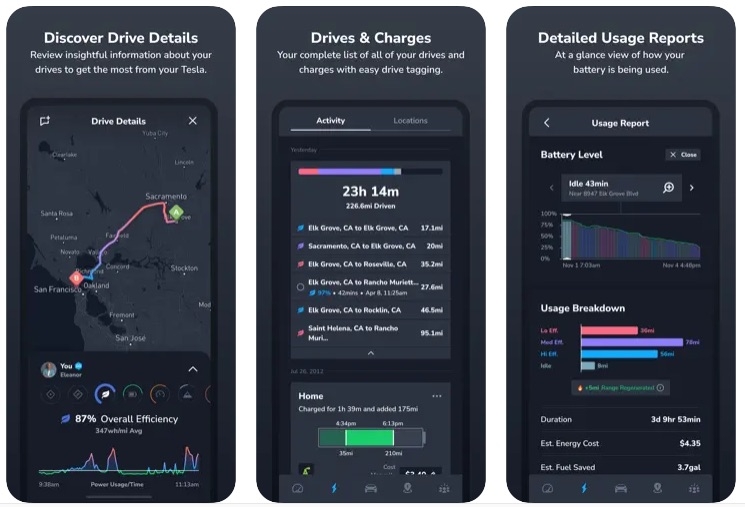
The first one on the list is Tezlab which gives a good level of previews for your Tesla Vehicle. There are fun leaderboards where you can compare yourself with other Tesla drivers and get identifications and grants on your driving style.
Moreover, you get all the essential vehicle controls in this application. It has a wide view that you can use for easy driving on your Tesla vehicle. Recently, a pro version of the app has been launched with some new features.
Tezlab gives you details on the Supercharger location near your location and the range of your vehicle, all at your tips. This is one of the most-used Third-party apps for Tesla users. The app has a minimalist user interface with live details to access critical information while driving.
You can check statistics, trip data, energy consumption, average speeds, and several other figures and details on this one-stop app. In short, you get all quick controls, with install access to a good set of controls. There are usage reports, charge locations, and additional data on it.
Apart from the stats, you can automate your Tesla Vehicle. For instance, there are plugs for reminders and scheduling for your drives. The Tezlab app is available on both iOS and Android devices.
Remote for Tesla
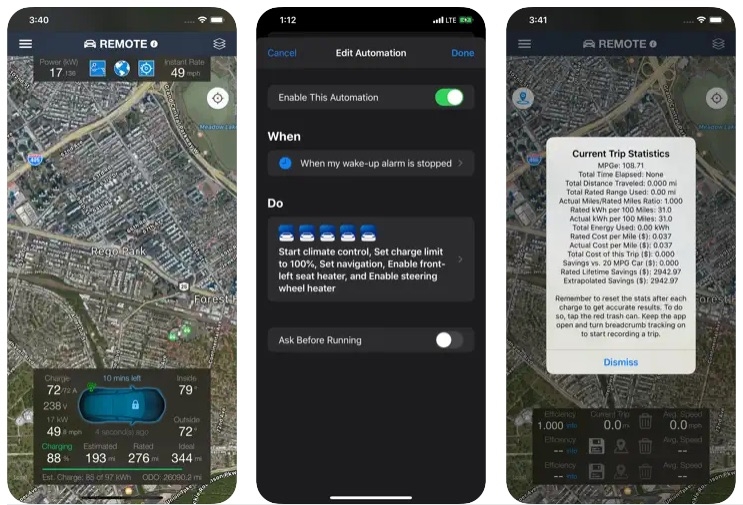
Like its name, Remote for Tesla is one of the most used applications. It enables you to control your vehicle’s capacities with several settings on security, driving, and other details. This app is available on both iOS and Android devices.
There are shortcut supports with your Apple Watch and Siri that even work when your car is unused. You can queue commands for your Tesla car at night for your morning drives.
Furthermore, you can get details on your battery stats with current/total usable kWh. The remote for the Tesla app opens, connects, and gives commands more quickly than other apps.
Download Now: iOS
Sentry View
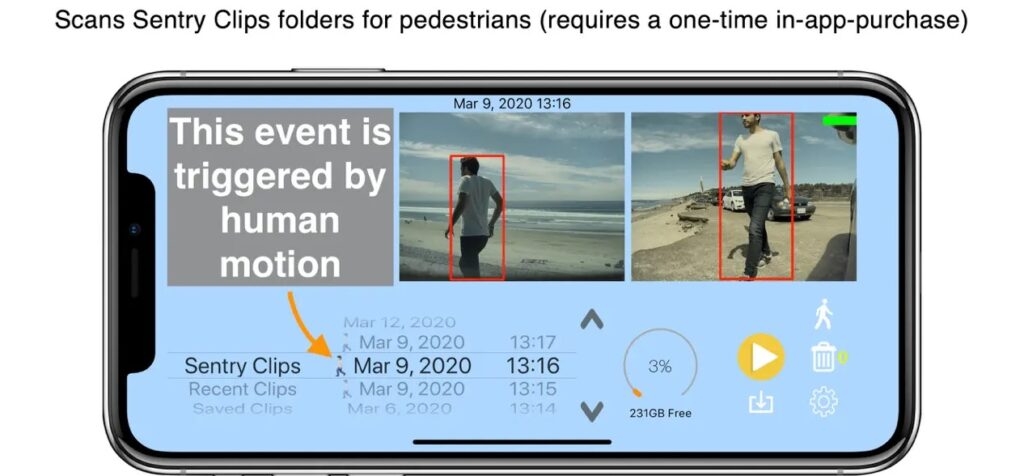
Sentry view is a prominent Tesla app that helps you get over your Tesla car’s limits. You can access the saved pictures for parking and driving your Tesla Vehicle.
The app makes it easy to plug in the pen drive and connect it to access pictures and videos. Also, they can be shared with your friends and family through email. The app is available for iOS users only.
Download Now: iOS
Scan My T3SLA

Just like Sentry view, scanning my Tesla does the same tasks. The difference is that it is available for Android users. You can easily access all the stats about your previous rides, battery, and other details for better planning of your trips.
This is one of Android’s most amazing Tesla apps, offering you countless readings. You need an adapter cable and Bluetooth to connect it. Scan my tesla is a paid app with more than 10 thousand downloads from PlayStore.
You will get various live stats on this app, available on iOS and Android devices.
TeslaFi
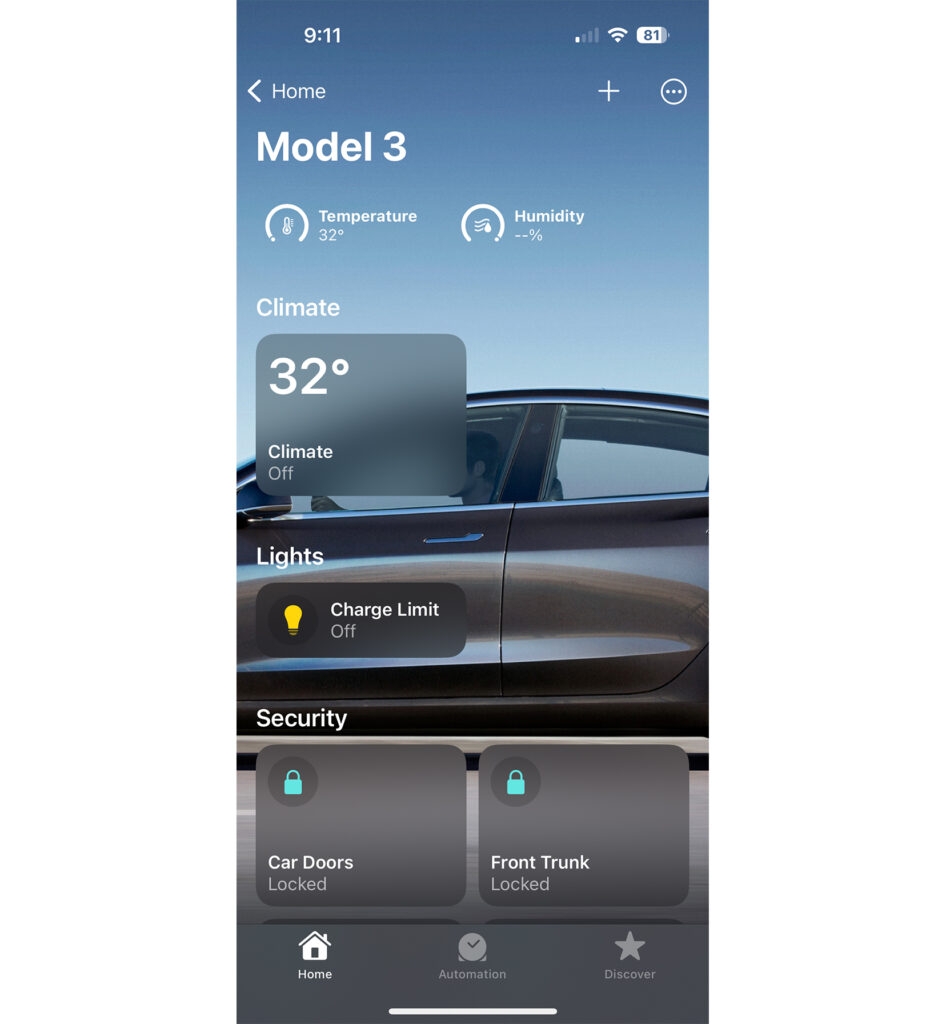
A fantastic yet helpful Tesla app is TeslaFi. It is a complex app with a standard interface that is a favorite among Tesla users. TeslaFi makes your ride more convenient and smooth by offering various vehicle details. You can learn about battery usage, weather, elevation, and much more.
It is a kind of logbook for your Tesla Vehicle that manages all the data for your vehicle that is significant for use. It also gives you details about door status, estimated range, temperature, miles driven, etc.
Apart from these exciting features, you can automate your Tesla with this app and set different timers, like locking your door. To serve your competitive spirit, the app has leaderboards with details of other drivers to complete within the Tesla community.
Another benefit of this app is its improved user interface and good customer support service. The price I’d the app is $5/month or $50/year. Most Tesla users prefer spending money on the app for its exceptional automation features. You can download the app on your iOS or Android mobile devices.
Tessie
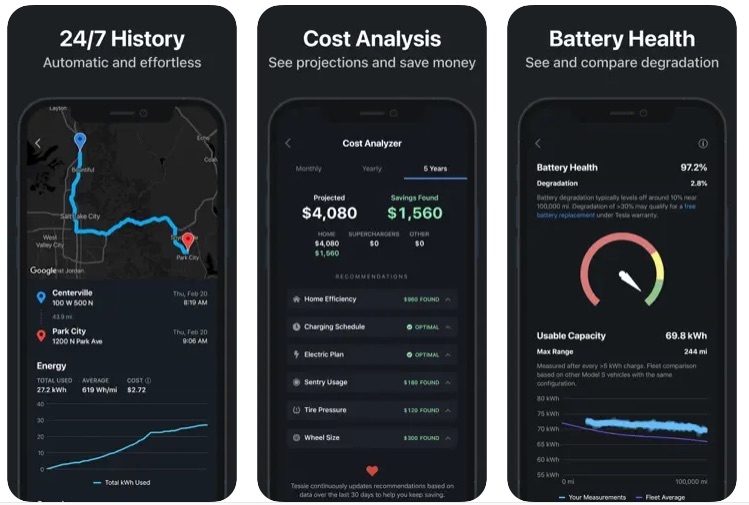
Next on this list is Tessie, which gives you good detail of your driving history. It enables you to browse and explore your rides. These details are available on graphs and maps for better understanding. It even details your mileage and tax expenses for further use.
The app keeps a charging record where you can monitor your charging status and charging process, compare fuel charges, and much more. You can get complete information on how much cost you have saved in changing your car.
You can even compare the battery’s health and get details on your battery’s degradation data. Tessie offers round-the-clock alerts on situations in your car. You get instant information on your car’s health and important notifications.
Tessie offers options to control your car with a special voice assistant. You can download that app and use it on your mobile devices. Although it is paid, there are several other features to explore and enhance your journey.
PlugShare
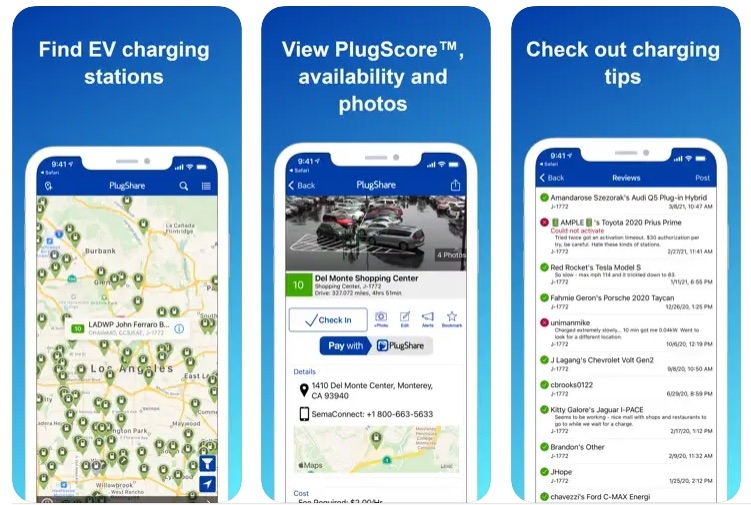
Plugshare is a community of Electric vehicle drivers. It tells you about the public charging point for electric vehicles and details about those stations. It is a large community with more than 600k drivers who share pictures and reviews of those charging stations.
A good part about the app is that it gives you updates about all the new additions to public charging points. So, this is your ideal driving partner. There are a lot of features in this app available on the iOS store.
You can access a comprehensive map with over 100 thousand charging stations worldwide. So, next time you look for a charging point for your Tesla Vehicle nearby, you can check this app on your mobile for quick charging. In other situations, you even get the reviews of it by other users to decide if you want to go there.
The app accepts MasterCard, Visa, American Express, and Discover payments if you want to pay easily and quickly from your iPhone device. You can top contribute on the platform by updating about any new charging point you come across.
A Better Route Planner
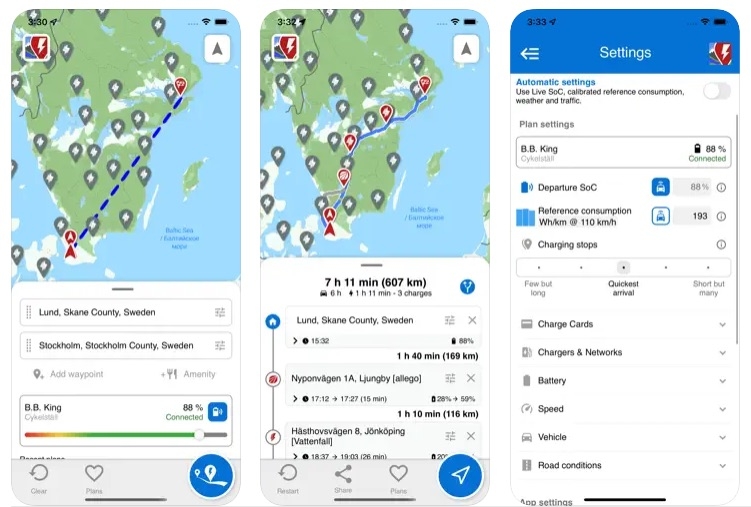
A Better Route Planner is a free app that improves your in-car navigation, validating its name. It is an easy-to-use app with exciting features. The app began as a web page. But now, it is available on Android and iOS devices.
You add the beginning point of your drive and the name of your destination. Also, you can put details about the stops you intend to make through your drives. Interestingly, you can customize your ride further by adding driving speed and checking for energy consumption. All these things automate your drive for a perfect comfortable riding experience.
This app gives you details about Superchargers and third-party chargers too. The best part is that you can also get real-time tracking on the app.
Stats

The Stats app gives direct and clear details about charging rates, energy use, and simple graphs of your trips. It has a navigation and screen layout with access to the features of your car. You can integrate all the significant Tesla controls in the app.
For instance, you can start the car, open the trunk and even control the temperature in the car. The app can also add controls to your Apple devices and Siri.
Download Now: iOS
EV Trip Optimizer
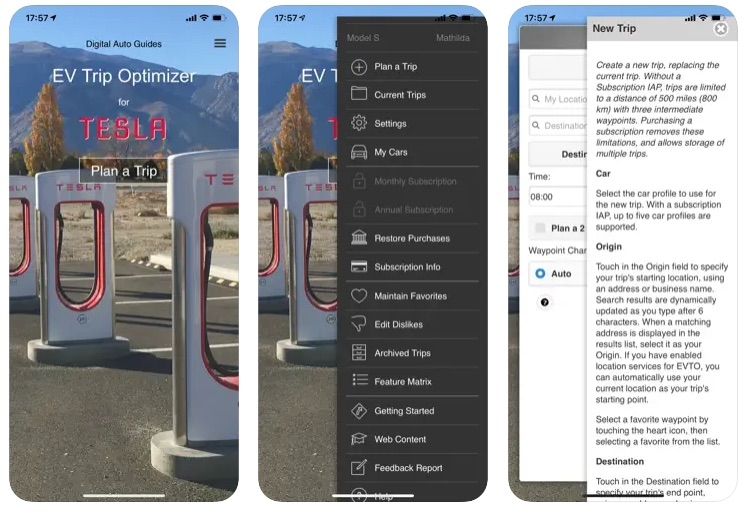
You can use this electric vehicle optimizer app on your mobile to decide your trips, charge, and find the quickest way to your destination. Also, you can know about your Tesla car’s model, battery, wheels, charging, etc.
It keeps a record of the weather of your driving route, wind speed, esteemed speed charging limits, and other information.
My Tesla
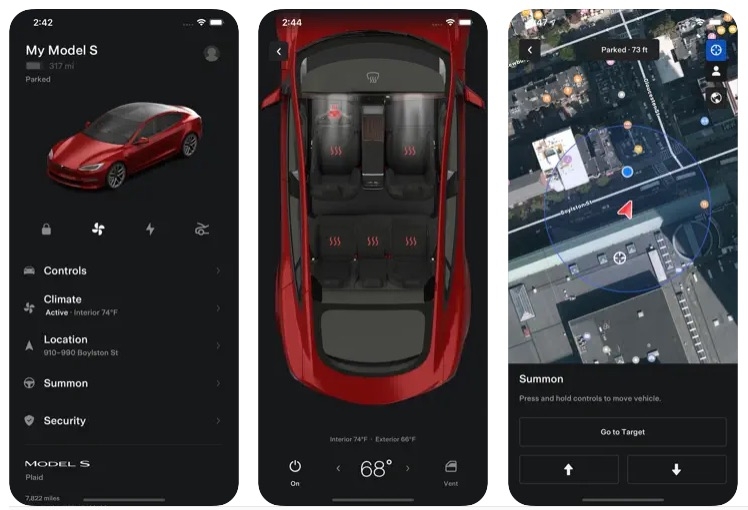
The OG app for all Tesla app drivers is My Tesla. It is the best one-stop app for all Tesla owners. You can access different controls for your car, like climate control, speed, etc. If you are an iPhone or Ipad user, you can control your car from it too.
It keeps all essential records that can be used for further analysis of the use of your Tesla car. Also, you can manage the temperature of your car when it’s not in use from anywhere. There is a special countdown timer in the app with other precise features to play music, manage calls, etc.
You can know how much battery your car has left and how much time it will take to recharge. Another common problem faced by car drivers is that sometimes it becomes difficult to know whether your car’s doors are closed.
But my Tesla app will update you if any of your car’s doors are left open or not. All these controls are just a tap away. You will get immediate alerts when there is something requiring your attention. Additionally, there are other notifications like door locks, tire pressure, oil level, etc.
Summing Up
Tesla is known for its electric cars with modern and innovative technology that offers multiple features. Consequently, you can rest assured of a smooth and unmatched riding experience. Tesla has a range of third-party apps with exciting and useful features to simplify further and improve your riding.
We have listed the best ones among them above that have various uses. It details parking spots and charging points, helps to automate your rides, uses/controls Tesla car functions, and much more. So, do download, and try and enjoy these features on your Tesla Vehicle.
Directly in Your Inbox









