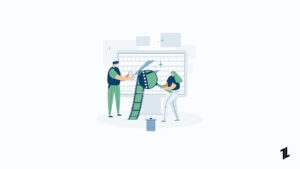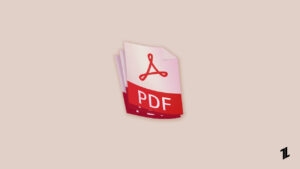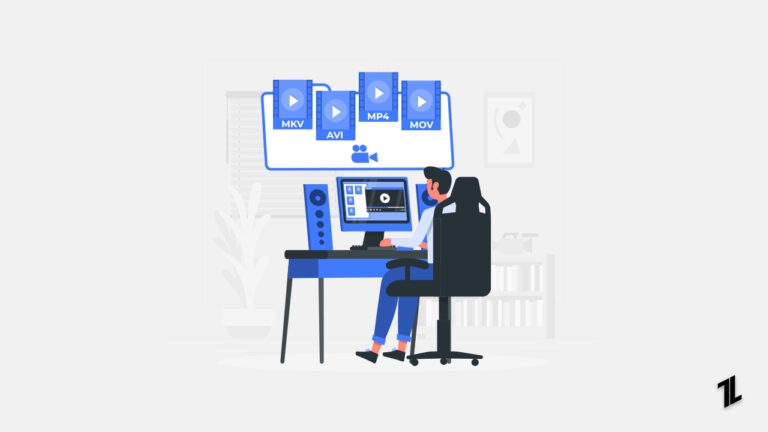
Content is king, and this is especially true about video content. Up to 92% of marketers agree that videos provide a strong return on investment.
So it’s no wonder that the popularity of video content is on the rise, especially if it is quality, straight-to-the-point, and serves the purpose. Armed with the right video editing software, you can bring your video content to a whole new level and reach impressive results.
Having a good video merger as a part of your toolbox is always a good thing. With it, you can effortlessly combine multiple clips in one video to create a coherent and thorough story. Have doubts about what a video merger can do for you or what tool to choose?
Let us help you a bit. In this post, we will share with you the key benefits of using a video joiner and the best free tools available in the market today.
What’s a Video Merger?
Let’s start with the basics – a video merger is a tool that allows you to combine two or more separate video files or streams into a single unified video.
With this program, you can merge video clips, footage from different sources, or segments from various recordings. So mergers have additional features for video editing; others may allow you to upload a ready-mady file to a particular website or platform.
There are many different cases when a video merger can come in handy, such as:
- Creating montages or highlights — Video merging tools are often used to compile the best moments from multiple video clips into a single montage or highlight reel;
- Combining footage from multiple cameras — A video merging tool can synchronize and merge footage from multiple cameras to create a more dynamic and visually engaging final product;
- Creating tutorials or how-to videos — Video merging tools can be used to combine footage of different steps or processes into a single instructional video;
- Editing social media content — For platforms like TikTok, Instagram, or YouTube, where short-form videos are popular, a top video editing app for Android can be used to combine multiple clips into a single video for posting.
- Producing marketing videos — Marketers often need to combine various elements such as product shots, testimonials, and animations into a single video for promotional purposes. A video merging tool can streamline this process.
5 Best Free Video Mergers
Regardless of your case, having the right video merger as a part of your toolbox is definitely a huge benefit. To make your life easier, we have picked the most powerful and free video merging tools.
#1 — Movavi Video Merger

With its simple operation and complete functions, Movavi Video Merger is an outstanding tool that will help you combine multiple videos in just a couple of minutes.
The program is packed with cool features that you can use to enhance your video content. You can set up various transitions, add your own music, and control the timeline.
On top of that, with this free video merger, no third parties can access your files, so you can be sure that your files are safe. It is easy to use, so you won’t have issues with how to combine videos with Movavi.
High video merging speed and quality
The possibility to add transitions and music
Easy-to-manage timeline
Data safety is guaranteed
The tool does not support LUT
#2 — VideoProc Converter AI
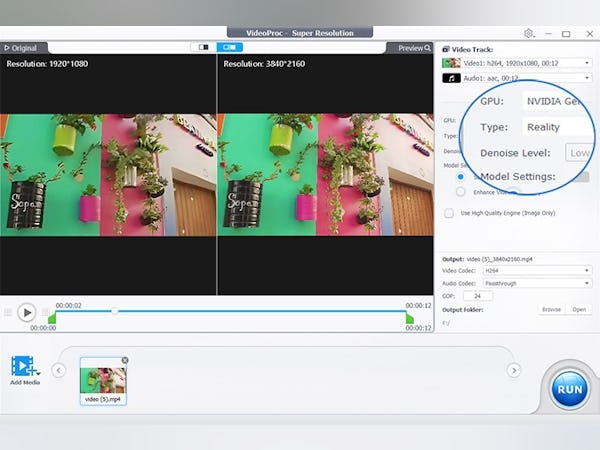
With VideoProc Converter AI, you may choose to combine videos with or without re-encoding. The program is compatible with both macOS and Windows 10 and works really fast.
You’ll be pleasantly surprised with a high video joining speed if you only activate “Auto Copy” on the main screen. Re-encoding produces a much smaller file nearly without any quality loss, but it wouldn’t be that quick.
Different file formats are supported, including MP4, MOV, AVI, MKV, WMV, FLV, MPEG, and more
Full GPU boost makes joining large 4K videos a lot faster
Different video editing tools are available
It is a linear video editor
#3 — Weeny Free Video Joiner
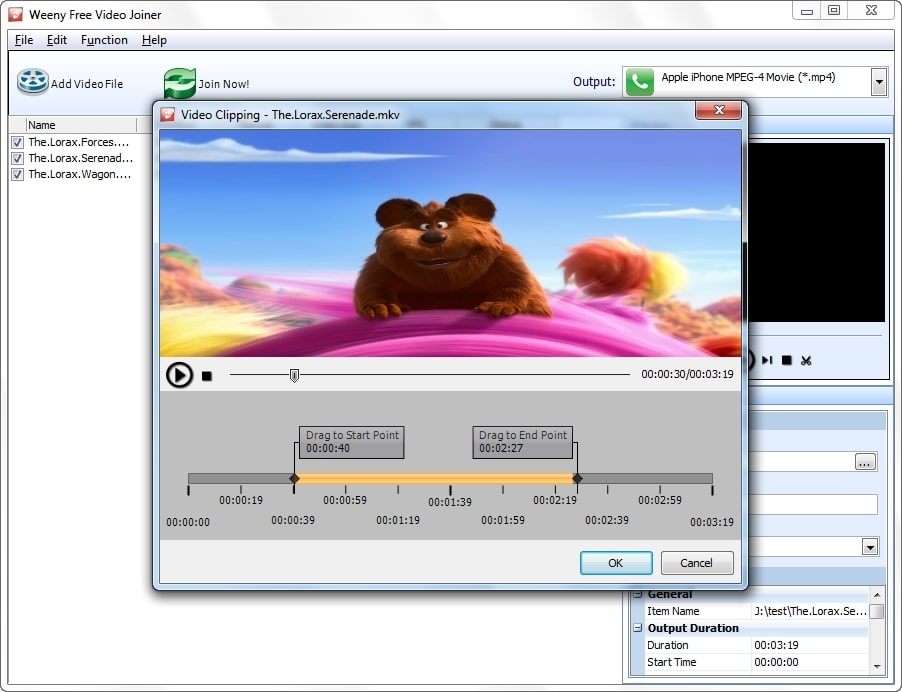
It is a small Windows tool that doesn’t put too much stress on old or weak PCs. With Weeny Free Video Joiner, you can merge many different types of files — from MKV, AVI, and FLV to MP4, WMV, VOB, and more. This free video merger also allows you to see what the source video clips look like before you combine them.
It’s easy to use
Video types, speed, frame rate, and sound can all be set in a variety of ways for the output video
The program works well with old versions of Windows XP, Vista, and Windows 7
No video editing features are available
#4 — Shotcut
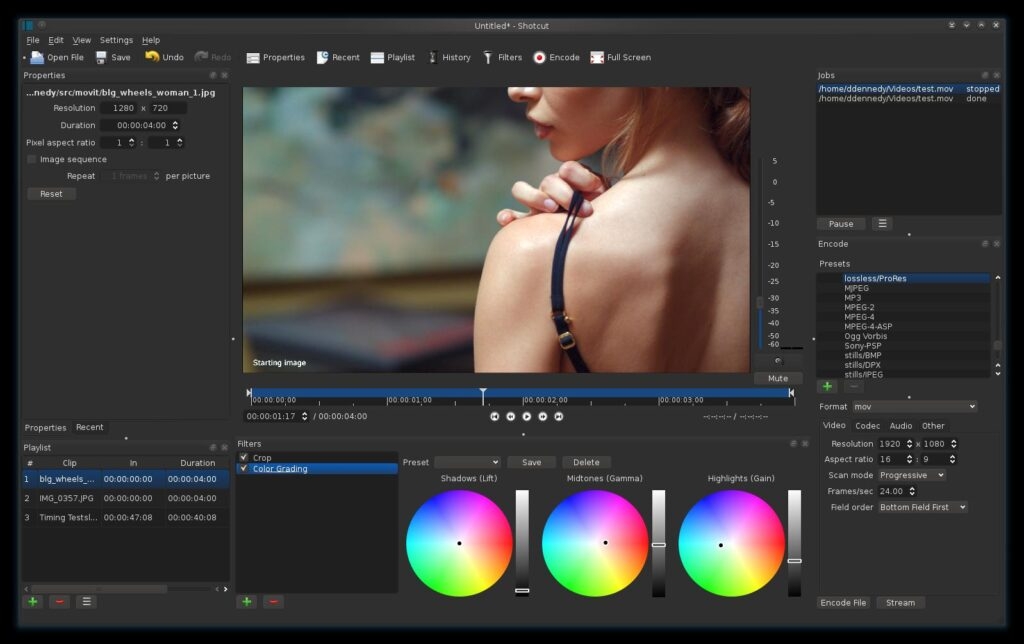
Shotcut works well on many systems, including macOS, since it is an open-source tool. The program runs more easily and steadily than some other video joiners.
You can add files of almost any type or resolution to glue them together, with almost no quality loss. Multiple video formats are supported.
You get the output video with no watermark
Flexible video encoding options
Toggle snapping allows for smooth video merging
Joining 4K videos may be quite sluggish
Shotcut does not allow you to combine movies without re-encoding, even while the parameters remain the same
The program interface is a bit messy
#5 — Clideo
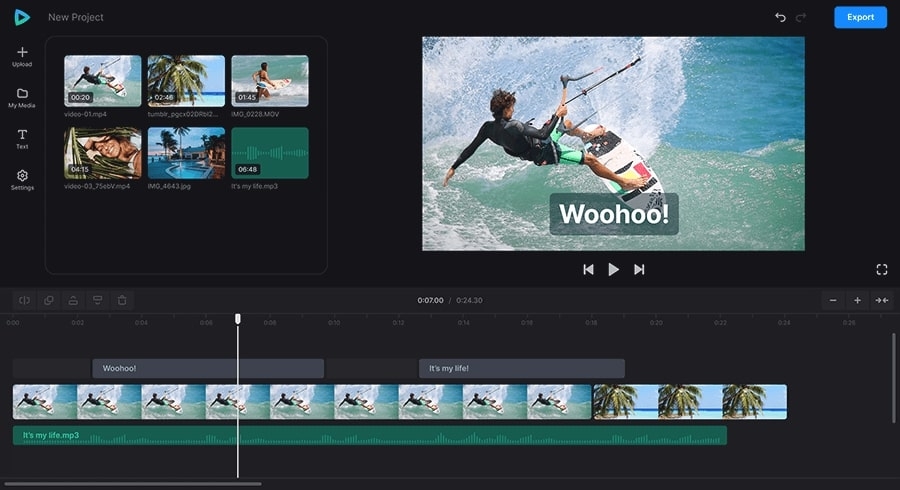
Clideo is an online video editing service that allows for not only video merging but also video cropping, cutting, and compressing.
The revised user interface is divided into four primary sections: the preview window, the storyboard, the crop option, and the output choices.
The program functions more like an online 1080p MP4 video combiner. 4K and other video formats are not allowed with this video combiner.
It’s a number-one program for newbies
You can fit it with a border or zoom in and crop in 1:1, 16:9, 9:16, or 5:4
4K and other video formats are not allowed
You cannot adjust the final video size and format
Arm Yourself With a Powerful Tool to Merge Video Clips
It is not a problem to glue a couple of video clips together and edit the output video if you use any of the top 5 tools we have picked for you. No special knowledge or expensive software is required. Create quality video content in minutes without spending a dime.
Directly in Your Inbox