
With technological advancements, “can Tvs be used as Monitors” is no more a question. With large monitors, you can now multitask, gaming, and whatnot.
However, not every TV can be used as a monitor because there might be certain old TVs lying at your home that do not support any HDMI or USB ports, but most of them can be.
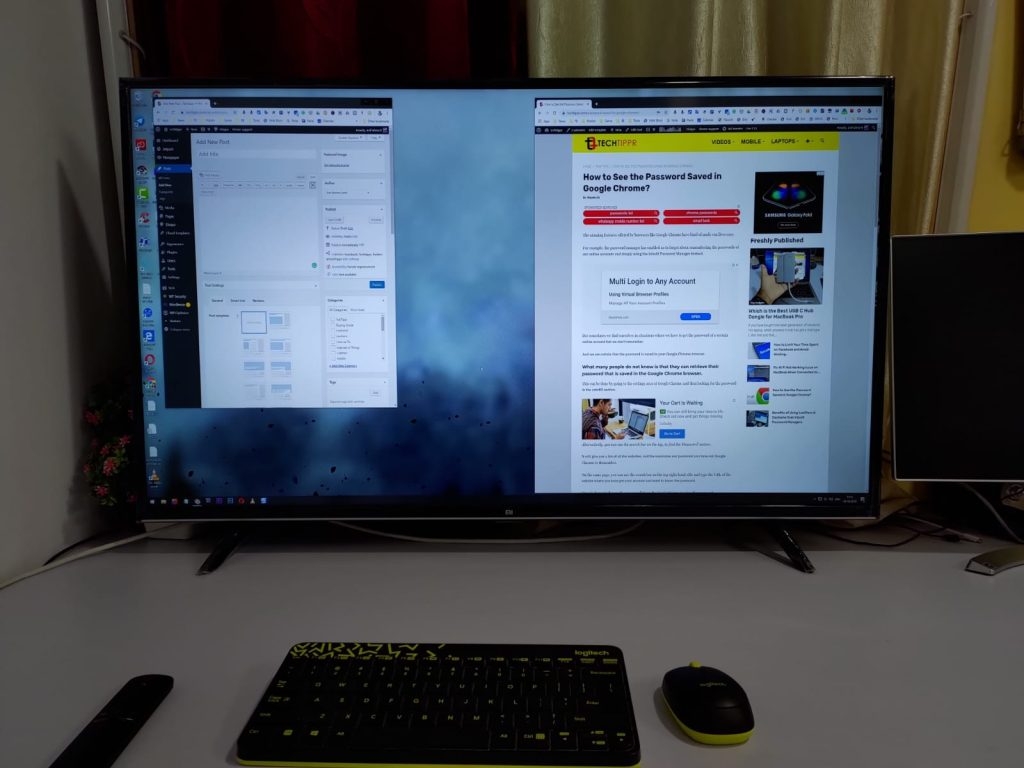
Can TVs be Used as Monitors?
Yes, you can turn the TVs into monitors as the latest models have advanced features that can turn your home into a home office. Unlike the older TVs, the latest models respond quicker to mouse clicks, keystrokes, etc. Moreover, they are packed with more pixels in less screen size, which gives an impressive resolution output.
Here are some features you need to consider before you switch to TV as a monitor:
Resolution and Pixel Density
Resolution means the dimension of the screen in pixels, and the pixel density is measured in terms of pixels per inch (PPI).
If you are planning to use a TV with a lower pixel density, the resolution is not so clear. Always look out for a TV with high pixel density; the picture must be sharp when the users watch the TV from far.
Input Lag
This is the delay of action between the screen and the mouse/keyboard. Opening a program or running a program also needs to be considered. If the input lag is less than 20 milliseconds, then it is considered a good fit to use as a monitor.
Refresh Rate
The number of times the display gets refreshed per second is known as the refresh rate. While the refresh rate of TVs is between 60Hz to 120Hz, the refresh rate of the monitors can go as high as 240Hz.
Usually, the higher refresh rates are best suitable for high-intense activities like gaming and video editing. However, for the rest of the moderate activities, 120Hz is good enough.
HDMI Support
Some of the old TVs do not support HDMI ports. It is very important to have HDMI ports to connect the system to your TV. Otherwise, you must choose complex ways to connect it to the TV.
There might be longer lag time and poor resolution issues with the older TVs.
Response Time
Response Time is the time taken for the screen to switch the colors between the scenes. TVs and monitors often have different response times. Since TVs are wider in angle and produce rich colors, they have a higher response time than computer monitors.
Certain TVs support the ‘game’ mode to improve the response time and the input lag.
Is it Worth using TVs as Monitors?
Yes, you can definitely switch the TVs to monitors. However, it is recommended to check if the TVs have the features as mentioned earlier or not. Having an HDTV to use as a monitor is not always necessary.
A normal TV does the job if your primary goal is entertainment or movie streaming. However, if you are looking for a TV that supports high intense tasks like video editing or gaming, then it is recommended to check the one with a higher PPI (Pixels Per Inch) so that your eyes aren’t strained.
Conclusion
We hope this article has provided enough insights on what you need to look into before turning your TV into a monitor. Apart from the features mentioned above, it is also suggested to maintain the TV at an eye level to avoid any kind of eye strain. Moreover, the greater the distance of the TV from your eyes, the better will be your eye vision.
Directly in Your Inbox









